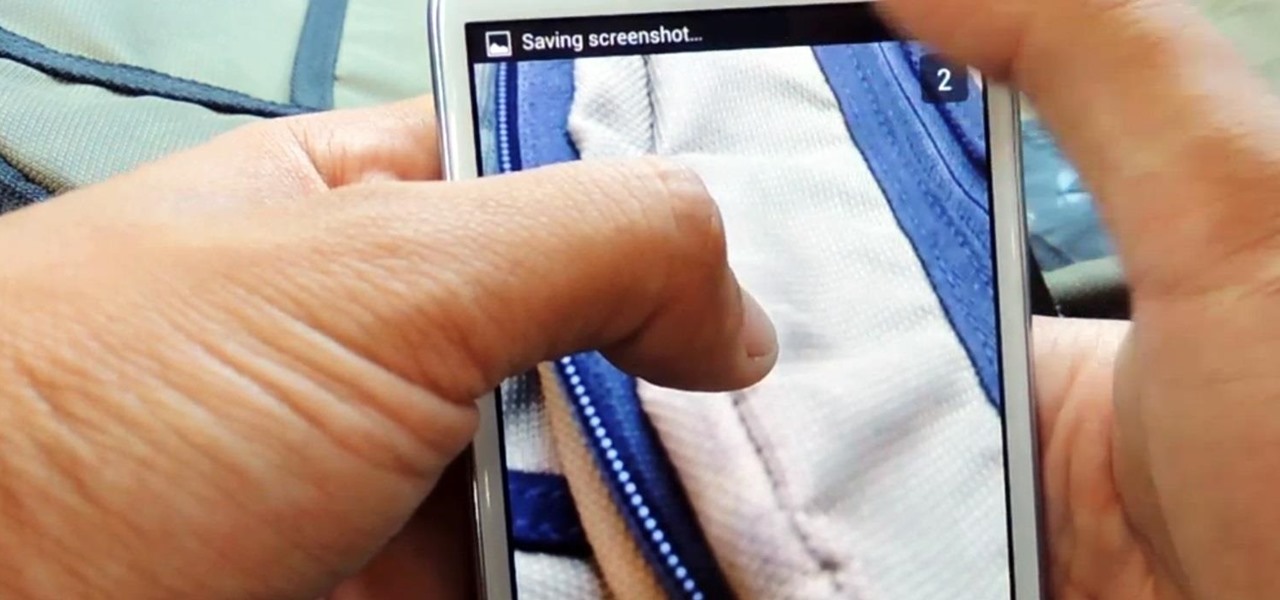Garlic—it stinks so good! It's one of nature's most wondrous foods, being both delicious and incredibly healthy. What's not to love? Well, it is kind of a pain to prep, whether you're peeling a couple of cloves for a sauce or a whole head and trying to mince it finely. One way to get around the whole peeling and mincing issue every time you want garlic in a dish is by buying pre-made garlic-infused olive oil, except that stuff is pretty pricey. Learn to make it at home and you'll get all the ...

I am writing this to first pregnant moms. I am 25 weeks along and I have some advice as to getting through an uncomfortable pregnancy.

Hello, all. In this article, I will be showing you how to make one of the most useful products known to man. I am talking, of course, about charcoal.

In one of Apple's newer ads, the company claims that "more photos are taken with the iPhone than any other camera." If this is in fact true, then it might also be appropriate to say that more photos are accidentally deleted on iPhones than any other camera.
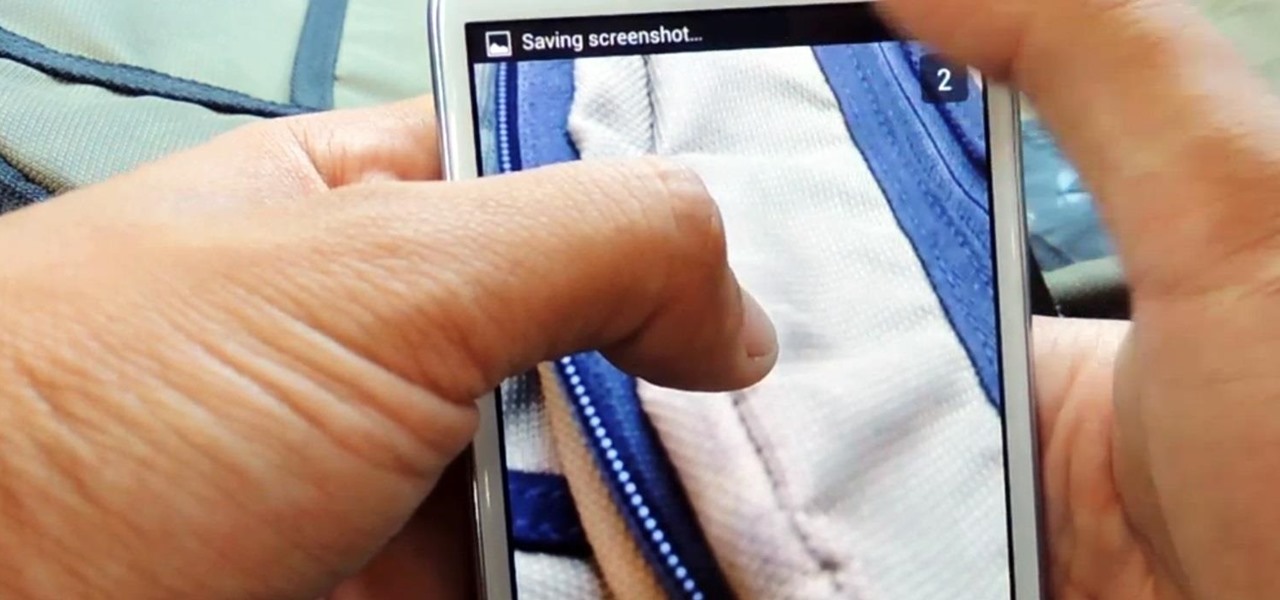
Saving a Snapchat photo onto your Android device is a simple process, but it always notifies the sender that you took a screenshot of their picture. Some of you may want to remain undetected when taking a screenshot, and where there's a will, there's a way.

Sometimes, for whatever reason it may be, we just want to take a photo without anyone noticing. Unfortunately, thanks to the extremely large screen and loud shutter sound, taking a picture discreetly with our Samsung Galaxy Note 2 is a hard thing to do.

The iPhone has come a long way in its ten-year lifespan, but one thing still missing from the core user experience is native split-screen support. Sure, the displays on iPhones aren't nearly as large as an iPad's screen — which does offer "Split View" mode out of the box — but the iPhone 6 Plus, 6s Plus, and 7 Plus are definitely big enough to use two apps at the same time.

The best part about April Fool's Day is that everyone is fair game. Even big tech companies like Google and Twitter get in on the action every year. It encourages even the most uptight, unfunny party-poopers among us to have a little fun driving each other crazy with pranks — even at work.

In this article, I will be showing you how to make a crude form of aspirin from the bark of a willow tree. It is a great remedy for headaches, hangovers, and other minor pain. The use of the willow tree as a mild pain reliever goes back to the Native Americans, who used it in much the same way that I do.

Remote Desktop gives you access to your Windows 8 PC or device from wherever you are to run your applications and access your files remotely.

I don't know how many of you had this experience in your youth, but when I was a kid, I used to actively think about what would happen if I suddenly woke up in a fantasy land, or were to pass through a portal into another space and time. I knew it wouldn't really happen, but when you're a kid, these can be important issues to you. So I slept with my glasses on every night, just in case. Photo from George Pal's The Time Machine.

If you want to make clothes for your cat, you're on your own. As I recently said in this article, cats will just totally flip out if you make them wear things. Your dog may also flip out, but I've found them to be more tolerant, personally.

If you read my article on the OSI model, you got a good overview on communications from that model's perspective, but how does that relate to TCP/IP? We're going to take it a step further, getting into the idea behind the two address concept. How does an IP address and a MAC address work together? If you want to hijack sessions and all sorts of lulz like that, you need to understand these concepts. Let's get into it, mates!

As the best-selling toy of all time, the odds of you once playing with a Rubik's Cube are pretty high. And if you're like me, or even the cube's inventor Erno Rubik, your first attempts likely ended in futility. Every twist, every turn, the cube just gets more and more mixed up. Is there really a solution?

Apple's Messages app already has a ton of great features, from audio message transcriptions to message editing and screen effect triggers. But some important new features and changes are included in the latest software updates for iPhone, iPad, and Mac that make Messages even better.

The updated Messages app for iOS, iPadOS, and macOS has creative new ways for you to format and send messages, from standard text formatting to fun text effects. But Apple also includes another way to make your messages appear precisely as you want: more control over how links appear for you and your recipients.

Apple's newest software update, iOS 17.5 includes one killer new feature for people who like word games: another lexical challenge to complement the crossword puzzles that Apple News already has.

Apple has a new way to tidy up your favorite bookmarks in Safari, making them easier to access than ever before. This new feature saves space, allowing you to quickly see more of your favorites at the same time.

Now that Vision Pro, Apple's mixed reality headset, has been announced, Apple can free up some R&D resources to commit to its upcoming foldable iPhone, which has been rumored for just as long as Vision Pro has. Will it be a flip-style or a larger foldable? Let's see what all the industry experts and Apple leakers have to say.

One aspect of Android's interface that remains clunky is its gesture- or button-based navigation bar, mainly because app developers aren't fully utilizing the tools available to them. But a new feature Google is working on may finally make your nav bar more uniform across your apps.

An iPad can serve as a second screen for a Mac via Sidecar, available since iPadOS 13, but Apple isn't the only manufacturer to support such a feature. Samsung has had a similar tool since One UI 3.1 that lets you turn certain Samsung Galaxy tablets into second displays for your PC — and there's a hidden feature that expands it to more tablets and even Samsung Galaxy smartphones.

Unlike Apple Maps, Google Maps can tell you when a restaurant, bar, club, or other business you're thinking of visiting is busy. It's extremely helpful if you want to avoid peak times or wait for the place to be empty. If you can't pry yourself away from using Apple Maps, there's an easy alternative to see the popular times of most businesses.

While you can use Google Assistant on your Android phone to identify songs playing around you, you may still prefer Shazam's music recognition service, which has been available on Android since 2008 — a full nine years before Google Assistant's audio-fingerprinting technology. If that's the case, it's even easier now to Shazam songs in seconds, no matter what screen you're on.

The iOS 16 update for iPhone has many new and exciting options, most of which improve the user experience overall. Some of the features and changes fix frustrating issues from iOS 15 and older, and some of those "fixes" can seem annoying if you're used to doing things a certain way.

When you enable Low Power Mode on your iPhone, it's not always clear what measures it's taking to reduce battery drain and conserve power. Changes to energy-hungry features you use daily may be immediately noticeable, but some things you frequently use may be disabled or reduced without any apparent indicators.

When the first iPhone with Face ID came out, Apple removed a popular feature — the status bar's battery percentage indicator — because of how much space the TrueDepth camera system's notch took. It's been absent on all Face ID models since. Now, almost five years later, it's finally made a comeback.

Auto-Correction only improves with time, but after 15 years of continuous development by Apple, it's still nowhere near perfect on the iPhone. However, a few hidden features in iOS can help avoid or mitigate future autocorrect failures, one of which warns you every time it's about to make a word change.

On an iPhone, it's easy to blur or cross out faces and sensitive information found in your images — just use Apple's Markup tool for all your obfuscation needs. Things aren't as simple when it comes to videos. There are no built-in iOS features to blur, redact, or otherwise obscure people, objects, and text in videos, but we've found a free solution that gets the job done well without any watermarks.

Is your smartphone eavesdropping on you? It's a question that will never go away because it's easy to envision hackers or malicious apps taking over your device to spy on conversations, snap photos, or even record video. But fewer people will be asking it, thanks to Android 12, which has a new privacy feature that visually warns you of possible invasive surveillance.

If you regularly run into issues opening images that use the .heic extension, the easiest solution is to convert the file into a more compatible format. Using apps like Photos and Preview on a Mac makes the process simple, but macOS Monterey just streamlined the process so that you don't even have to open an app anymore.

In our review of Amazon's non-augmented reality Echo Frames smartglasses, we made the case for audio virtual assistants being the linchpin for AR wearables.

For most mainstream users, LiDAR sensors for precision depth sensing remain the exclusive domain of Apple iPhones and iPads, but Google is helping Android device makers close the depth gap on the software side via its ARCore toolkit.

Back when Android used navigation buttons, there was a large black bar at the bottom of every screen to house the back, home, and recent apps buttons. But after switching to full-screen navigation gestures in 2019, there was no longer a need for it — however, a vestigial black bar still shows up when you're using your keyboard.

This week, Google showed off some wild new and innovative AR experiences that showcase the WebXR protocol for browser-based AR content, while 8th Wall applied its own web-based AR platform in service of Captain Morgan.

While Touch ID has been a part of the iPhone's legacy since 2013, Apple waited until 2016 to add biometrics to its MacBook lineup, and it's not as impressive. An iPhone with Touch ID can register up to five fingerprints, but Macs can only register a maximum of three per account. If that seems unfair, there's an easy trick to doubling that number, meaning six of your fingerprints could unlock your laptop!

Since iOS 11, your iPhone has been capable of offloading hardly used apps to free up storage space for more useful data. But offloading only gets rid of the app's binary, meaning its documents and data are stored on your device in case you reinstall the app. That can take up a lot of space itself, so it's good to periodically review files for offloaded apps and purge the content you no longer need.

We often discuss the augmented reality efforts coming from the biggest players in Silicon Valley like Google, Facebook, Apple, and others, but one name that keeps coming up when you really begin to dig into the AR space is Vuzix. Since the late '90s, the company has quietly but deliberately worked to build itself into a viable competitor in the enterprise space via its wearable display technology.

The economic impacts of the COVID-19 pandemic have been felt in practically every business sector. Now, as we look back at the top augmented reality investments of 2020, the AR industry has been no exception.

For all of its many perks — from the best iPhone camera system money can buy, to arguably the best smartphone display on the market — the iPhone 12 Pro Max is undeniably huge. It has the largest iPhone screen to date despite being 0.46 cubic inches smaller than the iPhone 11 Pro Max in overall size. If you're finding it a little too much to handle with one hand, there are ways to make it much easier to use.

Saving a chat's history is useful for finding valuable information later on or just reliving a favorite conversation from the past. Sometimes, however, it's good to delete chat threads, and it's even better to have them auto-delete right after you see new messages. While some apps have had disappearing messages for some time (e.g. Snapchat), Facebook Messenger now has it too with "Vanish Mode."