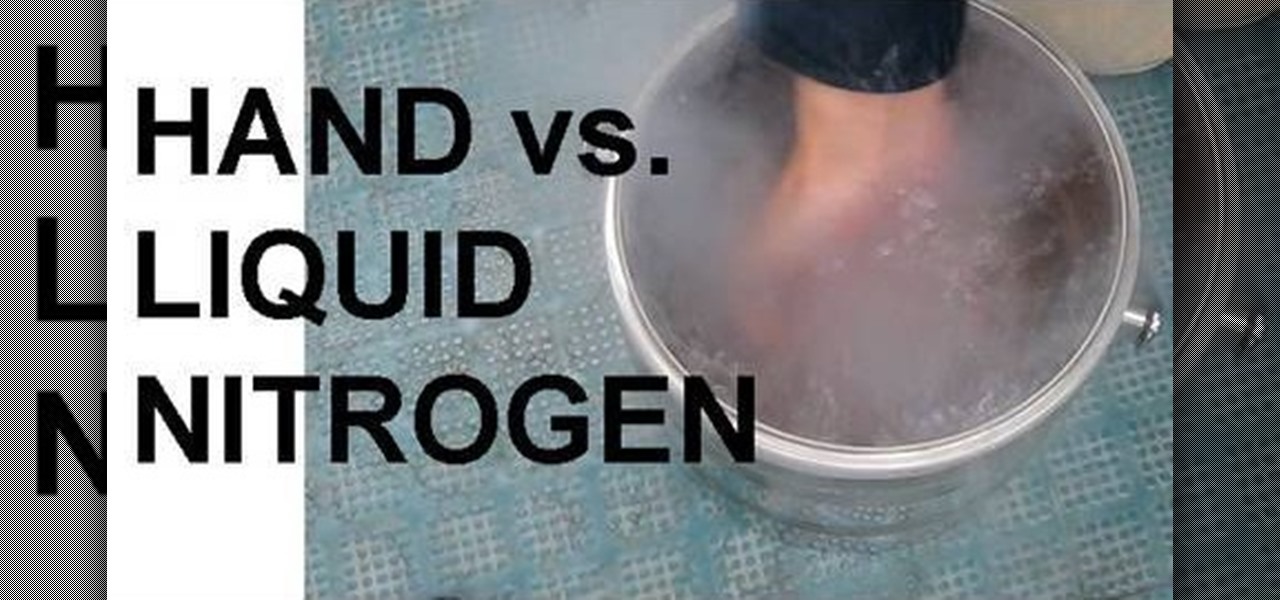With the TSA's full-body scanners occupying a great deal of airports nationwide, the debate remains as to whether air travelers should continue to be subject to immoral security techniques and possible health risks due to the x-ray scanning devices. The "advanced imaging technology" may help keep obvious weapons out of major airports, but scanning naked bodies seems more voyeuristic than crucial to national security. But while the argument continues, one woman is taking a stand… well, not rea...

Rust protection doesn't have to cost a fortune. With a little zinc and some electricity, you can protect your precious metals from rust by galvanization. When you galvanize something, you're giving it a protective coating, and in this case, it's a zinc coating.

Do you like your guac chunky? Yes? Well, then this video is for you. Learn how to make a super delicious, chunky style, avocado guacamole, perfect for tailgating or a Super Bowl party. Before you actually get to making this chunky guacamole, there's a few tips and tricks to learn, like how to tell if the avocado is ripe enough for your dip, and how to cut it and remove the center.

First of all you have to arrange the ingredients that are two chicken breasts which you have to cut into chunks, two tbsp of vegetable oil, two tbsp of butter, one chopped onion, a quarter of a tsp cinnamon, one tsp of crushed garlic, one tsp of crushed ginger, half tsp of ground turmeric, one tsp of chili powder, two tsp of ground almonds, a can of 225 gm of whole peeled tomatoes, one tsp of tomato paste, one tsp of natural yogurt, two tsp of fresh coriander or chopped spinach, and salt & pe...

First of all keep the chicken under the running water and then pad it dry. Then you have to remove the neck, inner portions and the fat from the abdominal cavity. Now season the inside of the chicken with salt and pepper by standing it up inside the bowl. You can now add the desired spices. In this case you can use garlic cloves and lemon pieces. Now close the abdomen cavity and lay the chicken on the cutting board. Wedge the wing tips under the wings. Close the neck cavity by wrapping the sk...

This video demonstrates how to make a basic Jeopardy game in Microsoft PowerPoint. First, choose a background color by clicking Format on the top bar menu. Select Background and choose the color you wish to have. Click Apply To All to apply it to your entire PowerPoint presentation. Then, click Insert on the top bar menu and select Table. Fill in the number of columns or rows you wish to have for your table and then click OK. In this example, create a 2x2 table. Make a title for your game by ...

To install a hard drive in a 13" (13 inch) Macbook Pro laptop computer released in 2009 you will make sure to first transfer all data off the drive then discharge any static electricity from your hands making sure your are in a static free work environment. Next you will remove the old hard drive, to do this flip over the laptop and remove the 10 screws around the edge of the device with a #00 Phillips screwdriver starting with the three longer screws on the top right. Next, lift off the bott...

This video is about how to make a classic American pot roast. You start with a chuck roast. You want to start by generously salting and peppering both sides. Heat about 2 tablespoons of canola oil in a skillet and then brown the roast on both sides. Then remove it from the pan and add an onion that's been cut into 8 wedges, 2 carrots that have been cut and peeled into 2 inch pieces. Add a few pieces of time and rosemary. Once the vegetables have a good color you move them to the side and add ...

This video is actually about how to perform a math addition card trick. Firstly take two sets of four cards in which one of the sets consists of 2 of hearts whereas the other set consists of 3 of spades. Then take the set of 3's and place it under the 2's then once it is turned over you get four cards of 3's on the top which is placed aside and the remaining cards are of 2's. Now if you just give a shake then one of the cards of 2's turn into 3 of spades and when the shake is repeated another...

Remember the joy of having a warm bowl of tomato soup with a grilled cheese sandwich when you were a kid? Well, in this video, Betty shows us how to make her own version of the traditional American dish. With a few extra touches, Betty spices up a Shaker recipe and creates a yummy dish, great for any age!

Popular Mechanics' Senior Auto Editor Mike Allen shows you how to safely stop your car if you become the victim of sudden unintended acceleration.

If you had to answer the following statement, which answer would you choose? Water is:

Farkle hacks, cheats, glitches. How to hack Farkle. Watch this video tutorial to learn how to play Farkle and Farkle Pro on Facebook. Learn about scoring and gameplay in Farkle. What's you highest score?

Watch this fine art video tutorial to learn how to draw the differences between male and female faces. Make sure to pause the video after each step and look at the screen every few seconds while you are drawing.

What would happen if you stick your hand in a pool of liquid nitrogen? Would your hand freeze to death? Would it harden to an unnatural state? Would it shatter as soon as you touched something? Well, real life isn't like the movies (i.e. Demolition Man), so believe it or not, your hand would be safe, thanks to a little known phenomenon called the Leidenfrost effect.

Watch this science video tutorial from Nurd Rage on how to make copper sulfate from copper and sulfuric acid in three ways. They show you how to make copper sulfate from copper and sulfuric acid using two chemical methods and one electrochemical method.

Grand Illusions is a site for the enquiring mind. This how to video demonstrates how to make Folded Page Art. Your wonderful & charming host represents Grand Illusions, an amazing toy, magic & illusion web shop and gallery.

In need of a cheap present for your budget... learn how to make a homemade gift for any holiday or occasion, or just for your greedy self.

Crème Brulée is a classic French dessert. Watch this video to learn how to make a delicious Crème Brulée.

Watch this video tutorial from the Polish Guy to see how to polish silverware using Cape Cod polishing cloths. In this polishing tip we polish silverware using Cap Cod Metal Polishing Cloths. The cloths are individually packaged in an attractive tin that includes a pair of reusable gloves and a buffing cloth.

Watch this video tutorial from the Polish Guy to see how to polish a chrome car rim using Flitz Polish and a buff ball. In this polishing tip we polish a Jeep wheel using Flitz Metal Polish and a Flitz BuffBall. The tutorial includes detailed work instructions and best practices.

Learn how to do dumbbell reverse raises. Presented by Real Jock Gay Fitness Health & Life. Benefits

Learn how to do single-leg flat bench standups and sculpt your body without weights! Presented by Real Jock Gay Fitness Health & Life.

Don't make people around you wish that cell phones had never been invented. Mind your manners by following a few simple rules.

Using a virtual private network (VPN) is one of the safest ways to ensure your identity and data remain secure. Choosing one from the hundreds of services that now exist is another story. How do you tell which VPN truly provides the best protection at a great price?

How much screen time is too much for a child? Should you let your children have a smartphone or tablet? What age is appropriate to introduce them to technology?

When words aren't enough, emojis are there to help. Your iPhone has almost two thousand of them for you to communicate in a more lively manner or to express indifference, excitement, joy, and other emotional states. However, the more emojis that come out, the more difficult it is to find the one you want — unless you know your way around your keyboard.

The entire wireless industry is working overtime to convince the world that 5G, and the higher prices associated with the faster speeds it affords, will not only be worth it but will deliver never-before-seen wonders. But few companies have produced such a stunningly well-done sales job as Three, one of the leading wireless giants in the UK.

Historically, patents have never been a rock-solid source for uncovering the future of a company's product pipeline. However, sometimes, the images you find in the patent application search archives are so convincing you have to pay attention.

Here at Next Reality, our typical approach to all things augmented reality involves vision combined with remote control, either via a handheld device, gaze control, or hand/finger tracking.

While the tech industries giants and eager startups chase the dream of widespread consumer augmented reality, enterprise AR is living the dream today.

When OnePlus announced their partnership with T-Mobile and the deal the magenta carrier is set to offer, mouths dropped. But as usual, this deal comes with some caveats. The bulk of these will hurt the folks who love to root, something a large portion of the OnePlus community enjoys doing.

The Pixel 3 has an indisputably great camera, but a software update coming soon is going to make it even better. Google will be adding a "Night Sight" shooting mode that's so good with low-light situations that you'll have to see it to believe it.

Two-factor authentication (2FA) is a great way to add another layer of security to sensitive third-party apps and websites like Venmo. However, before iOS 12, to log into a particular 2FA-secured app or site on your iPhone, you'd have to memorize or copy the SMS code from Messages, then jump back in a timely manner to log in. Apple's latest iOS version streamlines this process.

Usually, the camera adds 10 pounds, but with a new augmented reality effect in Like's mobile app, the camera can actually make you look slimmer.

Kitten Planet, a spin-off company that grew up in Samsung's C-Lab incubator, has developed a connected toothbrush that teaches and motivates children to brush their teeth better via augmented reality while tracking their performance.

Using a keylogger to intercept keys pressed on an infected computer can circumvent encryption used by email and secure chat clients. The collected data can often reveal usernames, passwords, and potentially compromising and private information which hackers abuse for financial gain.

Enterprise augmented reality software provider Upskill has raised $17.2 million in its latest round of funding, led by new investors Cisco and Accenture.

As far as overall security updates are concerned, we all know that iOS reigns supreme over Android. But just how bad do Android devices fare against Apple in general? A recent report will have you second guessing some companies the next time you're in the market for a handset.

Highways are among the most efficient routes of driving from one place to another. Unfortunately, however, they're also the most used route taken by everyone else resulting in migraine-inducing congestion, especially during rush hour. Thankfully, Apple Maps has a feature that will direct you along lesser known routes that could be faster and/or safer.