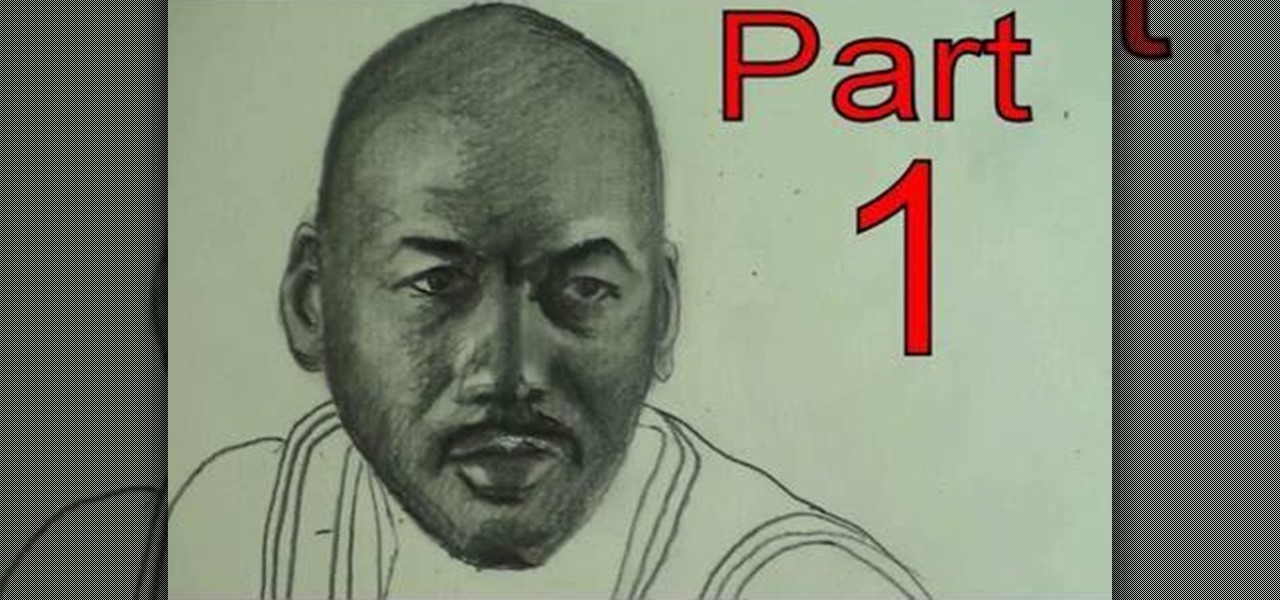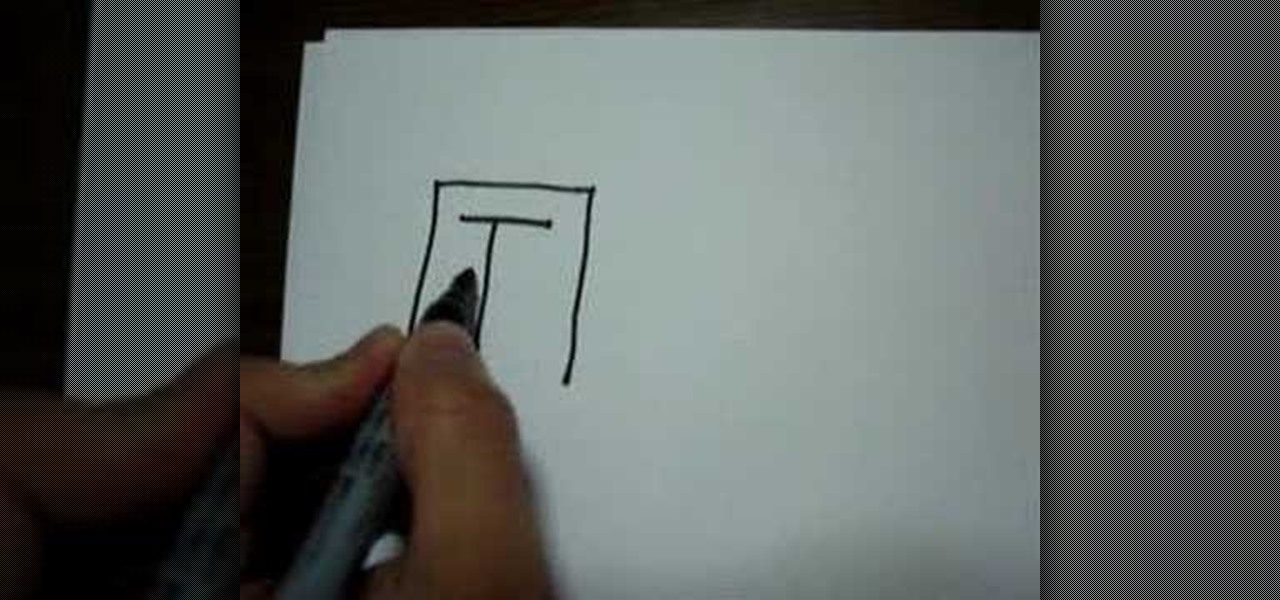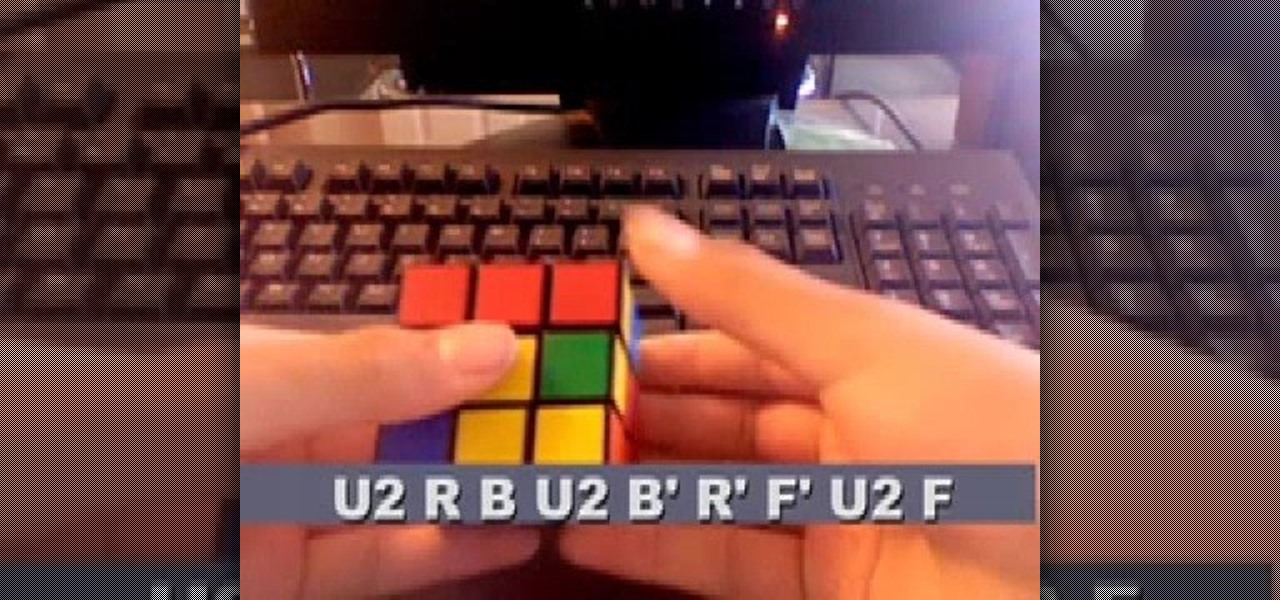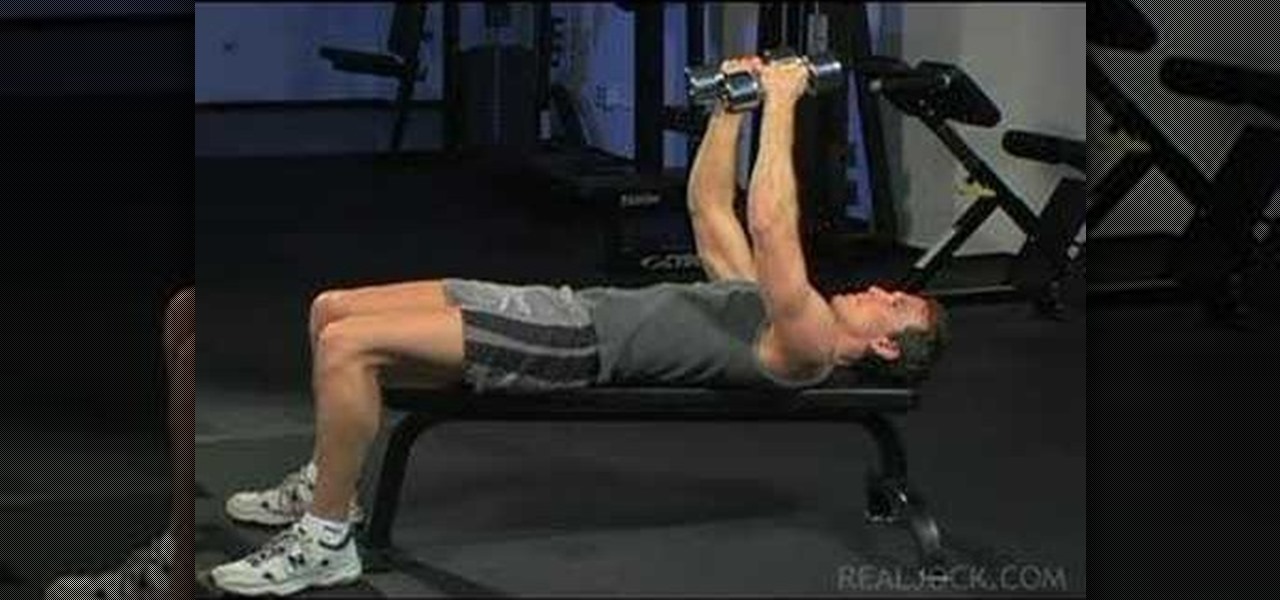Dermatologists and aestheticians looking to make a quick buck (or several hundred of them) will tell you that the best facial exoliation and brightening treatments can only be done via the doctor's office with specialty (read: pricey) enzymes, but the truth is that for short term skin bliss, you already have all the tools you need in your kitchen.

Devlopyourqi teaches viewers how to make wholemeal flat bread, chapati or tortilla. All you need for this is wholemeal flous 2.4 cups, 1 teaspoon of salt and one cup of water. Stir this all together in a large mixing bowl. Next, you should knead this for about 10 minutes. Next, leave this dough, wrapped, to rest for about an hour. Now, after an hour, divide this dough into about 16 pieces. This depends on how big you want your flat breads to be. It does not take too much dough for each though...

This video shows how to download and use Google Earth. To download it, go to earth.google.com and click “Download Google Earth”. Then follow the directions according to where you want to save it, and it will automatically be installed. You will see an icon pop up on your desktop. Double click on the icon to open Google Earth.
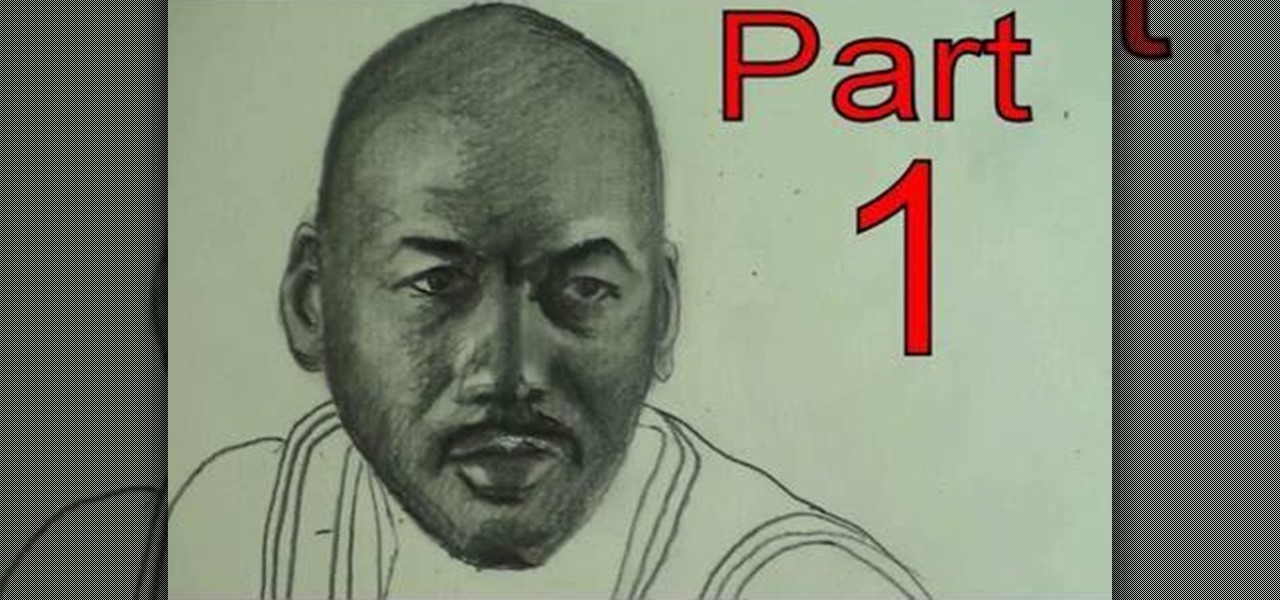
Remember Michael Jordan? He may not be in the news as much today, but he's still one of the greatest basketball players that ever existed — nobody can doubt that. Professional basketball just isn't the same without MJ, but if you'd like to see him in action again, all you have to do is prime your pencil and pick out your paper and DRAW!

This video demonstrates the installation of memory in a 13” Macbook Pro (mid 2009 model). It’s easy to perform and takes about 10min time. You’ll require a #00 Philips screwdriver (available in the Newer Technology 11- piece tool kit). Take care to work in an anti-static work space. Close the Macbook Pro and flip it over with the hinge side up. You can note 10 screws along the border. Start unscrewing the 3 screws on the right on the top edge, these are longer than the rest. Now unscrew the r...

This video shows the viewers how to create a wicked spider pattern on a tie dyed shirt. Our instructor starts by demonstrating on a square piece of fabric. Start by folding your shirt in half sleeve to sleeve. Next, choose the placement of your spider design by picking the twist point, either in the center or slightly higher. Then, start twisting your fabric into a tight spiral using either your fingers or rotating around your table. After tightly tying your finished spiral, prepare your dyes...

It only takes 15 minutes to install new RAM in a Macbook Pro. Before starting, remember to make sure that the power is off. Turn it over and release the latch in the left hand side. This will release the door and expose the battery. Remove the battery. With a #00 Philips screwdriver, remove 4 small screws lined up on the top of the opening. Next, remove the other 4 screws on the other side next to the hinge. When that is done, remove the cover. You will see the RAM directly in the middle. On ...

Chris Davis with the Educational Technology Center shows us a few easy steps to putting YouTube videos in our Microsoft PowerPoint 2007 presentations. To start you'll need to have an active internet connection and you should have the developer tab in PowerPoint active. To do this go to the Office menu, PowerPoint options, popular and click show developer tab. Locate the hammer looking more control option button and scroll down to Shockwave Flash Object and click it. This allows you to draw a ...

Sierra Snowboard describes how to pull off a board press on your snowboard. The most important aspects of the board press are using your legs to flex the board and setting up your body to balance over the press. Approach the press in an upright, balanced stance and move into the press. Flex down on the leg closest to the end of the board that you want to press and pull up your other leg. At the end of the press, give one last hard press of the leg and pop back into your centered stance. Alter...

This video from OWC presents how to install memory in a 17" Macbook Pro.The operation will take about 15 minutes and doesn't require an experienced user.First you need to provide all necessary anti-static precautions - discharge static electricity, use static-free surface.You'll need #00 Phillips screwdriver and nylon pry tool.You can find these in the Newer Technology 11-piece tool kit.To start, shut down the computer, close it and flip it over.You will need to remove 10 screws. Use #00 scre...

This video answers the question, how do you safely clean an LCD? Remember that LCD’s do not have glass so you have to be careful how much pressure you apply, as well as the kind of cloth you are using, or you can damage or scratch the screen.

The instructor from the Knitting Board shows you how to make a criss cross stitch. This stitch has two weave patterns that you alternate to create a pretty textured look. Using a knitting board, the first stitch starts on the first pin of the back board down to the fourth pin. Then you weave back and forth across the board skipping a pin. At the end, take the yarn straight across the board and turn the board around. Return by picking up the pins that you skipped. Each pin will have two loops ...

This video tutorial is about Japanese language, and it shows us how to write the Japanese Kanji character "kuni" meaning "country". Our first step is to write a line starting from the top left and finishing in the bottom left. Remember that the order of the strokes in Japanese language are very important; there is just one possible stroke order for every character. After making the first stroke, you will need to make other two lines with only one stroke, starting from the same point than he p...

First of all you need to a set up deck. You need to learn about two things. First you need to learn about calculating the numerical value of the card and also work out the suit the card. First take out a card and lay it face up. This is 4 of clubs. The rule here is that next card shall be 3 more in numerical value because this deck is a set up. So pick the next card that is 7(4+3) of hearts then 10 of spade (10+3) and then king of diamonds (10+3). Now remember the phrase "chsd", c for club, h...

Do you like adding garlic to every recipe you make. We'll you are definitely not alone. Learning how to mince garlic will take your love for garlic to the next level. This homemade solution will keep you away from the store bought variety, and will show how to create the perfect minced garlic effortlessly.

Remember the joy of having a warm bowl of tomato soup with a grilled cheese sandwich when you were a kid? Well, in this video, Betty shows us how to make her own version of the traditional American dish. With a few extra touches, Betty spices up a Shaker recipe and creates a yummy dish, great for any age!

Watch this tutorial to learn how to glaze artwork (painting with transparency). Make sure to pause the video after each step and look at the screen every few seconds while you are drawing.

Watch this fine art video tutorial to learn how to master drawing a human eye in two minutes.

Watch this fine art video tutorial to learn how to master drawing an angry human eye in two minutes.

This two-part video tutorial is for beginner puzzlers who are getting more advanced in their speedsolving of the Rubik's Cube. When solving the Rubiks Cube, there are these mathematical equations called algorithms, which I'm sure you already know. With an endless supply of them out there for this puzzle, how can you possibly remember them all? By watching videos, that's how. This one will help teach you how to solve the Rubik's Cube with the 2-Look PLL method. What is a PLL? The Permutation o...

This video tutorial is for beginner puzzlers who are getting more advanced in their speedsolving of the Rubik's Cube. When solving the Rubiks Cube, there are these mathematical equations called algorithms, which I'm sure you already know. With an endless supply of them out there for this puzzle, how can you possibly remember them all? By watching videos, that's how. This one will help teach you how to use the ZBF2L algorithms to solve the Rubik's Cube. What is the ZBF2L? It's the ZB Method of...

Indian snacks are awesome, but when we look into the health factor, they go from 30 to 0 in 2 seconds flat. Poha chivda is a wonderful healthy snack alternative to the fried ones, you so yearn for at the stores. This poha chivda recipe has a great shelf life and is so easy to make. Make a big batch and store it or a small batch and keep it fresh. Just watch this how to video and learn how to make this Indian style rice dish.

Want to remember to turn off the stove every time you leave the house? Then watch this how to video and learn how to giving positive instructions can help improve your memory.

Watch this how to video to figure out how to solve the 4x4 Rubik's Cube Revenge. So, get out your Rubik's or Eastsheen Cube and watch this tutorial.

Learn how to do dumbbell fly to presses. Presented by Real Jock Gay Fitness Health & Life. Benefits

If you're using a VPN app to block ads or secure your Galaxy's internet connection, Samsung has decided you need yet another non-dismissible notification from One UI to tell you about it. Not just a status bar indicator like Bluetooth or Wi-Fi, but a full-size alert that can't be dismissed. The entire time your always-on VPN is running.

Your brand new iPhone SE packs the latest A13 Bionic chip into the form factor of the iPhone 8. With all that modern tech, you'd expect your iPhone to be unstoppable. That said, no smartphone is perfect, and sometimes, the iPhone SE will give you trouble. If your device is frozen, bugging out, displaying the wrong data, or won't shut down the usual way, you might want to try a force restart.

Samsung's new line of Galaxy S20 flagships have a water resistance rating of IP68. This means you don't have to worry as much about getting the phones wet, but there's a limit to that.

After recently renewed enthusiasm for the arrival of Apple's long-awaited AR wearables -- the subject of multiple reports and rumors over the past few years -- some of that excitement may now be dampened a bit.

Following on the heels of the announcement that ThirdEye's Gen X2 MR glasses began shipping in September, ThirdEye has revealed it has developed an app that helps soldiers aim their weapons during battle situations.

A company whose sole product line is smartphones might be worried about early proclamations that the smartphone is dead with the advent of augmented reality wearables.

Smartglasses are the future of augmented reality, and Samsung is betting on waveguide maker DigiLens to emerge as a leader in the growing AR wearable industry.

Despite the hype and potential of immersive computing, the augmented reality industry is showing that it is not invincible, as another AR hardware maker, this time Osterhout Design Group (ODG), is reportedly going out of business.

Returning to the spotlight after its debut at last year's CES, augmented reality smartglasses maker Rokid is back with a new update.

The Federal Communications Commission (FCC) has cleared a path for Google to move forward with hand-tracking technology that could pose a major threat to Leap Motion.

A sizzle reel just released by augmented reality cloud company 6D.ai shows off what kind of hyper-realistic AR experiences developers can build with its SDK.

The latest business move by Magic Leap could result in a significant boost to its spatial computing platform's performance and headset design.

Four months after unveiling the latest productivity apps for the HoloLens, Microsoft now has a series of compelling real-world use case videos showing how the augmented reality device and its apps are helping oil giant Chevron.

Leading augmented reality headset makers Microsoft and Magic Leap are among the companies now vying for a military contract for battlefield heads-up displays.

Facing mixed reviews for the Magic Leap One, Magic Leap has already returned to the lab to improve on the device's successor.