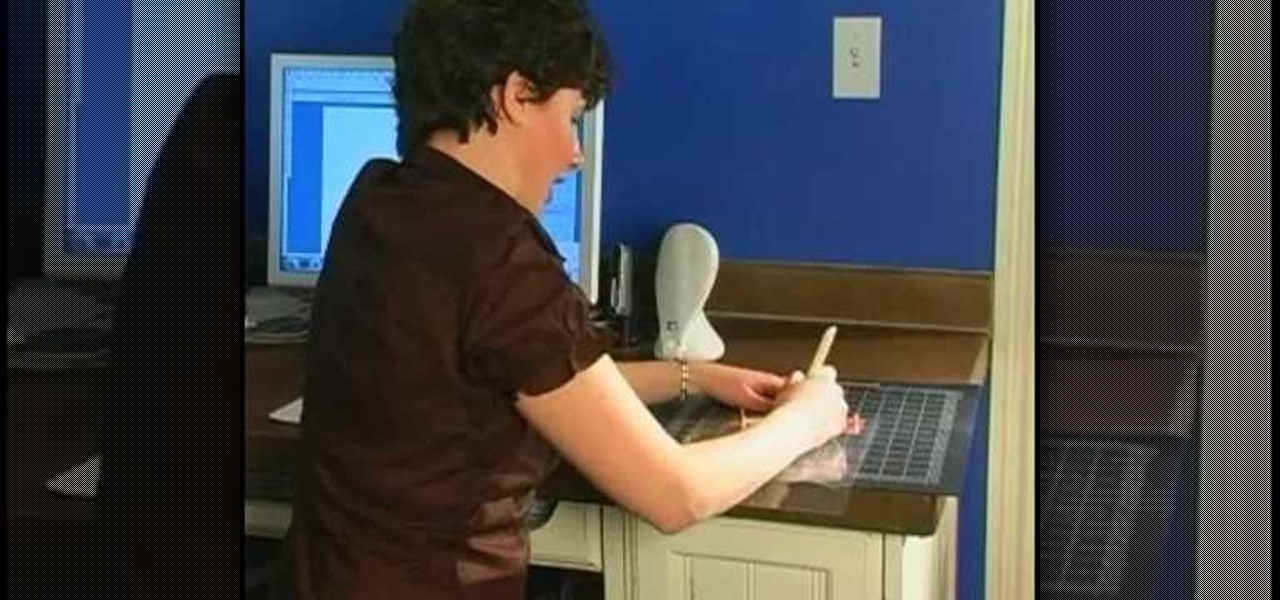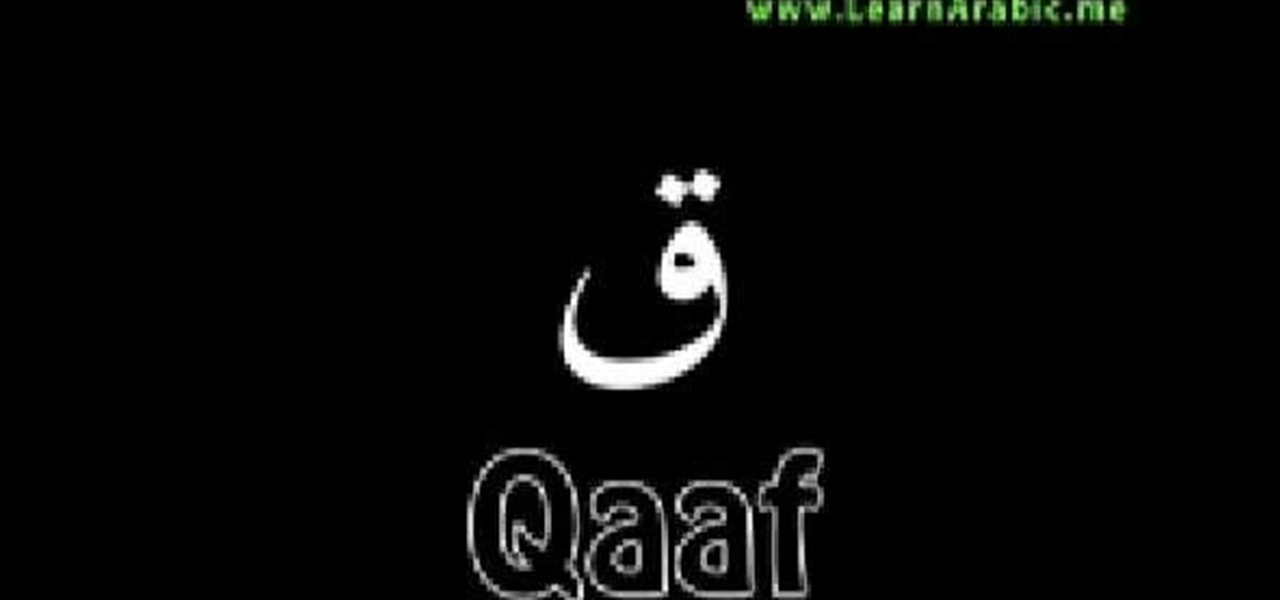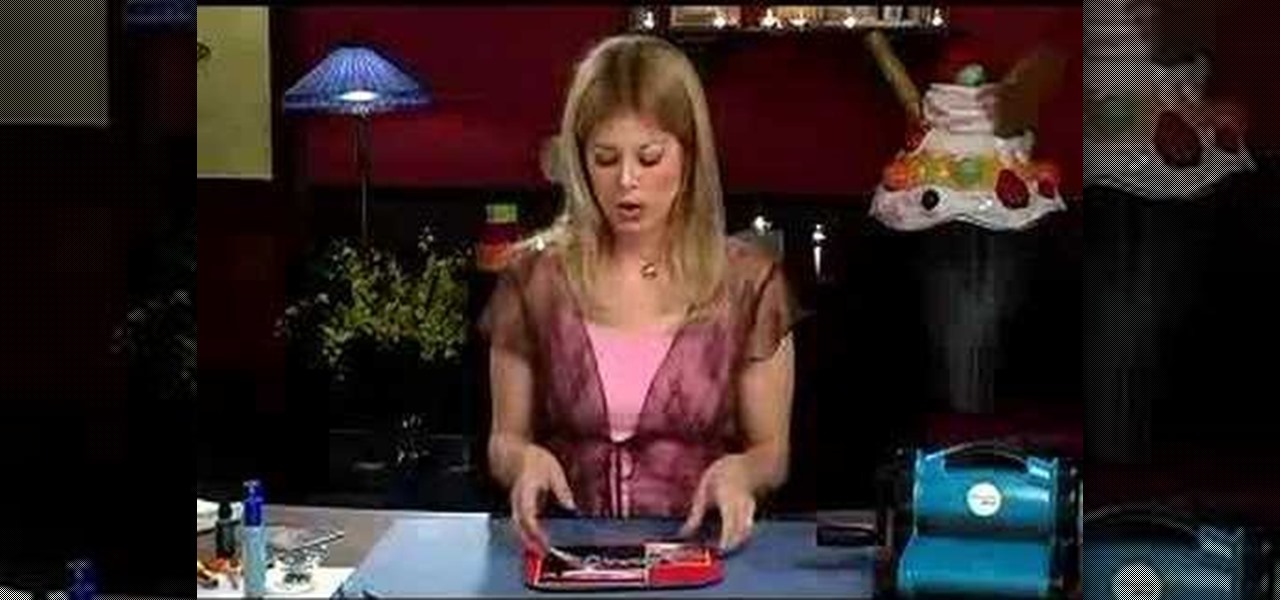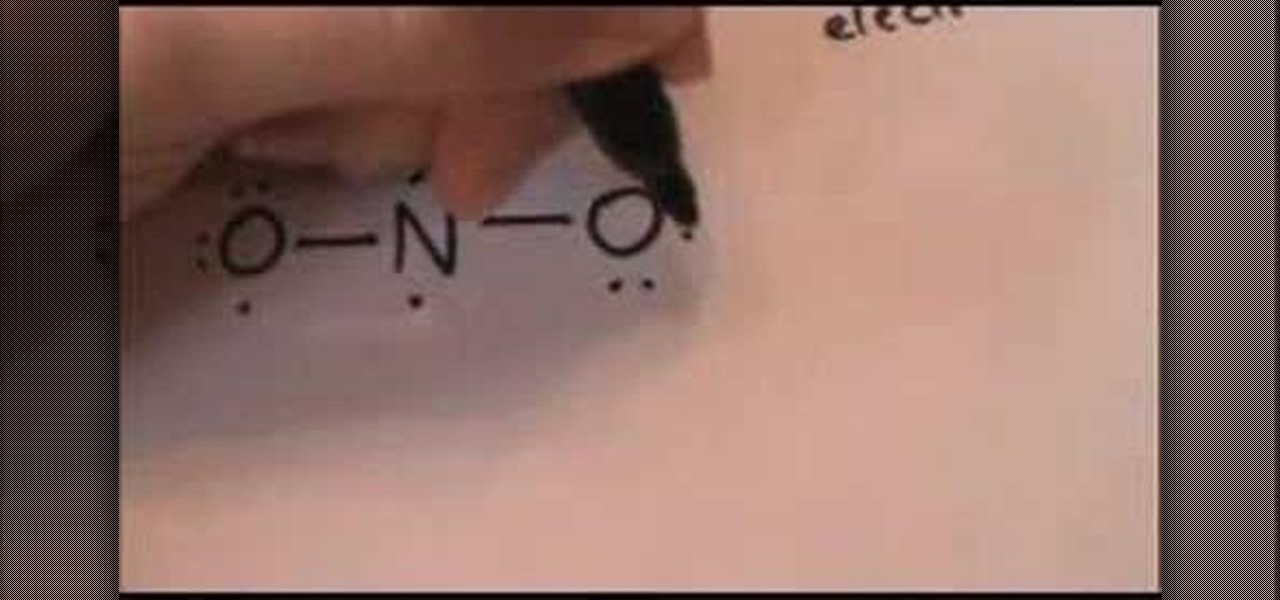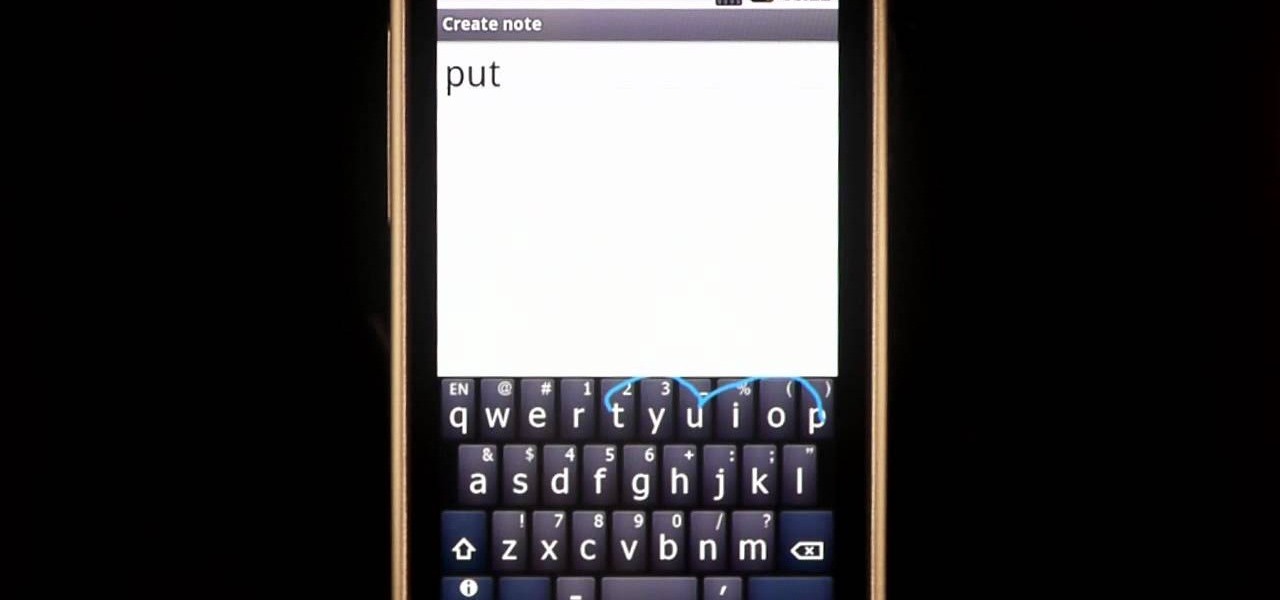Follow the guidelines outlined in this video to learn how to draw a star well. The first step is to draw a letter V upside down. Secondly move the paper clockwise and draw another V upside down connected to the previous V. Keep repeating this process of turning the paper, until you draw five V shapes, each one connecting to the next one. Finally, you should have drawn your star accurately.
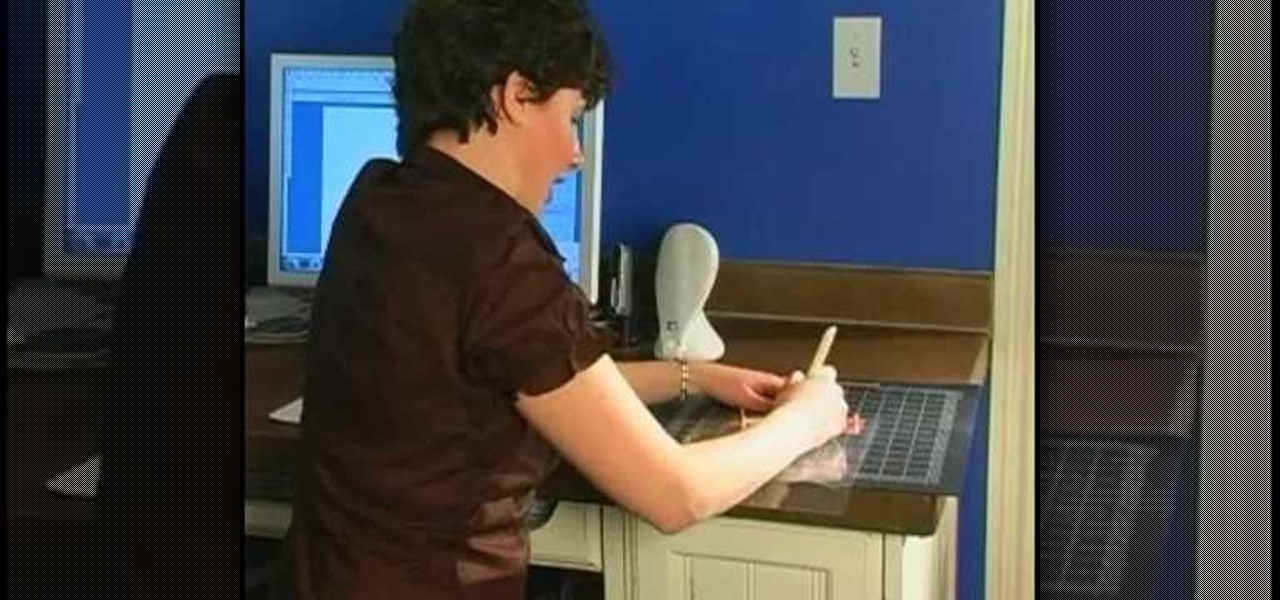
Erin shows you the ease and simplicity in producing your own style, font rub-ons.The simple personal touch for any scrapbooker or crafty whizz without the worry of getting the correct letter or phrases.Perfect for anyone with desire to create your own "letra-set".1-2-3 Easy. Low cost, little time yet still special.

This video shows you how to construct a creative invitation for a child's circus themed birthday party. You can put a letter inside the colorful packaging. There are also examples for a dollhouse tea party, a western-themed party, and a pirate party.
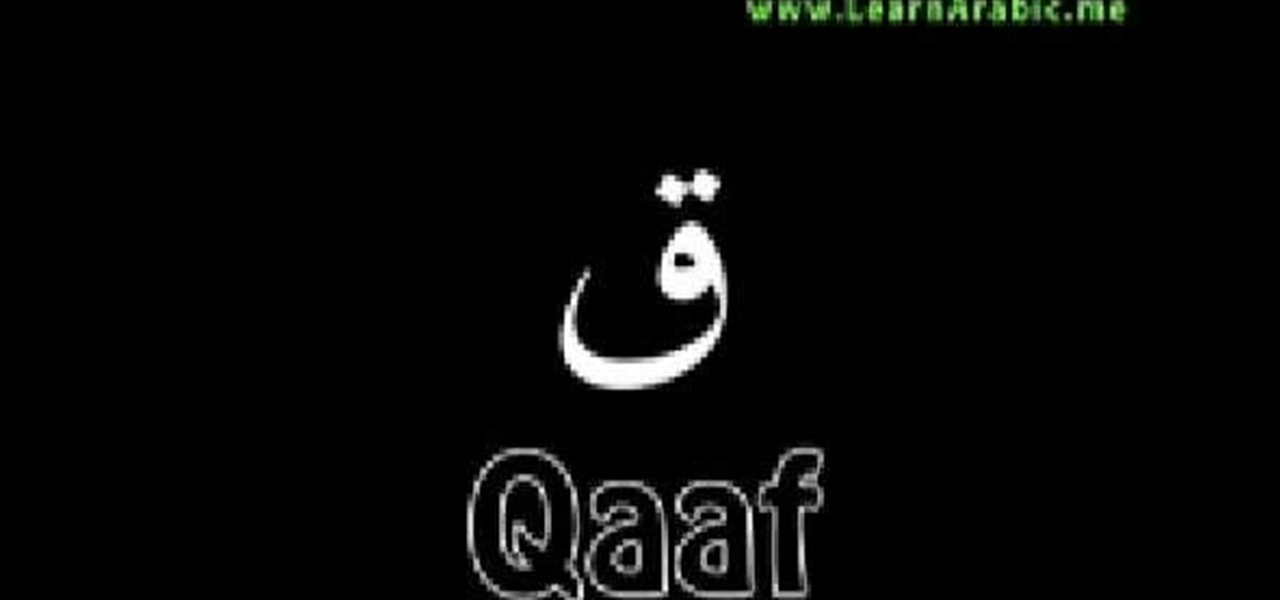
This video will help you memorize the Arabic alphabet easily through an interesting nasheed. Try singing with the native speaker while looking at the shapes of the letters. Follow along with the video, and soon enough you'll know the Arabic alphabet as well as your ABC's.

They say the pen is mightier than the sword, so if you’ve had a bad experience with a company, use your mightiest weapon to get satisfaction!
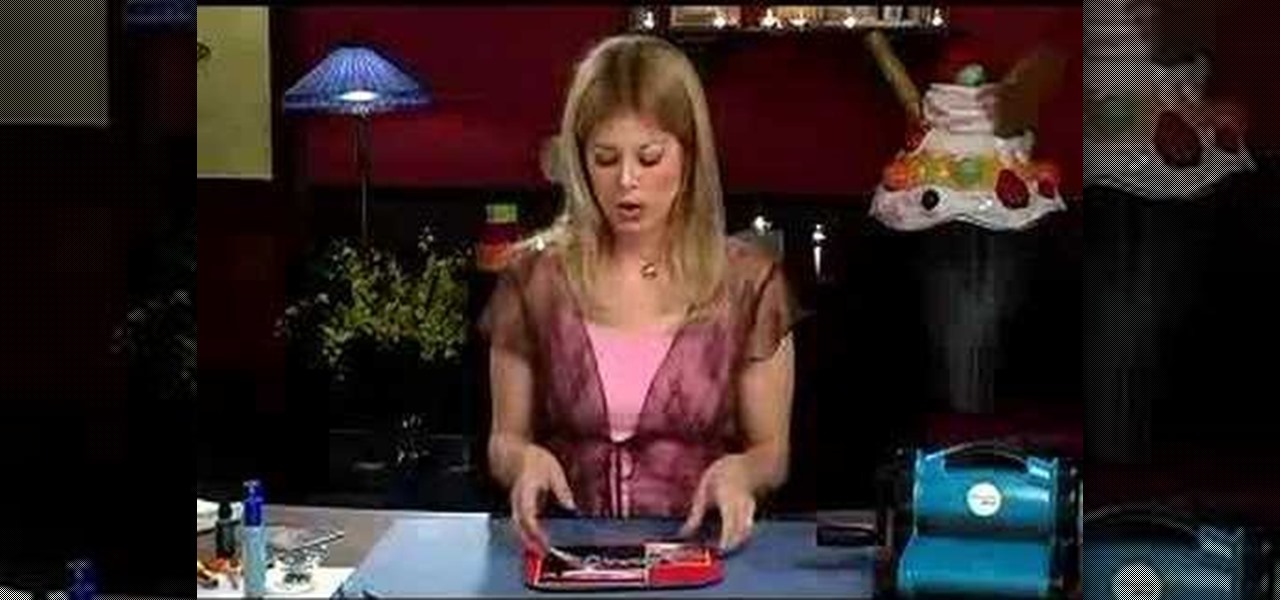
In this how-to video, Bethany's layout captures all of the fun, whimsy and flavor of the circus. She creates some cotton candy letters for her Title using a Circus die cut alphabet set and some shiny, textured papier paint. With some custom epoxy embellishments, dyed-to-match brads and colorful staples, this page will make you want to be a kid again! Watch this video crafting tutorial and learn how to make a circus themed album layout.

Rusky Ed puts the Russian alphabet to a song! So check out this Russian language video that shows you how to pronounce the Russian alphabet with this fun song! Learn all the letters in the proper order with this instructional Russian alphabet song. This video reaches a nice culmination of your Russian alphabet studies. Enjoy it with Rusky Ed's song.

Check out this Russian language video that goes over the order of the Russian alphabet. There are a few small details that differ in the placement of the letters in the English language to its Russian counterparts. This is the review lesson for the first six lessons on Russian Nouns. Rusky Ed provides a few pointers on alphabetical order and keyboard layout in this instructional language video..

This software tutorial shows you how to create the "X" on the Mac OS X Leopard box in Photoshop. Basically you are learning how to create a shiny letter X with a Mac background. So if you want to create the cover look of the Mac Leopard operating system box, then watch this Photoshop tutorial.

Tired of getting speeding tickets? Not prepared to start driving by the letter of the law? Well, this instructional video shows a way to con the speeding radar. Regular LED lights can be modified with infrared LED bulbs and will avoid speed detection by the police. Learn how to stop getting speeding tickets and avoid police radar detection by adding LED lights by watching this how-to con video.

Learn how to pronounce the letter "e" in French with different accents.

This video clip will cover how to use guide sheets for the 'UPPERCASE' letters in copperplate style calligraphy script.

Watch to learn how to pronounce different combinations of vowels and the letter "q" in French.

Watch this video to learn how to say the names of the letters in the alphabet in French.

This is a video lesson presents the letters and sounds of the Spanish language. Watch, listen, and repeat. You know the drill!

Watch this video to learn the phonetic sound each letter in the English alphabet makes.

This video is a basic calligraphy instructional video that shows you how to script in the copperplate style of the uppercase B, P, and R.

This episode of Full Disclosure demonstrates how to hack/crack MD5 password hashes. MD5 (Message-Digest algorithm 5) is a hash function commonly used by websites to encrypt passwords. MD5 is a one-way hash; therefore, to crack the password you most try every possible dictionary word and if that does not work, every possible letter/number/symbol combination. The programs used to crack the passwords are Cain and MDCrack-NG.

Jeff Schell demonstrates how to use the Write-On video effect in Adobe Premiere Pro CS3 to create the illusion of text being "hand written" on the screen, one letter at a time. The key to this effect is animating the position of the Write-On effect, by creating keyframes in the Effect Controls panel.

In this video tutorial Adam Hay will revisit a technique used to add strokes to text. Strokes are outlines along the edges of a letter. With this technique, you could create multiple layers of strokes on your text.

When you need to type in all caps on a computer, you just press the "caps lock" key. But no such key seems to exist on iOS. The "shift" key appears to work at first but will deactivate once you type one capital letter. Holding down the shift key while you type gets the job done, but it's a pain. While it might not be obvious, enabling caps lock is actually really simple.

In the latest update to the ongoing Meta Company patent infringement case, the court has responded to a request from the defendants, and the answer isn't good news.

If you've haven't had your fill of Apple's security issues in recent weeks, Siri is now the latest to join the slew of problems with the most recent version of iOS (7.1.1).

Applying for jobs can be a truly miserable experience. Sending out endless résumés, filling out those janky online applications, and creating cover letters can really wear a person down. So, any suggestions that make that process easier are always welcome.

You know that moment when you finally figure out something, but you figured it out years after you really needed it? Don't you freaking hate that?!

YouTube is home to some of the most vile commenters on the internet—completely void of literacy, accuracy of facts, respect, and goodness in general. Known to many as the cesspool of the internet, the YouTube comment board can be a tough place for a person who's not accustomed to hostility on the web. "Tracking my cookies? They will never get my recipe!"

Just in case you've never flown before, or need a reminder of the safety measures all passengers need to take when flying, this safety video from United Airlines will show you how. Watch and learn how to be safe in a United Airlines B747-400 airplane. The video may be a bit old, but none of the safety tips are.

While it is a classic winter dish, it’s delicious anytime of the year, and the ingredients are easy to find no matter what the season. Secondly, summer cooking is all about quick and easy, and this one-dish recipe definitely qualifies. Remember “braised” doesn’t always mean slow-cooked. Lastly, what a great reminder to enjoy every wonderfully warm second of this summer, because before you realize it you’ll be raking leaves in a sweater.

This video shows you how to draw the Lewis electron dot structure for the nitrite anion- first you start by drawing the symbols o, n and o, in that order, and then you proceed to draw two dots on the top of the n, and one on each other side.On the 'o' on the far left, you draw two dots on the top, and two dots on the left, putting just one dot on the bottom and the left- the right 'o' mirrors this pattern.Next you link all three letters with two lines, using the single dots on the left and ri...

Apple just upgraded its Reminders app for iPhone, and there are some powerful new tools and improvements for task management that'll make you wonder how you ever lived without them.

Modern life is almost completely digital ... almost. While you can get by in many cases with just your iPhone, sometimes a situation requires a hard copy. In the past, there was really no convenient way for you to get a Reminders list from your iPhone onto paper, but iOS 14.5 changes that.

If you're new to MyFitnessPal, it might seem daunting. The app is way more than just a calorie counter, but that's because getting fit is just as much about changing your lifestyle as it is about watching what you eat. So don't let it overwhelm you — there are just a handful of tips you should know to hit the ground running.

Greetings all. Before I get into the tutorial, I would like to mention that I am fairly new to Null Byte (been lurking for some time though), and what really appeals to me about this place is its tight, family-like community where everyone is always willing to help each other and the constant search for knowledge that inhabits this subdomain is a driving motivator for me to join in. I'm glad I arrived at the right time. Anyway, wipes tears (not really)...

Cryptography is the science of keeping secrets, or more specifically, the science of disguising them. As a point of fact, cryptography has progressed quite a bit farther and now encompasses file and message integrity, sender authentication, and pseudo-random number generators.

10 Life Hacks: 1.Wifi Booster

We will be setting up a portable radio in the mountains. It will be established in a clearing with available rocks for setup. The equipment we will be using is a Yaso radio with microphone and headphone, coaxial cable, slight line and weight, 13.5 battery pack, 2o and 40 meter antenna, pen and paper to record contacts.

There are some words that Swype has trouble with. While Swype will still be able to recognize these words, it will make you choose from a list of options. For example, you will run into this problem with the words "put" "pit" and "pot" because on a QWERTY keypad the letters "TYUIOP" are all in a line. In these situations, you may want to "hop" so that your texting stays up to super speeds. Check out this clip for an explanation of "hopping" from the makers of Swype and keep on texting!

Swype is lightening fast, so don't let a little thing like an apostrophe slow you down! In this clip, learn how to add an apostrophe as quickly as you would add a letter and never slow down your texting speed. Send text messages with ease with the new Swype app for your smart phone.

In this clip, learn all about Swype. Swype is a cool new app that allows you to type at super fast speeds. If your phone has this capability and you are just in too much of a hurry to actually type a word - check it out. You don't even have to remove your finger from the screen! Just swipe your digits over the letters and the phone will magically know what you were trying to say. It's sort of like T9 updated for 2010.

Lotus flowers have long been a symbol of longevity, balance, and peace. Find your own center even amidst bustling work schedules, kid play dates, and workday commutes by crafting a lotus flower.