
News: USA Today Builds Latest Augmented Reality Story Around the World's Tallest Skyscrapers
While The New York Times' augmented reality section has largely been dormant in 2019 (so far), USA Today has continued to crank out AR news stories.


While The New York Times' augmented reality section has largely been dormant in 2019 (so far), USA Today has continued to crank out AR news stories.

When Apple released its Downtime feature in iOS 12, it gave us an easy way to control how much time we spend on our iPhones — but it wasn't perfect. When setting Downtime, you' were forced to use the same time schedule for every day of the week, so your weekdays and weekends had the same restrictions. Apple fixed that issue in iOS 12.2 and later, so lockout periods can be more customized.

In the business world, it's sometimes said that "where there's smoke, there's fire." At Snapchat parent company Snap, Inc., it appears the equivalent of smoke is executive turnover.

On Bumble, you only have 24 hours to connect with a match. If no message is sent, your match disappears and your chance of a connection is gone, but that doesn't necessarily mean that the other person isn't interested. If they lose their phone or don't receive notifications, they might miss your message on accident. Life happens, so what can you do if your 24 hours to connect are almost up?

Over the last few years, the virtual reality space has earned a welcome reputation for fostering better representational balance with regard to gender compared to the general tech industry, with women like Nonny de la Peña and many others leading the charge.

Android Pie has finally made its way to signature Galaxy devices like the Note 9, S9 and S8. As you all know, Samsung Experience got a major makeover and has been renamed to One UI, featuring significant aesthetic changes to many of its native apps.

In recent years, Apple has assembled its augmented reality team and supply chain through a series of acquisitions, high-profile hires, and strategic investments, but at least one potentially major deal was recently ditched.

Combined, the new iPhone XR, XS, and XS Max are the largest suite of iPhones that Apple has ever released at once time. While the XS remains the same size as last year's iPhone X, the XR and XS Max are even larger. But which size is right for you? We can help you decide which will fit your hand best with printable cutouts to compare the sizes of Apple's latest and greatest.

With iOS 12, Apple is offering users more options than ever to create, store, and manage their saved passwords. Not only can iOS 12 make you new passwords via the AutoFill feature, you can quickly and efficiently access your entire iCloud Keychain using Siri. Why go hunting for the passwords yourself when you can ask your iOS assistant to find them for you?

Badges? We don't need no stinkin' badges! That is, unless they have augmented reality content embedded in them and give us full access to Facebook's annual F8 developers conference — in that case, yes, we'll take all the badges.

Beginners learning brute-forcing attacks against WPA handshakes are often let down by the limitations of default wordlists like RockYou based on stolen passwords. The science of brute-forcing goes beyond using these default lists, allowing us to be more efficient by making customized wordlists. Using the Mentalist, we can generate millions of likely passwords based on details about the target.

Your Instagram bio could always be used to link to other websites or profiles or just to show off your witty personality. Now, you also have the ability to use this section to tag other Instagram accounts as well as add tappable hashtags. Whether you want to link out to your best friend, company, or the latest trend in your city — if it has a profile name or tag, it can be in your bio.

Another piece of Magic Leap's mysterious story has been uncovered thanks to a new patent application revealed on Thursday, March 15.

If you're a Harry Potter fan who has ever wanted to have your own Hogwarts adventure, you're in luck — Jam City is close to releasing "Harry Potter: Hogwarts Mystery," a mobile game that allows you to attend the magical school yourself. In fact, it's so close you can pre-register for the game right now.
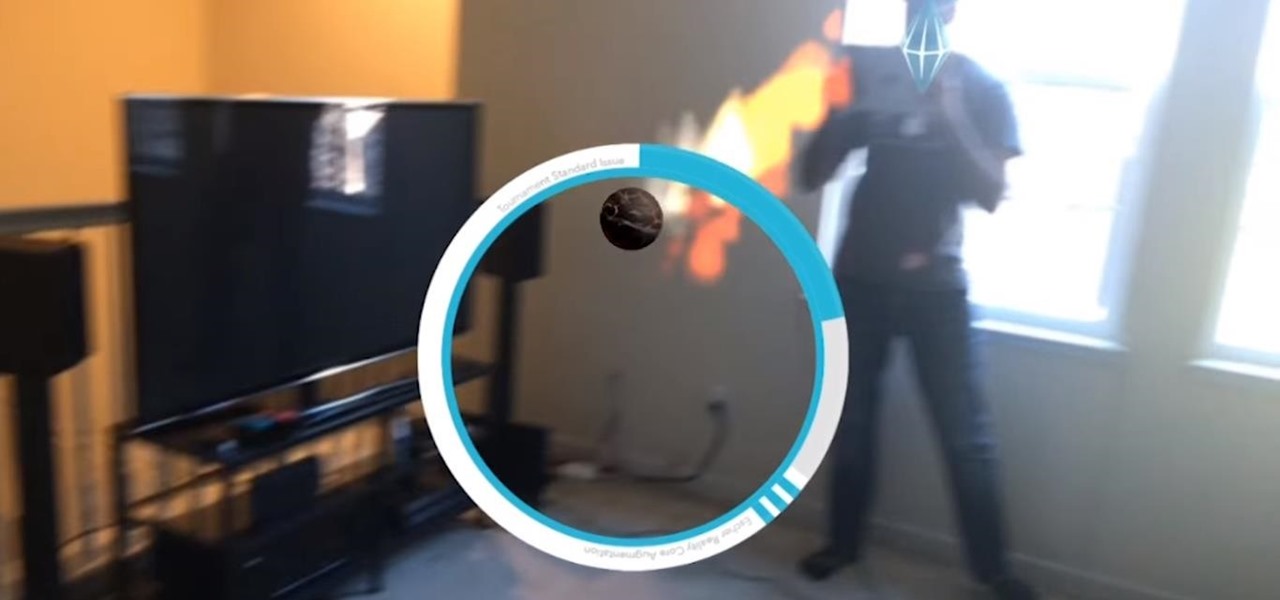
Soon, Pokémon GO allies attacking a raid boss at a gym will be able to do so together in augmented reality.

If you want your own lightsaber, you don't need to be a Jedi or have kyber crystals in your possession; now, thanks to augmented reality, all you need is an iPhone and a rolled up piece of paper.

Besides its extensive collections of add-ons for Android, Firefox's mobile browser apps have many built-in features that you won't see in other mobile browsers. One feature in particular, available for both Android and iOS versions, makes it easy to switch back and forth between search engines for any query.

Rabbit ears and dog noses are fun and all, but Kay Jewelers is here to class up Snapchat.

There's an annoying bug in Apple's latest operating system for iPhone, iOS 11, that autocorrects the lowercase letter "i" by itself (which usually turns into a capital "I" pronoun) into a capital "A" followed by a strange question mark in a box "[?]" symbol. There is now an official patch for this bug, as well as a workaround fix if you don't want to update yet.

If you were holding out on an iPhone X but still haven't bit the bullet on the $1,000+ price tag, it may be because you're not sure how it will feel in your hands compared to the iPhone 8 or iPhone 8 Plus, which are pretty much the same size as the last three iPhone models you know and love. We can help you figure this out, though, with a simple printout to compare phone sizes in your hand.

It's finally that time. Stranger Things 2 dropped today, just days before Halloween. And to get you in the mood, Snapchat has quietly launched a spooky new filter that lets you immerse yourself in the world depicted in the hit Netflix series.

It's not rare to see an advertisement in tech directly call out the competition. Whether it's the famous Mac vs. PC ads from back in the day or the Pixel burning the iPhone 7's lack of a headphone jack, rivalries in these commercials are certainly commonplace. Samsung's new ad campaign takes a more subtle approach to this "throwdown" advertising, but the message is still clear — Samsung wants you to know its AMOLED displays are better than Google's and LG's POLED.

Using the Mail app to log in and sync to email services such as Gmail and Outlook is incredibly easy to accomplish on the iPhone thanks to the intuitive nature of its operating system. This is still evident with iOS 11, and though the process differs slightly from its predecessors, it can still be accomplished with relative ease.

It was extremely simple in iOS 10 to switch your iPhone's display to warmer colors at night, but iOS 11 buried the "Night Shift" toggle for some reason. So don't beat yourself up if you couldn't find the setting right away.

A top executive from Baidu's telematics division believes the company will become the word leader in driverless by 2020, according to a report in today's South China Morning Post.

One thing that makes Signal Private Messenger better on Android over iOS is that you can better secure the app with a password or passphrase. Best of all, you don't need to install an app locker to get this working — you can do it right from inside Signal.

Niantic has gotten themselves into a bit of a mess regarding their hit game Pokémon GO recently. The company hosted a fan fest in Chicago earlier this month that ended up being a complete disaster.
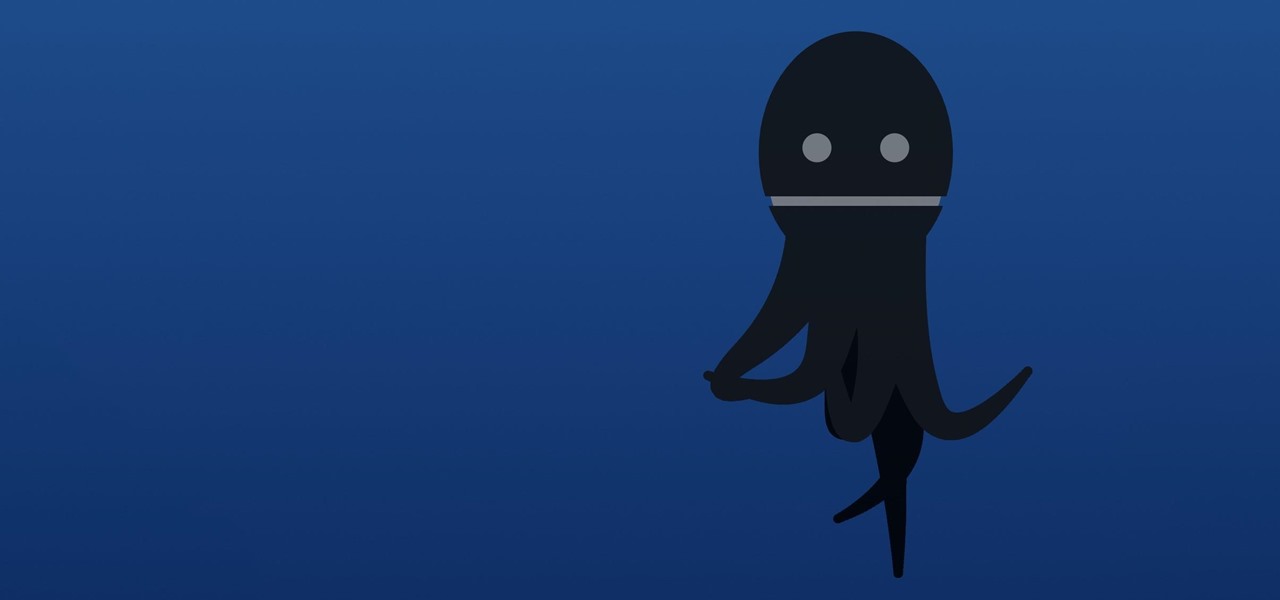
The fourth and final beta version of Android O just made its debut, and the biggest change is what appears to be a new code name. When you access Android 8.0's version number Easter egg, you'll be greeted by ... a cartoon octopus.

If you live in New York City and are itching to sell your Yeezys, you're at risk of falling victim to thieves. A devious duo is searching Facebook to find people selling the popular sneakers and then robbing them at gunpoint when they meet up in person.

The Stories feature on Instagram has a pretty great editing program, and it's one that I think is extremely undervalued. Instagram Stories goes beyond just its Snapchat-like features, but also allows you to create more creative and original content to post on your actual profile page.

Volunteer project Standard Ebooks strives to enhance some of the work available from Project Gutenberg and other public domain text sources, making them easier on the eyes.

Love him or hate him, we all know President Trump has a strong presence on Twitter. Whether it's 3 pm or 3 am, the president is probably tweeting. His frequent Twitter habits are often discussed by the media, and they've especially caught the attention of lawyers at Columbia University ... but not in a good way.

You're working on your iPhone or playing an awesome game when you receive a notification. You take too long to look up from your activity, so before you get a chance to see what's up, the notification is gone. Persistent notifications won't disappear on you like the default disappearing ones in iOS 11 and iOS 12, giving you as long as you need to check them. Here's how to set them up.

Uber's legal team may have finally sold their engineering golden boy down the river as their war with Waymo continues. Anthony Levandowski isn't your average sacrificial lamb either — given the alleged stealing and all that — but Uber seems set on distancing themselves from this whole fiasco as fast as they can.

Have you ever gone to a friend's house and not asked for the Wi-Fi password? Probably not, and the same can likely be said of any friends that come over to your place. But the actual act of sharing Wi-Fi passwords is still incredibly clunky, and it's particularly hard if you have a nice and secure password with uppercase and lowercase letters, numbers, and symbols.

Last week, the internet was ablaze with talk about the Galaxy S8's home button, because it subtly changes positions without the phone alerting you. This feature was included to stop burn-in issues with the screen, and the general consensus from tech sites was the screens would not experience any burn-in at all.

The Drug Enforcement Agency (DEA) has been purchasing spyware from the Milan-based Hacking Team and its US subsidiary Cicom USA since 2012. Public records reveal invoices between Cicom USA and the DEA that have ranged between $22,000 to $575,000 from 2012 to 2015.

General Motors Co. (GM) is set to expand their fleet of driverless cars in San Francisco, Detroit, and Scottsdale, according to documents filed by the company.

It's been an exciting week for Tesla. First, Elon Musk offered a preview of the nearly complete Model 3, then China tech giant Tencent invested $1.78 billion in the company. Now, Tesla has officially updated its Autopilot software today for Tesla owners with Autopilot 2.0 hardware.

A baby with severe Zika-related birth defects was born in San Diego County this week, prompting officials to urge pregnant women to avoid disease hotspots.