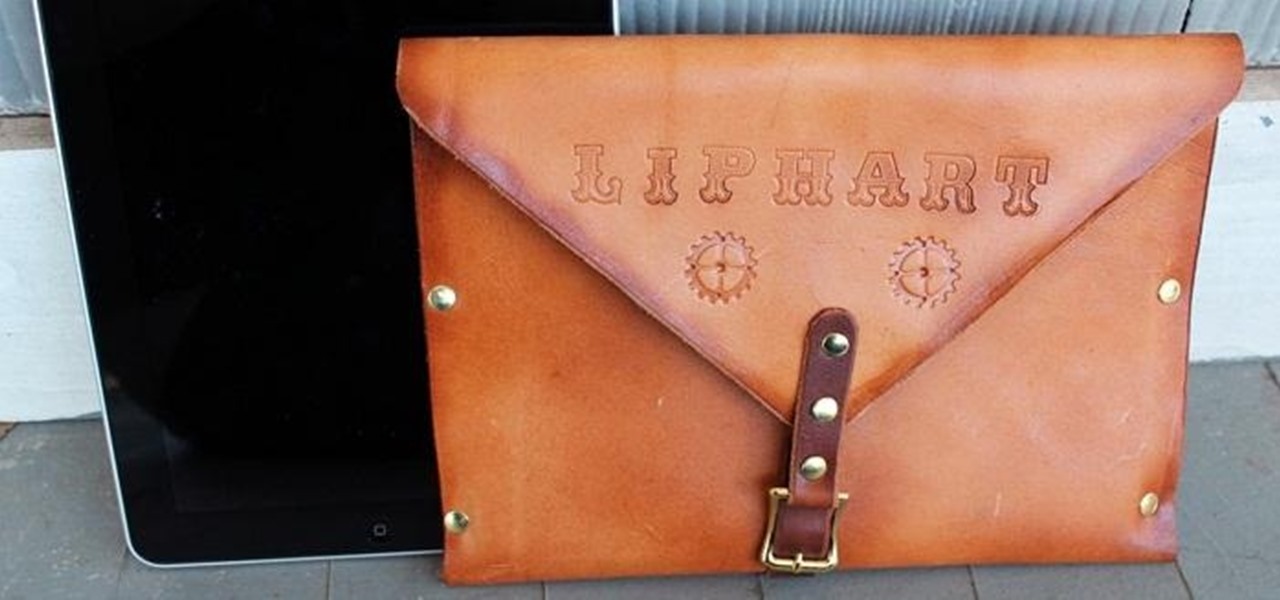Samsung catches a lot of flak for all of the "bloatware" it preinstalls on its Galaxy line of devices. Many users complain that "TouchWiz," Samsung's custom Android skin, causes lag with its overabundance of features. But some of these features can actually be pretty handy, like Multi-Window Mode or Milk Music.

If you've ever used IFTTT, you know how well it can automate your online world. The premise is simple—If This, Then That—but the results are powerful. From automatically printing images based on hashtags to getting around Twitter bans, the service is quite useful with a wealth of possibilities.

Welcome back, my novice hackers! This next subject might seem a bit obscure, but I promise you, this lesson will benefit you significantly either as a hacker or system admin. This tutorial will cover what is usually referred to as a regular expression, or regex for short.

With all of the new features and third-party apps out there making Android better and faster every day, it's quite frustrating to me that keyboard advancements remain relatively static.

On the new Moto X smartphone, the only thing you have to do to activate the virtual assistant is say "Okay, Google Now." That's it. You don't have to press a button or tap on the display at all. It's always ready for your voice commands via its "Active Listening" feature, making it a truly hands-free experience.

Lag has been a serious issue on Android devices since the very beginning. Even the Nexus 7's quad-core processor can't stop it from happening. That's because the pauses and long responses are coming straight from the Android OS itself, not the hardware.

They say imitation is the sincerest form of flattery. You have a Google Nexus 7 tablet, but you really wanted an iPad. What do you do? Skin it to make it look like an iPad, of course! Today, I’ll show you how to transform your Nexus 7 into an iPad and trick your friends into thinking it runs iOS! Let’s begin.

You know that sinking feeling you get when know you've just done the unthinkable? It's the worst. Sending that ridiculous text message to the wrong number or posting a shameful tweet during a weekend bender.

WhatsApp is a very popular messaging app on the Play Store, but unfortunately, tablet users have been left out of all the fun because WhatsApp only works on smartphones—until now.

"Cheating is for losers" is only something that losers like to say. If you want to smash your friends and fly up the leaderboards, though, sometimes you have to go that extra mile.

While one second may not seem like much, it's the perfect amount of time to encapsulate your day. Photographs are just that, instant snapshots of your day that can send you flying back to that exact moment of time. A couple of months back I visited New York, but I don't recall what I ate, what I wore, or even what I felt. Whenever I look at this picture though, it all comes flooding back to me. I remember that it was a Friday. I remember I ate a brownie, because after I got off the bus I was ...

I chose to make this a Steampunk iPad case, but you can change the details and make it look as modern as you'd like. As I said earlier, Steampunks probably shouldn't buy iPhones or iPads, but if you're going to get one, you may as well make it look cool, right? The iPad pictured below was borrowed from a friend of mine, though I should add that this design will easily work with tablet computers of any variety, Apple, Android, or otherwise.

Last weekend, some unlucky Gmail users inadvertently had their email accounts wiped out. Actually, it was 0.02 percent of all Gmail users—or roughly 40,000 of the 200 million who use the email service, due to an "unexpected bug" which affected copies of the data. Gmail does make backup files of everything, so eventually everyone will reclaim their email history. In fact, as of yesterday, Google has successfully restored all information from their backup tapes and has started returning everyon...

There are loads of reasons for somebody to want to recover a Windows password, and there are lots of different ways of doing it. My favorite of all of these ways is to use a piece of software called Ophcrack because:

One of the most popular and basic origami geometric shapes is the "water bomb," which is a simple inflated cube. With a few extra folds and only a minor shift in approach, a more complex geometric shape can be achieved.

With iOS 17 on your iPhone, you have access to new health- and fitness-related features that can help you improve your mental well-being, reach your fitness goals, take your medication on time, avoid eye strain, and more.

You've probably already been using iOS 16 on your iPhone for months, but there's a good chance you haven't found or explored everything the new software has to offer. Health-related features are usually the first to be ignored or go unnoticed, but they're essential to know about even if you don't plan on using them right away.

Software issues occur more frequently on jailbroken iPhones, though, they're usually minor bugs that can be fixed easily with a respring. But if your device freezes up, restarting is the only way to get back to normal, which also means having to re-enable your jailbreak. There is one way, however, to respring without interacting with the touchscreen and having to re-jailbreak.

In iOS 13, Apple added the ability to use Memoji and Animoji for your contact photo and then share your name and photo with others through iMessage. It works excellent for contacts that use iMessage, but those that don't are stuck with old pictures or gray monograms. With a few simple steps, however, any contact in your list can have their own Memoji, Animoji, or colored monogram.

Adobe is best known for its photo and video editing software, but they also have a number of lesser-known apps that you may be interested in. Adobe Fill & Sign, available on iPhone and Android, is the best way to electronically fill out important documents on your smartphone with a third-party app.

If you've been paying attention to the smartphone industry, you've certainly noticed a rise in dark mode lately. With most phones now sporting OLED panels, which use less power to display darker colors, users have been begging developers to include a dark theme in their apps. Lately, Google has been happy to oblige.

Kali Linux is probably the most well-known hacking distribution among penetration testers. However, there are alternative distros which offer versatility and advanced package management systems that are absolutely worth considering.

The calendar app is one of the unsung heroes found within your iPhone. It's the ultimate personal assistant that you've come to rely on to keep track of your schedule and ensure you never miss a class or meeting, all while reminding you of upcoming birthdays and deadlines to help maintain good relationships with loved ones and colleagues.

For many of us, getting to inbox zero is the highlight of our day. But if you used your email address to sign up for various sites and services, your inbox is probably cluttered with all sorts of spam, news letters, and unimportant emails. Thankfully, Gmail has a feature that can solve this by using machine learning.

While Meta Company has agreed to a settlement in its lawsuit against a former employee and his company, they find the tables have now turned on them in the form of patent infringement allegations from another entity.

I thought eventually that my ex's Instagram account would magically clear from my "Suggested" search history. It's been six months now, and I'm sorry, babe, but enough is enough. It's time to clear out your very cute face. (On Instagram, of course.)

If you've ever seen me glued to my iPhone, huddled on the corner of the 23rd St subway station fidgeting with my stupid hot pink nails trying to Instagram Story, then now you are about to find out exactly what I've been doing.

Buying a smartphone used is an excellent way to save money, but those savings come with a risk that your seller isn't as forthcoming as they claim. You don't want to end up buying a stolen smartphone because it might not work correctly ... and, you know, it's wrong. Luckily, there's an easy way to check if the phone you're about to buy is legit.

A federal judge wants answers after an Uber engineer accused of data theft pleaded the Fifth in the ongoing Waymo versus Uber battle. This privilege would protect the accused, Anthony Levandowski, of self-incrimination and handing over specific documents demanded in a previous subpoena and forthcoming deposition.

Dirty, malformed, and outright mischievous text strings have long been the enemy of interactive website developers. Strings contain any combination of letters, numbers, spaces, and punctuation, and are entered into text boxes on websites by users. These strings in particular can do everything from highlighting XSS vulnerabilities to soliciting 404 error pages.

In this first part of our tutorial series on making physical objects come to life on HoloLens, we are going to set up Vuforia in Unity.

Cyanogen, Inc., the for-profit company that spun off from its CyanogenMod roots several years ago, has announced that they're shutting down all of their services. The company's impending demise shouldn't directly impact many Android users, but the announcement does have one major repercussion: The servers that used to host the popular CyanogenMod custom ROM have now been shut down.

There's one thing that I've always liked about iPhones, and that's their centered digital clock in the status bar at the top of the screen. On Android, it's always on the right side by default, and there's no easy setting that lets you just change it to the center position. But if you have a Google Pixel XL, there's a simple modification you can perform to get exactly that—a centered status bar clock.

If you've ever been inspired to try out 3D modeling after enjoying computer-generated imagery in video games and movies, chances are you've checked out an paid applications like 3ds Max (previously called 3D Studio Max), or even free ones like Blender, then just went "No Way! It's way too complicated."

If the recent "state sponsored" Yahoo hack wasn't enough motivation for users to stop using their services, the latest news about Yahoo should be. Joseph Menn, a reporter at Reuters, just revealed that Yahoo created a custom email wiretap service for the US government.

You're only as smart as your communication skills allow you to be, as other people will simply never know your inner genius if you can't effectively express yourself. Regardless of the medium—be it a Facebook post or even a simple text message—this fact remains true.

Welcome back, NB community, to my series on sorting. I introduced in my last article the concept of complexity. When I say complexity, I'm talking about time complexity.

When you're in a bind and need an internet connection for your laptop, look no further than your iPhone. Using the Personal Hotspot feature in iOS, you can share your iPhone's internet connection with other devices by way of Wi-Fi, Bluetooth, or even USB.

Of all the new features in Android 6.0 Marshmallow, an automatic battery-saving function called "Doze" might just be the most interesting. What it all boils down to is that if you set your phone down on a flat surface, the device uses internal sensors to detect that it's motionless and not in use, then responds by drastically scaling back battery-sucking services until the next time you pick your phone up.

ADB and Fastboot are probably the most essential tools for any Android aficionado. They can do everything from backing up your device to unlocking your bootloader with a few simple steps. This paves the way for many new tweaks and customizations that weren't possible before. The required platform works with the three most popular computer operating systems, too, which is good news for everyone.