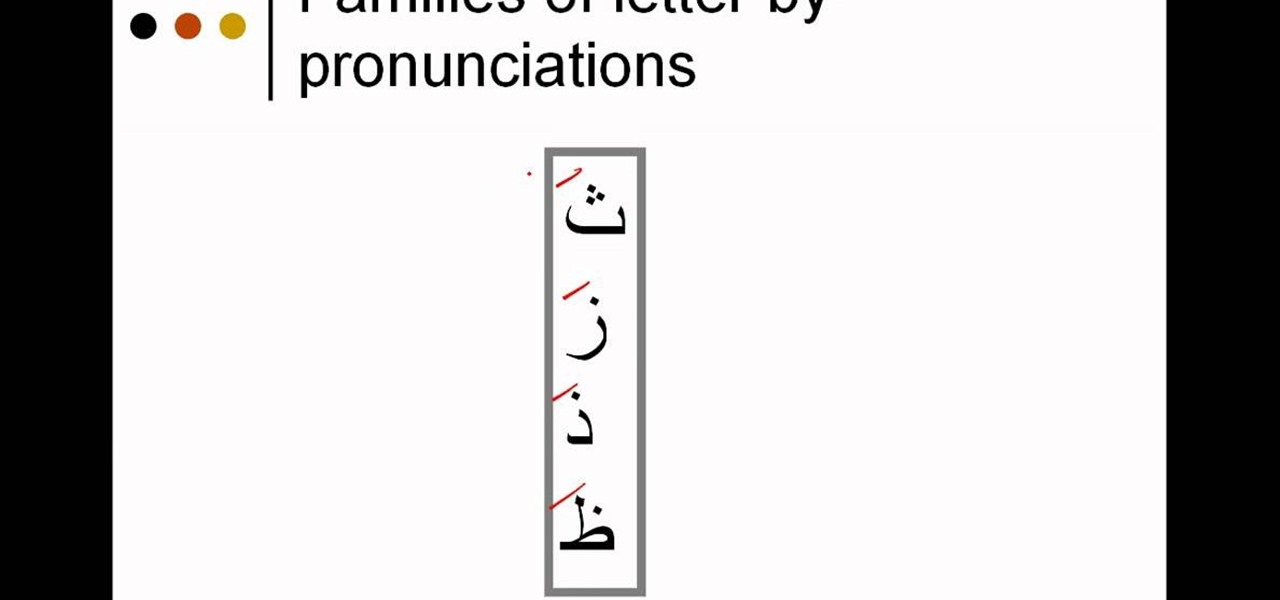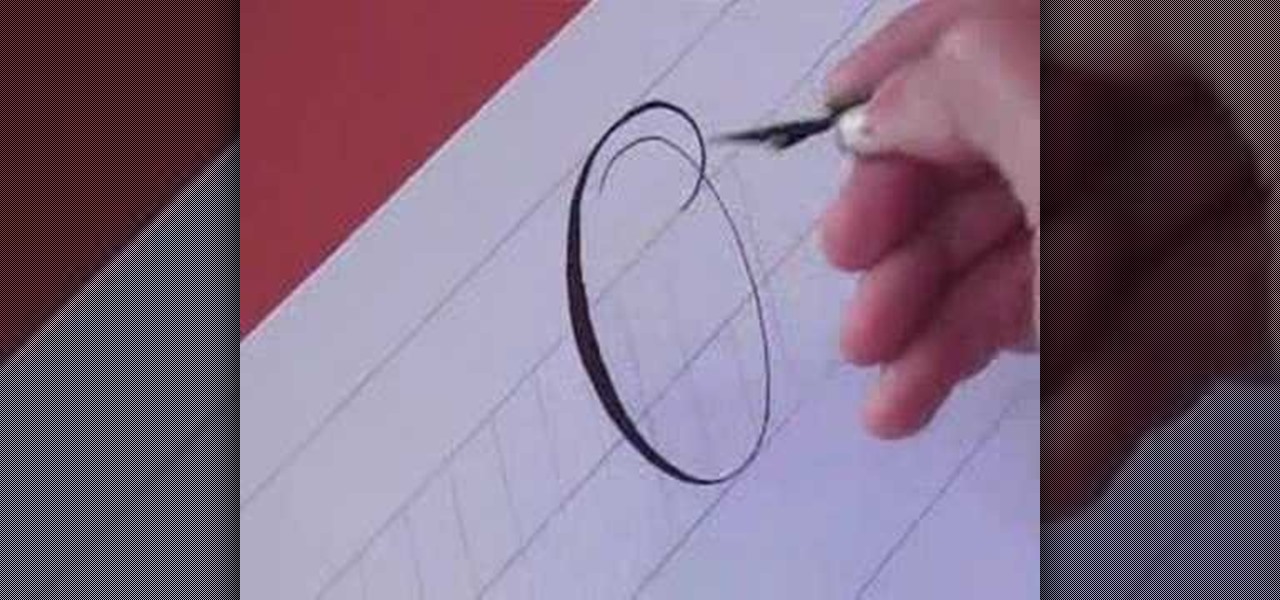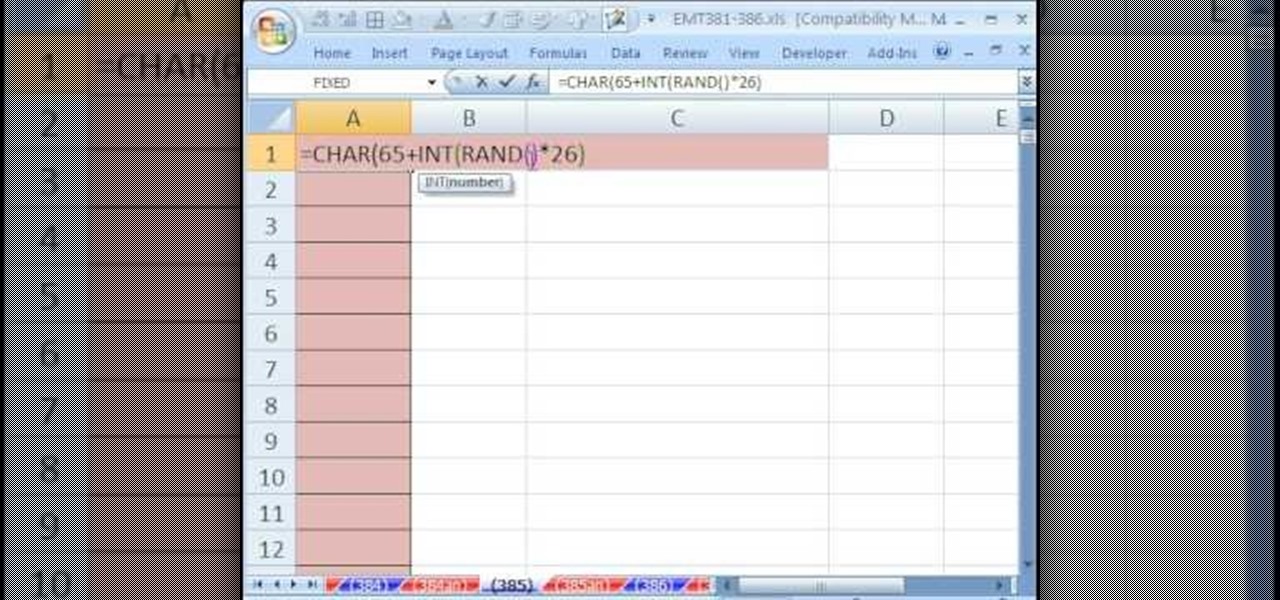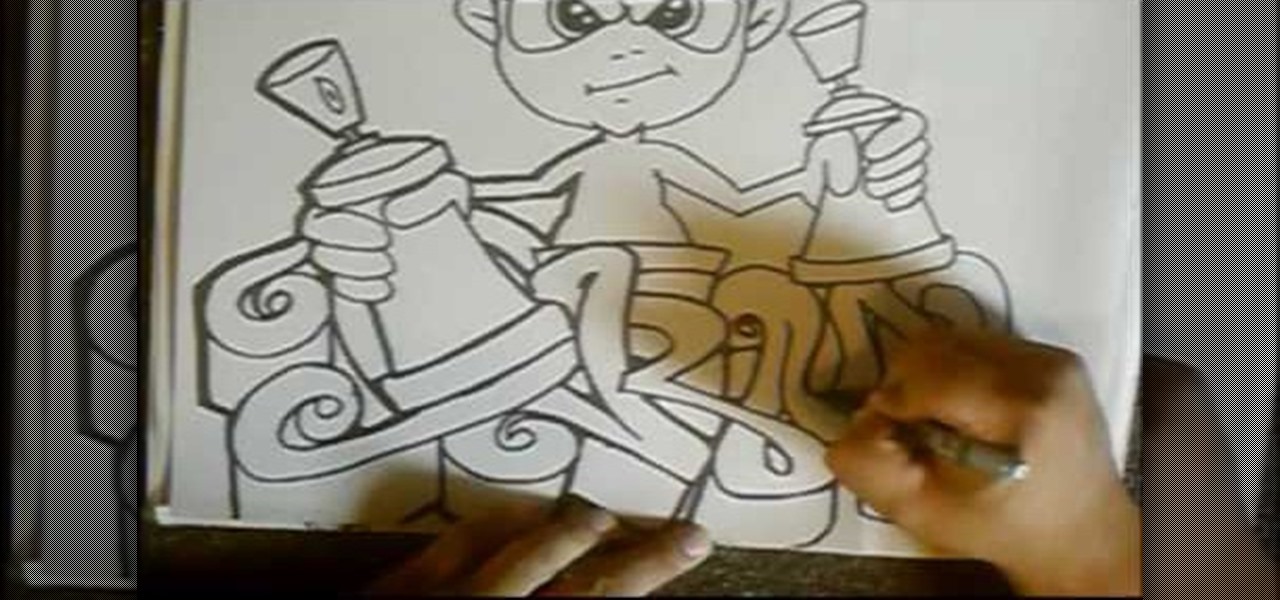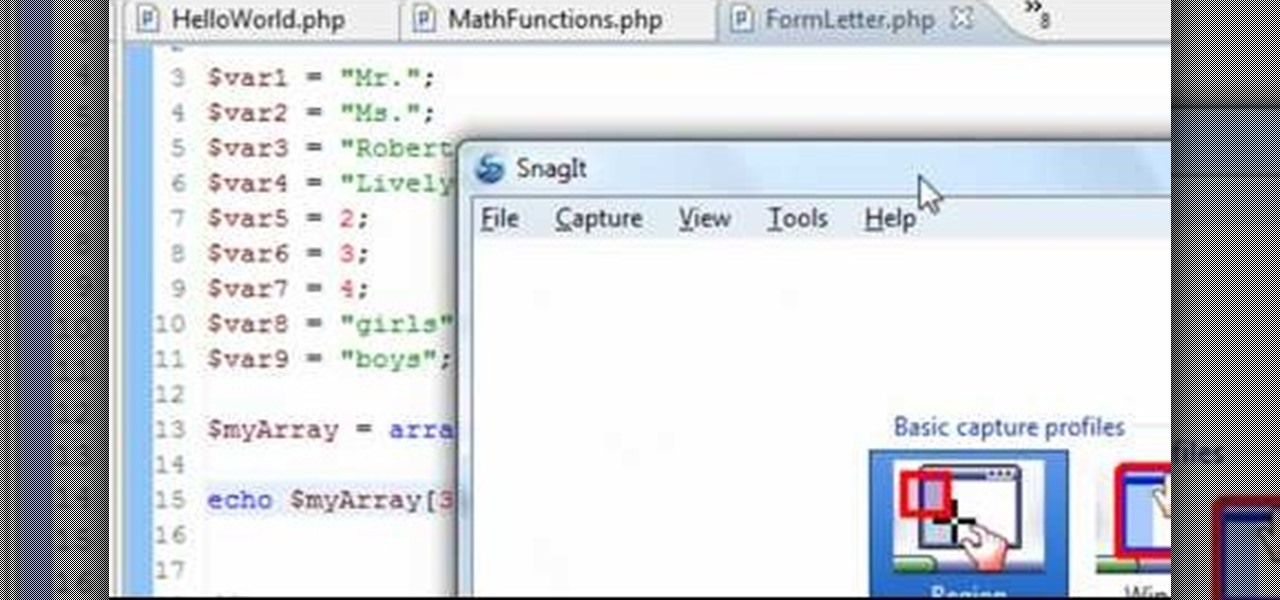Many phones these days are being manufactured without a notification LED—it's a cost-cutting move, and it's really not an essential component. However, the notification light on Android devices has traditionally alerted users to any missed messages, and this is functionality you can't get without the proper hardware.

There's nothing worse than that feeling when you realize you've forgotten something important. Maybe you left an assignment sitting on your desk at home, or forgot to log out of your accounts on the shared family computer.

Thanks to the Freedom of Information and Privacy acts, we’re all entitled to see what the FBI has on us. Learn how to get your hands on your FBI file.
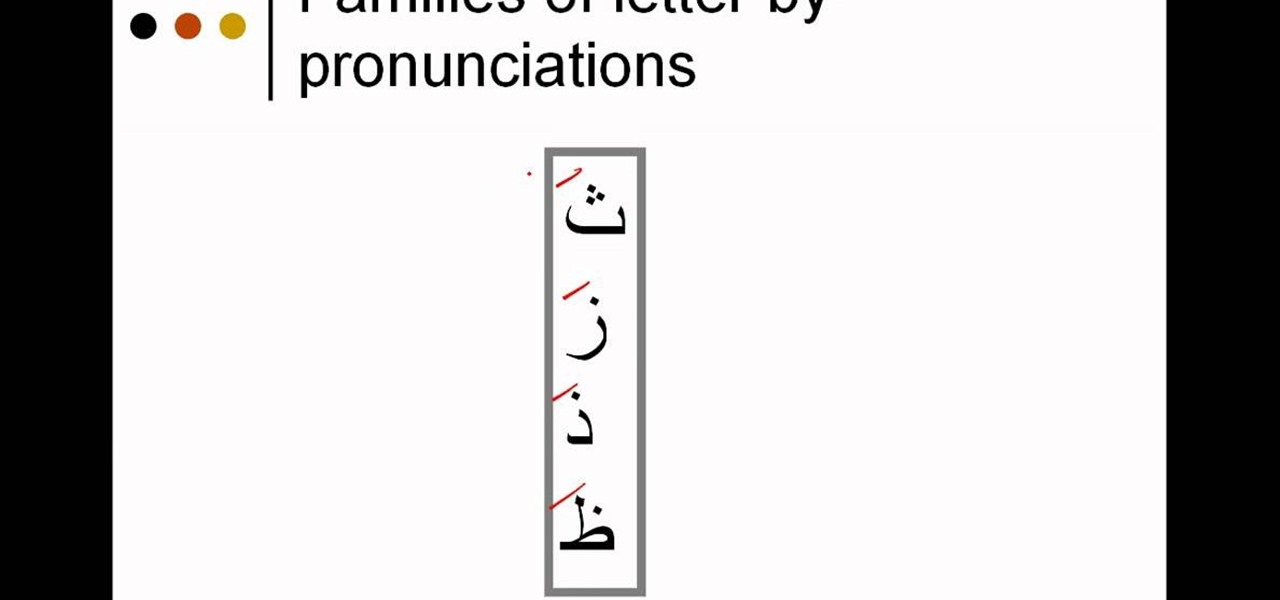
In this tutorial, we learn how to pronounce "Tha'a" "Zay" "the-al" & "'6a'a" in Arabic. Start by taking a look at the families of letters that have similar pronunciations. From here, you will want to practice saying each of the different letters out loud and then start to use them in sentences. After you do this, take a look at four main pronunciations, the "tha'a", "zay", "the-al" and "6a'a". These will sound different depending on the words that they are used in. Make sure to get the accent...

New to Microsoft Excel? Looking for a tip? How about a tip so mind-blowingly useful as to qualify as a magic trick? You're in luck. In this MS Excel tutorial from ExcelIsFun, the 699th installment in their series of digital spreadsheet magic tricks, you'll learn how to extract all the letters from a text string with a VLOOKUP function in Excel 2010.

V, the masked and rather offbeat/tortured hero from the movie "V For Vendetta," had a strange obsession with a particular letter of the alphabet, embellishing all his clothing and gear with a great big letter "V."

Want to give a special someone your heart (and get rid of junk mail in the process)? Make a paper heart using origami, the traditional Japanese folk art of paper folding. This free origami video lesson presents complete instructions on how to make your own paper hearts from a folded letter . For more information, and to get started making paper hearts yourself, take a look!

New to Microsoft Excel? Looking for a tip? How about a tip so mind-blowingly useful as to qualify as a magic trick? You're in luck. In this MS Excel tutorial from ExcelIsFun, the 18th installment in their series of digital spreadsheet magic tricks, you'll learn how to use the ROW, CHAR and RANDBETWEEN functions to randomly generate letters. See also how to randomly create letter sequences.

This helpful video explains how to use letters when dialing on a Blackberry. Many companies have words in their phone numbers so Darci Larocque shows us how to dial those letters. All you have to do is go to the call log, and hold the key in, and type in whatever word you are trying to dial. She also shows us another tip: if you are calling an office and you need to enter in someone's last name, you can do that the same way. Blackberry users should definitely view this video.

Let TutVid teach you how to make metallic text is Adobe Illustrator CS3. This video shows you how to do it step by step. You only need basic knowledge of Adobe Illustrator CS3 to do this.

Smart home speakers, such as Google Home and Apple HomePod, are must-have accessories if you're trying to turn your home into a smart home. While HomePod is made to be used with the Apple ecosystem, the less-expensive Google Home can also be used with your iPhone — in more ways than you'd think.

There are plenty of Android apps for creating reminders, to-do lists, and taking notes—but the vast majority of these are all-in-one apps that may actually have too many features. When a thought randomly crosses your mind and you'd like to remember it for later, the most important thing is to be able to jot it down quick, fast, and in a hurry.

Back when I was a kid, I didn't get many awards or trophies, aside from perfect attendance three years in a row. If only there was an award for procrastination. While there are apps out there for my iPhone like Clear and even the stock Reminders app, they still don't push me hard enough to get things done on time—or at all.

The Craft Robo is a useful tool for papercrafters, card makers and scrapbookers, which will allow you to cut letters out of any type of paper and using any sort of font you have in your library. Add a professional look to your next paper craft project!

In this video, we learn how to write the letter O in calligraphy copperplate. Take your calligraphy pen and make a medium thick half loop at the top, dragging it down into a thicker line on the left side of the word. Then, continue onto the other side of the O with a lighter touch of the pen making a very thin line, finishing with a loop in the middle. Make the smaller O just like normal, making the thick line on the side and finishing with a small loop bending out to the right at the end. Wh...

The typewriter effect is a popular text effect for games and movies that makes text appear letter-by-letter on the screen as if it is being typed as your watch. It's cumbersome for actual reading, but looks cool and old-school. This video will teach you how to create this effect using Actionscript 3 and Flash CS4. Bring the 20th century into the 21st!

In this tutorial, from graphic designer Ali Edwards, you will learn how to use cool, hand drawn lettering on your photos in Photoshop. You can buy packages of hand drawn letters and words from various sources (or make your own) and this clip will show you exactly how to add these brushes to your photos for scrapbooking, advertising, logos or anything else.

New to Microsoft Excel? Looking for a tip? How about a tip so mind-blowingly useful as to qualify as a magic trick? You're in luck. In this MS Excel tutorial from ExcelIsFun, the 385th installment in their series of digital spreadsheet magic tricks, you'll learn how to generate random letters without RANDBETWEEN function using the formula =CHAR(65+INT(RAND()*26)).

Trying to learn the English language? Then it's vital to start with the basics: the alphabet. Learning larger words won't be difficult once you understand how each letter of the alphabet is pronounced.

To draw bubble letters, draw elliptical shapes in place of straight lines in pencil, trace the outline in marker and erase erroneous pencil marks. Sketch out rounded and bubbly letters with creative tips from a professional illustrator in this free video on drawing.

In this video, expert resume writer Susan Ireland gives you advice for writing a letter of recommendation - for yourself! She offers you quick tips so that you can get past writer's block and start writing an effective cover letter. Let Susan help you get the job of your dreams.

It's easy to remove the old lettering from your boat before applying your new boat graphics. Check out this instructional boating video to learn how to do just that. Heat them with a hair dryer and slowly peel them off. When you have all of them removed, scrape off any remaining glue residue and clean the surface thoroughly using ordinary glass cleaner. Your new boat lettering is ready to be applied.

A cover letter is a document sent with your resume to a prospective employer to indicate your interest in a position at their company. This how to video teaches you how you can write a concise and intelligent cover letter that will impress the company where you are applying.

You might be confused when using Swype and need to use punctuation marks. Have no fear! It is actually quite easy. Swype is a revolutionary new app that is available for lots of newer smartphones that allows you to type messages without ever lifting your finger from the keypad. You literally "swype" from letter to letter. Check out this clip for info on how to include proper punctuation marks in your texts.

In this video Andy shows you how to perform the "Name it" card trick. The presenter suggests introducing yourself quickly and then ask someone in the audience for a name. Count up the number of letters in the persons name (for instance David is five letters). You then split and reverse five cards. You then ask the audience member to cut the deck in half. Then double under break the remaining cards. Then place the selected card under the reversed card. Then ask the audience member his name aga...

This animated video, produced by Jewish Pathways, demonstrates how to affix a mezuzah to a doorpost. In Judaism, the mezuzah (or mezuza) is a parchment inscribed with religious texts that is attached in a case to the doorpost or doorframe of a Jewish house as a sign of faith.

This video tutorial is for beginner puzzlers who are getting more advanced in their speedsolving of the Rubik's Cube. When solving the Rubiks Cube, there are these mathematical equations called algorithms, which I'm sure you already know. But wait... what do algorithms have to do with notation? Well, in an algorithm you have a sequence of letters that tell you which sides of the cube you want to turn. Each of the six sides of the Rubik's Cube are associated with a letter and a symbol that tel...

In iOS 13, Apple is taking the Reminders app more seriously. With its long list of helpful new changes, the app finally stacks up to other task managers like Todoist or Wunderlist. One of the changes is small but mighty — the ability to add custom icons to lists. Doing so lets you personalize each collection of reminders to your liking and can help you identify lists with just a glance.

The Google Assistant is available almost everywhere. It powers smart speakers like the Google Home, it's built into Android phones, and it can even be installed on iPhones and iPads. So when Google adds a feature like the ability to send reminders to other people's Assistants, it's far reaching.

A lot of things have been changing over at Microsoft recently. Not only did they acquire the ever-popular Android keyboard SwiftKey and give away Windows 10 for free, but they've started a Google X-like experimental division called Microsoft Garage, and they've actually released quite a few awesome Android apps.

To-do list and reminder apps are a dime a dozen on Google Play, so trying to find the right one for you could take hours as you sift through hundreds of similar apps and widgets. Well, search no more, as we've found one of the most well-designed and easy-to-use reminder apps out there.

Friendship can't be bought with money or gifts, but an existing friendship can certainly be bolstered by some handmade wrist wear. While you can totally hit up Claire's and purchase their twosome friendship bracelets, the special letter-embellished bracelet in this video is so much more personalized.

Letters of recommendation are vital parts of many high-level recruitment processes, be they for school, work, or honors. Getting the right people to right them for you the right way is vital, and this video will give you tips on how to do just that.

In this video techniques are shown to add ice letters using only butter cream icing. The reason butter cream icing is used is because of the ease of use when writing ice letters. Once your icing bag has been filled with the butter cream icing you must make sure all air has been removed from the bag before beginning. having your desert item on a turn table makes writing with butter cream much easier. Keeping a steady hand and moving at a slow place will give you the best result. The narrator e...

So you've sent your query letter off to your favorite literary agent, but a response has been slow in coming. Should you follow up? When is too soon? Should you follow up by email, or is a phone call better?

In this tutorial we learn how to draw graffiti. Graffiti can be done in hundreds of different ways, depending on your taste and your abilities. Remember when you draw on graph paper that it will help your letters stay to scale so you have a more even looking word or letter. Also, when you draw your characters you want to draw them with large features and exaggerated clothing, so it gives the gangster loose clothing look. Use a brush pen to create a flared effect and shade in around the letter...

Taking a letter die set (which you can find at hardware stores), stamp in words and phrases which are important to you onto copper washers. Thenk link the washers together with small loops of jewelry wire, attach a clasp, and you have your own mantra bracelet to help keep you centered!

In this clip, you'll learn how to employ variables and arrays to generate a form letter when coding in PHP. Whether you're new to the PHP: Hypertext Preprocessor scripting language or are a seasoned web developer merely looking to improve your chops, you're sure to find benefit in this free video programming lesson. For more information, including detailed, step-by-step instructions, take a look.

In this quick clip, you'll learn how to go about creating a basic letter for Mail Merge within MS Word 2010. Whether you're new to Microsoft's popular word processing application or a seasoned professional merely looking to pick up a few new tips and tricks, you're sure to benefit from this video tutorial. For complete instructions, take a look.

In this quick clip, you'll learn how to go about creating a basic letter for Mail Merge within MS Word 2007. Whether you're new to Microsoft's popular word processing application or a seasoned professional merely looking to pick up a few new tips and tricks, you're sure to benefit from this video tutorial. For complete instructions, take a look.