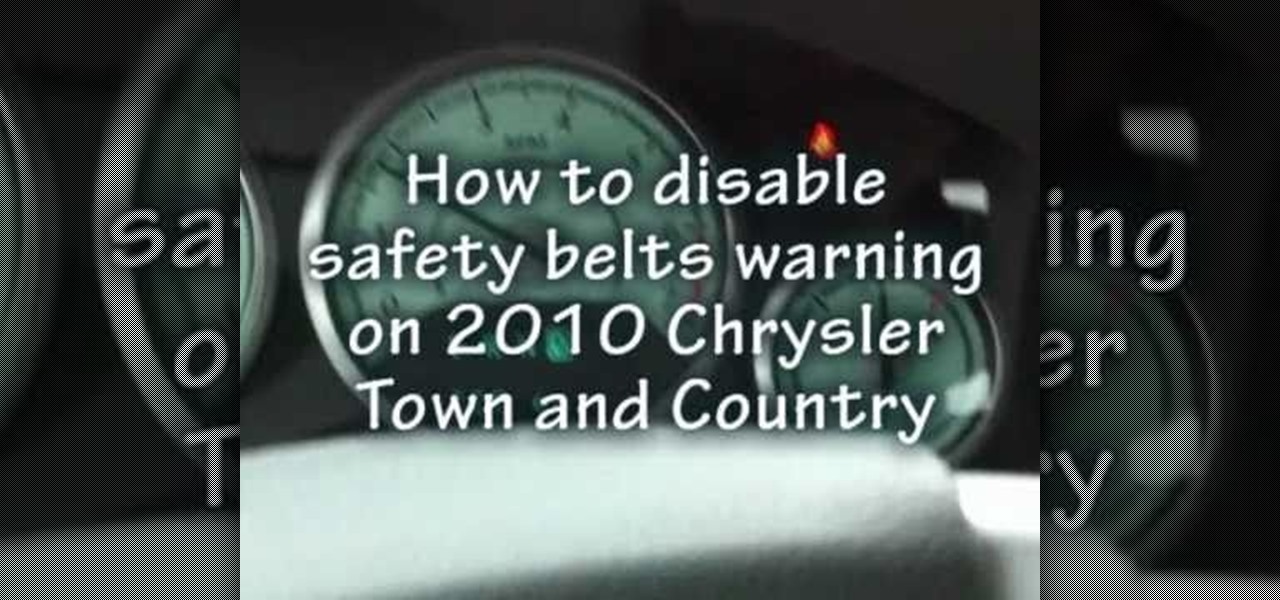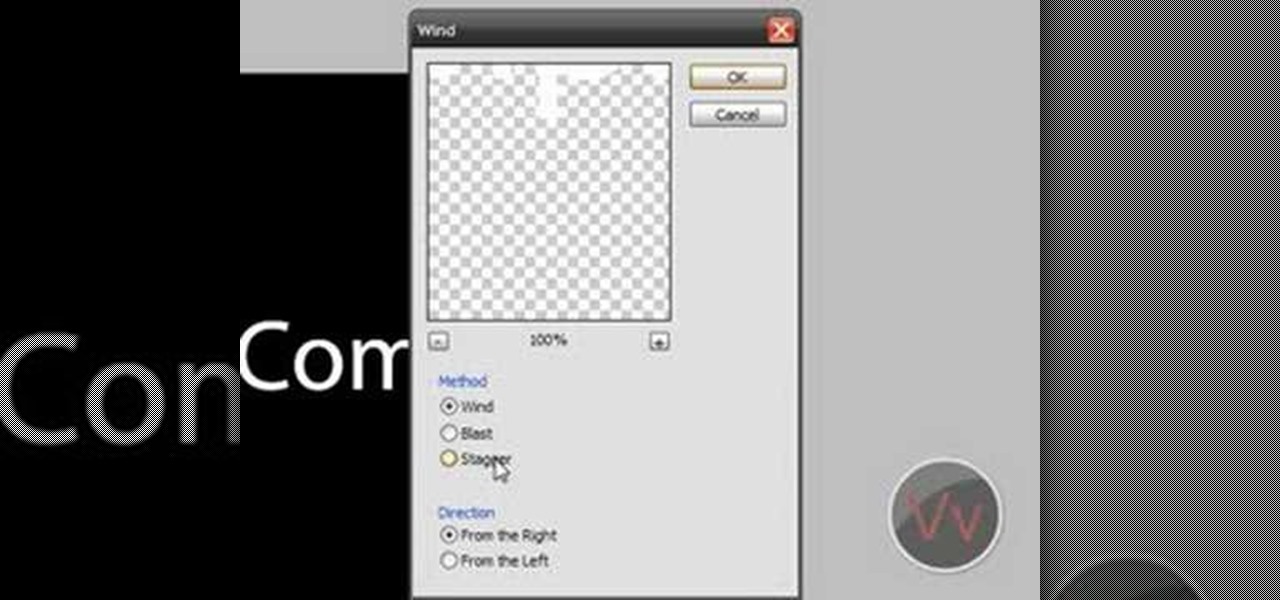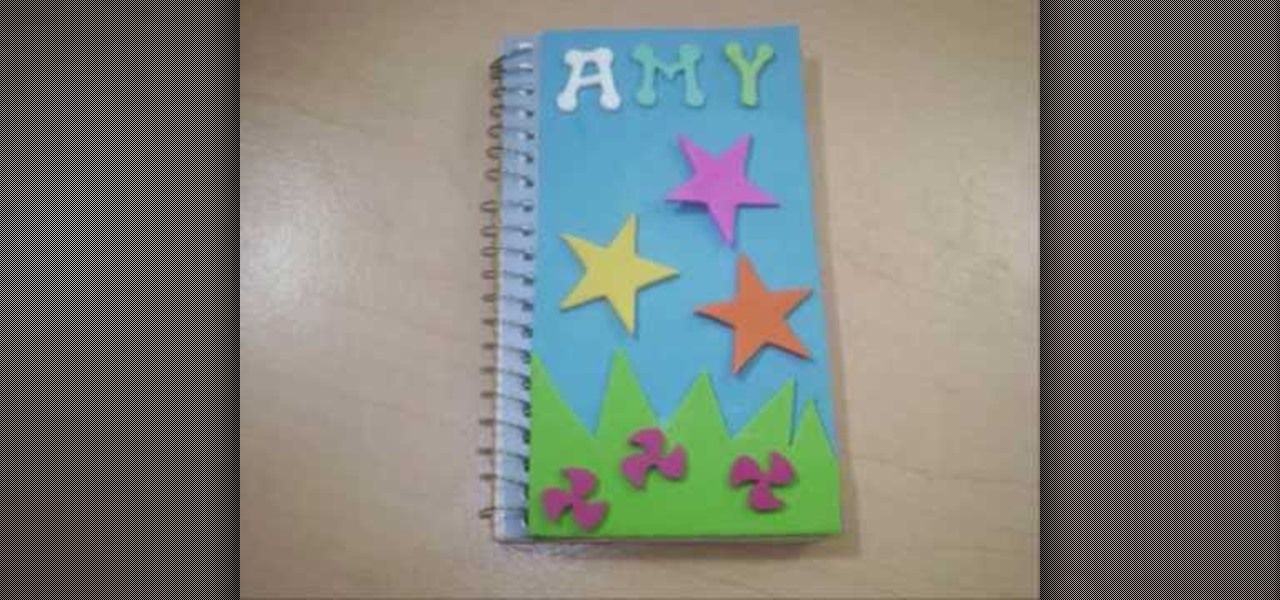Dyslexia is an inherited condition that makes it extremely difficult to read, write, and spell - no matter what intelligence level. Dyslexia is most often charactarized by reading and writing letters backwards. Watch and learn how to recognize the characteristics of adult Dyslexia.

Apple's improving its productivity tools for iPhone, and not just for apps like Calculator and Notes. The Reminders app is also getting a huge update.

You use your iPhone's Reminders app to keep track of everything from grocery lists to the day's most important tasks. Over recent iOS updates, Apple has added tools to Reminders to make it even more powerful, like assigning tasks to other people and setting location-based reminders. Now there's another great update, and it gives you the ability to sort your lists.

Word games can expand your vocabulary skills in all sorts of exciting and creative ways. Because of this, both the iOS App Store and the Google Play Store are awash with word games, making it hard to differentiate between good and bad titles. This is especially troublesome if you're looking to purchase a game, as everyone hates to waste hard-earned cash.

3D Touch is a new feature on the iPhone 6S and 6S Plus that's reinventing the way we interact with our smartphones. With just a little bit of added pressure when tapping on the display, you can perform Quick Actions from an app's home screen icon, "Peek" at emails, stories, and photos in-app, as well as perform other app-specific gestures. Since 3D Touch is such a new concept, here are some of the apps that currently support it, along with the shortcuts you can use.

Admit it: you haven't talked to more than 70 percent of your Facebook friends in the last year. Whether you barely know the names crowding your friends list, or have vague memories of high school Spanish class with them, Facebook friends are easy to find and difficult to get rid of.

Tony Stark is a smooth talking, genius billionaire playboy that occasionally saves the world... what's not to like? The Marvel films starring Robert Downey, Jr. have grossed well over a billion dollars in the U.S. alone, so it's needless to say that Iron Man is a very popular superhero.

Emoji is the Japanese term for picture icon characters used in electronic messages. Like emoticons the icons have a wide range of characters. Though Emoji has been integrated since iOS 5 the keyboard is not visible. I'm going to show you how to add the Emoji character keyboard to your Apple iPhone, iTouch & iPad. Adding the Emoji keyboard in IOS will give you colorful character, smileys and emoticon keys to use in emails, iMessage messages and chat apps. Upon adding the new keyboard you will ...

While safety belt warnings are there for a reason, the constant sound of "ping, ping, ping" can get pretty annoying. If you'd rather not deal with the constant reminders, check out this video to learn how to disable the warnings on your 2010 Chrysler Town & Country. Be warned - this modification may be illegal in your state, so proceed with caution.

This tutorial explains how to use the presenter notes feature in Keynote '08 to add comments to your presentation. The notes are only visible to the presenter and will not affect the presentation so you can use them for reminders and other hints.

This is a very basic tutorial which shows you how to turn plain text into glowy, electric looking letters. Starting with just a blank background, this tutorial walks you through all the steps until you achieve your desired text effect.

Your guests will be very impressed with all the effort you put into these origami invitations. In this clip, learn how to make a totally unique invitation for your next event. These origami letters will set the perfect tone for your next gathering. Have fun!

Send your notes and letters in style with this tutorial on how to craft your own envelopes for any size card! Learn from Sara of Time for Crafting how to make these adorable envelopes with just an hour or less of your time!

New to Microsoft Excel? Looking for a tip? How about a tip so mind-blowingly useful as to qualify as a magic trick? You're in luck. In this MS Excel tutorial from ExcelIsFun and Mr. Excel, the 3rd installment in their joint series of digital spreadsheet magic tricks, you'll see three methods to count records that contain the letter D.

Sending loved ones letters in the mail isn't what it used to be, especially with e-mails and text messages playing a big part. But for those who still do so, you may have a problem trying to fit certain sized cards into enevelopes. This video focuses on 3x3 cards specifically and how to make an envelope for them. Enjoy!

Templates are an excellent way to save time and increase your productivity when you're working in Microsoft Word. There are a number of templates already in the program from headings to endings of letters. You can even create your own templates to customize the program for yourself. This video tutorial will show you how to use templates in MS Word.

In this Adobe Photoshop tutorial you will learn how to make flaming liquidy fire text using the 10,000 font. The Photoshop techniques used give you a full flame look to each letter rather than just text with flames coming off it. So if you want your text to look like actual pieces of flame, this Photoshop tutorial is the way to go.

This dish was created during the letter part of the Chan Dynasty by the chef of a scholarly Hunanese general, Tso Tsung Tang. Follow along with chef Kai as he makes General Tso's chicken. You will need chicken, chicken stock, sugar, vinegar, sesame oil, cornstarch, dark soy sauce, hoisin sauce, garlic, ginger, and green onions. Watch this video cooking tutorial and learn how to make General Tso's chicken recipe.

We're kickin' it olde school in this craftacular how-to video sampling from the Impatient Crafter crew. Join Margot as she shows you how to ink acrylic letters so they look like buried glass and make an adorable pendant from a vintage optical lens to boot.

Watch to learn how to pronounce different combinations of vowels and the letter "g" in French.

Everybody at some point in time wants to or has to make text that looks like ice. So, if you're doing it for fun or for a project, here's a tutorial to show you how to make ice text that is melting.

Congradulations, you've reached the point in Dragon Age 2 where you can start your first sidequest! Simply look on Gamlen's desk for the 'Bait and Switch' letter to start it. Thisvideo series will give you a full walkthrough of this important early quest that may even net you a new companion...

Since iOS 16, you've been able to add and track medication in the Health app, learn about potential drug interactions, and receive dose reminders. With iOS 17, Apple improves that last aspect with even more notification options to ensure you take your medicine on time and never miss a dose.

The standard way to sort your notes and to-dos in Reminders has always relied on you putting them in the correct list and group. Then came smart lists for flagged and scheduled tasks, followed shortly by a smart list for tasks assigned to you. In iOS 15, Apple brings yet another way to find your reminders more easily — tags.

Word games fit perfectly with the on-the-go nature of mobile gaming. They're easy to pick up whenever you feel like exercising your brain, but they're also fairly easy to put down when you need to get back to the real world.

Running commands on Linux seems so complicated for the layman that it may as well be a foreign language. But for the die-hard terminal users, or for those who are just curious about the Linux experience, there's a new Android launcher that gives your home screen a command line makeover.

Cortana, a strong competitor to Apple's Siri and the Google Assistant, has just been updated for beta testers on Android. The update introduces some sleek redesigns of both the look and features of the app, developing anticipation for the official update.

Notification banners and alerts aren't new to iOS, but the ability to expand and interact with them is. Apple's new iOS 8 has ushered in some small, yet convenient features to the banner and alert notifications that make them truly interactive. The new additions, as you will see, makes it easy to complete simple tasks without leaving the current screen you're in.

With millions of options to choose from in Google Play's expansive library of songs and albums, it can most definitely take a toll on the wallet after a while. As (slight) consolation, Google offers one free song a day, available for download straight from Google Play onto your Samsung Galaxy Note 2 or other Android device. Google's daily free song sure beats other services' free selections. Apple only offers one free single each week, and Amazon offers a decent selection of free songs from r...

You have a new boyfriend, one you really love, but you're afraid your friends won't like him. Well, introducing your boyfriend to your judgmental friends does NOT have to bet a stressful experience. You just have to approach it carefully. Follow these three simple steps to make those introductions go smoothly, by controlling the situation rather than letter your friends have all the power.

By adding a little paint and a monogram to a gourd, you can create a unique and personalized gift! Aside from the gourd, you will need some acrylic paint in several colors and some rub on monograms or lettering stencils.

The basket in this tutorial says 'Give Thanks', but you can always change the lettering and turn it into a place card instead. It's a mini basket that you can fill with anything, and give away as a favor or use as a table decoration.

Dress up your kids school supplies by helping them decorate their spiral notebooks! This is an easy art project, good for any school age child. All you need is some colored foamy, safety scissors, non toxic glue and some foamy letters. And, of course, the spiral notebook!

This is an easy tutorial as to how to make a Halloween banner using just a few cupcake papers, scrapbook paper, some knitting yarn and paper cutout letters. Then glue it all together and string it on a cord for your own Halloween decoration!

Create your own personal seal from a piece of clay! This tutorial shows you the process, starting with a large piece of smooth clay, to cut your chosen sigil into the clay. Make sure you draw the sigil on in reverse. Now all you need is a letter and some sealing wax!

Looking for a new card trick to add to your repetoir? Maybe you're just a spectator looking to see "how the trick works"? Welcome to "Your Name Is The Key" a fantastic card trick that involves displaying the spectators card by counting the cards for each letter in the sentence. This video goes into great detail for each step showing you how he performs the trick and various methods to getting the best results.

Trying to find your friend's Yahoo! mail address so you can send them a letter or tell them about a cool new website you found? Yahoo! directory makes it easy to find someone you're looking for. All you need is is their name.

Want a street smart and urban chic piece of art that absolutely no one else will have? Then either attempt the graffiti name tag in this tutorial or send it over to an artistic friend.

Learn how to achieve a stunning glass text effect. Whether you're new to the GNU Image Manipulation Program, GNU's popular free graphics editor, or a seasoned designer just looking to pick up a few new tips and tricks, you're certain to enjoy this free video software tutorial. For more information, including detailed, step-by-step instructions, and to get started creating glass-like text headers in GIMP yourself, take a look!

When you start learning Spanish, you will need to know how to conjugate verbs properly. In this tutorial, learn to conjugate one of the most common types of verbs - those that end in the letters "-ar". This video is taught by a real teacher and includes many examples, so follow along and get ready to start morphing your verbs. You will be talking like a native speaker in no time.