
News: Scope AR Merges Its AR Workflow & Remote Assistance Functions into One App
Enterprise augmented reality software maker Scope AR is bringing the powers of its two productivity apps together like the Wonder Twins into the form of a single app.


Enterprise augmented reality software maker Scope AR is bringing the powers of its two productivity apps together like the Wonder Twins into the form of a single app.

Since the Nexus Player is an Android device at heart, there are already several internet browsers that can be used on the streaming set-top box. Chrome, Firefox, and a few others will run perfectly fine, but the trouble with these is that you need a mouse to use them.

When the HTC One was announced, the fact that its IR transmitter was a side note more than a main feature made me dismiss it. When Samsung included one in the GS4, it became even less impressive. However, now that I actually have a One, I find that the "TV" app is way more than just one of Samsung's "S"-gimmicks. Step 1: Set Up Your Service Provider

In this tutorial, we learn how to use R1C1 speedlight when shooting photos. First you will want to place the attachment ring and adapter ring to the camera. After this, grab the remote flashes and the built-in flash panel. After you have installed all of these things on your camera, you will be ready to start taking pictures. Find the object you want to take pictures of, then start to use the wireless flash system to take quick picture that look great. As you click the remote, the flash will ...

In this video, we learn how to change the channel of the AI-01 Robot. First, you need to find the channels that are on the back panel of the robot. After you do this, turn the robot off, then turn it back on. Then, press both sides of the buttons together. After this, you will press the left button to choose the number and then press the right button to choose the team. After this, you will press both buttons together and then grab the remote. Select the channel on the remote by doing the sam...

This video tutorial shows you how to use the HomeLink feature in the new 2010 Toyota 4Runner. HomeLink can be used to control your garage door from a remote control inside your car. Depending on the make and model of your garage door, what you have to do is take your normal remote control for your garage door and simultaneously press and depress this and your Homelink button. The light should flash rapidly when this is done correctly. After this, your car should be linked to the sensor for yo...

This video tutorial shows you some of the benefits of the SmartKey on the 2010 Toyota 4Runner. This key can be used as just like the standard version, using the remote controls to lock and unlock the car. This key also provides keyless entry; if you have the key in your possession and approach the car it will unlock the doors for you. You can also use this key to open and shut the rear window. The SmartKey brings a bit of innovation to the once standard remote control key.
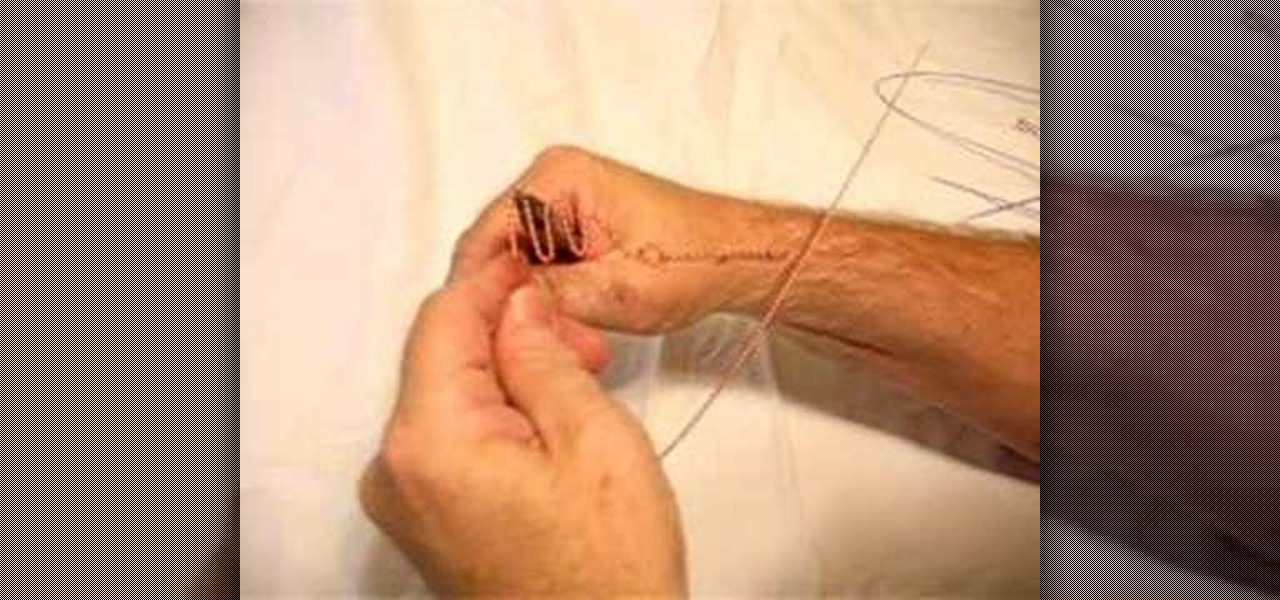
Spray the Styrofoam ball with a color that adheres to the scheme of the ribbon and ornaments. There will be white space when you make a Christmas ornament tree, and the color on the ball will help to conceal the space.

Watchout! Snowballs! You’re outside. You’re getting pummeled with snowballs. Time to build a snow fort and set-up teams... The snow war is on!

Hak5 isn't your ordinary tech show. It's hacking in the old-school sense, covering everything from network security, open source and forensics, to DIY modding and the homebrew scene. Damn the warranties, it's time to Trust your Technolust. In this episode, see how to build a web-enable remote controlled tank.

If you have a new Mac and run OS X, you probably already use your Apple Remote for your photos, music and movies. But did you know you can use it for your Keynote presentations as well? While running Keynote, press play to begin the presentation, use the forward, or back, buttons to move between slides, and use the up and down buttons to raise or lower the volume. To put your computer to sleep, just hold down the play button. For a video demonstration for each of steps, watch this OS X tutorial.

This video shows us how to build a garden bench out of cinder blocks. Before you get started, you need to refer to the How To sheet #320 for all your materials and make sure you have everything you need.

According to bhaufschild, cat urine smell is a major problem in houses these days. in this video he demonstrates how to get rid of the cat urine smell. One of the best is a product called odor fix plus which extracts the cat urine smell out of the house completely. To use this product you need a bucket, a watering can, a brick and water. it is mixed as 10 parts warm water and 1 part of the product. before you use the product you will have to smell out the urine to specific areas where the cat...

While SSH is a powerful tool for controlling a computer remotely, not all applications can be run over the command line. Some apps (like Firefox) and hacking tools (like Airgeddon) require opening multiple X windows to function, which can be accomplished by taking advantage of built-in graphical X forwarding for SSH.

You can build almost everything out of LEGOS. They are versatile and fun toys and great learning tools. In this video, learn how to build a motor car out of LEGOS.

If you're fond of remote-controlled vehicles, you might appreciate this video tutorial on how to modify gearing on a Traxxas Rustler R/C vehicle. The Traxxas Rustler is a proven favorite with a formula for rugged fun that nothing else can touch. The Rustler blows the doors off the competition with more power, smoother control, better grip, and performance that makes it one of the fastest Ready-To-Race electric trucks available. Modifying the gears is an easy way to boost top speed. You can in...

If you're fond of remote-controlled vehicles, you might appreciate this video tutorial on how to program a Traxxas electronic speed control. The Traxxas R/C ESC models you will learn to program are the XL-5, XL-10, EVX-2 and VXL-3S. They all have a single push button to turn on and off the ESC and program it. To get the most out of your Traxxas RC vehicle, learn to set up the programming by calibrating the electronic speed control, transmitter, throttle profile selection.

There are a couple of ways of bring down existing masonry, stone or brick. This construction how to video shows you the proper operation and use of the chipping hammer for breaking up stone. Get all the tips and tricks for using a chipping hammer to help remodel your home.

Watch this how to video to learn to build a Lego hover board. This tutorial will show you the Lego bricks you need then how to put them together.

Been trying for those 6-pack abs without much success? According to oodelboxTV fitness guru Wes Cole, odds are you aren’t working out the correct type of muscle fibers. What? Watch and learn what that means AND how to get a brick belly.

A big part of the fun in Minecraft is figuring out all of the different things that you can craft and how to craft them. Sometimes you just want to make the damn thing though, and to that end this video will show you how to make many of the game's better and more complex to craft blocks. You'll learn how to craft the following blocks:

We can't guarantee you'll look exactly like Penelope Cruz after completing this makeup look, but we can guarantee you'll learn her makeup tricks and secrets.

In this video tutorial, viewers learn how to do the "Doctor of the Peggle Arts" achievement in the Xbox360 game. The purpose of this achievement is to clear all the pegs and bricks in the Quick Play or Adventure mode and gain exploding fame. Begin the level by shooting from all the way to the right or left for balance. This video provides a demonstration for viewers to easily understand and follow along. This achievement is worth 30G. This video will benefit those viewers who play the Xbox360...

You thought that modding your XBox 360 was such a good idea didn't you? Well now look what you've done. You've screwed up the process of flashing your Hitachi disc drive at a crucial point and bricked it. Fear not! The ruined board within the drive can be replaced at home. This video will show you how to just that quickly and easily, giving your console new life and keeping your activities away from the prying eyes of Microsoft.

Eddie shows us how to remove a boat from the water in this video tutorial. First, take down the canvases and wrap them up. Now, put the antennas down and drive the boat to the loading dock. Next you will need a large truck that has a hitch and trailer attached to it, and secure everything so the boat stays on and doesn't come off of the trailer. Take the drain plug out of the boat before you transport it, to make it lighter. Transport the boat to your house, and place bricks over the front so...

School's out and summer's in. And what better way to celebrate your newfound freedom to schlub around and do absolutely nothing than with a trip to an amusement park?

Go to web browser, click on tools- under tools click on 'Fire ftp.' Add an account to get into recall server. Under 'MANAGE ACCOUNTS' - click 'Add new one.' In host type 'Recall.(yourserver.)' then click on 'anonymous.' Click 'okay.' Now hit 'Connect.' the ftp server is then going to connect to your remote server. On right side you can see the remote server and it's file structure. Clicking on plus button (+) will expand the file tree structure. At this point you can see all the folders but y...

J. Falk of TrailGear demonstrates how to open a can without using any tools, such as can openers, knifes or sharp objects.
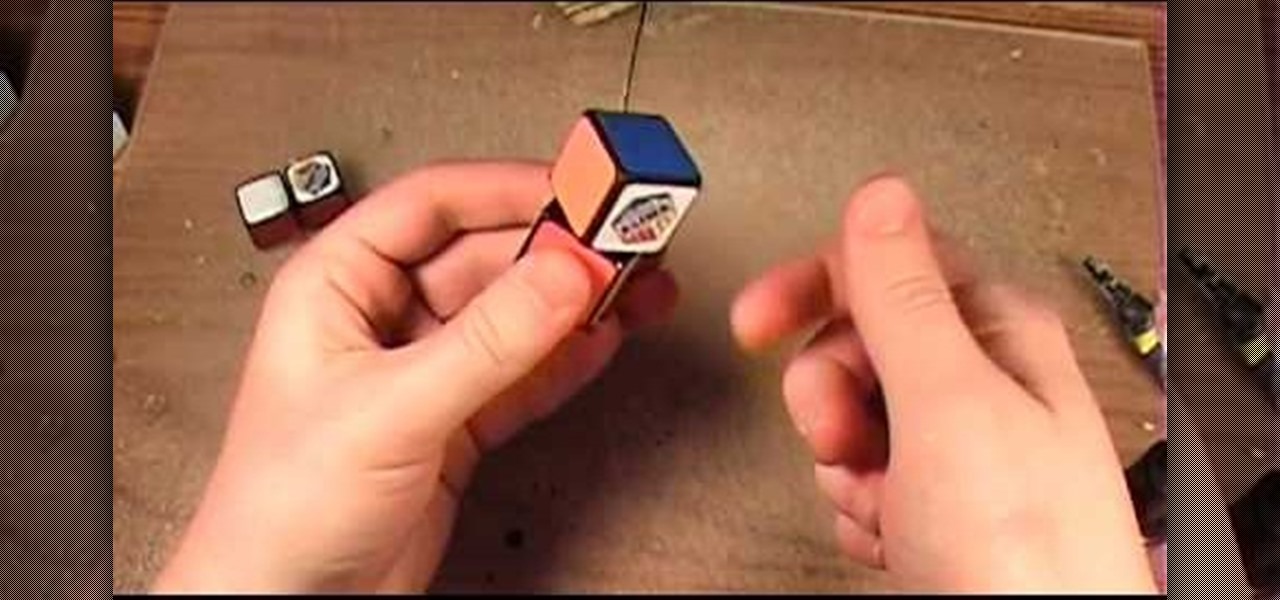
Want to make a Rubik's Cube just like Erno Rubik? Of course you do, but before you start making all of the intrinsic mechanisms of the classic Cube, maybe you should start out a little simpler.

This is a series of videos on wingsuit flying techniques, varying from basic flocking maneuvers to advanced aerobatics. Wingsuit flying is a type of skydiving or controlled falling, and on thing you'll learn in this series is that upfloating is the technique of raising your legs to deflect the wind and rise upward. Also learn how to barrel roll, front loop, backfly, dock, increase forward speed, and control speed.

Streaming media companies like Netflix and Hulu make deals with Roku to have their apps featured on Roku's remote controls, but there's an inherent flaw with this model: the buttons become useless if the app no longer exists. So, is there anything you can do to change those defunct buttons on your Roke remote?

For enterprise augmented reality platform makers, remote assistance apps represent one of the greatest opportunities to show off the power of immersive computing. These apps enable experts to guide front-line workers or customers with AR prompts and other content in the field of view of their smartphones or smartglasses.

Although all signs points to Microsoft releasing a new HoloLens in the coming days, the company is nevertheless looking to distribute its augmented reality apps to other operating systems.

Lenovo has partnered with Wikitude to develop a cloud-based platform for delivering industrial-focused augmented reality content, the companies announced at the Augmented World Expo today in Santa Clara, California.

To take group shots and better selfies on your iPhone, you can use your Apple Watch as a remote shutter for the Camera app—but what if you want to take a snapshot or video with a different app?

Our first stop at CES this year was at iLuv, a company well known for their long line of smartphone accessories (portable chargers, speakers, headphones, etc). While their products are geared towards everyday use, their Selfy phone case, which is a bit more situational, caught our attention.

Spotify is how I listen to almost all of my music; I use it on my way to work, while I workout, and even while I'm in the shower. And more often than not, I use my Spotify account on various devices including my MacBook, iPhone, and LG G3. In order to make listening to music across multiple devices even more convenient, Spotify released “Spotify Connect” earlier this month.

Whether you're trying to get an unconventional angle or just want to include yourself in the picture, there are plenty of times when a remote trigger can come in really handy. Of course, if you want to buy one, you have tons of options. But if you already have an Xbox 360 headset, all you have to do is plug it in. YouTube user Gurnarok accidentally found that by plugging his Xbox headset into his camera's remote port, the on/off toggle triggered the shutter release and flash.

Having access to your computer from your cell phone is an extremely useful feature. Whether you need to edit documents or send files that are on your home desktop, or you simply want to watch movies you have saved on your computer, access is key.

So you want to control the flashes on your camera using a remote, and you know that you need to get to Master mode on your Canon 580EX II to be able to do that. But Canon made Master mode for this particular model of camera very difficult to locate and enable. However, this video shows you every single step you need to take with your camera in order to be able to set up this particular functionality for your next shoot!