
News: Solid Details on the Samsung Galaxy S5 Emerge as Its Release Date Approaches
With the Samsung Galaxy S5 all but assured to be showcased in a just a few weeks, we've got our hands on some fresh details of the upcoming flagship device.


With the Samsung Galaxy S5 all but assured to be showcased in a just a few weeks, we've got our hands on some fresh details of the upcoming flagship device.

Welcome back, my budding hackers! In my continuing effort to build your basic Linux skills for hacking, I want to show you how to build a secure "tunnel" to MySQL.

Sharing screens is a great way to showcase projects, photos, or videos without having to download and upload those files on the other devices. This is made easy with AllSharePlus. You can download the AllSharePlay application for your Samsung Galaxy S III or Tab 2 right here. If you would like to download it for sharing on your laptop, you can visit the Samsung website. For now, the desktop app is only compatible with Windows XP or Windows 7 and the devices shown above. Nevertheless, it is gr...

Playing advanced games on your phone can be pretty frustrating sometimes. Touchscreen devices are great for everyday apps and games designed solely for them, but when it comes to games that require multiple actions in conjunction with directional movement, it gets ugly.

Yesterday, we pointed out that hackers could remote-wipe certain Android-based Samsung smartphones like the Galaxy S III using a USSD exploit. All they have to do is hide a small code into any webpage or text—even barcodes—then once you click on it, the phone resets to factory settings in a matter of seconds. The video below shows just how easy it is.

Side control is a great place to be in a MMA fight. There are all sorts of great things you can do to hurt your opponent and end the fight. In this video Hillary and Joanne of MMA girls will teach you how to do a kimura submission from side control and take the fight.

In this clip, you'll learn how to use the Voice Control feature on an iPad. Whether you're the proud owner of an Apple iPad or perhaps just considering picking one up, you're sure to benefit from this free video tutorial, which presents a complete overview of how to enable the Voice Control tool. For details, and to see what it takes to use iPhone-style voice commands on an iPad, take a look.

Looking for a bunch of mods to pump up your new installation of the Minecraft 1.8 pre-release? Try the Zombe modpack featuring awesome mods such as:

If you're playing the Moon level of CoD: Black Ops Rezurrection in co-op mode, try earning the 'One Giant Leap' achievement. You can also unlock the 'Ground Control' on the same level and this Achievement Hunter segment will guide you through both on the Xbox 360 title.

The primary purpose of hot keys in StarCraft 2: Wings of Liberty, is so that you can control the command card in the bottom-right portion of your screen, without using a computer mouse. But the hot keys have other uses, too. The first video covers the basics, and the second video covers using these shortcuts to building control groups. The third video shows you the other remaining hotkeys available for StarCraft 2.

brian13311 the shows us how to use the music controls feature on an iPhone. With iPhone you can touch your music while a song is playing. You can tap the album picture/art on the screen and it will show you the controls. It will show you shuffle, repeat and the scrubber in which you can forward or rewind. Tap again to hide them. Tap the list button to see other songs on the album. Tap a song to play, of course you can rotate iPhone to the landscape orientation any time to view your albums and...

The enhance controls in Aperture's adjustments panel provide a number of tools for refining your tonal adjustments, controlling saturation, and for correcting color casts.

Normally, when standing outside your local regional airport, you'd need a special radio or scanner to pick up the transmissions coming from that Air Traffic Control tower. Well, not anymore.

The Lab Rats, Andy Walker and Sean Carruthers, explain Media Access Control (MAC) addresses. Filtering MAC addresses allow you to very specifically control access to your wireless network.

In Windows Vista start off by going into the control panel in the start menu. In here go into "user accounts and family safety". Inside go into "user accounts". A screen will appear where you can make changes to your user account. Here there should be an option to turn user account control on or off. Click on this will bring up another window where if you uncheck the solitary checkbox you will have succeeded in turning User Account Control off. After doing so click ok and then press restart n...

Have you ever driven your car on rough terrains? Seems difficult to handle it. You can now steer, brake and accelerate at the same time with the new 2010 Toyota 4Runner. It has introduced a new technology called crawl control which helps determine optimum combination of speed and traction. It processes inputs from wheel speed sensors, vehicle's stability control computer, G-sensor and the engine control unit. To start this system, shift the transmission to neutral and then the transfer case t...

This video tutorial shows you how to turn off USER ACCOUNT CONTROL in Windows 7. Step 1 : Go to START and select CONTROL PANEL .

In this video tutorial, Chris Pels will show how to create event handlers for ASP.NET web pages and web server controls. First, learn how to create page level events for the standard page events provided by the .NET Framework. See how to automatically bind the events to a page using the AutoEventWireup attribute as well as programmatically bind the events. Next, learn how to create and bind event handlers for the standard web server control events. Also learn how to connect multiple events fo...
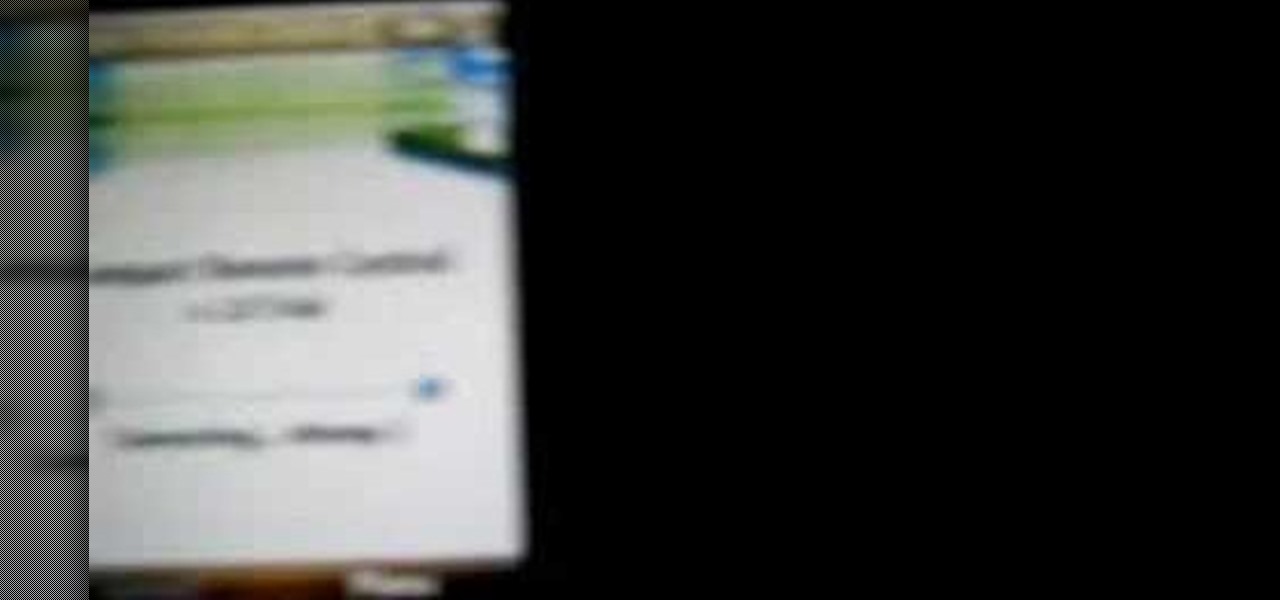
Learn how to use your Windows Mobile phone to control your computer. You never have to get off the couch again! Jesus, that's sad.

One of the most damaged parts of a washing machine can be the controls. This is an important part of the machine as it helps determine how much water is needed in the machine and how the clothes should be washed. This tutorial is going to show you how easy it can be to replace the controls on a Hotpoint machine. So check it out, be safe, and enjoy!

Is work, the recession, life in general stressing you out? Maybe all these stresses are causing hyper tension. This video shows you what you have to do to control your hyper tension. Some alternatives, as well as symptoms so you can better understand and in turn control your hyper tension and reduce stress.

In this video the instructor shows how to set parental controls for a user ID account in Windows 7. To do this go to the 'Start Menu' and go to 'Control Panel'. In the Control Panel window select the 'User accounts and Family Safety' link. There is an option called 'Set up parental controls for any user'. Select that link and it opens a window where it asks you to Choose a user and set up parental controls. There you are presented with some user accounts that are currently active on that syst...

This shows a step by step method for using the Wii controller to output MIDI control to Apple Logic Pro and "conduct" MIDI with the Wii stick! This is a way cool Wii hack that makes the bluetooth controller work with Logic. You need to install another program to receive and control the data.

If you're a normal, non-corporate video conferencing user, you may not have heard of BlueJeans, but in the corporate world, the software has long been a major staple when it comes to remote meetings.

They say you're supposed to keep your kids away from screens until they're at least three years old. They say a lot of stuff, but then real life happens and your toddler watches a little TV while you're working from home during a pandemic.

If you've jumped on board HBO Max to watch more than just HBO's content, such as DC films, Looney Tunes, Turner Classic Movies, Cartoon Network, and movies from Warner Bros., there is a downside to HBO's improved service. Namely, you cannot use it on all of your devices yet. The most notable omission is Roku players and TVs. But there are workarounds you can use until an official app comes out.

Do you ever thought that you can't control an Internet disconnected system? I saw a funny video in Chema Alonso's youtube channel (A well-known hacker of my country and creator of Fingerprinting Organizations with Collected Archives among other security tools), and decided to post something similar.

Welcome back, my budding hackers! We've spent a lot of time learning to compromise Windows systems, and we've successfully compromised them with Metasploit, cracked their passwords, and hacked their Wi-Fi. However, very little time was spent developing ways to extract the information from the system once inside.

In this video, we learn how to fly RC helicopters. The controls need to be moved very gently. The control on the left makes the helicopter move up and down when you push it up and down with your two fingers. When you swerve and move the controller it will move the helicopter as well. Move the sticks each way that you want the helicopter to go. Move the right stick to move the nose of the helicopter and make sure it's right in front of you at all time. Turns will be done with the left stick. P...

To begin in controlling the tail spin on your helicopter you need to turn your helicopter on and then turn the controller on. On your controller there are two trim bars. If it begins spinning to the left, tap the right trim; likewise, if it begins spinning too much to the right, tap the left trim. Unfortunately there is no memory in the PicooZ helicopter, so every time you turn on the helicopter you have to trim it. In the example video the helicopter needed to have the trim bar pressed 12 ti...

ICELED UFO is a complete automotive underbody lighting kit consisting of four ICELED tubes, an advanced Electronic Control Unit and a wireless Infrared handset that allows the entire system to be remote controlled from inside or outside the car. The ECU can independently address all the pixels in the tubes allowing them to project patterns ranging from complex all the way down to a single color on the ground. The ECU also provides ICELED data for synchronous control of additional ICELED light...

This video will walk you through the beginning to end on painting a RC (radio controlled) vehicle shell. Everything that you need to know on how to paint a shell is on here, from shaker cans (spray paint) to airbrushes. I use a Iwata by the way and a harbor freight air compressor. The paint used in this is Pactra silver and black. The airbrush paint is Spaz Stix candy apple green, blue, dark blue, and white. The lightning effect came out pretty well in my opinion, but you be the judge.

AGC ruining your takes? This Canon EOS DSLR user's guide offers a trick for disabling it entirely. It's simpler than you might think. So simple, in fact, that this clip can present a complete overview of the process in just over 5 minutes' time. For more information, and to get started disabling auto gain control on your own Canon t2i/550D or 7D camera, take a look.

Curtis Smith provides information on how to use chickens to control garden pests. Using chickens keeps the use of pesticides to a minimum and keeps plants healthier. In the organic garden, chickens are used because they'll eat any insect as well. The process is known as Integrated Pest Management, Curtis explains that its basically knowing your pest. It also reduces the amount of feed that has to be purchased for the chickens because they're eating the insects in the garden. It also controls ...

This automotive installation tutorial shows you how to install cruise control in a Toyota pickup. For many vehicles cruise control is something that's just there, but if you don't have it in your pickup and want to install cruise control check out this tutorial.

Love the idea of a superhero MMO, but prefer the feel and controls of a first person shooter? You can actually set up your controls and targeting system in the game to make the interface behave more like your favorite FPS!

In this clip, you'll learn how to use Silverlight's Timer input control and control for its styles. Whether you're new to Microsoft's popular web application framework or a seasoned web developer merely looking to improve your chops, you're sure to find benefit in this free MS Silverlight programming lesson. For more information, including a complete demonstration and detailed, step-by-step instructions, take a look.

In this clip, you'll learn how to use the drag-and-zoom GZoom control when viewing a map on Google Maps. This brief video tutorial from the folks at Butterscotch will teach you everything you need to know. For more information, including detailed, step-by-step instructions, and to get started using this zoom control yourself, take a look.

Do the new Facebook changes scare you? Are you not sure what information on your Facebook profile is and isn't accessible to people outside your network? Larry Magid will walk you through each privacy setting in this video, beginning with Facebook's newest feature, Instant Personalization. The next part covers controlling individual content like events, photos, and status updates. The more you know, the more control you'll be able to maintain over your information.

In this video, Tim Heuer introduces the new Tab Control that is included in Silverlight. This is a new control that has been introduced in Silverlight. This is a step by step, extensive tutorial on exactly what you'll need to know when using Microsoft's Silverlight. This is a detailed, easy to follow video, to help you use the program, and all it entails.