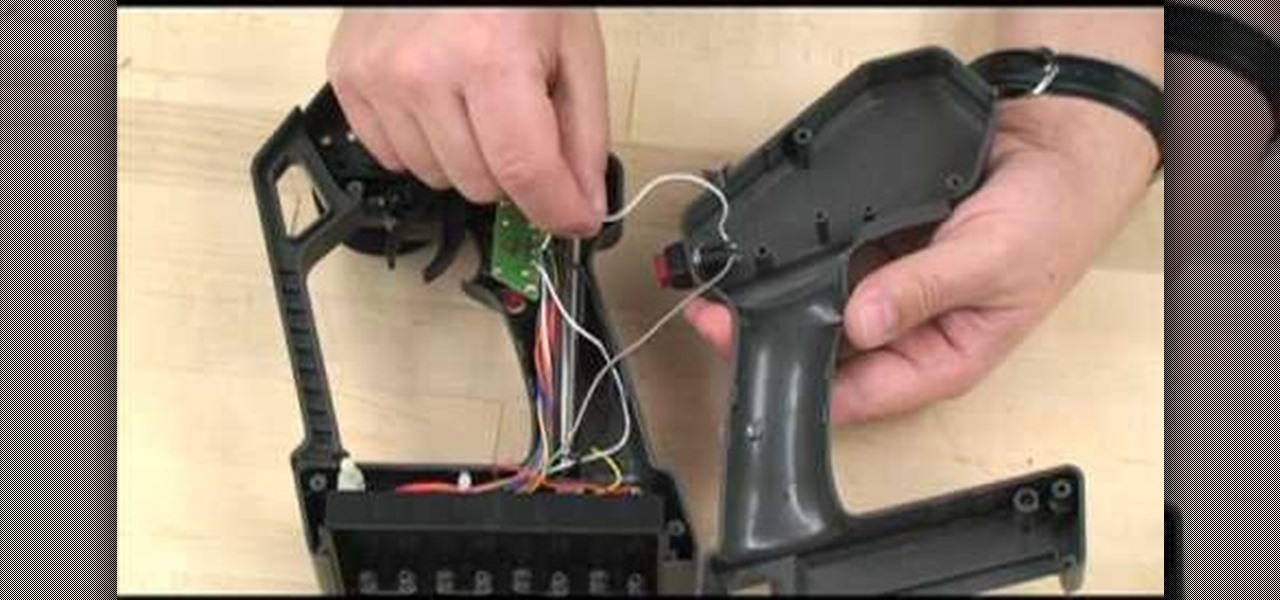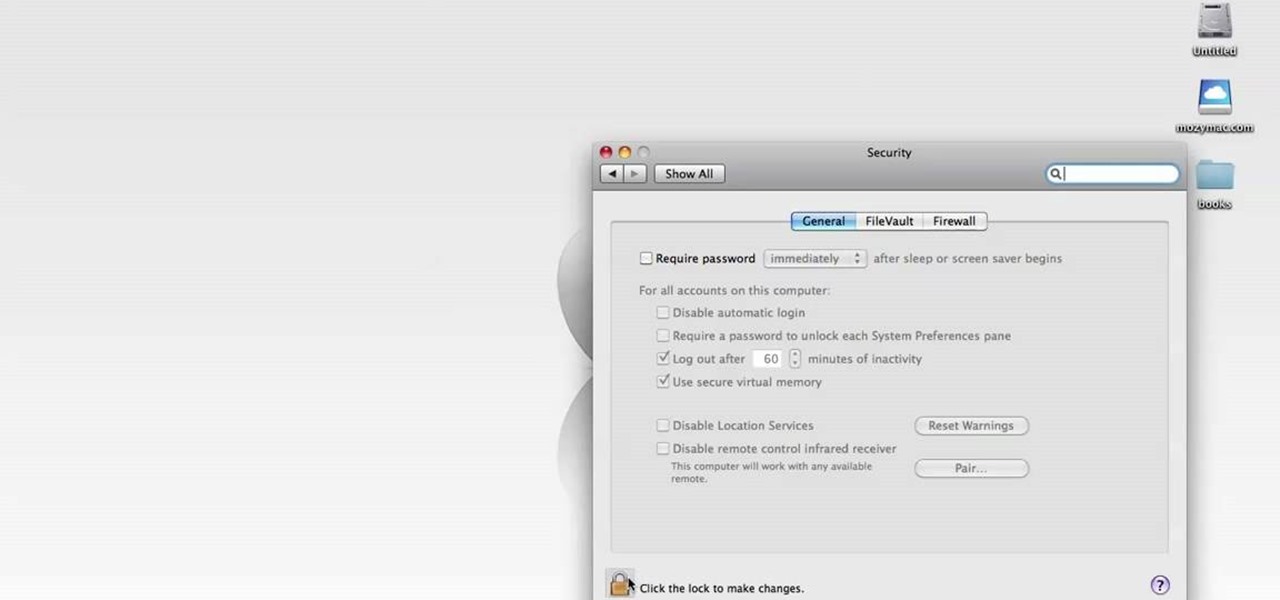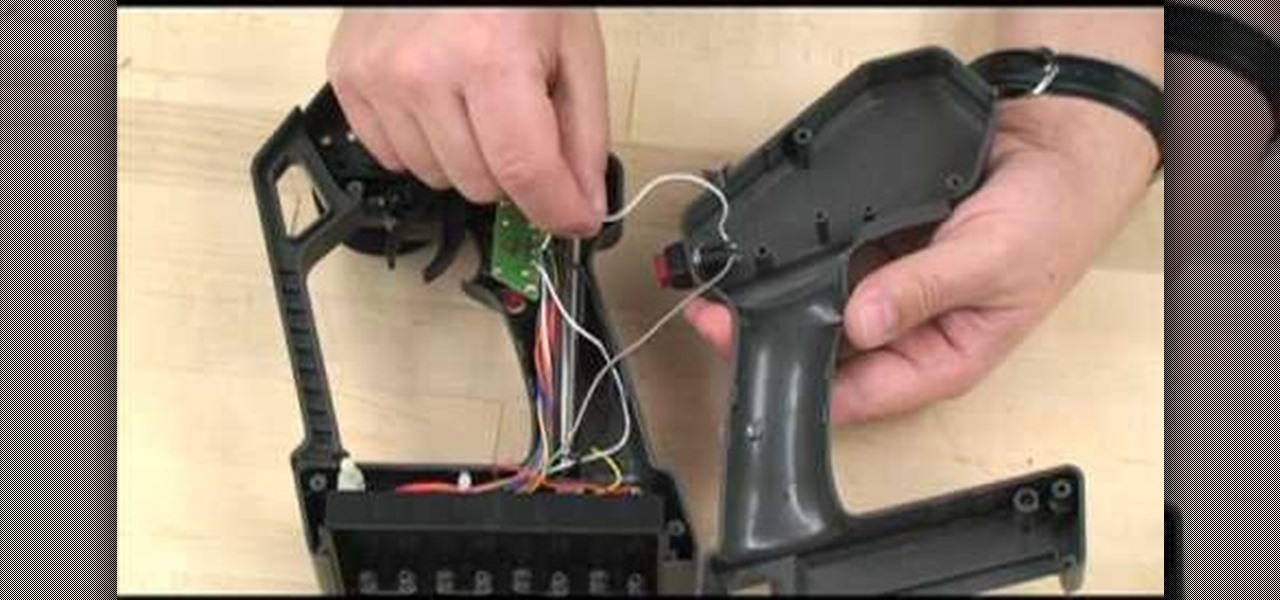
RC Car Action Magazine Editor Peter Vieira shows us how to convert your Traxxas TQ3 for rear steer. This will open up new driving and maneuvering possibilities. Watch this video tutorial and learn how to install rear steer into a remote control vehicle.

RC Car Action Magazine Editor Peter Vieira show how to properly bend your antenna tube. All you need is a lighter (ask mom and dad first!). Watch this video tutorial and learn how to bend an antenna tube on a remote control car.

RC Car Action Magazine Editor Kevin Hetmanski shows us how the pros shorten servo leads. Sometimes the servo leads come to long, so trimming them better suits the need. Watch this video tutorial and learn how to shorten servo leads on an RC car.

In this video tutorial, we learn a trick for speeding up a standard Logitech Harmony smart remote control. For more information, including a complete overview and detailed, step-by-step instructions, watch this home-theatre how-to guide from the folks at CNET.

Have you ever tried making your own remote-controlled water boat, but were missing all the key parts? Well, now you don't need to worry about expensive ingredients, because this video will show you how to make an RC engine boat with useless junk. You just might have some old used crap lying around, collecting dust, so why not put it to use making this awesome toy? You'll need some basic used parts, a plane toy and power supply fans.

This movie teaches you how to make a remote controlled car with Gmod9 for Half Lif

When your remote isn't working, it's hard to tell what's broken. Is it the remote, the think the remote's supposed to be controlling, or maybe even just the batteries? This quick and easy how-to will help your troubleshoot your remote. Follow along and learn how to check if a remote controller is still working.

Time to make those lazy Sunday afternoons even lazier. Instructables member johndavid400 has posted a full HowTo on modding your lawn mower to operate via remote control.

This is full blown cheating - no ifs, ands or buts about it. Introducing the RC900, a remote-control bowling ball invented by San Antonio, Texas-based 900 Global.

Bonafide How-It's-Done (not exactly a HowTo) on remote-controlling your car via iPhone and Power Wheels. Brought to you by some crazy Texans, over at Waterloo Labs.

No more hauling that bulky ladder around. A simple push of a button will do the trick.

What will they think of next? iDriver is an incredible iPhone application that enables the user to remote control a car (essentially drive an unmanned vehicle with your iPhone). The project is a collaboration between Spirit of Berlin and Appirion.

Warnings no one can get physically hurt just very emotional.
Info Summary: Website: EducateTube.com | Host: Sipski

PopSci breaks down how basic functions of R/C work. Once you've mastered it, the sky is the limit. You can remote control anything. Well, almost anything.

In the wealthy oil man's world of Arabian camel racing, the tradition of using child jockeys has been replaced with the use of small robo-jockeys in recent years. But after finally ridding the game of the mistreatment of children, the sport is now under scrutiny again. The Dubai police have discovered a new feature illegally added to the torturous, whip-endowed robots: hidden stun guns.

Fans of Doctor Who know that the sonic screwdriver is the ultimate tool. It can unlock doors, turn on lights, detect life forms, solder wires, and sabotage weapons.

This LEGO Mindstorms NXT Rover Bot is a monster. Depending on the camera angle, the scale looks huge (check out the person in the background). 9 NXT's controlling 16 XL power functions motors! Amazing.

This instructional video demonstrates how to counter steer a remote control vehicle. On two wheel drive remote control vehicles you can retain speed with your vehicle by steering directly into a skid.

RC Car Action Magazine Editor Kevin shows you how to stop a nitro engine. Just bump the flywheel with a screwdriver or pinch the fuel line. Watch this video tutorial and learn how to stop a nitro engine on an RC vehicle.

RC Car Action Magazine Editor Paul Onorato shoes a neat tip on cutting perfect body posts. Most cars come with body posts that are too long, but cutting them can warp the post. Watch this video tutorial and learn how to trim body posts for an RC car.

Installing clutch shoes is very simple. What you need are the clutch shoes, clutch shoe installation/removal tool which costs about $5 or a flat tip screwdriver. First, line up the clutch shoe. Plastic shoes wear out faster. Aluminum last longer. With the screwdriver method you bend the spring out. Take the bent out spring and push it down. Push it straight down. This is not the authors favorite method. Using the clutch shoe installation tool, simply push the spring out and push straight down...

Normally a remote control car only comes with four body clips. Body clips tend to get misplaced, or they fall off of the remote control car quite easily. For quick maneuvering, attach extra body clips directly to the body of the car.

RC Car Action Magazine Editor Matt Higgins shows us some open wheeled modified oval cars and also how to properly set gear mesh. The trick to setting gear mesh is a scrap piece of paper. Watch this video tutorial and learn how to set gear mesh on an RC car.

Every new Apple computer ships with an Apple remote, which can activate the Front Row program and let you play music, view photos or watch videos when you are away from your computer. However, Apple remotes will connect to all nearby devices, so people with multiple Macs or iPods close to each other, may have trouble controlling them with the remote. In that situation, it's wise to disable the Apple remote connection on the devices you do not want to connect to.

It’s late at night and your remote control runs out of batteries. When you go to replace them you realize you only have one batter left. Now you’ll have the quick fix knowledge to power your remote with just one battery until you can find another.

This shows you how to make an RC airplane. It's fast forwarded to show the arduous process.

If you want to program an RCA universal remote control, you can follow this professional's advice. Make sure the batteries are in place, and turn on the device you want to control. On the top row of the remote control, there are buttons labeled with the names of different devices. Press the button for the device you want to program, and press ON/OFF button at the same time. The light under the ON/OFF button will light up indicating you are in program mode. Press the play button on the lower p...

In this instruction videos for operating your home theater, learn how to program and use a universal remote control. A universal remote is a device that allows you to control several different home electronics appliances at once: the stereo, DVD player, VCD, TV, satellite dish, etc. With the abundance of home entertainment electronics in this day and age, it’s probably a good idea to have one. Our expert will walk you how to program the remote to control most of the devices you’ll find plugge...

In this home entertainment video series, learn how to use a universal remote control. A universal remote is just what it sounds like: it’s a device that allows you to control several different home electronics appliances at once—like the stereo, DVD player, VCD, TV, satellite dish, etc. The complexity of the remote can vary, but in this day and age, it’s probably a good idea to have one. Our expert will walk you through some of the basic functions and buttons, including how to program the uni...

Kip Kay, from Make Magazine, shows you how to take your radio controlled vehicle and turn it into a spy car, by mounting a camera onto it. Follow Kip, as he shows you how to remove the body from your radio controlled car, mount the camera inside the chassis using the triPod mounting screw hole on your video camera, and put it all back together. In just few short steps you, too, can have your very own radio controlled spy car.

If you call yourself a hobbyist or a kid at heart, you know that remote-controlled vehicles are more than just fun. If you're a serious R/C man, you'll know all about doing everything to your model truck or car, like fixing wheels, vamping the pinion gears, waterproofing, troubleshooting, electronic diagnostics, setting up, programming, and finally... racing. As much as you know about these remote-controlled vehicles, it will never be enough; you'll always be looking for more...

So you want to waterproof an RC vehicle, eh? I like the way you think. In this four-part video, you'll learn everything you'll need to know to transform your remote-control car into a submarine car. The first video in the series demonstrates how to waterproof a servo, the next how to waterproof a speed controller and the third demonstrates how to waterproof your receiver. The fourth, and final, clip from the series demonstrates a waterproof RC car in action.

Need help figuring out how to align the steering servo on your remote-control car? It's easy once you know how. So easy, in fact, that this hobbyest's how-to can present a thorough, step-by-step overview of the process in just over three minutes' time. For specifics, and to get started adjusting the steering servo on your own RC car, watch this helpful video guide.

Learn how to use apps to connect to your Mac and control it from the iPad. You can also use your iPad as a second monitor. It's easy! So easy, in fact, that this home-computing how-to from MacMost can present a full overview of the process in about four minutes. For more information, including detailed, step-by-step instructions, watch this Apple lover's guide.

Want to know how to pair your Wiimote controller with your Nintendo Wii video game console? It's easy! So easy, in fact, that this Wii owners' guide from the folks at Butterscotch can present a complete overview of the process in about two minutes. For more information and detailed instructions, take a look.

In this clip, you'll learn how to use VNC to remotely control an Apple desktop or laptop computer over the web. For more information, including a complete demonstration, and detailed, step-by-step instructions, as well as to get started using this trick yourself, take a look.

You can do a lot with water guns. Have trouble waking up? Make a water gun alarm clock that (almost) no one could sleep through. Prefer real ammo? Turn your water gun into an airsoft BB gun. And if you don't have one, you can even make your own.

If you use the Apple TV Remote found in your iPhone's Control Center, there's a hidden surprise you'll like on iOS 16 and later — one that lets you use the remote without ever having to open Control Center.

If you're getting into automation, Bash scripting is usually the way to go. However, there are a couple of limitations, and one of them is logging into another device like a Raspberry Pi and running a script automatically. To help in those situations, we're going to automate delivering an SSH payload with an "expect" script.