
How To: Control mold and mildew in your home with Lowe's
Exposure to mold can cause potential health problems for you and your family. But there is a remedy. Follow these steps to help rid your home of mold and mildew.


Exposure to mold can cause potential health problems for you and your family. But there is a remedy. Follow these steps to help rid your home of mold and mildew.

It's not just about being best friends with the boss or great at your job. Get in tight with HR or the people that control information. Don't get favors, owe favors. Also find the opening on the ladder. Get your boss promoted and you'll have a spot to move up to.

This video shows you how to remove the Digital Rights Management(DRM) protection from iTunes music. DRM is a way for Apple ITunes to control your music and where you save it. Hack the iTunes so that it does not interfere with you like this.

Seems like it should be easier, but running downhill takes as much strength and control as running on the incline. Pick up the technique and you'll pick up your race time. You will need properly fitted running shoes
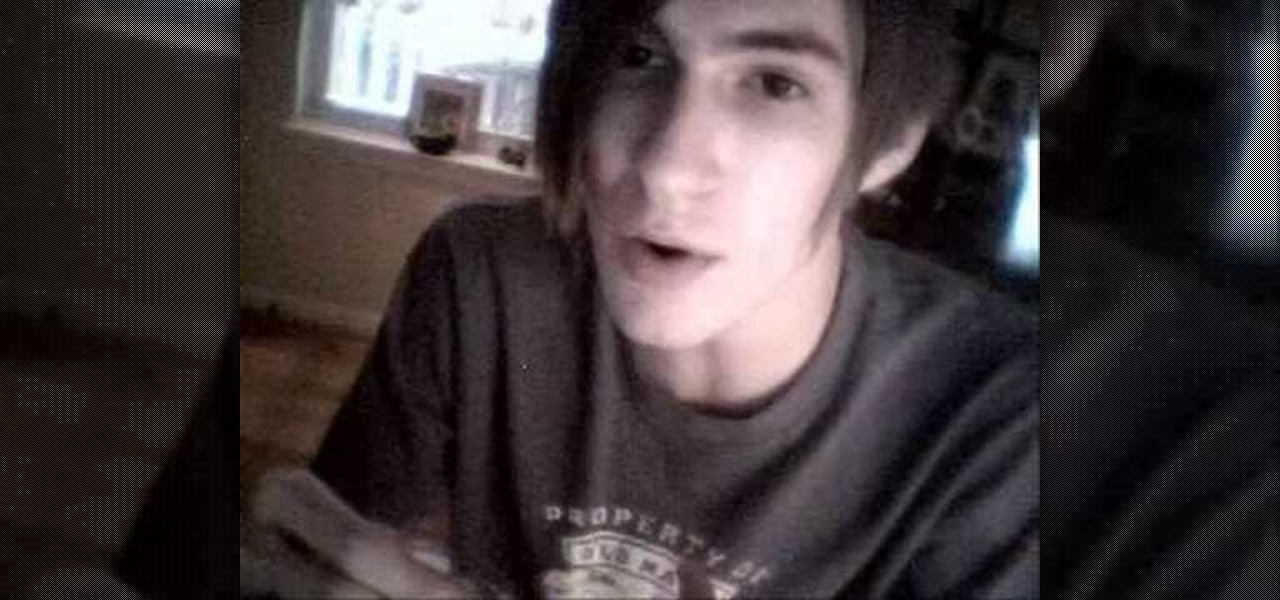
Classically trained singers will tell you that screaming is the worst thing you can ever do to your vocal chords, but if you're into singing/screaming heavy metal or rock then it's necessary to know how to scream with minimal damage.

This is how to false and death chord scream. This is an element of most death metal and hard rock vocals. The scream utilizes a different breath, lung exhale and vocal control than regular talking or singing.

Advanced crip walking takes lots of control and practice. This shows you moves like 'The V', 'quick step' and 'shuffle spin'. He breaks down this form of hip hop that is popular on the street. It involves a lot of feet shuffling and is often accompanied by rap or hiphop music.

When it comes to your cell phone, do you feel like you’re paying more and more for less and less? Get the upper hand with these tips. You will need:
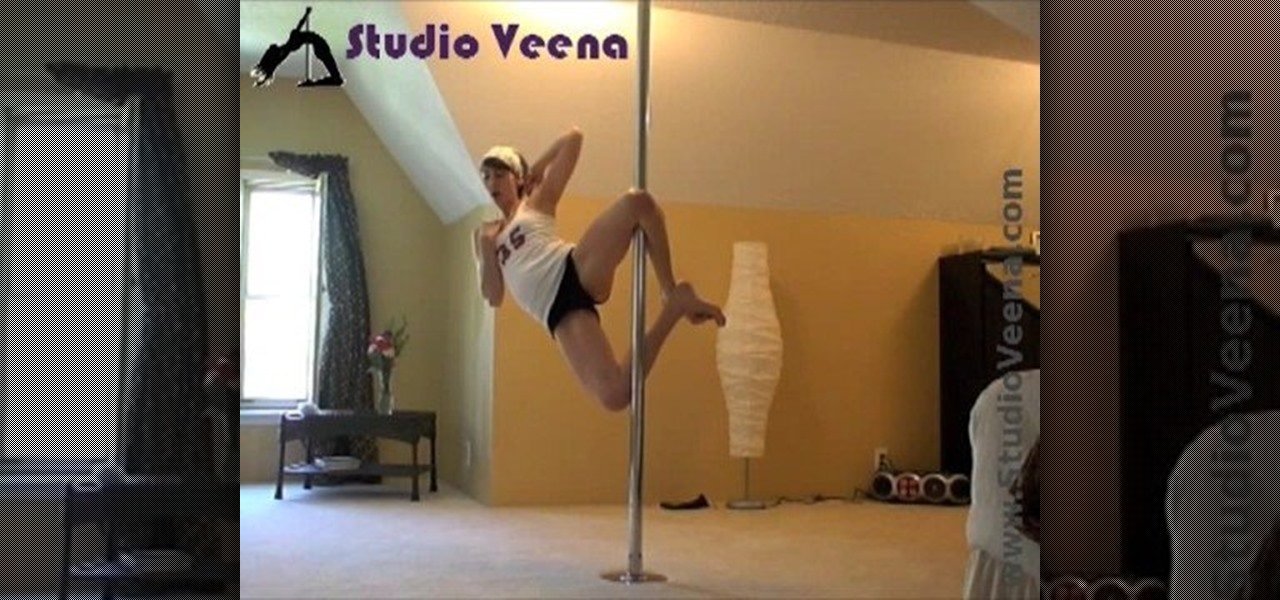
This is the knee hold trick, not the genie move for pole dancing. It is an advanced move that involves balance, core strength and intense control to balance in mid air as if defying gravity.

Think you know every trick to improving your gas mileage? Here are fuel-saving strategies that aren't common knowledge. Watch this video to learn how to achieve better gas mileage and save money on gas.
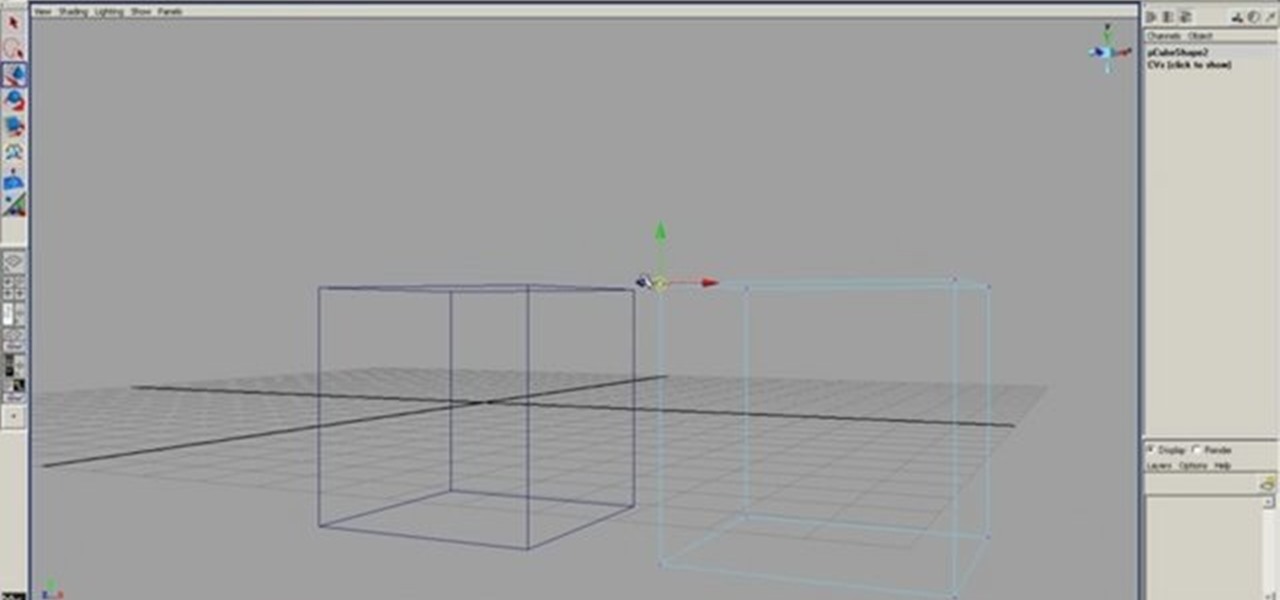
This 3D modeling software tutorial will show you how to snap points in Maya 8.5. There are multiple ways to snap points which will be covered. Snapping points is one of the most important things to do when vertex modeling in Maya since it allows for ultimate control. Learn how to use snapping to line up your objects to the grid, a vertex or a curve in Maya 8.5.

This Adobe Acrobat 9 Pro tutorial shows you how to work with layers. Learn how to view, navigate and control layers in Acrobat 9. Also learn how to add a PDF page as a layer, and use Adobe 9 Pro Preflight tools to assign objects to different layers. Great tutorial for anyone new to using Acrobat Pro, or needing to view the newer tools in Acrobat 9 Pro.

Without a hockey stop you would turn into a hockey fail. So prevent yourself from splattering onto the walls or crashing into your opponent by learning how to stop while playing hockey effectively. This hockey tutorial will teach you how to perform a hockey stop on stkates.

It’s scary, but you can learn how to stand up to a bully – and come out on top. You will need courage, wit, and even a bit of self-control. Bullies tend to pick on those who don't stand up for themselves, so being a little assertive helps. Find out how to stand up to a bully by watching this video self help tutorial.

This 3D software tutorial shows you how to integrate photographs into your 3D workflow in modo 302. There are some subtle controls for properly working with image or photographic content inside modo. This video will explain how to properly use an image as a camera projected plate in modo 302 with a result that is pin registered and pixel accurate to the original source image.

This Reason tutorial shows you a simple Wah effect you can add to any instrument. The Wah effect consists of an LFO or gate controlled High-resonance BP filter. See how to use the Wah-wah pedal effect in Reason.

This music production software tutorial demonstrates the use of an Audio Delay to create an effective CV delay, with some tweaking in Reason. CV delays are useful for instrument design and combinator construction. Learn how to delay control voltage outputs in this Reason video.

The bezier tool in Corel Draw allows you to create a certain type of curve. In this tutorial you will learn how to work with and control the bezier tool in Corel Draw as you create scroll saw patterns.

Vasectomy is birth control option for men which involves a surgical procedure that will prevent sperm from passing through the vas deferens. Watch this instructional video to learn more about vasectomy and see demonstrations of two occlusion techniques that involve thermal cautery of the ductus deferens.

n this ASP.Net video lesson, you will explore the various ASP.NET 2.0 server controls available in Visual Web Developer 2005 Express Edition. In addition, you will begin to get familiar with the windows in VWD.

Learn the basic controls and how to use Google Earth to make maps.

This is a basic orientation chat for new English teachers about how to go about organizing your thinking when you get into teaching English. You are in control. Remember that!

This tutorial explains using the Lucifer Plugin for Ableton Live to output MIDI for external video control

In an attempt to wrest control of Bullworth Academy's nerd clan you must storm the nerd castle and dethrone the nerd king. Unfortunately this isn't as easy as it sounds. Check out this tutorial and learn how to complete this mission in Bully for the Playstation 2.

You can’t always get rid of panic attacks completely, but you can learn to live with them. Watch this video for helpful tips on controlling the situation.

This video demonstrates the Heli-Chair and how you can use it to learn how to fly a helicopter. It has the same controls as a full size helicopter, but you are flying a model instead. This is not a computer simulation, it is a real helicopter that flys like a real helicopter!

Here we'll take a look at an example of using the Autosize property on a form to make it resize in response to its controls

It's time to take control of your wardrobe. This week the Threadheads show you some quick and easy ways to apply applique's and iron on transfers.

Here is an option for the twister when you get caught in scarf control (kesa Gatame) in Jiu Jitsu.

Learn to execute a Jiu Jitsu Kimura shoulder lock from side control (or side mount) position.

Two computers, two displays...one keyboard and mouse. Molly Wood from CNET shows you how a free software app (Synergy) can make beautiful music between PCs, Macs, and even Linux.

In this ShowMeDo, Jeff Winkler demonstrates using pyWinAuto (v0.3.4) to control Windows Notepad. pyWinAuto is a series of Python modules that uses a very intuitive dot syntax to drive any Windows application.

This pool shooting tutorial demonstrates how to control the cue ball using reverse English, opposite to the one that seems obvious. This will help line the ball up where you want it, preventing it from going too far down the table and allowing you to win the match.

In this video tutorial, viewers learn how to enable hidden God Mode in Windows Vista 32 bit and 7. This option does not work on Windows Vista 64 bit. Begin by right-clicking on the desktop. Then go to New and select Folder. Now name the folder to a desired name and paste this code behind it: .{ED7BA470-8E54-465E-825C-99712043E01C}. Users will now have a full list of control options for their computer system. This video will benefit those viewers who use Windows 7 and Vista, and would like to ...

Tired of your PC pestering you to check this or fix that? Are you sick of all those pop-up balloons? Well, Windows 7 now has a feature called Action Center, and it lets you decide which alerts you see and which ones you don’t. See it in action!

If your a parent and you child keeps bugging you about them wanting a cell phone, this next video might help. Parents are often worried that their kids may spend too much time on the phone and abuse the power they have in their hands. Well, this tutorial is going to tell you how you can use parental controls on a cell phone.

In this tutorial, we learn how to connect to Xbox Live using a laptop with Windows Vista. First, connect the Ethernet cable to your computer and to the back of the game console. Next, Click on the start menu, then go to the control panel and view network connections. Next, click on manage network connections. After this, click on your local connection and hold down control until you see your wireless internet. After this, right click on your connection and then go to bridge connections. Next,...

When you think of frozen foods, you're probably picturing an image of calorie bomb Hungry Man TV dinners or jumbo-sized Klondike bars. But frozen foods can be a lot healthier than you think.

The video starts with a guy talking while we see a computer screen with instructions on how to log in as an administrator of your Windows XP Personal Computer.

In this video tutorial, viewers learn how to unlock a locked iPod. Begin by connecting the iPod to your computer. It should fix itself automatically. If it doesn't press the Start button and select Control Panel. Click on Appearance and Personalization. Under Folder Options, select Show hidden files and folders. Check the box that says "Show hidden files and folders". Click Apply and then OK. Go to My Computer and open the iPod device. Select the Controls folder and click on Device. Delete th...