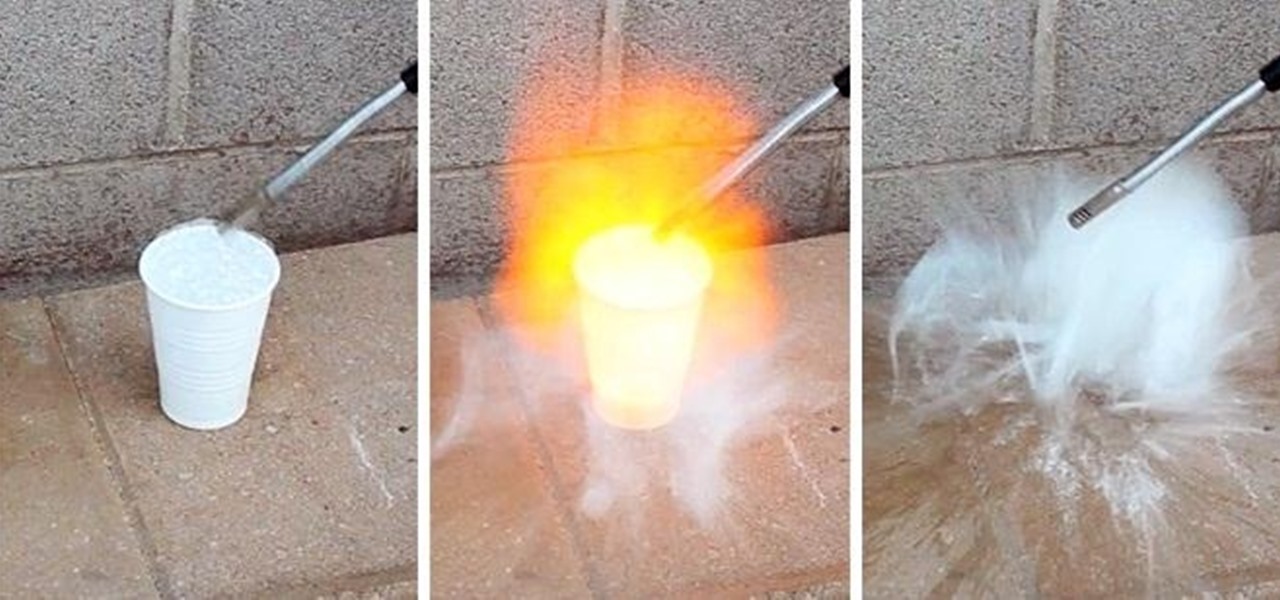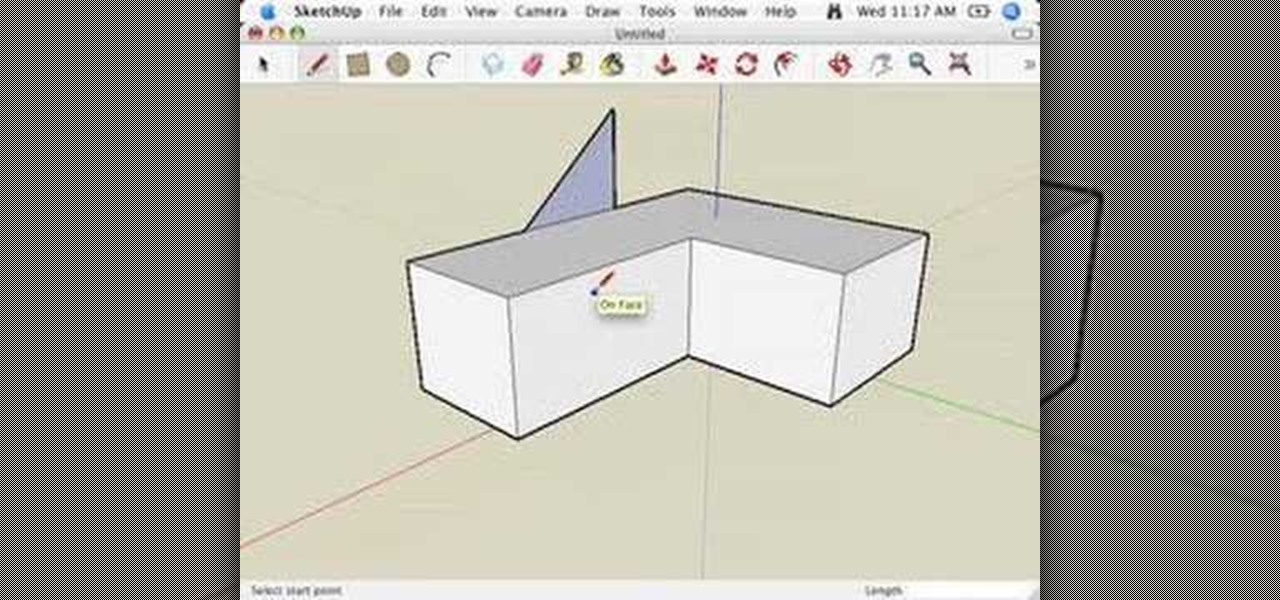This tutorial is for people who want to try different types of hacks in an environment that is the same for everyone so it will help people to ask questions and learn. This series assumes you know how to run a VM and network them together. This series also assumes that the services running on the Metasploitable machine are needed to be running.

A recently discovered bug in iOS 8's Mail app by Jan Soucek can allow the maliciously-minded to quite easily phish your iCloud password without you ever thinking something has gone awry. Using a bug that allows remote HTML content to be loaded in place of the original email content, unsuspecting victims would be prompted for iCloud credentials in a popup that resembles the native one found on iOS.

With only a month left until Samsung's highly-anticipated Galaxy S6 and Galaxy S6 Edge are released to the general public, it's only natural that some of the devices' features slowly trickle out, like Edge notifications, the new Smart Remote app, and, of course, wallpapers.

Getting caught using your iPhone at school or work (when you're using it for personal reasons) can be a little bit embarrassing. Even worse, it can be detrimental to how you're perceived by your teacher or boss. But sometimes you just have to beat that next level of Candy Crush, view a risqué photo on Snapchat, or send an important WhatsApp message.

It seems like every day now that we see a new headline on a cyber security breach. These headlines usually involve millions of records being stolen from some large financial institution or retailer. What doesn't reach the headlines are the many individual breaches that happen millions of times a day, all over the world.

It's been a great week for Chromecast owners. First, Google released the development kit, allowing devs to install the casting code into their apps. Then, CyanogenMod dev Koush updated his AllCast app to support the Chromecast. That means you can shoot personal movies, music, and photos directly from your Android device over to a Chromecast-connected display.

I've been playing around with iOS 7 for a while now, and for the most part, I dig it. It's a nice update for a stale OS, and there are a lot of great new features. But like any good piece of tech, there are a few things to be disliked. Some of these are big issues, and some could be considered nitpicking, but given that I'm fairly used to the older iOS 6 version, they feel big to me. Paper cuts always hurt worse than gashes.

Cloud storage looks pretty good compared to the heavy restrictions that hard drives and other types of external memory carry. The cloud is not only limitless in what it can hold, but it can also easily be accessed from any device that has Internet—your smartphone, work computer, personal laptop, tablet, and more. While accessing a specific cloud storage system like Dropbox or Google Drive may be easy on your Samsung Galaxy Note 2, managing all of them individually can not only get confusing, ...

Welcome back my social engineers/hackarians! Today we'll be looking into a fantastic piece of software, The Social-Engineer Toolkit or just SET for short. SET is designed, Developed and used by several Social-engineers. So... Let's get started!

There is nothing worse than losing valuable information or programs on your computer. And if you've ever accidentally deleted a file or document, you know how agonizing that entire process can be.

Maybe not water per-se, but with this simple technique you can turn one of the most abundant materials on earth into a highly explosive gas.

With the release of Windows 8 right around the corner, if you plan on buying it (or just want to see what it's all about), it's a good idea to take advantage of the free trial before you shell out any money. If you're an Apple user who doesn't have a deep-seated disdain for Microsoft products, this tutorial will show you how to install the Windows 8 preview to try it out on your MacBook. First things first, you'll want to download the Release Preview on Microsoft's website (make sure to save ...

Earlier this week, Spiderlabs' vulnerability researcher Jonathan Claudius discovered a key in Windows 7 and 8 registries that makes it easy for anyone with physical or remote access to a computer get a hold of the user's password hints. When the "UserPasswordHint" key is read, the hints are displayed as a code that looks encrypted, but Claudius noticed a pattern of zeroes that could be easily translated back to plain text with a decoder he made in Ruby. He added this functionality to the Meta...

Do you own an HP printer? If so, it may be vulnerable to malware attacks. Researchers at Columbia University discovered that 25% of Hewlett-Packard printers have significant vulnerabilities that put your printer in danger from hackers—even your home. With a budget of just $2,000, researchers Salvatore Stolfo and Ang Cui were able to hack into the printers using remote firmware to install malware, and in some cases even cause the printer to catch on fire. The main issue is with the printer's c...

There's nothing worse than losing your phone—except losing your phone when the ringer is silent. If you're alone, it can be excruciatingly hard to find your lost device even if the ringer is on, considering most of us don't have landlines anymore. So, the next time you find yourself hunting for your phone, don't tear your house apart until you've tried some of these quick tips.

This vid is on how to paint an radio controlled shell and how to do some basic effects. Use the liquid masking method of Bob Dively and see how to use airbrushes, such as Iwata. You can use this method with any paint from Pactra to Spaz Stix, and any color of black, blue, purple, green, yellow, silver, chrome, etc.

If you're tired of the boring old ringtones on your iPhone but don't want to shell out extra dough to buy a new one, here's an easy way to make your own.

Often used to settle scores, 21 is a continuous, fast-paced version of basketball with few rules and little room for error.

Learn how to do speed full sit ups. Presented by Real Jock Gay Fitness Health & Life. Benefits

This video series helps you understand and get in the right mindset to model in SketchUp. It accompanies Chapter 2 of Google SketchUp for Dummies. PART 1 explains the relationship between edges and faces. PART 2 shows you how to give instructions with the drawing axes. PART 3 explains about keeping an eye out for inferences which help with accuracy. PART 4 shows you how to use those inferences to help you model - specifically locking and encouraging them. PART 5 covers how to get the best vie...

Dr. Beverly Thorn explains how controlling your thoughts can help to control your chronic pain.

This video is on the hazards of cutting carbon fiber (CF), how to be safe with it, and the advantages of the different types of CF. Carbo fiber is great for your RC (radio controlled) vehicle.

See how to repair a nitro pull start for your RC (radio controlled) vehicle. You'll need it if you want to be a racer, especially if you don't know how to drive a real vehicle.

This video is on how to seal a radio controlled engine against air leaks in the back plate, carburetor, and needles. So, if you want the best RC engine around, you might want to do this.

This video is on how to install a Deans connector by using basic soldering. The battery pack for your radio controlled vehicle will never be better.

Shaun will teach us how to create a 3D video game compatible with MAC or PC with no prior programming knowledge. First download Alice, a 3D World program that can be turned into a video game. Open Alice, click on "add objects", click on "more controls" and select your choice of aspect ratio such wide screen. Now you can import your own 3D models that Shaun will show you at the end of the tutorial or choose from a wide selection that comes with Alice. In addition, if you click on "home," "web ...

Getting angry makes you look weak, especially in an argument. Defuse your temper with these helpful tips.

Step 1 In the Adobe Flash program, select “Flash File (Actionscript 3.0)” from the “Create New” menu. Switch the workspace layout by clicking on the dropdown menu in the upper left of the top menu bar, and selecting “Designer.” You can adjust the size and color of the document by adjusting the settings in the Properties panel.

Learn how to clean out unwanted programs from your PC's hard drive. Running out of storage space on your PC? Free up some real estate by deleting programs you no longer need on your hard drive.

Stop guessing if you need to take your RV into a service center, answers are here in this tutorial video. Learn how to maintain the water heater on your RV.

Learn how to do alternate power stability ball pikes and knee tucks. Presented by Real Jock Gay Fitness Health & Life.

Learn how to do tube assisted dumbbell curls. Presented by Real Jock Gay Fitness Health & Life. Benefits

In this how to video series, learn how to play Madden '08 from gaming expert Phil Coonrod. Phil will give you detailed instructions for playing Madden '08. He will also give you hints on using the game controls.

Wraiths suck. Just a simple fact that you learn fairly early on in Halo: Combat Evolved Anniversary. So let's go hunting!

In this video, we learn how to add salt to caramel to change the texture. When you're making chocolate caramels, you can control the textures by when you add the salt to the mixture. If you want smooth caramel, you can add the salt in the beginning so it dissolves in moisture of the cream. And it will be evenly salty throughout. if you add the salt in the end, it will not melt with the mixture so it will harden with the caramel and it will have a nice crunch. Either way, you will have a great...

In this tutorial, we learn how to connect to Xbox Live on a PC w/o a wireless adapter. First, go to the start menu, then go to the control panel. From here, go to the network and internet sharing center and then manage the network connections. After this, highlight your local area connection and right click. Then, click "bridge connection" from the drop down menu. Next, you will be able to connect your Xbox to your internet. If this doesn't work, then you will just need to check your internet...

In this tutorial, we learn how to get rid of acne fast. Try this process to see if it works for you, so you can get rid of your acne and have great skin. Start this process at night so your skin can repair and absorb the treatments. First, gently exfoliate your skin with St. Ives apricot scrub invigorating. Then, wash your face with Neutrogena Oil Free Acne Wash. Rinse this off, then apply Clean and Clear Continuous Control Acne Cleanser. Now, apply Clean and Clear astringent with a cotton ba...

In this tutorial, we learn how to tackle in soccer with Adrian Heath. Tackling is important because it gets the ball back to the team to play. As you try to get the ball, the block tackle includes pushing your foot in front of the ball just as someone else has it in their play. Don't open your body up too much or it will damage your position. Keep yourself right over the top of the ball to have the best control. Practice this position as you are playing so you can a feel for how it's supposed...

In this tutorial, we learn how to kiss a guy. First, make sure he's into you before you kiss him. Guys will be more willing to kiss someone, but it will be better if you both like each other. Then, make it apparent that you want to kiss him by flirting and having a lot of physical contact with him. If he doesn't try to kiss you, show him with body language that you are into him. Touch his arm or his shoulder and joke around with him to show him you want him. After this, look into his eyes and...

There could be multiple reasons why you would want to input a name in the Windows taskbar on your PC, like when dealing with a network of computers, to help identify workstations, or simply for a customized personal feel. With this tutorial, you'll see how easy it is to put your user name or computer name (or any other name) down in the taskbar, right besides the time in the bottom right.