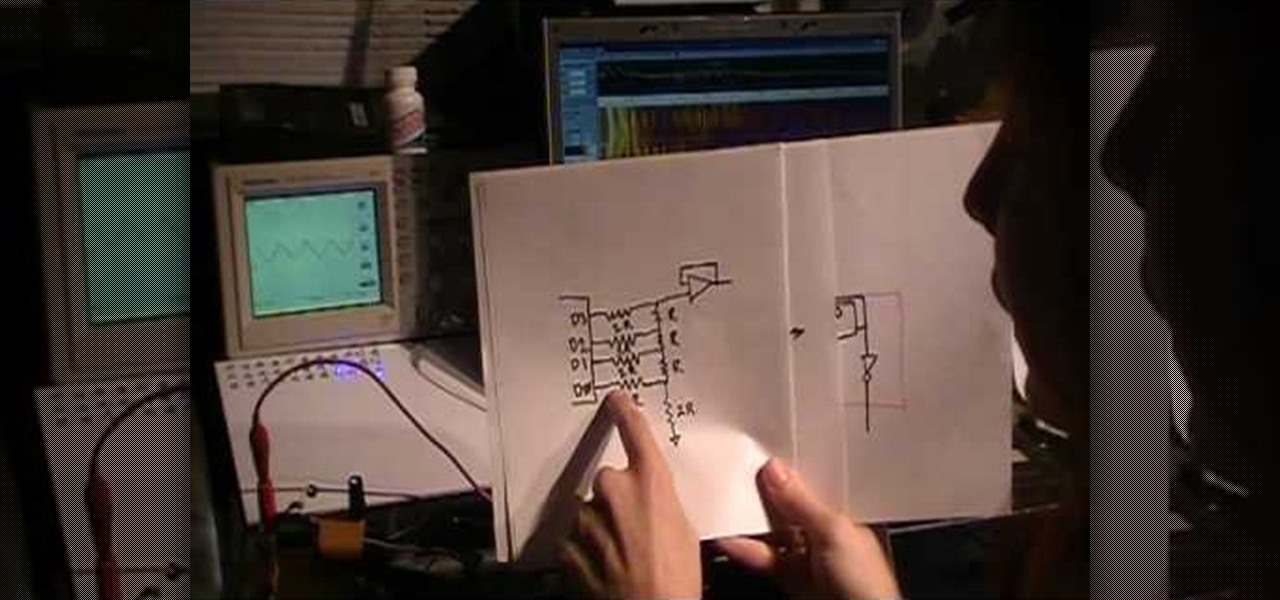The mystery surrounding Overture, an app that showed up in the Magic Leap World app store along with the latest Lumin software release, has been cleared up.

Voice-activated digital assistants from Amazon, Apple, and Google currently have the upper hand for home automation integrations, but a new augmented reality mobile app promises to give homeowners and renters visual control over their connected appliances.

With the purchase of my new Apple Watch, the days of striving to be a James Bond-like spy have never been closer to fruition. Granted, talking to your wrist in public can look pretty pretentious, and I may very rarely do it, but let's get real—you look like 007!

There are a gazillion app switchers on the market, and some are really awesome, like Edge, GloveBox, Loopr, and Switchr, to name just a few. However, these can all be a little bit more complicated and cumbersome than necessary when I just want to switch back to the last app I was in.

Keys are on the way out. They're clunky, take up precious space, and slow you down when you have tons of identical-looking gold ones on your keyring. Everything we can open with keys can now also be opened with wireless technology in just a click—so why use keys anymore? Sure, you can pay hundreds of dollars for an automated lock system on your house—but why do that when you can build it yourself!
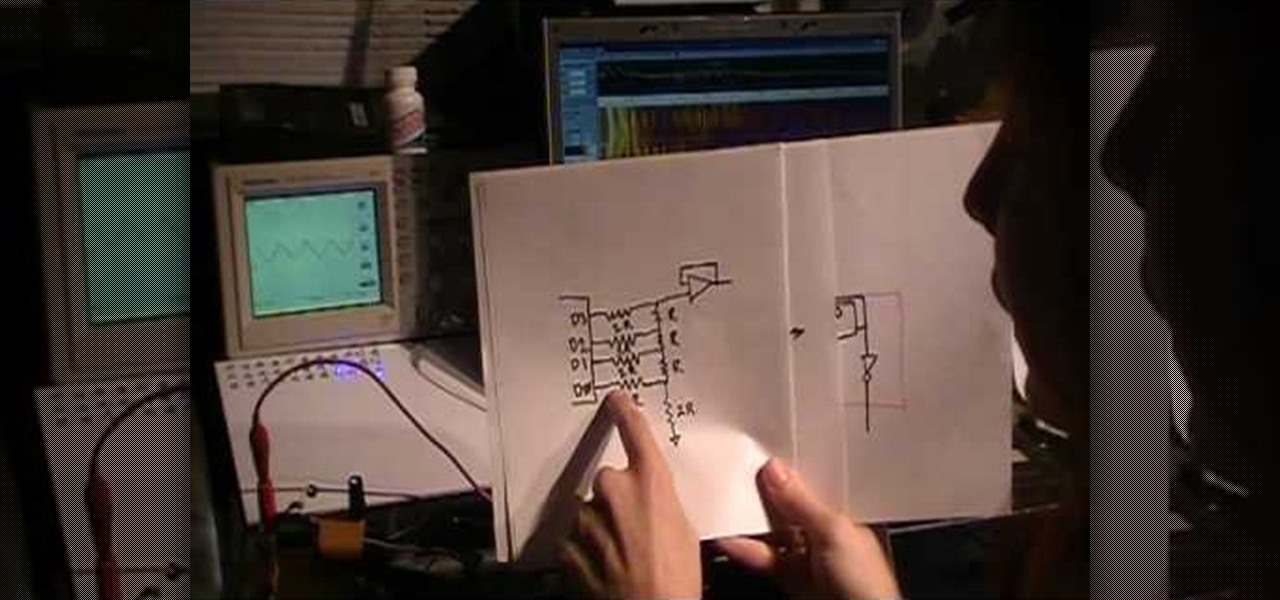
For most synth players the goal is to acquire legendary pieces of 1980's gear with great amounts of money or luck. Why bother when you can make your own direct digital synthesizer (DDS) at home? Watch this video to learn how to make a DDS out of common electrical parts that will make a phat Theramin sound.

In this tutorial, learn how to get non-Barnes and Noble content onto your Nook e-reader. By using Adobe Digital Editions (a program that allows you to digitize your favorite novels) you can add content to your Nook without involving BN. This clip will show you exactly how to bypass the lock on your Nook and import your own content.

Accidentally stick a time stamp on an image file? Get rid of it with Photoshop's touch-up tools. Whether you're new to Adobe's popular image editing software or simply looking to pick up a few new tips and tricks, you're sure to benefit from this free video tutorial from Tutvid. For more information, and to learn how to get rid of digital photo time stamps yourself, watch this digital photographer's guide.

With its beautiful and bright high-resolution display, the iPad is a wonderful platform from which to manipulate your digital photos. This official video guide from Apple will teach you everything you'll need to know to browse, view and share your own digital images.

Want a cool way to display your digital camera? It just takes a little clay and some time to make something really worthwhile, like this clay kitty cradle.

Check out this video tutorial to show you how to use a Canon Rebel digital SLR camera. This video was made by the equipment room at CUNY Journalism School in New York.

Watch this cinematography tutorial on how to use the microShouldermount, which can be attached onto a tripod or used in its typical configuration as a shoulder mount. You can attach a monitor along the grip rod. Learn the essentials of the Redrock mounting systems for professional digital video cameras. Interesting tutorial for professional cameramen & digital filmmakers.

See how to use the Sony Hi-Def PMW-EX3 digital camera, with a little help from Philip Bloom. This is a great video to teach you everything you need to know about this high definition camera, perfect for your short film.

This video tutorial will teach you a simple hack that will allow you to hide a secret message in any digital picture. Who knew a picture could actually be worth a thousand words? Real words, embedded within! For detailed, step-by-step instructions on recreating this hack yourself, take a look. Keep your messages on the Internet secret with this how-to.

In this tutorial, we learn how to make a robot car. To start, you will need to prepare the sensors by placing in the pins and soldering. After this, you will need to connect the wires to these and solder them into the correct places. Use a map to find the correct placement for everything. After this, you will take your sensor boxes and bolt them into place on the base of the car. From here, you will need to use a band saw to cut out the cover for the car and the sides/back. Glue the sensors i...

In this tutorial, we learn how to clear your Xbox 360's hard drive cache. First, go to the system settings on your "my xbox" tab. Next, go to memory, then hit "y" for device options. Now, enter these buttons "x,x,lb,rb,x,x" with your remote to clear the cache. Now, hit yes when the new window pops up on your screen. After this, your cache will be cleared and you can now install any updates your games have to offer. This is a great way to clear out your cache in just a couple of minutes, and a...

If you enjoy playing with the PS3 and want to transition to the PC, it can be tough. Since you wouldn't be using a single remote, but instead possibly two different things it can be a difficult task. Well, there's no need for that. In this video tutorial find out how to take your PS3 controller and use it on the PC to play games like Call of Duty: World at War. So sit back and enjoy!

In this Computers & Programming video tutorial you will learn how to hack into a compuuter, the easiest way. Go to start > run, type in ‘cmd’ > OK. To find the IP address of a website, type in ‘tracert myspace.com’. This example is to find IP address of myspace.com. Then all the IP addresses of the website will be displayed. If you want to shut down a computer, now you type in ‘shutdown’. A remote shutdown dialog box will open up where you put in the IP address. That’s all. The ...

Shannon Smith shows how to upload files using Filezilla in this episode of No Mac, No Cheese. Filezilla is useful in assisting you with putting files onto a web site. Simply type in your web address, user name, and password. Then create a folder and name it appropriately. Adjust the properties by keeping all permissions enabled. Then, open up the file to find all of the folders on your hard drive. You can easily drag and drop a folder from your hard drive or double click to individually selec...

In this video, Chopping It Up, we see how some men camping and scouting in the remote central Brazilian jungle hack their way through the thick brush with machetes. We watch as they clear a path to the top of a mountain. It's a lot of work! We're told how they identified a route where the need for hacking would be minimized, on an old trail. The problem, however, is the sunlight on an old trail causes it to get choked up with vines and other thick growth. To clear the path with the machetes, ...

One day, your car may break down and you won't be able to afford to hire a mechanic, so what do you do... you look on the web for some how-to vehicle repair videos and become your own car mechanic, that's what. You don't need any advanced training to perform repairs and simple maintenance on your automobile, but you may need a few tools. Invest in the basic tools and you'll be prepared for just about any car malfunction you can think of. These tutorials will help get you on your way, as long ...

In this video tutorial, Chris Pels will show how to deploy a web site using the Copy Web Site Tool in Visual Studio. First see how to connect to a remote web site and deploy an entire site to the target location. Next, learn how to synchronize an entire source and target web site. In addition, see how to copy and synchronize individual or groups of files including how the Copy Web Site tool provides status indicators of differences between files. As part of this process see how the tool provi...

Digital video recorders, or DVRs are changing the way people watch TV. Check out this comparison of the top DVRs on the market.

Fireworks are beautiful, but they can be extremely difficult to capture on digital cameras. This tutorial for digital photographers shows you how to optimize your DSLR camera's settings and use just the right techniques so you can get the most out of your next fireworks shoot.

In this video tutorial, viewers learn how to make a pinhole lens for a digital camera. The materials required for this project are: a camera body cap, X-acto knife, black tape, small drill bit, sewing needle and sand paper. Begin by marking the center of the body cap . Then drill a hole in the center and punch a tiny hole in the center of the sheet metal. Now cut around the sheet metal and sand it flat. tape the metal piece inside the cap and darken it with ink. This video will benefit those ...

Having a Nikon digital SLR means you take good pictures, no matter what. With 20/20 clarity and the ability to take awe-inspiring macro shots, a ditital SLR is a powerful tool but also extremely complicated to use.

A great number of audio editors don't support importing/exporting AC3 files, luckily the awesome—and, of course, free–Audacity does. Whether you're new to computer recording, new to the Audacity DAW (digital audio workstation) or just looking to pick up a few new tricks, you're sure to benefit from this free video software tutorial, which presents a complete overview of how to open and edit Dolby Digital AC3 audio when working in Audacity.

Create digital photo montages in Adobe Photoshop. Whether you're new to Adobe's popular image editing software or simply looking to pick up a few new tips and tricks, you're sure to benefit from this free video tutorial from the folks at Britec Computer Systems. This video offers a step-by-step guide on how to generate simple montages with digital photographs.

Want to zoom in on a particular part of a digital image in Aperture while maintaining the overall perspective? Try the Loupe tool. Whether you're new to digital photography or merely unfamiliar with Apple's Aperture 3, you're sure to benefit from this free video software tutorial from Lynda, which presents a thorough, step-by-step overview on how to use the digital Loupe feature within Aperture 3.

In this video Dionne from the Gadget show explains how to improve your digital photos easily using widely available free software. The first thing she instructs us to do is to download and install Google's free photo editing software Picasa. Next, once Picasa is installed you can use it's one click settings to easily remove red eyes from photographs or increase the brightness of a photo. The next thing we learn to do is to adjust the white balance of a photograph. This makes the photo appear ...

A video from Graham River Productions, presented by Shannon Smith, explains how to interpret Histograms on modern Digital Cameras. Just because a captured image looks nice on the camera screen does not mean that it is really good. One of the better checks for quality of a photograph is the histogram display that is available on many modern cameras. Histograms accurately tell whether the full potential of the the camera's optical sensor has been utilized or not; and are the tools of choice for...

Welcome to Digital Issues, your guide to help make a digital life a little less painful. In this video tutorial, Digital Issues covers how to make great tribute videos with these 5 tips.

Welcome to Digital Issues, your guide to help make a digital life a little less painful. In this video tutorial, Digital Issues covers how to create better home movies.

Securing Microsoft Office Word 2007 documents with Digital Signatures - When you receive a document that has been signed by someone you know, you are more likely to trust the contents than those of a document that has not been signed, or has been signed with an unfamiliar signature. Signing a document validates it to someone who recognizes your signature, now add the same degree of integrity to your documents in Microsoft Office Word 2007 thanks to the new Digital Signatures feature. For more...

While Apple was one of the first to integrate LiDAR into mobile devices for depth sensing, headset maker Varjo has developed a truly remarkable feat with its implementation of the sensor.

While the rest of the world is scrambling to figure out how to adopt augmented reality and VR tools for remote meetings, one company is building its war chest to serve the growing space of corporate clients who need this kind of immersive computing training.

With the launch of the Magic Leap One looming over summer's horizon, on Wednesday, Magic Leap released an essential component that will differentiate it from current augmented reality platforms.

Enterprise augmented reality developer Atheer is bringing its AR solution for enterprise businesses to the HoloLens by way of a joint venture with fellow AR developer Design Interactive.

Your Apple TV is just that — your Apple TV, which means you probably want to personalize it a bit, to make yours stand out from everybody else's. And the easiest way to do this is by renaming it. If you live in an apartment building, this will help differentiate your Apple TV from your neighbors' when trying to use AirPlay.

Augmented and mixed reality developer Arvizio is working on a suite of software solutions for enterprises that will extend HoloLens capabilities as a full-fledged collaboration and conferencing tool. The company will demonstrate its Mixed Reality Studio suite to attendees at the Augmented World Expo, which begins later this month in Santa Clara, California.