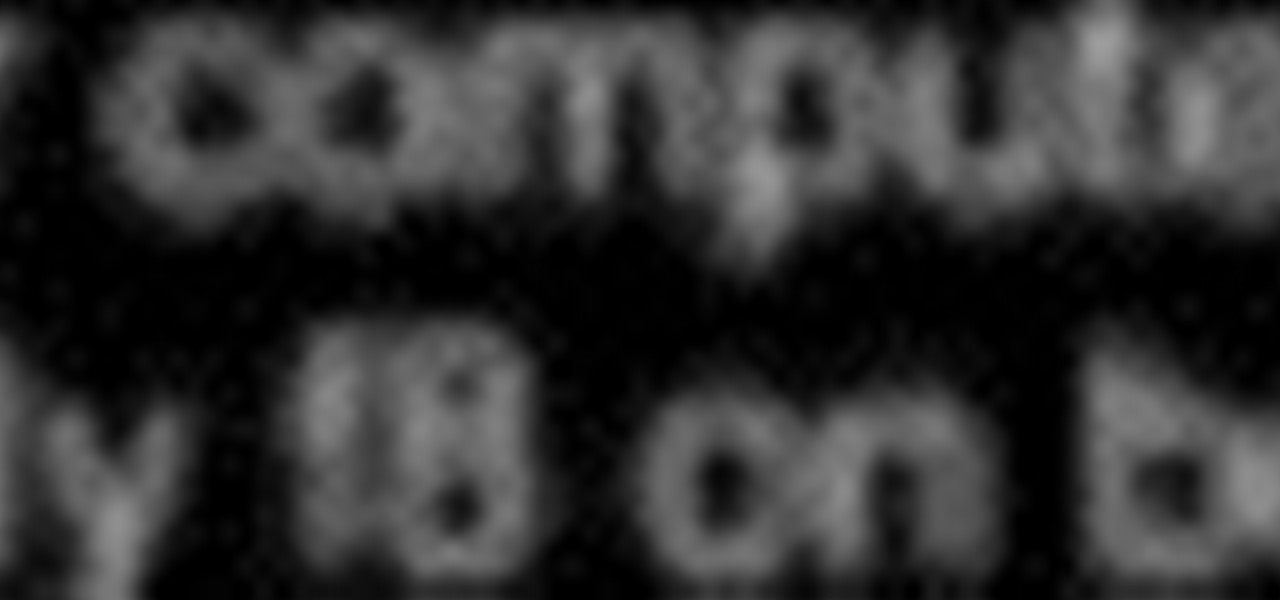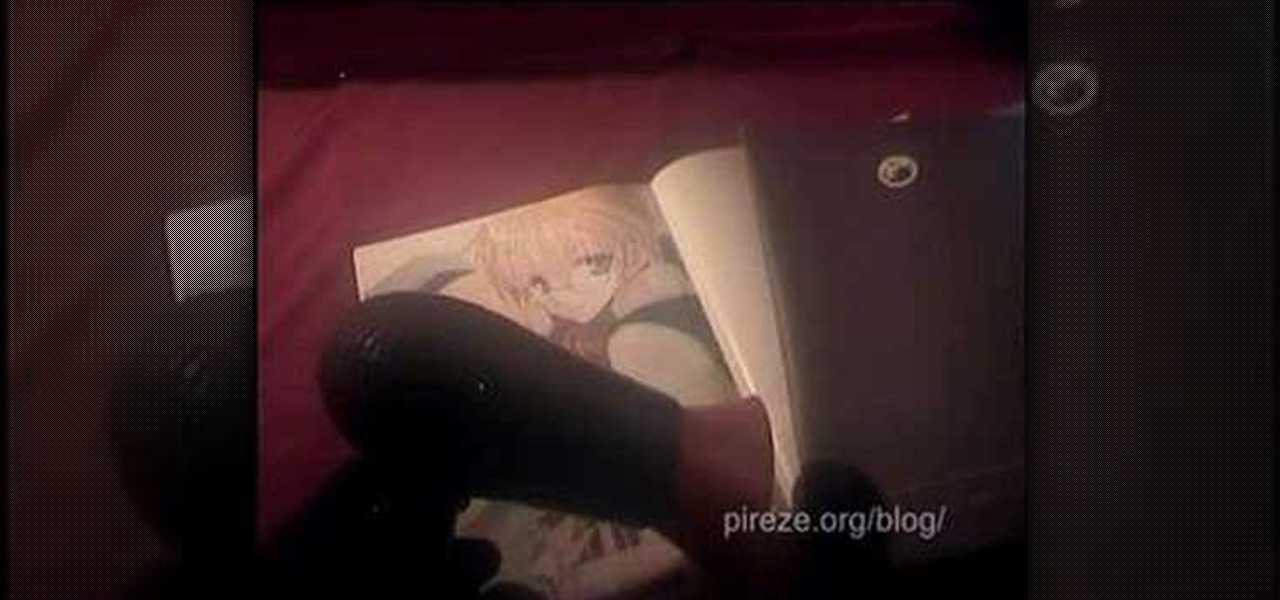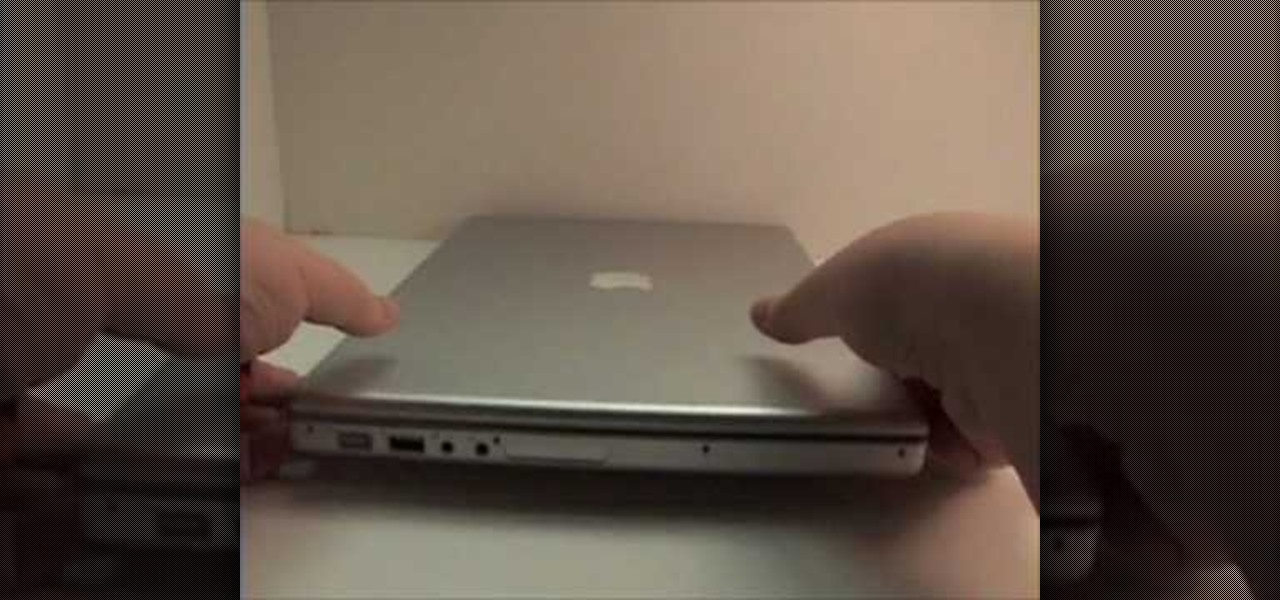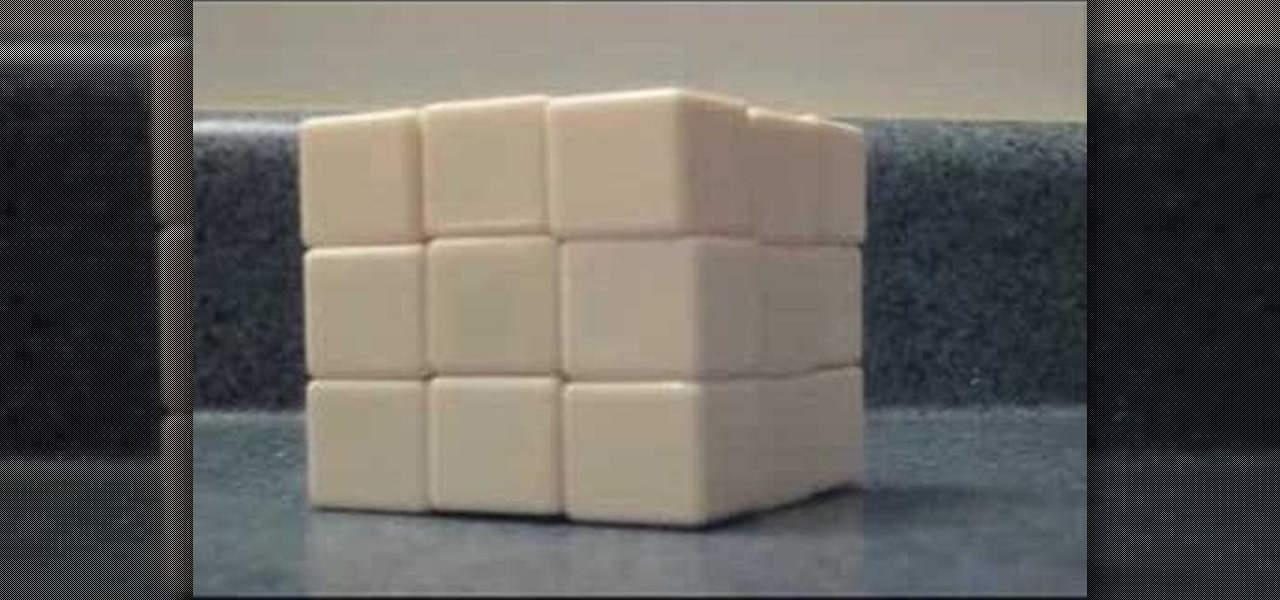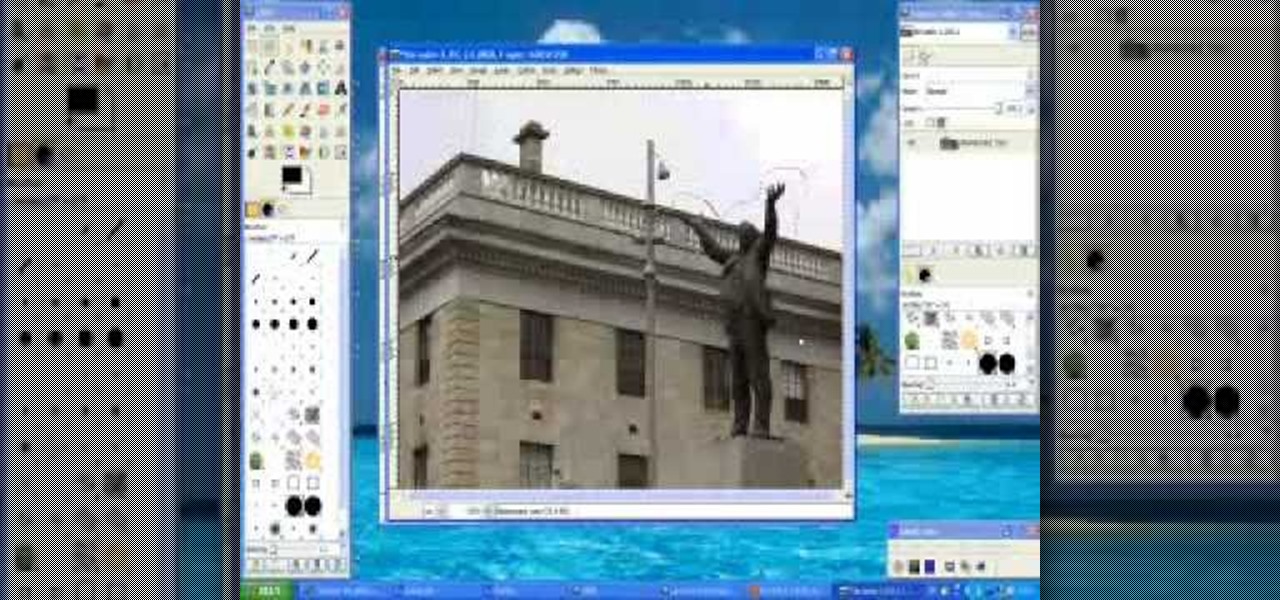Need to unlock your music? Want to save Rhapsody or Napster files on more than your own computer? This is how to unlock, remove drm and convert protected wma files from napster and rhapsody to mp3 without having to pay for them. Also how to put napster and rhapsody files in iTunes and on your iPod.

The free version of DVD Fab allows you not only to rip DVD's to your computer, but it also removes any regional or right protection from the DVD as it's ripping. Then you can use VLC to play back the DVD's.

After you finish cursing out the bleepity-bleep who tossed his gum on the ground, try this. Learn how to remove gum from the bottom of your shoe.

Check out this quick tip video from Screencast Profits... see how to remove the Camtasia pan and zoom "green square". That pesky green rectangle will show up when you use the pan and scan option, so be prepared to get rid of it with this Camtasia tutorial.

One day, your car may break down and you won't be able to afford to hire a mechanic, so what do you do... you look on the web for some how-to vehicle repair videos and become your own car mechanic, that's what. You don't need any advanced training to perform repairs and simple maintenance on your automobile, but you may need a few tools. Invest in the basic tools and you'll be prepared for just about any car malfunction you can think of. These tutorials will help get you on your way, as long ...

One day, your car may break down and you won't be able to afford to hire a mechanic, so what do you do... you look on the web for some how-to vehicle repair videos and become your own car mechanic, that's what. You don't need any advanced training to perform repairs and simple maintenance on your automobile, but you may need a few tools. Invest in the basic tools and you'll be prepared for just about any car malfunction you can think of. These tutorials will help get you on your way, as long ...

One day, your car may break down and you won't be able to afford to hire a mechanic, so what do you do... you look on the web for some how-to vehicle repair videos and become your own car mechanic, that's what. You don't need any advanced training to perform repairs and simple maintenance on your automobile, but you may need a few tools. Invest in the basic tools and you'll be prepared for just about any car malfunction you can think of. These tutorials will help get you on your way, as long ...

One day, your car may break down and you won't be able to afford to hire a mechanic, so what do you do... you look on the web for some how-to vehicle repair videos and become your own car mechanic, that's what. You don't need any advanced training to perform repairs and simple maintenance on your automobile, but you may need a few tools. Invest in the basic tools and you'll be prepared for just about any car malfunction you can think of. These tutorials will help get you on your way, as long ...

One day, your car may break down and you won't be able to afford to hire a mechanic, so what do you do... you look on the web for some how-to vehicle repair videos and become your own car mechanic, that's what. You don't need any advanced training to perform repairs and simple maintenance on your automobile, but you may need a few tools. Invest in the basic tools and you'll be prepared for just about any car malfunction you can think of. These tutorials will help get you on your way, as long ...

Are you a ... Windows Developer? Interested in ... testing the vulnerabilities inherent in your own operating system? If so, you're in luck. This video tutorial demonstrates a simple hack that will allow you to remove the Windows Genuine Advantage Validation software. For step-by-step instructions on removing the Windows XP Validation tool, watch this video guide.

Boneless, skinless chicken breasts can be very expensive at the super market. The funny thing is they are so easy to cut out from a whole chicken. CHOW contributor Daniel Duane makes the case for skipping packaged boneless, skinless chicken breasts. Follow along and learn how to remove chicken breasts from a whole chicken.

When cleaning your oven, you'll want to take your oven door off its hinges first to give you more room to maneuver. Plus, take the door off makes it easier to clean the door itself, especially the glass areas. The following video from Nathan Cox talks about how easy it is to remove an oven door off, and it's very similar from brand to brand.

An important part of surgery is knowing the various types of closures to perform. This medical how-to video is a demonstration of a staple insertion and removal technique. The use of staples is used for laceration repair or wound closure in the operating room. Follow along and learn how to insert and remove stables. This is a two person procedure.

In this software tutorial you will learn how to manipulate images in Photoshop to remove the background and then bring that transparent background image into After Effects without loosing the transparency. The Photoshop section covers the use of the Magnetic Lasso tool and Quick Mask to remove a background. With the image adjusted, you will learn how to import your new image into After Effects with preserved transparency.

Here is a short video tutorial which demonstrates how to debind books using a hair dryer. You may need to take books apart for detailed scanning projects. However, this is a destructive process which will destroy your book. The hair dryer method is a fairly failsafe method of removing binding from books.

This video editing software tutorial shows you how to remove green screen backgrounds using the chromakey tool in After Effects. Removing backgrounds from footage is a common function in After Effects. It allows you to put your subjects in new scenes, movies, effects and backgrounds. Learn how to chromakey in this After Effects CS3 tutorial.

Put your character or subject in a new picture by changing the background in Photoshop. Not sure how to do this? Watch this tutorial and learn how to remove or delete the background from an image in Photoshop CS3. You will also learn how to feather the edges of your subject slightly to remove that annoying edge pixel. This Photoshop tutorial will give you a clean character with no background, perfect for popping into new images and scenes. Best viewed full screen.

In this video tutorial, you'll find step-by-step instructions on how to remove an unwanted rose, or any other unwanted plant, without digging it out of the ground and without the use of pesticides. For full instructions, watch this garden how-to.

Check out this instructional cooking video that demonstrates an easy way to de-vein and peel a prawn or shrimp. Just follow the simple steps as outlined in this cooking tutorial and learn the proper way to remove the vein from a pawn or shrimp. This is a matter of personal taste, as some people have no objection to eating them with the vein. All it entails is removing the vein that runs through the back of the pawn. De-vein your shrimp so it's ready to cook!

Check out this instructional electronics video that illustrates the simple process of removing the SIM card from an iPhone. It doesn't take much to pull the SIM card out of an Apple iPhone - just a small paperclip will do the trick. Check out how it's done by a technician in this tutorial video.

Accidents will happen. This brief how-to will guide you through the process of removing the LCD on your 15" MacBook Pro's LCD from the bottom pan without damaging any of the components, the first necessary step of any successful repair. This tutorial will also be of use to those who wish to learn more about the guts of their MacBooks without actually disassembling their units.

Accidents will happen. This brief how-to will guide you through the process of removing the speaker assembly from your 15" MacBook Pro both quickly and efficiently without damaging any of the components, the first necessary step of any successful repair. This tutorial will also be of use to those who wish to learn more about the guts of their MacBook Air laptops without actually disassembling their computers.

Accidents will happen. This brief how-to will guide you through the process of removing the logic board from your 15" MacBook Pro both quickly and efficiently without damaging any of the components, the first necessary step of any successful repair. This tutorial will also be of use to those who wish to learn more about the guts of their MacBooks without actually disassembling their computers.

Accidents will happen. This brief how-to will guide you through the process of removing the fan assembly from your 15" MacBook Pro both quickly and efficiently without damaging any of the components, the first necessary step of any successful repair. This tutorial will also be of use to those who wish to learn more about the guts of their MacBooks without actually disassembling their computers.

Accidents will happen. This brief how-to will guide you through the process of removing the MagSafe board from your 15" MacBook Pro both quickly and efficiently without damaging any of the components, the first necessary step of any successful repair. This tutorial will also be of use to those who wish to learn more about the guts of their MacBooks without actually disassembling their computers.

Accidents will happen. This brief how-to will guide you through the process of removing the AirPort module from your 15" MacBook Pro both quickly and efficiently without damaging any of the components, the first necessary step of any successful repair. This tutorial will also be of use to those who wish to learn more about the guts of their MacBooks without actually disassembling their computers.

Accidents will happen. This brief how-to will guide you through the process of removing your 15" MacBook Pro's CD/DVD SuperDrive both quickly and efficiently without damaging any of the components, the first necessary step of any successful repair. This tutorial will also be of use to those who wish to learn more about the guts of their MacBooks without actually disassembling their units.

Interested in installing a new hard drive (or, less happily, the victim of drive failure)? This brief how-to will guide you through the process of removing the hard drive from your 15" MacBook Pro without damaging your computer. This tutorial will also be of use to those who wish to learn more about the guts of their MacBooks without actually disassembling their units. Take a look.

Accidents will happen. This brief how-to will guide you through the process of removing your 15" MacBook Pro's top case (which contains both the keyboard and trackpad) quickly and efficiently without damaging any of the components, the first necessary step of any successful repair. This tutorial will also be of use to those who wish to learn more about the guts of their MacBooks without actually disassembling their computers.

Accidents will happen and, furthermore, batteries don't last forever. This brief how-to will guide you through the process of removing the battery from your 15" MacBook Pro both quickly and efficiently without damaging any of the components, the first necessary step of most hardware repairs. Take a look.

This motorcycle video guide will show you how to remove the handlebars of a Kawasaki KLR650. If you are replacing or repairing your KLR 650 handlebars, watch this video and see how to do it yourself.

This motorcycle tutorial shows you how to take off the front wheel of a Honda 919 Hornet sport bike. Watch and learn how to remove the brakes, calipers and everything necessary to take off the front wheel of a motorcycle.

Grill and barbecue pit masters remove the membrane from their pork loin ribs, Baby Back, and Spare ribs so that their dry rub and sauce will permeate the meat, and produce a real tender rib. Watch this how to video as one of the BBQ Pit Boys show you the tips and tricks on how it's done.

Do you have wallpaper in you'd like to remove but aren't sure how to go about stripping it? In this tutorial, you'll learn in a few easy steps how to remove it using a wallpaper steamer (available at your local DIY or tool library), a six-inch drywall knife, a scoring tool and a sponge. Watch this video to learn how you, too, can easily strip wallpaper.

Having problems with your Rubik's Cube stickers? Are they keeping you from solving that cube super fast? Well, learn how to take off Rubik's Cube stickers and clean the gunk. You can easily take off those stickers with a cell phone battery cover, then use a little Tide-to-Go Instant Stain Remover to not remove stains, but to remove the leftover sticky crap on your Rubiks Cube.

It doesn't matter how great your digital camera is, there are going to be times when you take pictures and your subjects have red eye. So watch this Photoshop tutorial and learn how to use Photoshop to "get the red out". Removing red eye is a basic and easy to learn process in Photoshop.

Watch this ceramics tutorial video to learn how to take your work off the hump. The detailed instructions in this helpful how-to video are good for intermediate potters. Removing your work from the hump will be easy after you've watched this instructional video.

Check out this very basic tutorial on removing backgrounds by cutting out an image in GIMP using the eraser tool and selection tool.

A basic tutorial for the GIMP software showing you how to use the Scissors Select tool to remove a background.

This tutorial shows you how to use the Vanishing Point Filter in Photoshop to remove objects from your image.