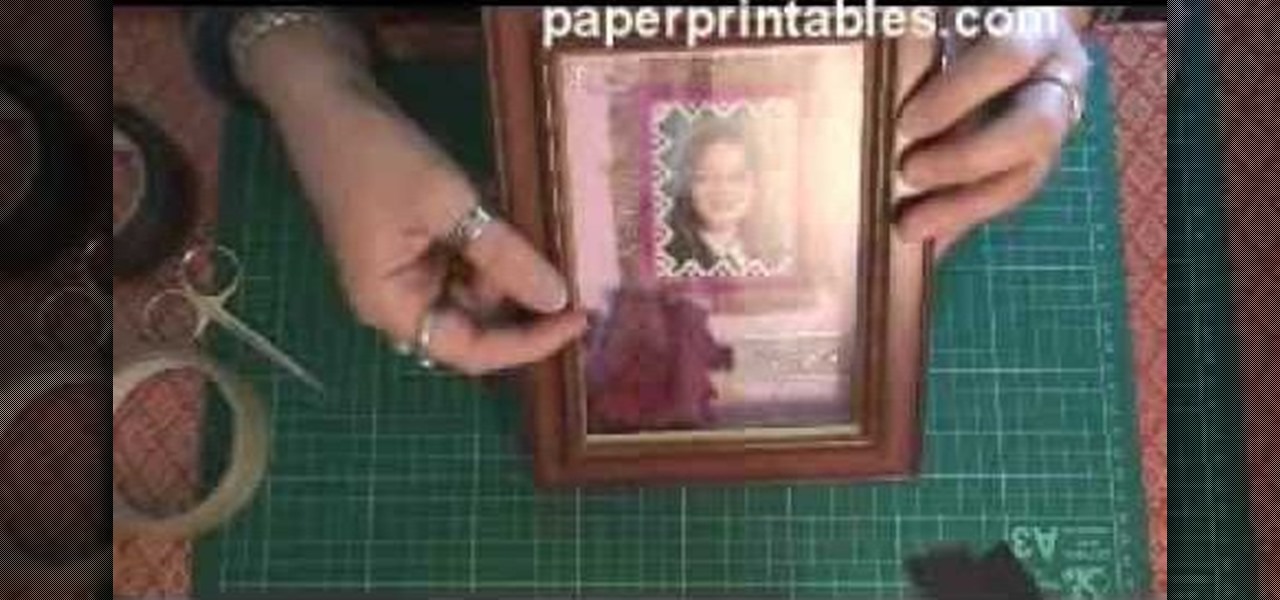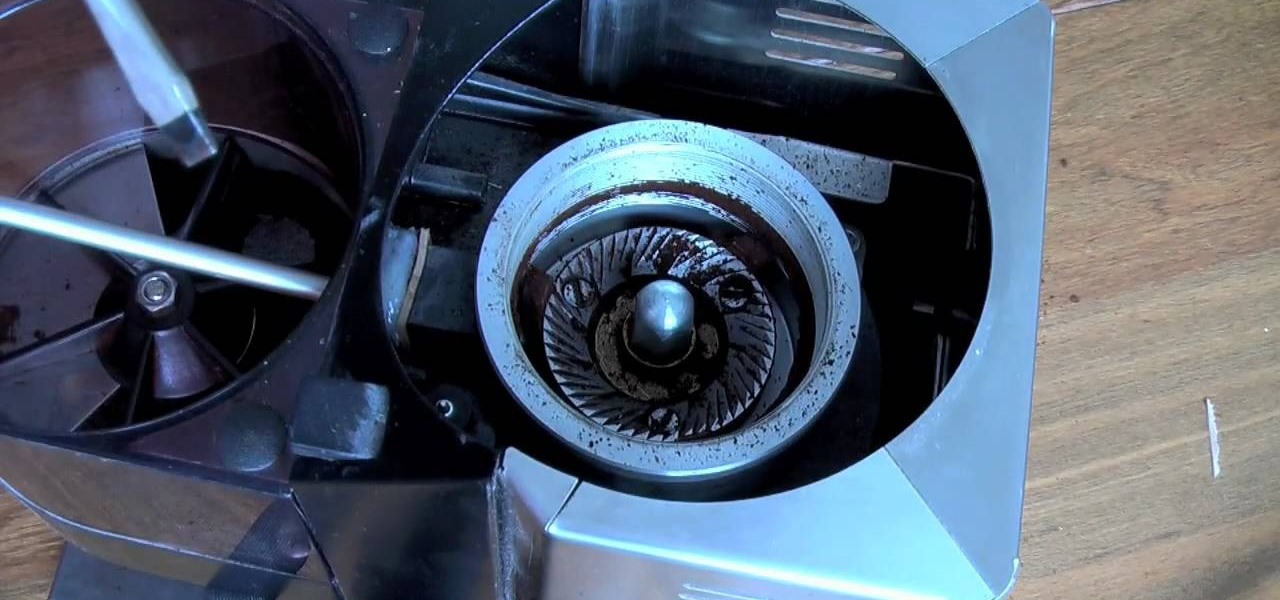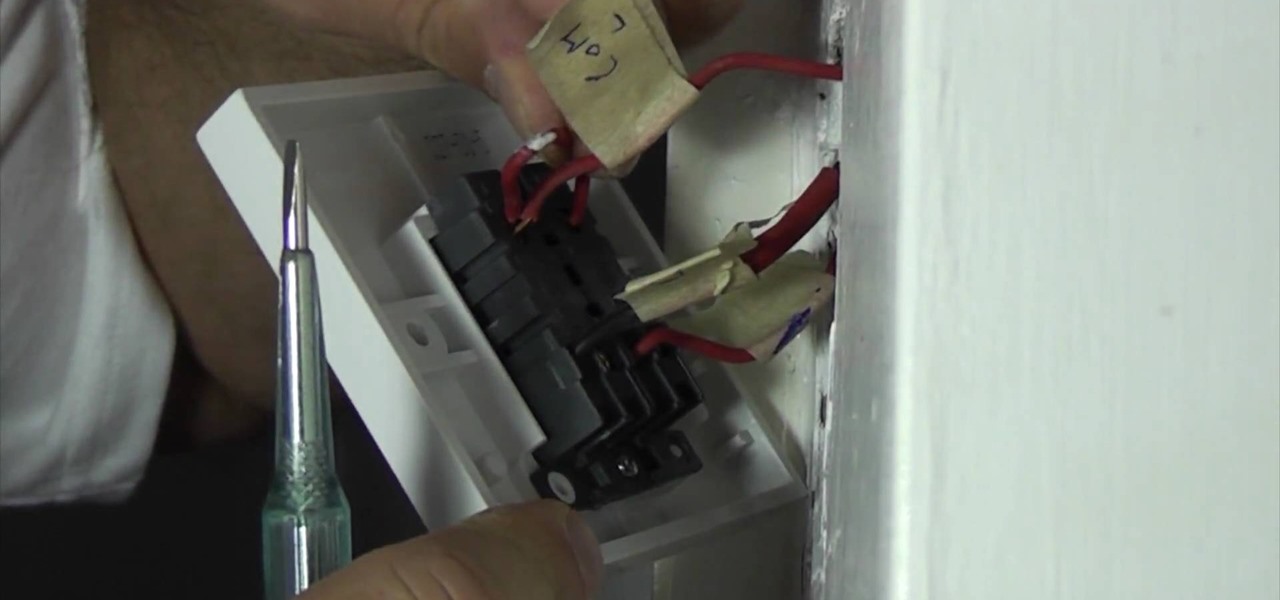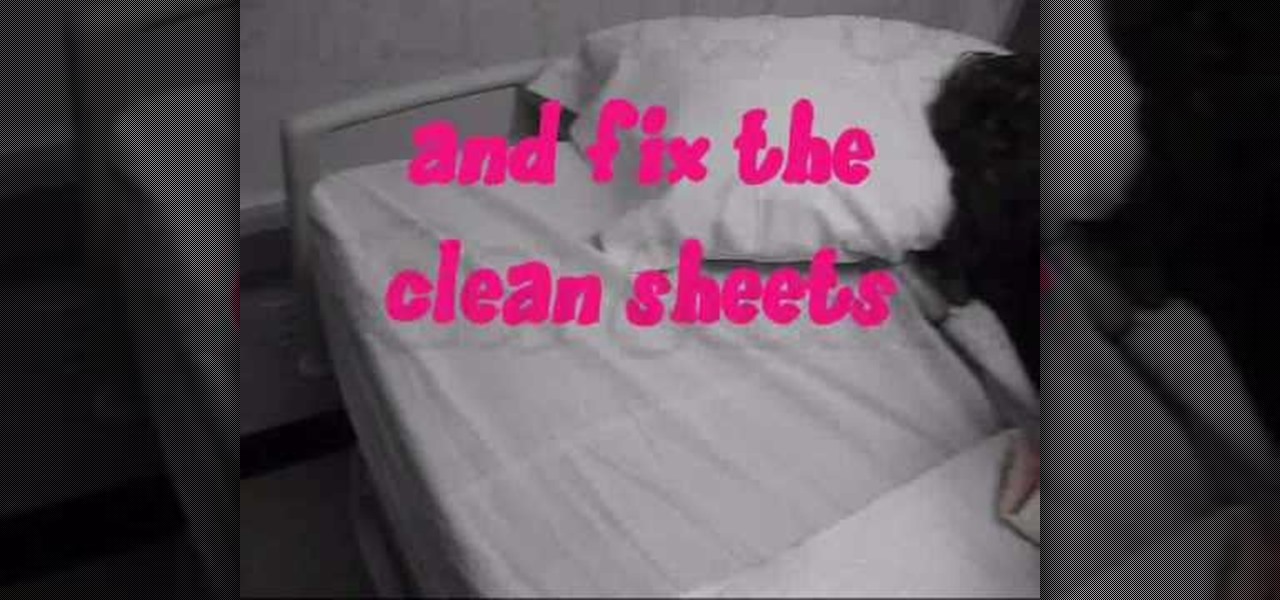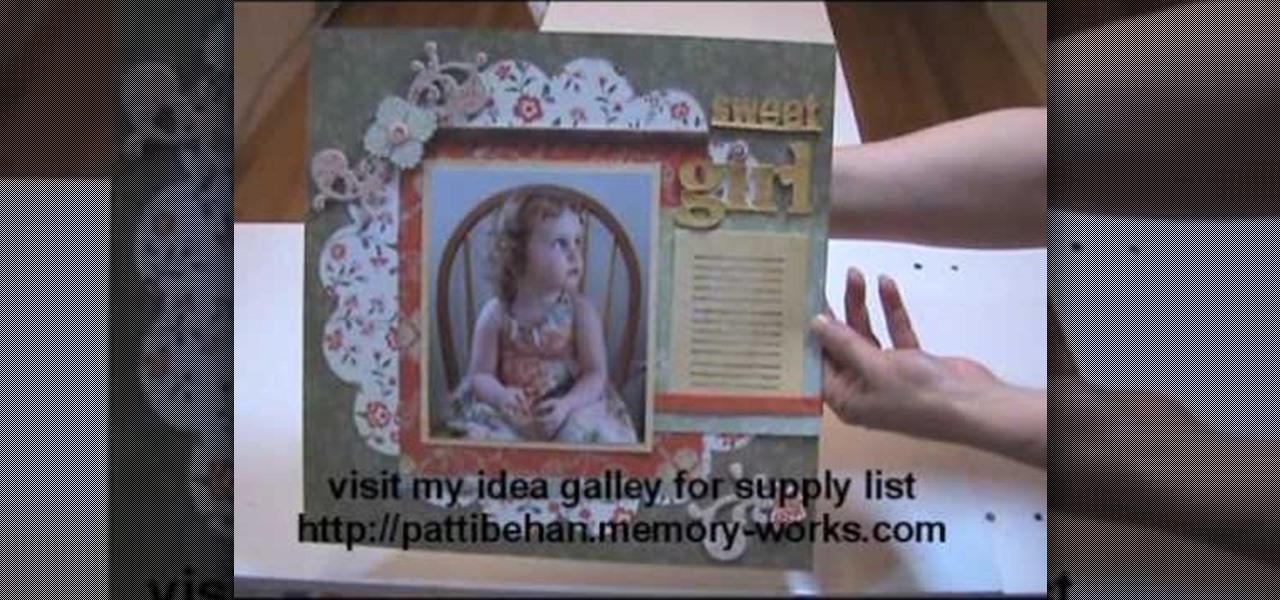Check out this short video tutorial from Rouxbe on how to peel tomatoes. This video will support your cooking experience and will provide you with additional relevant information during your culinary time peeling skin off tomatoes.

Check out this short video tutorial from Rouxbe on how to pit and dice an avocado. This video will support your cooking experience and will provide you with additional relevant information during your culinary time pitting and dicing avocados.

This Photoshop software tutorial shows you how to add lightning effects to a monster castle scene in Photoshop CS3. ZAP! Remove the background behind lightning and flame images so you can add special Layer Effects, and avoid Blending Modes when necessary. Whatever your lightning and fire needs may be, no need to go to a compositing software, this Photoshop how-to will cover it all.

Aperture's new retouch brush makes it simple to remove dust, blemishes, spots, and other unwanted elements from an image by simply brushing over them.

Donnie Hoyle shows us how to edit video frames in Photoshop. So if you suck at Photoshop check out this tutorial and learn how to edit video frames like a pro. This is extra helpful if you need to remove yourself from incriminating video camera evidence.

Get out your scalpel and remove the skin of your cadaver, because you're going to learn how to dissect a human to see the superficial neck. This anatomy video tutorial will teach you how to cut away the platysma muscle, which is a muscle of facial expression. You can't beat science, and you can't beat looking at the superficial neck of a human corpse.

To make your movie look as professional as possible, you'll want to include only the best footage. It's easy to remove the parts of your clips that you don't like.

Here's episode three of the delightfully demented video tutorial, You Suck at Photoshop. Get rid of your dirty liar ring with Photoshop and Dane Cook. Use the clone stamp tool and manually sample from a similar area. Thank you MyDamnChannel.com! Erase 7 years of marriage in no time!

Did you know that your iPhone will work without a SIM card, and your old phone will work with your iPhone's SIM card? Learn how to remove your iPhone's SIM card - it's easier than you might think.

Learn how to take apart your Apple iPhone PDA and remove the screen for repair. Helpful voiceover guides you through the process.

This video is fantastic and very detailed on how to mount deer antlers. He carves the antlers off a deer head, then boils them to remove the meat, finally he mounts them on a piece of wood. For this professional taxidermy tutorial you may need a hack saw. Oh also, you need a deer head.

In this tutorial, we learn how to winterize your boat and prepare it for winter. First, you will remove the drain plug from the boat and let the water out. After this, remove the oil drain and drain the oil out of the motor while it's warm. Exhaust fumes while the engine is turned on as well. Now, start the engine and let it run for a few minutes staying idle. After doing these steps, your boat will be ready to be stored for the winter. So when you turn it on when it's ready, it won't stall o...

In this tutorial, we learn how to remove noise from audio files in Ubuntu with Audacity. To do this, you will first open up Audacity and then open up your audio file. To get rid of the noise, you will highlight the area with just the noise, not anything else. Now, go to 'effect', 'noise removal' from the top toolbar. Now, click 'get noise profile' and right after this you will need to select the whole file. After this, go back to the noise removal toolbar and click 'ok'. From here, you will s...

In this tutorial, we learn how to easily install a toilet seat. First, unscrew and remove your previous toilet seat. Next, take the two plastic bolts and remove the nuts and washers. Then, install these into the proper spots in the seat. Then, flip the seat back over and slide the nuts into the appropriate hole on the toilet. Then, take the rubber fittings and slip them on the underside of the bolt. The tip of the rubber cone should point up. When finished, you will take the plastic nuts and ...

In this tutorial, we learn how to make a shadow box frame. First, grab a regular picture frame and remove everything from the frame. Next, remove the metal pegs that are around the sides. From here, grab a piece of card stock and draw the outline of the glass onto it with a pencil. Then, extend the edges of the box out on the paper. From here, you will cut it out and then bend it into a box. From here, add the picture and anything else you want inside of the box. Stick double sided tape insid...

In this tutorial, we learn how to replace a broken flush handle. First, remove the top from the tank on the back of the toilet. After this, find the chain that is connected to the handle and remove it. From here, take a new handle and place it into the spot the old on was in. Use a wrench to tighten this into place. From here, you will connect this with the lever that will flush the toilet using the pump. When finished, test this out by flushing your toilet! If it works, this means the replac...

In this video, we learn how to remove ink stains from your American Girl doll. If you get ink marks on your doll it's pretty easy to get off with just some Oxy spot treatment clear. The main ingredient in it is Benzyl Peroxide, which is an acne medicine. After you have this, you will put a little bit of it onto the stain on the doll. Apply this using a Q-Tip and not your finger, to avoid oils. Press this all over the spots on your doll, then cover the spots with plastic wrap. Put the doll in ...

Are you completely out of costume ideas, or you just need a makeup look that'll scream what you're dressed up as without needing any representative attire? Then check out this Halloween makeup video to learn how to create a fiery she devil makeup look with Hell-red skin, blood red lips, and even horns if you're up for it.

In this tutorial, we learn how to clean and replace the burrs in a coffee grinder. Start out by taking the bean hopper out, you will have to use a screw driver to remove this completely. Then, mark the top burr so you ,know where it was lined up, then spin the top until it comes off. Then, remove the parts off of this and clean them off. Make sure to put these all back together the way you took them off. Now, clean the bottom burr by prying it up with a tool and using an old toothbrush to scr...

In this video we learn how to replace an electrical light switch. First, turn the power off in your home. Then, remove the screws around the switch exposing the wires. Confirm that they are dead with a tester, then you can get started removing. Wrap electrical tape around the wires and then label them with what they were connected to. Tear this out of the terminals, then replace the new one with the wires hanging out. Make sure you place the wires back into the same terminals as before, using...

In this tutorial, we learn how to change your differential oil on a Jeep Grand Cherokee. First, you will need to remove the drain plug from the underneath of the vehicle, then let it drain out onto an oil pan, use a pipe and pump to do this. Once it's finished draining, you will need to replace the plug. After this, grab a new pump and pour your new oil into the pump. Remove the plug again, then pump the oil back into the engine. Once the oil is full, you can replace the drain plug and check ...

In this video, we learn how to change your toilet into a silent toilet seat. A silent toilet seat will shut itself by going down slowly without the loud slam. To remove the old toilet seat, go to the back flaps and pop them up. Remove the plastic screws with a screwdriver and then set them aside. Replace this with your new toilet seat and screw the screws back into the back. Now, lift your seat and the lid up and tap them gently. After this, the toilet seat will slowly start to lower and clos...

In this tutorial, we learn how to change the oil in your 2002-07 Jeep Liberty 3.7L. First, go underneath your Jeep and remove the oil plug from the tank. Once you do this, let the oil drain out into an oil pan or plastic container. While this is draining, go to the hood of your car and find where the oil filter is. Once you find this, take out the old one and replace it with the new filter. When the oil is done draining, place the drain plug back on and then fill in the new oil to your Jeep i...

This is a video tutorial in the Electronics category where you are going to learn how to install a three way dimmer switch. Mark Donovan of Home Addition Plus demonstrates how to replace a faulty 3-way dimmer switch in this video. Make sure you buy the right dimmer switch for your configuration and make sure you disconnect the power source before you start the work. Remove the top panel and then remove the screws that hold the whole dimmer switch and pull it out. There are three sets of wires...

In this video we learn how to remove door material to install a mortise lock. If you live in an older home where you have to take out a chunk of the door to change the lock, there are ways to prevent doing this. First take a spade bit and slide it over the lock. After this, take the mortise lock and hold it so it's flush with the door. Go below the hole and above the closest obstruction and put a mark. On the back measure slightly beyond what it would take for this to bottom out. Once you hav...

In this tutorial, we learn how to make an occupied bed. First, gather the supplies from the linen closet. After you have all the sheets and blankets, put gloves on and walk into the room. Now, cover the patient with a bath blanket. After this, remove the top sheets, then roll the patient to the side of the bed. Next, tuck dirty linens close to the patient and then roll clean linens under the dirty ones. Then, fix the clean sheets up and roll the patient towards you and repeat the same as you ...

In this tutorial, we learn how to replace and install a kitchen faucet with Lowe's. Start out and check to see how many pipes you have underneath your faucet. After this, purchase your new faucet and all of the parts that go along with it. Once you have all of these, turn off your water and remove your old faucet. You will need to use screwdrivers and wrenches to remove the handles and the rest of the faucet parts. Once you have this done, insert in your new faucet and all of the appropriate ...

In this video, we learn how to prepare surfaces before painting with Lowe's. First, you will need to place a drop cloth on the floor and apply painter's tape to all the outlets and spots you don't want paint to touch. After this, clean off the walls and remove all the dust and debris, including nails. Next, grab the paint you need along with brushes and paint rollers. Remove any wallpaper that is on your wall, then start to paint. Pour the paint into the tray, then use the roller dipped in pa...

In this tutorial, we learn how to change a bike tire with CO2. First, you need to take the tire and wheel off of the bike. Then, release the air from the tire and then remove it from the wheel. After this, use a lever to remove the inner tube from the wheel as well. Replace this with a new tube and tire, then apply back onto the wheel of the rim. Line this up on the bike to place it back on, then screw all the parts back on. After this, tighten up your brackets and chain then you will be read...

In this tutorial, we learn how to remove fruit flies from a home. If you have a heavy infestation of these flies, you will need to use PT 565 aerosols. Spray the aerosol for around 15 seconds in the spot that the flies are harboring. Open up cabinets so the product can get inside through the air. Then, move to other rooms and fog these with the spray to make sure you get all areas. Leave the area for a few hours to let the spray set in, then use drain gel which will clear out the flies from t...

In this tutorial, we learn how to fix a leaking faucet. You will need: a utility knife, screwdriver, Allen key, socket wrench, and adjustable wrench. After you have these, turn off the water to your house. Then, cover your drain so you don't have any parts fall down it. After this, use your screwdriver to take the handles on the faucet off. Then, use your socket wrench to remove the screws from the insides of the handles. Next, use the Allen key to remove the inside gasket from the inside and...

For most vehicles, the way you remove and replace (often referred to as R&R) an engine is by disconnecting everything from the motor and pulling it out of the frame. With the 2000 Chevrolet Express, the book time states 22 hours for R&R of the engine this way. But there is a shortcut, and it cuts the time nearly in half! It involves the backwards approach, where you lift the body of the Chevy Express off the frame, then pull the engine out.

You can change your RAM in a 13" MacBook Pro. To do this you need a screw driver and a new ram. So first put your notebook on the table and take all the screws out of the notebook but be careful when doing this. Now place your fingers on top and the bottom and leisurely take out the back cover. Now there are two slots located at the right side and you have to push it out to remove the old rams. Now take the new ram and make sure you put it as the video showing and place it where you removed t...

How you can use paste special. So when you copy anything from a web browser inclusive pictures and when you paste it like in OpenOffice writer then you will see it is pasted as same as was in web browser but with some lines and some unwanted stuffs so if you don't want these things, you have to paste it special. So to this go to edit and choose paste special now there will be four options to choose like unformatted text, html format etc. so if you choose

In this video, we learn how to remove water spots from chrome. This is one of the hardest surfaces to get water stains off of, but it can be done easily. First, grab an empty spray bottle, vinegar, water, a rag, and a paper towel. Now, mix two parts of vinegar to one part of water and spray it onto the chrome item. Use the rag to wipe off the mixture, then continue to spray on once more. Do this around five times total, then use a paper towel at the end for the finishing look! You can use thi...

In this video tutorial, viewers learn how to cut a bolt and save the threads. The materials required for this task are: a hacksaw, steel bristle brush, bolt cutters, wrench, oil and a filer. Begin by putting some oil onto the threads of the bolt. Then place the saw on the desired groove and cut across through the thread. Now brush it with the steel bristle brush to remove the debris. Finish by removing the excess metal with the filer and unscrew the bolt(s). This video will benefit those view...

You can use a vacuum to help with bed bug management and control. Some bed bugs are tolerant and resistant to pesticides. So, spraying alone may not be a solution for you. In this case, a vacuum is a good tool. A vacuum alone will not solve all of the infestation problems. Vacuums aren't able to pull up all of the eggs on furniture.

In this video, we learn how to use your Cricut to save money on scrapbook paper. First, place the mini monogram cartridge into your Cricut machine. Then, place your paper onto the 12x12 cutting mat. Now, load your paper into the machine, then press the scalloped circle and the fit to page buttons. Then, press cut and let the machine do all the work. Once it's finished, unload your paper from the machine and remove the outside portion of the image. Now, adhere it to the white piece of scrapboo...

In this video, we learn how to reset or remove a forgotten Windows 8 admin password. First, log onto your Windows 7 account, then reboot your computer insert a disc that has the PassCape disc in it. After this, you can go through all the steps to change your password and choose which accounts you need to gather the information from. After you do this, click through the different steps and when you finish, you will be able to log onto your user account and change the password on it. After this...

In this video, we learn how to replace a keyboard on a laptop. First you will want to remove all of the screws from the back of the laptop where the keyboard lies. After this, remove the bezel then take the keyboard out completely. After this, clean out the area where your keyboard was at, making sure not to loosen up any wires. When you are done with this, place the new keyboard back in as well as the bezel. Replace any screw that you took out and make sure everything is secure again. After ...