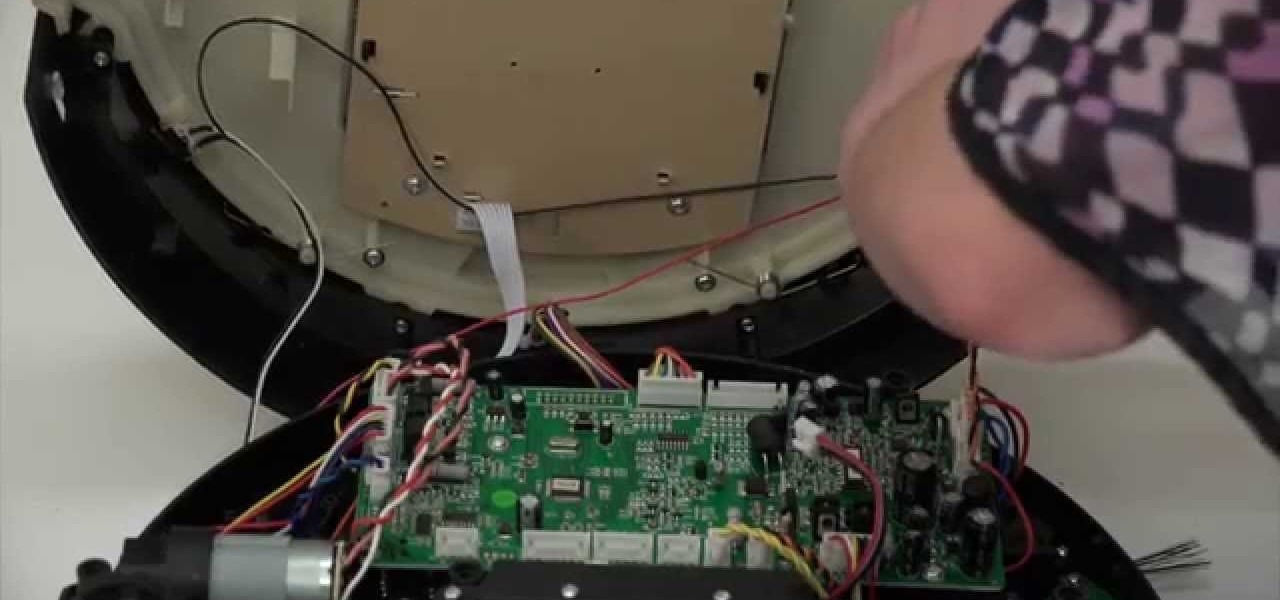The photos and videos you take with your iPhone contain bits of information, known as metadata, including the location where they were taken. This metadata makes it easier for Photos to organize your media, but put these photos and videos in the wrong hands and anyone can find out where you live or work. Luckily, iOS 13 makes it easy to wipe the geotag from images and videos before sharing.

Pandora has a simple rating system that works by hitting either the thumbs-up or thumbs-down icon on a track that's playing on your station. If you choose the former, the song you like along with others similar to it will play with more frequency, while selecting the latter will prevent that song and others like it from playing in your station moving forward.

Whether you're out for a drive, commuting to work, or just taking a stroll, listening to your favorite tracks on Pandora takes the legwork out of choosing which songs to play next. After a while, however, you go-to playlist can get repetitive, as the same songs from the same artists seem to play over and over. Luckily, Pandora makes it easy to add variety to your stations in just a few taps.

If you updated your iPhone to iOS 12.2, you'll notice in the Apple News app that there are no longer "Love" and "Dislike" buttons inside stories. Why did Apple remove them? And will they make a comeback?

One of the downsides of living in an unprecedented age of connectivity is the near-constant bombardment of information. WhatsApp, the go-to messaging app for people the world over, is just as susceptible to buildup of useless media files, thanks to awesome features that allow us to communicate in multiple ways, such as broadcasting to friends and family. Luckily, the app makes it easy to remove old and unwanted data from your iPhone or Android.

It couldn't be any easier to remove apps from your iPhone — simply do a long-press on the app's icon, then tap on the delete button once it pops up. However, when it comes to removing unwanted tweaks and apps from a jailbroken iPhone, the process is often a little more involved.

Road trips almost always include unforeseen pit stops, which can take you way off track from your destination and end up causing massive delays. But if you rely on Waze for navigation, however, this issue is totally covered.

More often than not, road trips will include unforeseen pit stops that have to be made, no matter how well prepared you are. In the past, making an unscheduled stop may have led to headaches and delays when your navigation app got off track, but thanks to a feature in Google Maps, this is no longer an issue.

If you have personal information stored on a Kindle Fire tablet, be warned that Amazon has removed encryption support for Fire OS 5. So if you have stuff on these devices...maybe a risque book, or private notes, or pictures you'd rather not let out to the world, now would be the time to remove them. And unless Amazon changes its mind and re-enables encryption, don't use your device for anything personal, as anyone who gets a hold of it will be able to gain access to everything on it.

What you probably don't know is when you remove a file on your system, it is actually still saved, and not entirely removed. Let me tell you how to get rid of it completely.

Hi everyone, I have been working on some videos and tips about restoring antique furniture, in this tutorial, I will be showing you how to remove a scratch from a wooden table.

The Start menu is finally back in Windows 10, but a lot has changed since we last saw it in Windows 7. From a visual standpoint, the first difference you'll notice is the addition of live tiles, which occupy the right half of the Start menu and provide quick information from your "Universal" Windows apps.

There are many apps and features on your iPhone that you may never use, and therefore don't need. A great illustration of this is the Apple Watch app. You might have no interest in ever getting an expensive smartwatch, yet you're stuck with the Apple Watch app on your home screen.

It's nice that most apps ship with multi-language support, but if you only need to utilize one, those extra language packs are doing nothing more than taking up space on your computer. And when you're getting close to filling up your hard drive, every little bit counts.

These instructions are applicable to both bObsweep models. Follow the video or text descriptions to replace the disinfecting UV lamp on your automatic vacuum.

A step-by-step guide to replacing the side brush motor on bObsweep Standard or Pethair. Follow the video or multimedia directions in order to open up bObsweep, remove the main board, replace the side brush motor, then close your vacuum for future use.

Both bObsweep Standard and Pethair models have two bumper sensors inside their covers. Whenever Bob runs into an obstacle, the sensors tell Bob to back away.

Any bObsweep vacuum needs regular maintenance at home. All owners should know how to change and clean the main and side brushes, empty the dustbin, and replace the filters inside.

Whether you drive a new or used car, discovering a new dent, scratch, or scuff mark can send you into a frustration spiral. While there are many DIY ways to deal with dents, scratches and scuff marks are trickier because using the wrong stuff could make your car's paint job look even worse.

When opening a link or sharing a photo, your Android device will bring up a list of possible applications that you can complete the action with. However, some of the apps included you never use or didn't even know existed, and this leads to unnecessary clutter. Fortunately, if you're rooted, there's an easy way to remove apps from the "Open with" and "Share via" lists.

Installing tweaks or themes onto your jailbroken iOS device is a pretty fun and exciting experience, but if you do it for long enough, you're bound to come across a bug that will cause your operating system to crash.

Ever accidentally sent an audio message to someone through the Messages app? It happens to me all the time. My finger slips towards the right side of the keyboard and all of a sudden a one-second audio recording is being made and sent. Personally, I don't even send audio messages to anyone, but the feature is baked into the Messages app with no way to disable it. That is, unless you're jailbroken.

Rooting is a great way to unleash your device's full potential, but not everyone's comfortable with it. Rooting can void a warranty, cause issues with certain apps, and the process itself can be tricky for older devices. Alas, most of the great apps or mods out there require root access, like the ability to utilize a built-in KitKat feature known as Immersive Mode.

Video: . Dent Repair - Using a Stud Welder Gun

I have the AT&T version of the Galaxy S5, so every time I start my phone I get the pleasure of hearing AT&T's lovely jingle. Actually, that's sarcasm—I absolutely abhor this sound. I haven't had the chance to play around with a Sprint, T-Mobile, or Verizon variants of this phone, but I imagine they have some sort of equally annoying boot sound.

Unless you are or know a developer, you'll have to wait until sometime in September for the official iOS 8 to hit your iPad or iPhone. However, that doesn't mean you can't get some of iOS 8's new features on your iOS 7 device right now. For example, the new Notification Center, which I'll show you how to install below.

Whether it's bad timing, or some trying-to-be-funny photobomber, it sucks having a photo ruined by someone or something getting in the way. While you can always retake the photo, it's simply impossible to capture the moment you intended, no matter how much restaging you do. But with an HTC One, there's no need to retake anything, as we have access to built-in features that will remove those photo intruders.

Piano keytops can become worn or broken. Replacing them with new keytops isn't as difficult a task as some would think. In the demonstration video you can see how the keytops are replaced and the materials needed in order to complete the job. Having the right supplies and information can make this piano repair job achievable.

The high limit thermostat can be found in gas and electric dryers and serves as a safety feature that helps to prevent the dryer from becoming too hot when it’s running. The thermostat is designed to shut off power to the dryer’s heater when the dryer vent is blocked or clogged. The high limit thermostat on your dryer is something that does need to be replaced from time to time. Fortunately, it is a job that you can do on your own with basic tools.

The dryer’s idler pulley provides tension to the dryer’s drum belt so the belt won’t slip when the drum is turning. It can become faulty over time due to increased friction. If your dryer is making a squeaking or squealing nose then the idler is probably faulty. Replacing this pulley is a simple project. Repair your noisy dryer with this step-by-step tutorial!

Stir fry is easy to make and always a lively dish to bring to the table. Join Betty as she makes her favorite sirloin steak stir fry recipe with asparagus and rice. It's delicious!

Inserting a tampon is a rite of passage for every teenage girl, so it's important to know how to insert a tampon the right way. It could seem tricky at first, but after trying several times, tampon insertion becomes as easy as putting on a glove. It just takes practice, & this video will show you the animated process. The key is to RELAX! Worrying about it may make you tense, making insertion even harder.

This is a very simply process. Pick any app and press down on it. Soon an X will appear in the upper left hand corner. All Iphones have certain default apps, which cannot be removed. These apps will not get an X. The apps will start vibrating. Decide which apps you want to remove and touch the X. You will get a message saying that the certain app is being deleted, as is all of the apps data. The message will say "delete" or "cancel". Once you hit delete you will get a message, which will ask ...

In this tutorial, we learn how to make black pepper chicken. For the sauce, you will need: 1/2 c oyster sauce, 2 tsp thick soy sauce, 2 tsp sherry, 1 tsp white pepper, and 2 tsp black pepper. For the chicken, you will need: 3 boneless chicken breasts, 1/2 tsp garlic salt, 1/2 large red bell pepper, 1/2 large green bell pepper, 2 green onion stalks, and 2 tbsp peanut oil. First, remove the fat from the chicken and cut into pieces. Then, sprinkle with garlic salt and set aside. Now, remove the ...

Some repairs on an Xbox can be repaired with a heat gun. Turn your Xbox off first. Take it apart. Remove all of the bolts and screws. Set them aside. You will need to remember where everything goes to reassemble it. Remove all of the heat sinks. Clean off all of the paste. You will only be heating the GPU. Do not use it on the CPU. You'll need Arctic clean and a cotton swab to remove all of the paste. When it is clean, turn on your heat gun. Set it for 1000 degrees. You can test it by seeing ...

For those of us on a diet, choosing between brownies and cupcakes for our dessert becomes a nightmare of fiendish proportions. Which is why it's just so much easier to breed the two together and form delicious brownie cupcakes.

Need to get kissably soft lips for an upcoming date where some lip locking action is expected, or just want your puckers to look perfect under lipstick? Then watch this two-part tutorial for two ways to exfoliate and moisturize lips.

You hunt and you hunt, but you can never find the right pillows to go with you couch. Even your reupholstered chair needs a little pillow love, but it seems impossible to find the right color and design to make a perfect match. That's when you know it's up to you save the day. Why settle for simple decor when you can make your own chic throw pillow to match any room?

Botanically, tomatoes are fruits, but an 1893 Supreme Court decision changes that. They were ruled to be considered vegetables, allowing for a higher tax to be placed on imported tomatoes. Seems silly now. Tomatoes are rich in vitamins A, C, and K, as well as lycopene, a cancer-fighter. Enjoy tomatoes throughout the year by canning your summer harvest.

IngletonPottery demonstrates how to create a giant clay pottery novelty goblet in less than eight minutes in this video. The goblet can be used as a decorative piece or it can be used to drink from. The choices are endless for this giant piece of art. The giant goblet begins as a big blob of clay. A portion of the clay is wet and the spinning table begins. While the clay is wet it is placed on the spinning table and then the molding process begins. To mold the clay requires concentration and ...