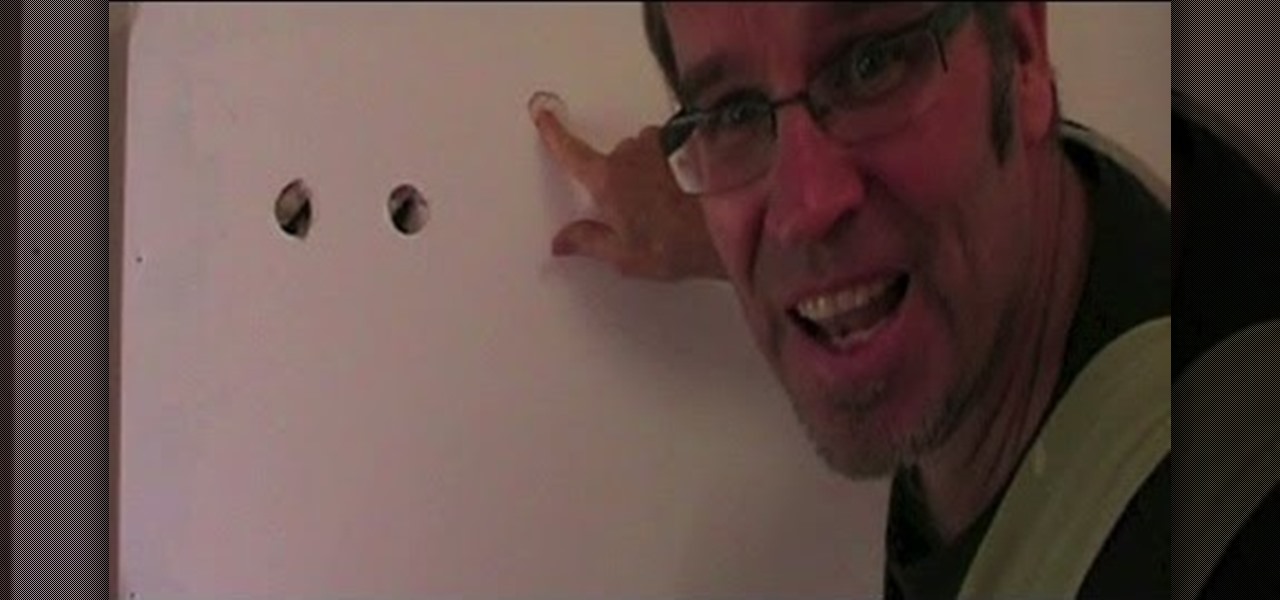Apple's newer Tips app may definitely be helpful to some iOS 8 users, but personally, it's not telling me anything I don't already know. Like many other stock Apple apps that I don't use on my iPhone, I immediately hid Tips in a folder, placed that folder to the side, and forgot about it.

We've all been there. You can't decide what you want to eat and, even more confusingly, you want two distinctly different things, whether it's sweet and salty, Chinese and, well, cheese. Chances are when you're in this state of indecision, you also want to make this mythically satisfying meal really, really fast.

Fall is my favorite time of year, yet I cringe every time it begins. Why? Because it seems like every business is in a frenzy to start the Christmas shopping season the day after Halloween ends. For those of us who are fans of pumpkins, that's a buzzkill.

We live in a time where privacy is rare and our files can be easily accessed by just about anyone. Having your phone protected by a passcode is great, but if someone figures it out, they can easily access anything on your phone.

Welcome back, my greenhorn hackers! Continuing with my series on how to crack passwords, I now want to introduce you to one of the newest and best designed password crackers out there—hashcat. The beauty of hashcat is in its design, which focuses on speed and versatility. It enables us to crack multiple types of hashes, in multiple ways, very fast.

The weather widget on the main home screen of a fresh-out-of-the-box Galaxy S5 is meant to show off the screen. Super-high contrast and crisp definition on the individual blades of grass in the background let you know that the phone you're holding has one helluva display.

To-do list and reminder apps are a dime a dozen on Google Play, so trying to find the right one for you could take hours as you sift through hundreds of similar apps and widgets. Well, search no more, as we've found one of the most well-designed and easy-to-use reminder apps out there.

Gravity can be a real pain when you are trying to finish a project and your supplies wind up on the ground.

The best sangria I ever had in my life was made by a Spanish friend for my birthday party. The ingredients included a giant box of Franzia red, one bottle of Bombay Sapphire Blue, one cup of sugar, a liter of 7-Up, and some cinnamon sticks. She put everything but the 7-Up in a giant zinc bucket from Home Depot and insisted that it had to sit overnight so the flavors could blend (and so the Franzia wouldn't taste so, well, Franzia-ish).

Yesterday, I wanted to remove BackTrack from my system and install Kali, and at the same time didn't want to damage my Windows 7 or my hard drive. I searched a lot of articles, but almost all of them wanted me to have a backup Windows 7 CD, which I don't possess.

Whether you paid a few hundred bucks at the salon or just used the drugstore boxed stuff, it sucks when your hair color doesn't turn out the way you want. You can lighten the overall color with vitamin C, but if you're specifically looking to remove brassy tones from blonde hair, there's a better way to go.

Removing the thin aluminum foil wrapping from a Hershey Kiss isn't necessarily a difficult thing, but even the easiest of things can be annoying sometimes. For instance, getting chocolate under your fingernail when you're trying to peel the wrapper off, or making a wrapper mess. To make this first-world problem go away, simply grab a Hershey Kiss in-between your index finger and thumb, then pull on the paper plume to yank the chocolate straight out of the wrapper. The plume was originally des...

The bread at your local supermarket will most likely always be fresh, but how do you know which loaf is the freshest out of the bunch? You can squeeze and inspect them like an annoying TSA agent, but there's actually a much simpler way to do it.

Fashionably cool and awesome, this marvelous French Twist hair Style is as simple to make as it is elegant and stylish to flaunt. Just in few easy and accessible steps, this urbane style makes your appearance special and any outing memorable. Step 1: Comb Your Hair Neatly to Remove Any Tangles and Make Them Smooth. Step 2: Hold the Hair Together Like a Pony and Twist Them Till the Middle of the Pony and Make a Roll as Shown. Step 3: Once You Have Secured the Roll, Cover It with Surrounding Ha...

Despite its deliciousness, the pomegranate is one of the hardest fruits to eat. Once you cut it open, the seeds are stuck behind a bitter-tasting white membrane, and trying to pull them out with your fingers just results in a huge mess.

Dorothy had it right: "There's no place like home." This is especially true when it comes to using your Samsung Galaxy S3, or pretty much any other smartphone, whose most vital button is the Home key.

How to find a stud in the wall. How would you like to be able to find a stud in a plaster wall / drywall wall, easily and every time without an expensive stud finder? Let's look at how to find a wall stud using three conventional methods then l'll explain my foolproof method of how to find a stud in the wall without a stud finder.

Food can smell great before, during, and after cooking. A pot of stew simmering away on the stove will tantalize you all afternoon, and there's nothing better than the smell of fresh-baked cookies lingering in the house for hours.

This how-to will show you easy step-by-step instructions for pruning your grape vines for growing great grapes.

You know that sinking feeling you get when know you've just done the unthinkable? It's the worst. Sending that ridiculous text message to the wrong number or posting a shameful tweet during a weekend bender.

How to install concrete anchors.How to attach timber / wood to concrete or any other SOLID masonry surface using masonry anchors / DynaBolts. DynaBolts (that's the name for this particular anchor in Australia. They are know by other names in other countries) are the ideal anchor for attaching almost anything to solid masonry such as concrete. This video will look at attaching timber to a concrete floor.

Keeping your computer organized and your desktop clutter-free can be pretty difficult. And with last week's official release of Windows 8, users have another screen they need to get used to organizing—the new Metro-style Start Screen. It uses large rectangular or square tiles in place of the standard icons you've seen on older Windows operating systems. For better organization and grouping, you can group similar items onto a page (similar to many smartphones), you increase or decrease the siz...

Need a good way to hold your iPhone up? There are a ton of smartphone stands out on the market, but they can be pricey or just downright ugly—and potentially phone damaging. But like the Une Bobine above, they do have their perks, like movability at almost any angle. But to alleviate pressure off of the connection port, Sharon Vaknin from CNET developed her own flexible iPhone stand—from an old desk lamp and suction cup.

The new Windows 8 is only days away from its mass public release on Friday, October 26th. And there's a ton of new features you'll need to get used to, either on your computer or your tablet. One of them is the Live Tiles, which provide users with live information and is way more aesthetically pleasing than the traditional Windows layout. The new Tiles system adds another level of functionality and information for the user, but it definitely takes some getting used to. The video below by Pure...

Learn how to turn an old computer into an awesome hiding place. First, unbolt the fan and remove it. Pop open the side metal casing to get inside. Remove the fan and any wiring, then unbolt and remove the motherboard. Once you've removed everything, clean out the dust. Now you have a place to hide your stash!

If you've ever gotten super glue stuck to your fingers, you know what a pain it can be to get it off again! Don't worry - there's a simple household item you probably already stock that can take care of your super glue super mess!

First you need a TR9 screwdriver. Take off battery cover and with a flat head screwdriver take off the little sticker in the bottom of the place where you put the battery. Take your TR9 screwdriver and remove all the screws from your controller, the last screw it's covered behind the sticker you have just removed. Take a screwdriver and press the back off your controller to remove one side of it. Don't press to hard or you will break the controller. Push the side you have pressed with the scr...

You might want to take apart your Xbox for a variety of reasons. This video will walk you through the process of opening up your controller from unscrewing to the trick of lifting of the cover. You can see the different part where you might need to replace or upgrade things. Step 1: Start out by making sure that the XBox 360 controller is not turned on. The green lights around the XBox button should not be lit. Take off the battery pack located on the back of the XBox 360 controller. Step 2: ...

In this video demonstration you will see the work done on a GM 3.1 Liter V6; your instructor is replacing the cam cover seal. First raise the car into the air, remove the tire wheel assembly and place a jack stand underneath the car or vehicle on the side where you have removed the tire wheel assembly. Now remove the serpentine belt from the engine by using a 3/8ths breaker bar. Place it on the tensioner and lift up while removing the belt from the alternator. Keep lifting the belt out from t...

You must ONLY conduct this experiment if you are experienced in using combustibles and understand the risk. Fire is very dangerous and can seriously burn you. Seems harmless at first, but believe me, these are bubbles turned evil. When ignited, the bubbles pop almost instantly, and all the propane is released in a huge fireball.

Everyone loves ice cream, no matter what age they are. So why not try making a little homemade ice cream instead of hitting up Ben & Jerry's? You'll enjoy it, and most of all, you're kids will love it. With this recipe and an ice cream maker, you can create your own sundaes, shakes and ice cream cones at home.

GardenOfImagination demonstrates how to make clay molds. To make clay molds with rubber stamps you can use your scrap clay. First, you need to condition your clay by working it in your hands. This will make it easy to work with and get all of the wrinkles in it. Then roll it into a ball and flatten it out just a tiny bit to get it ready for the rubber stamp. Next, pick out the rubber stamp you wish to use for your mold. Make sure that the clay is spread out to the size that you need. Then tak...

Jennisse shows how to do your nails ‘Fruit Style’, using acrylic glitter, in this tutorial. She begins by taking the natural shine away and bowing the nails down. A few coats of acid-free protein primer are then applied onto the nail beds. Next, some bright green acrylic glitter is taken onto a small brush and applied side to side, at the point where nail grows beyond the finger line. The nail is turned over to create a smile line. Then a thin coat of yellow glitter is added next, halfway beh...

Feeling someone's forehead when they are sick is an outdated way to check for a fever. Follow along with this video and learn how to take an accurate reading so you know whether or not to seek medical help.

1. Remove the old makeup and sealer. If you are working on a vinyl or resin doll, you can remove the makeup with a non-acetone nail polish remover. Afterward, wash the face well with soap and water. Work at any stubborn stains with a Mr. Clean Magic Eraser. 2. Sand the head, if necessary. Sometimes dolls will come with set-in stains that no stain remover can touch, or with scratches and gouges in the face. If your doll head is made of resin, in particular, do all your sanding underwater to pr...

Life stinks. Literally. Daily living leads to lots of lingering smells. Household odors from cooking, kids, pets, bathrooms, and guests can accumulate. Get rid of them with some simple remedies.

This motorcycle tutorial shows you how to remove the rear wheel on a Honda 919 motorcycle. If you need to remove the rear tire on your Honda bike, watch this tutorial. You may want to remove the chain as well, but it can be done.

Tandoori roti is another type of Indian unleavened bread which is usually made in a clay oven called a tandoor and commonly enjoyed with chicken, lamb, mutton or other non-vegetarian dishes. Vegetarians out there, don’t worry. It tastes just as fabulous with vegetarian curry dishes as well! Watch this how-to video to and try this easy to make at home recipe and method. You won’t need to run out and buy a tandoor!

Apple's iOS 14 introduced a new world of iPhone customization thanks to its updated widgets that can live on both the home screen and Today View. While they're incredibly useful, they're not very interactive, they restrict what's shown, and you can't resize them afterward. However, those issues pale in comparison to the annoying Photos widget in Today View's auto-generated Smart Stack.

Apple's two iCloud storage plans have made it easier than ever to free up space on your iPhone to take more pictures, play more mobile games, and download more music. The plan prices range from $0.99 to $9.99, which isn't bad, but not everyone wants to pay for storage. So deleting items becomes a great option to free up storage — especially music and music videos.