
How To: Remove a dent from a ping pong ball
Ruan Olivier(Blue shirt) and John Getty(Black shirt) show you have to remove a dent from a ping pong ball.


Ruan Olivier(Blue shirt) and John Getty(Black shirt) show you have to remove a dent from a ping pong ball.

In this video tutorial you will learn to use Photoshop to remove harsh sunburn from a photo image. Learn to use the Selective Color Option and mask to do the trick. You won't believe the how great the result would look til you see the video!

As more and more people use the video conferencing service Zoom, the chances of trolling behavior and attacks only increase. But it's not just "Zoombombers" you need to worry about. A heated discussion between family, friends, or colleagues could turn sideways real quick, and sometimes the best course of action is to remove the participant from the group video meeting altogether.

Each year, Apple seems to design its devices to be more difficult for owners to repair themselves. So when an iPhone breaks, a trip to the Genius Bar or an Apple Authorized Service Provider is most likely necessary. But if you have an iPhone X that needs a new battery, a leaked video just spilled the beans on how to replace the battery precisely as Apple would.

Thanks to recent reports, we now know third-party apps have a lot more access to our Gmail than we may have initially thought. In fact, these third-party apps have the ability to read our emails, not because these companies are necessarily shady, but because we agreed to it. Luckily, there's a way to view which apps have this access, as well as a way to boot those apps from your Gmail entirely.

Despite years of user complaints, OEMs are still preinstalling third-party apps on brand new devices. Even in 2019, you'll still find plenty of phones with Facebook preinstalled. What's worse, it's installed as a system app, so it can't normally be uninstalled without root access. However, there are a few workarounds.

When Apple revamped the storage management system in iOS 11, it built in a feature that lets you free up space on your iPhone in a more efficient manner. The option allows you to remove an app while preserving its data and documents should you choose to reinstall it later — and it can even do so automatically for unused apps when you're running out of space.

Before iOS 10 existed, you were stuck with every single app Apple shoved down your digital throat. While you could hide a few of them with some trickery, you couldn't remove any of them. Now, you can remove almost any Apple app you want from your home screen — for good — just like any third-party app.

OneDrive, formerly known as SkyDrive, is a free online storage solution developed by Microsoft. If you're a fan of using cloud-based storage systems, then OneDrive offers you plenty of benefits. It's also heavily integrated into Windows 10, including the new File Explorer, in an effort to make utilizing OneDrive easier for you.

Cars are quite different than they used to be. Sure, modern cars have some cool things, but repairing them are becoming difficult. Even simple things like changing a headlight bulb.

Looking for a guide on how to quickly extract a person or thing set against a white background with Adobe Photoshop CS5? This clip will teach you what you need to know. Whether you're new to Adobe's popular raster graphics editing software or a seasoned professional just looking to better acquaint yourself with the program and its various features and filters, you're sure to be well served by this video tutorial. For more information, including detailed, step-by-step instructions, watch this ...
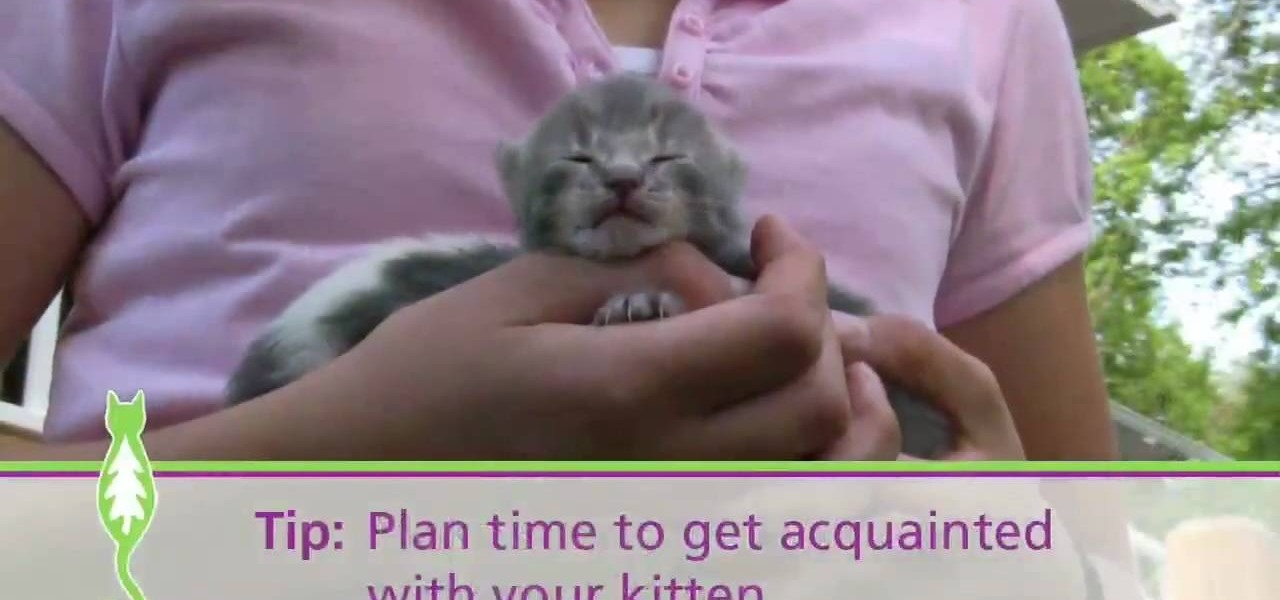
In this Pets & Animals video tutorial you will learn how to safely care for your kitten with Dr. Gaspar. Your kitten's first year life is critically important. First make sure your home is safe for your kitten. Remove anything that you wouldn't leave about in the presence of a child. Get your kitten home over the weekend so that you have plenty of time to get acquainted with the kitten. Introduce your kitten to the litter box. The box should be roomy and uncovered. Place the box in a quiet lo...

Gwen Schoen and Paul Carras share with you in this video how simple it is to save money by carving a whole raw chicken. You can save your pockets an average of 20 – 30%! First take out any insides; this is usually the neck, heart and liver when included. Lay the chicken on its back and start with the wings. Break the skin with a boning knife and pull the wing away from the body until the socket pulls out. Finish the incision where the socket meets and repeat on the other side. Then you’ll...

In this how to video, you will learn how to replace a broken iPhone screen. This screen is called a front panel. First, turn off the iPhone. Open the repair kit and look up the instructions. First, remove the screws at the bottom. Next, use a suction cup and pull the front assembly upwards to remove it. Do this carefully and then remove the connectors. Next, remove the screws on the metal plate assembly. Turn the display over and peel the black tape off. Next, insert the metal tool and put it...

In this instructional video, the young host demonstrates an excellent method for cleaning your DVD's, CD's, and Game discs using simple, easily found items that you always have laying around your house. The toothpaste he uses acts as a super mild abrasive (almost exactly the same that is used in professional kits, except they don't get the benefit of a minty fresh smell) that removes minute dirt and debris that gets stuck on the disc. When cleaning your discs, be sure to rub the toothpaste in...

This video demonstrates how to do image transfers. For this project, you will need the following: acid free card stock, stencils, transparency film, a gel medium, and a PC.
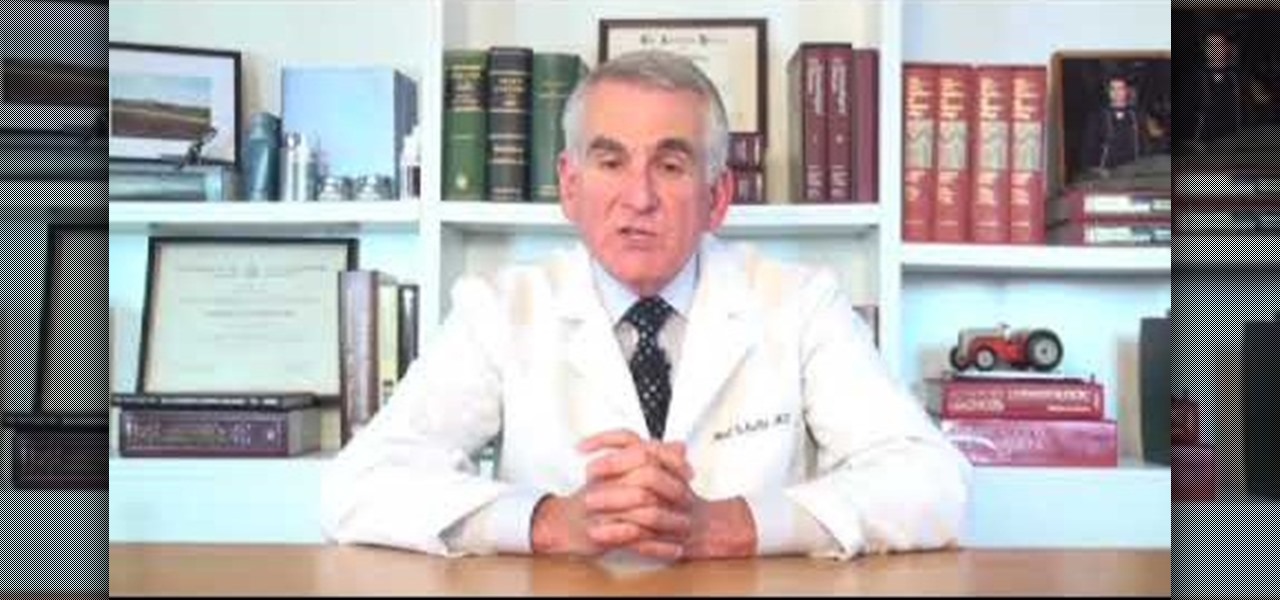
There comes a time in many tattooed individuals when they want to remove their tattoos. There are a lot of different ways to remove tattoo but they all cause scar. Dr. Neal Schultz explains only laser tattoo removal will not leave a scar and give a cosmetically-superior result. Laser energy is specifically targets the colored pigment of the tattoo so it only damages the colored pigment. It does not damage any of the surrounding skin. When people are treated for tattoos, it can take 8-12 treat...

This Photoshop tutorial on performing a nose job using Photoshop contains detailed instructions on the use of Photoshop tools to, depending on taste, enhance the appearance of an individual. The person narrating the tutorial specifies the necessity of subtlety with the modification of the picture in order to remove any appearance of modification. The way described is essentially to select the general nose area, feather the selection by an optional amount, and set it in a separate layer. Then ...
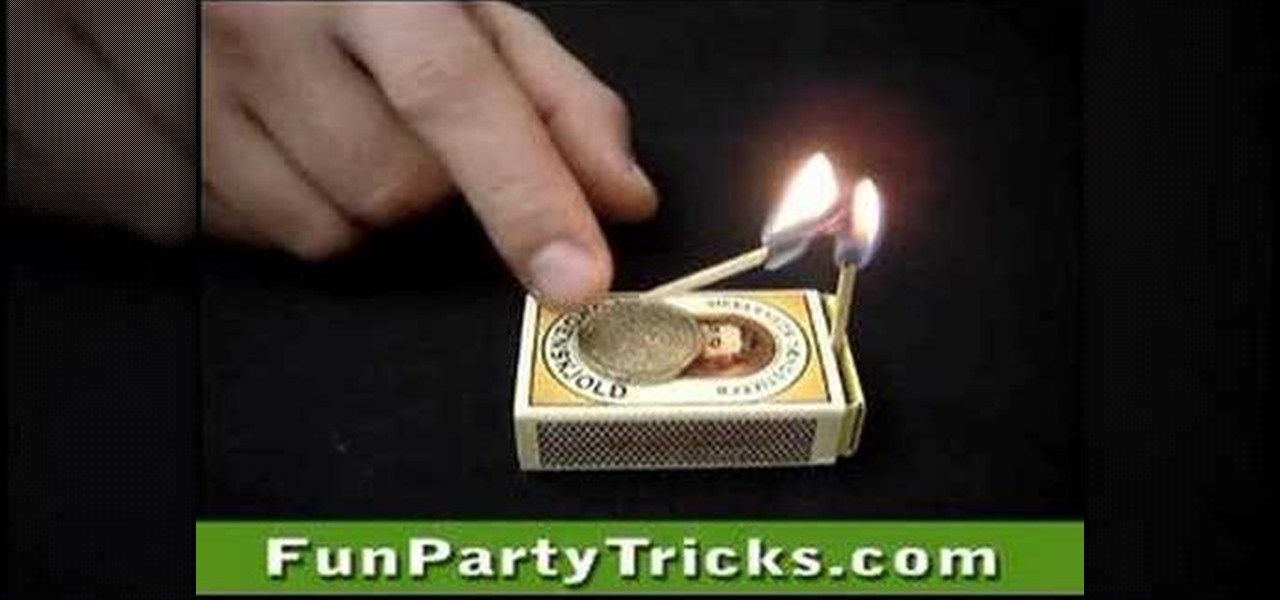
In this impressive bar trick, bet someone that you can remove the coin from the matchsticks atop the matchbox without touching or moving the matchsticks. It seems impossible, but obviously it's not. Win beer and money. Maybe just impress your friends. Whatever. The answer for this "trapped coin" matchbox bar trick is a simple as a little flame from a lighter.
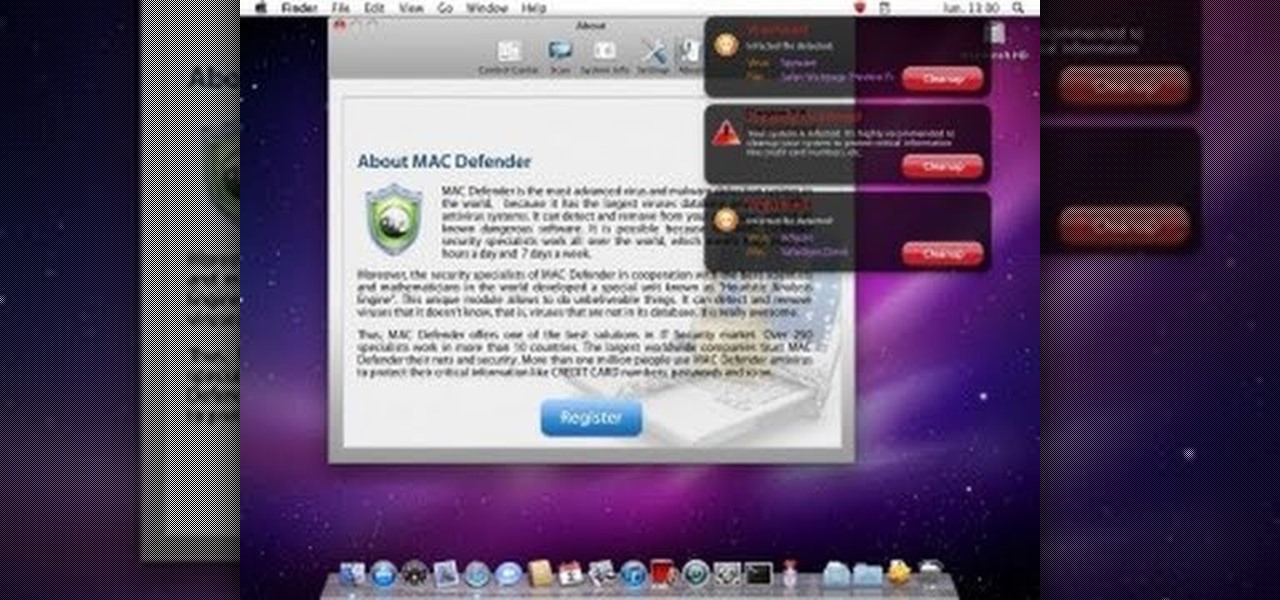
The unthinkable has happened- there's a virus going around infecting Macs. If your computer has the Mac Defender malware, check out this helpful video to learn how to remove it from your computer. Follow along with this article as you watch the video.

You may need to remove the rear door panel on your car in order to attempt other repairs. Learn how to take a door panel off and put it back on by watching this how-to video. Take the first step towards maintaining your car all by yourself.

Time for some serious auto repair. This video will show you how to remove the wheel bearing hub for the rear wheel of a 1998-2004 Dodge Intrepid, and install a new wheel bearing hub on the rear wheel. You will remove the wheel and brakes to get to the wheel bearing hub.

Replace your front door panel yourself following these step by step instructions. You will learn how to remove and install a front door panel on any 2002-08 Dodge Ram truck. This simple procedure is the first step to a number of other repairs.

If, for some reason, you need to remove one of the door panels from your '07 or later-model Chevy Avalance, this video shows you everything you need to know to be able to do that! This tutorial will also work for any similarly constructed GM truck.
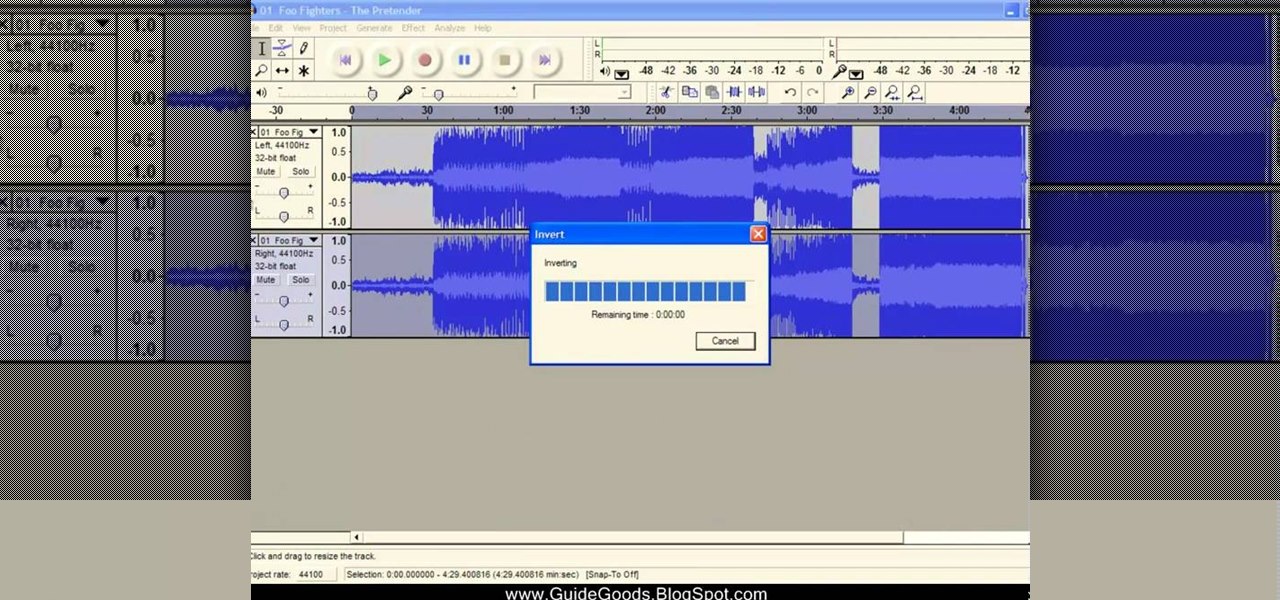
This will work for nearly any song. Upload your chosen piece (simpler pieces work better), and then follow along with the procedure so you can remove the entire vocal track and end up with a song that's purely and completely instrumental.

If the paint job for your car or truck has been lightly scratched, this tutorial shows you how to use Scratch Out to remove scratches. Make sure you do this in the sun, and remember to reapply your coat of carwax after you're done.

Remove the password on any iOS mobile device! This video will teach you everything you need to know to remove the log-in pass code from your iPhone, iPad or iPod Touch. For more information, including detailed, step-by-step instructions, and to try it out for yourself, watch this hacker's how-to.

Wrinkles are one of the facial features that people most want to cleanse themselves of, be that via facelifts or simply by retouching their photos. This video demonstrates how to do the latter using Photoshop, using Hillary Clinton's face as a model. Remove your wrinkles without making yourself look like a porcelain doll!

There is no one way to remove gum. Depending on the type of gum and where it's stuck - the carpet versus your shirt, for instance - you may need to enlist a different method for each to remove the gum.

In this tutorial, we learn how to replace a faucet washer. To start, you will first need to prepare this by turning off the water to your faucet completely. Then, you will turn on the faucet to make sure no more water is coming out. After this, remove the headgear from the faucet. You can do this with a screwdriver and a wrench. After everything is removed, replace the faucet washer with a new one. From here, you will place the parts back on in the same way you removed them. When finished, tu...

In this tutorial we learn how to change and balance a car tire. First, take the tire and remove the air out of it from all the sides. After this, remove the tire from the wheel. You will need to use a pry bar to help you remove it from the tire completely. It will help out a lot if you have a machine that will do this for you. Then, apply grease around the wheel and put the new tire on. From here, inflate the new tire while on the wheel and it will be ready to install on your vehicle.

In this tutorial, we learn how to remove acrylic and gel nails. First, fill a large dish with warm water, large enough to fit a small glass bowl inside. After this, fill the small glass dish with pure acetone. From here, place the bowl inside the large dish and then add in several cotton balls to this. From here, you will place the cotton balls on your nails and then cover them with foil wrappers. Leave these on your nails for around 1 hour and then check on them to see if the acrylic nail is...

In this tutorial, we learn how to remove a program from your startup menu in Windows XP. First, hold down the start key on your keyboard, then hit 'r'. After this, type in 'msconfig' into the box that appears. Click 'ok' and then go to the start up tab. Find the applications that you don't want to start on your computer when you restart or turn it on. Check the check mark next to the ones that you want and remove it for the ones that you don't. When you're finished and have all the correct bo...

In this tutorial, we learn how to change your own oil on a 2005 Ford Explorer. First, find the oil drain underneath the vehicle and remove it. Once you remove it, let the oil drain into an oil pan underneath the car. Let the oil drain completely out, then when it's finished replace the plug. Now, go to the hood of the car and remove the cap from the oil can. Place a funnel inside and then pour your new oil into the can. When finished, replace the cap and start the car. Now go back and check t...

In this video, we learn how to change the front brake pads on a motorcycle. First, grab a socket wrench and remove the mounting bolts that are around it. Then, remove the caliper from the bike. From here, you will be able to access the brake pads and remove them from the motorcycle. Replace these in with the new brake pads and then replace the caliper and the mounting bolts around the bike. Now you should be finished with changing the brake pads and you can test out the brakes to make sure it...

In this video, we learn how to replace a laptop CMOS battery. First, turn the laptop upside down and remove the screws around the panel you need inside. Set these aside and then pry the top up with a flat screwdriver. Now you will see the CMOS battery, remove this with the tab that is on top of it. Remove the battery from the area it's at and then replace it with the new one. Make sure you place it in just how it was before. After this, replace the panel on the top and screw the screws back i...

In this tutorial, we learn how to change a bike tire or tube. First, you will want to take the wheel off of the bike entirely. Then, remove the cap from the wheel and take off the nuts. Release any remaining air, then remove the retaining washers. Now use a lever to remove the wheel and tube from the rum entirely. Once you do this, grab your new tire or tube and inflate it slightly. Next, you will place the tire on and then insert the tube underneath it. Once finished, inflate the tire and th...

In this clip, you'll learn how to add or remove IE 8 add-ons on a Microsoft Windows PC. Once you know how to go about it, you'll find it's easy. For more information, including a complete demonstration of the process and detailed, step-by-step instructions, watch this home-computing how-to.

In this tutorial, we learn how to change a bicycle tire & replace the inner tube. First, take the wheel off of the bike. Then, see if you can find any holes on the outside of the tire. Then, remove all air from the tire tube and remove 1 side of the tire using tire levers. After this, completely remove the inner tube and then inflate the tube and check for holes. Check the inside of the tire for sharp objects, then find out which way your tire should roll. Install one bead of tire back onto t...

In this video, we learn how to change a mountain bike tire. Start by shifting the rear cassette to the smallest gear. Then, remove quick release and remove the wheel. After this, remove the tire with tire levers or strong fingers, then check inside the tire rim for foreign objects. Inflate the new tube slightly, then put the tire in. Put both of these inside the rim, then inflate the tire to the correct PSI. After this, install the wheel on the bike and then tighten quick release. Do the fina...