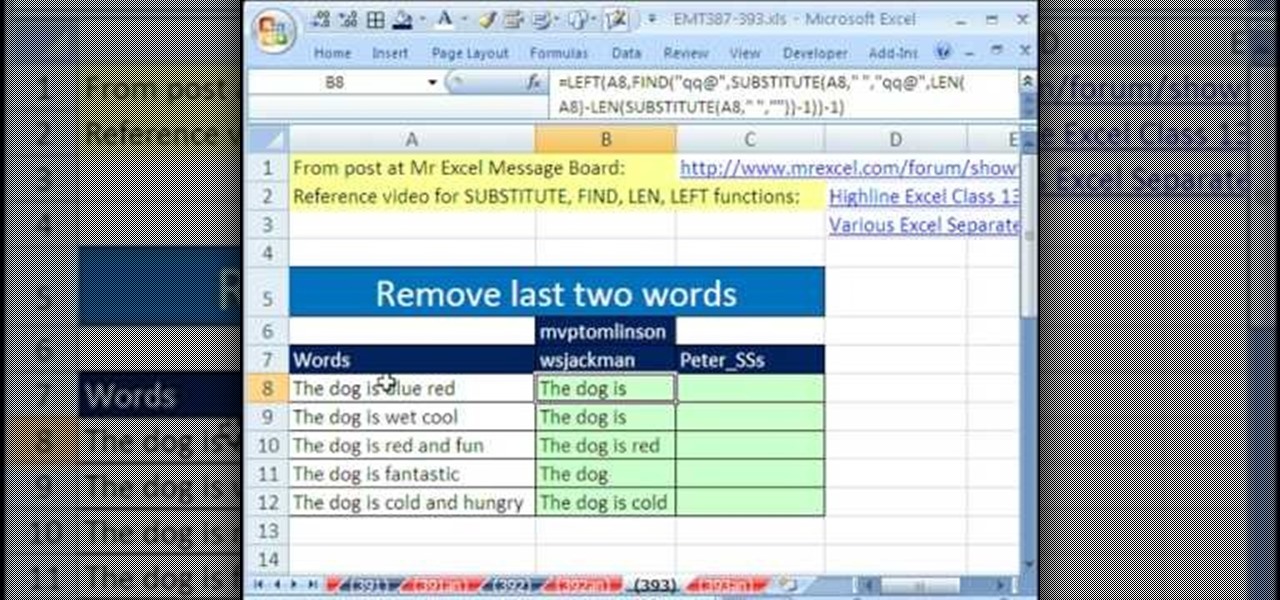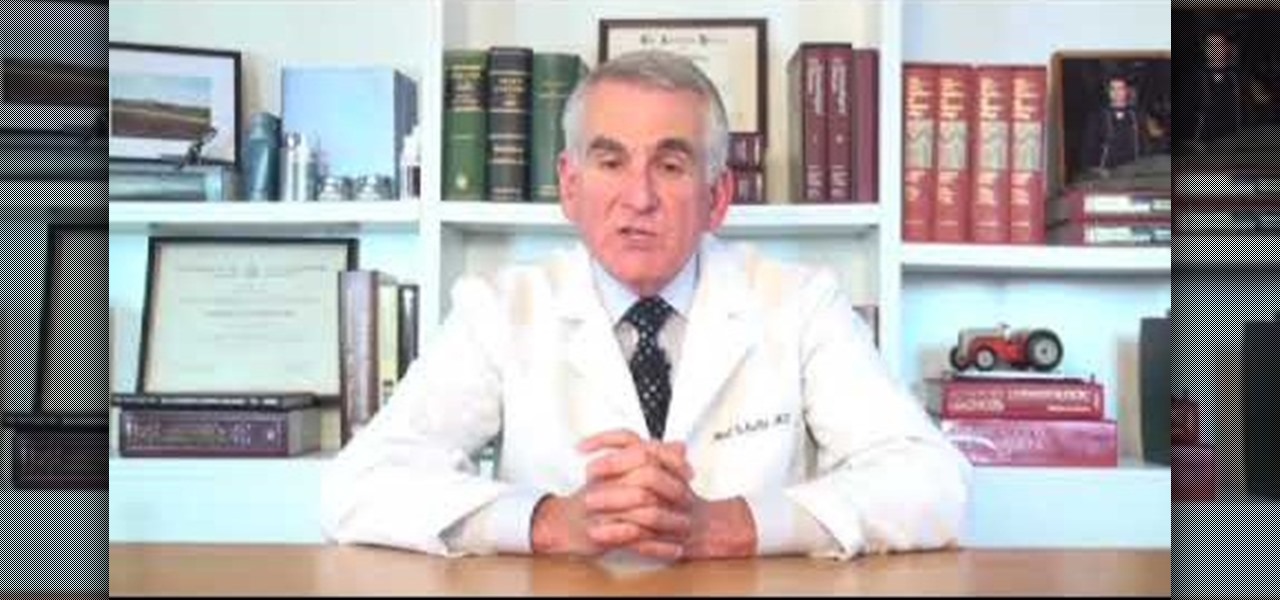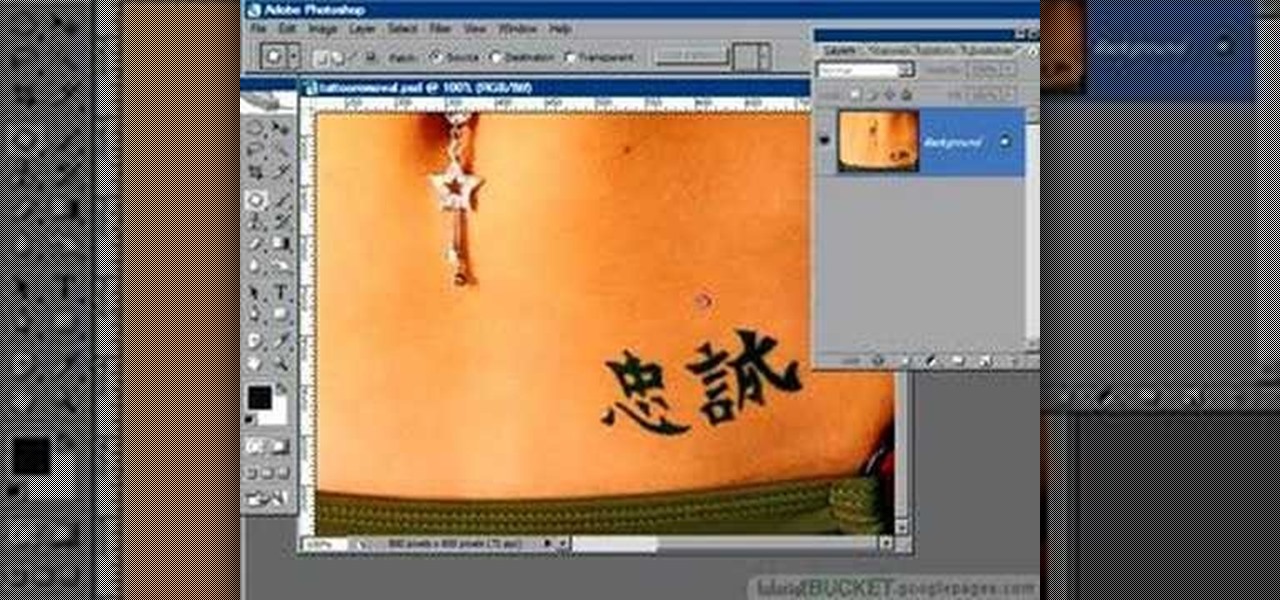If your iPod is broken, don't worry! In this tutorial, learn how to remove and replace the screen on your iPod Touch so that it looks brand new again. This fix will not destroy your iPod if you do it properly and will still function as a heat sensitive touchscreen. Follow along and be careful!

If your iPad's battery is malfunctioning or not performing properly for any reason, check out this clip. In this tutorial, you will learn how to very carefully disassemble and remove the battery from the back of your device so that you can replace it with a new one. Perform surgery on your beloved iPad with help from this video. Good luck!

In this tutorial, learn how to remove and replace the screen on your Nintendo DS Lite handheld game. If you have busted your screen and can't get it fixed under warranty, check out this clip. In it, you will learn how to take apart the device on your own and save a ton of money. Get your games up and running again with this fix.

Hair matts are common in all types of pets. Especially those with a full coat. Pets with long hair often get matted fur. These patches of hair can cause skin irritation in our pets. Dr. Lauren teaches you a safe way to remove these matts and keep your cat or dog happy and healthy.

Check out this tutorial for a step by step on how to remove a washing machine motor. This is especially important if you need to fix your machine. Although the Ultimate Handyman is demonstrating on a HotPoint machine, this fix can be applied to most models.

Garlic is a delicious, salubrious and stinky vegetable. Learn how to remove its garlicky stench from your hands with this handy video tutorial, which suggets, among other things, using lemon juice to get rid of the unwanted odor. For specifics, and to get started cleaning your own hands, watch this handy how-to.

Like any machine, a drill press chuck is prone to wear and tear and with repetitive usage some parts can become unaligned. If you are going to remove a drill press chuck, keep in mind that also with any machine you work with, you'll want to clean off any gunk that accumulates so you have a properly working machine.

If you want to add a little shimmer to your evening, check out this tutorial. In this video, learn how to touch up your makeup or remove it altogether if you have used sticky glitter. You don't want to be that girl or guy in the office Monday morning who still has specks of the weekend on their face, do you?

Love Microsoft Excel? This clip contains a tip that just might induce you to. With this free video tutorial from ExcelIsFun, the 87th installment of his "YouTubers Love Excel" or YTLE series of free video MS Excel lessons, you'll learn how to quickly remove rows of a table where the row has a blank in column A.

Want to remove dried wax from a carpet? You'll need four items: a white towel, a regular electric iron, a carpet cleaning solution and a hot-water extraction machine. For a complete, step-by-step demonstration of how to remove pesky paraffin wax stains from your own carpet, watch this free housekeeping video tutorial.

In this how to video, you will learn how to replace a broken iPhone screen. This screen is called a front panel. First, turn off the iPhone. Open the repair kit and look up the instructions. First, remove the screws at the bottom. Next, use a suction cup and pull the front assembly upwards to remove it. Do this carefully and then remove the connectors. Next, remove the screws on the metal plate assembly. Turn the display over and peel the black tape off. Next, insert the metal tool and put it...

Undereye bags can be removed easily and naturally with nothing more than tea bags and ice water. This process is relaxing and can be done after a long day to reduce puffiness and feel fresh again.

This video shows you how to re-pot your houseplants. When your geraniums have overgrown, cut your clippings. Let the clipping cure: i.e. the wound that you created needs to seal and cure, before planting. Set them aside, in order to allow them to cure. Once that is done, submerge the tip of the fresh clipping in a pot filled with fresh soil. Remember to remove dead leaves.

In this video tutorial, viewers learn how to change a car's headlight and taillights. There are 3 types of headlights for a car. The 3 types are: sealed beam, halogen bulb and HID lights. This video shows viewers how to change halogen bulbs. Begin by opening the hood of the car. Remove the fastener or wire harness and then remove the bulb. Now replace it with a new bulb and put the wire harness or fastener back on. This video will benefit those viewers who have a vehicle and would like to lea...

This video is led by Eddie from Long Island Boaters Club. As the boating season ends, Eddie explains, it is very important to clean and prepare your boat for storage for the winter. An important part of this process is to power wash the algae growth and barnacle debris that can cover the hull very quickly. After taking the boat out of the water and placing on blocks, he lets it sit for one day. Then using a pressure washer, he removes the algae growth. A scraper is used to remove the actual b...

New to Excel? Looking for a tip? How about a tip so mind-blowingly useful as to qualify as a magic trick? You're in luck. With this video tutorial from ExcelIsFun, the 393rd installment in their series of digital spreadsheet video tutorials, you'll learn how to remove the last two words from column of data with the LEN, SUBSTITUTE, FIND, REPT, RIGHT and TRIM functions.

There comes a time in many tattooed individuals when they want to remove their tattoos. There are a lot of different ways to remove tattoo but they all cause scar. Dr. Neal Schultz explains only laser tattoo removal will not leave a scar and give a cosmetically-superior result. Laser energy is specifically targets the colored pigment of the tattoo so it only damages the colored pigment. It does not damage any of the surrounding skin. When people are treated for tattoos, it can take 8-12 treat...

Want to protect your investment and add some personal style to your cell phone, but aren't quite sure how to install that cool new skin? We've got you covered - just check out this quick video on how to install and remove an iPhone case. If only getting ready for work could be so easy!

Before you remove any wall in a home remodeling project, it's essential to determine if it's a load-bearing wall or not. If you rush ahead without making sure first, you just might bring the roof down on your head! In this video, Tim Carter, of Ask the Builder, will show you how to determine of a wall is load-bearing or not before you remove it.

Hidden features of the Patch tool revealed as we wipe out some nasty looking tattoos. Use Photoshop CS4 to fix the tattoos or body scars with the Patch tool. Remove your ugliest mistakes with the Patch Tool, a tutorial from TutorialBucket.

This instructional video will show you how to remove the bumper sticker of a failed candidate, such as McCain/Palin. Now you can stop broadcasting failure without leaving a sticky residue.

This image editing software tutorial shows you how to extract a green screen background from behind a spock-like monster in Photoshop CS3. Learn how to remove the green spill of light that appears around the edges of images, that are shot against a green screen backdrop. This is an important step in cleanly extracting a background professionally in Photoshop. Especially if you want your monster scenes to look great!

Photoshop wizard Bert Monroy shows you how to use Photoshop's cloning tool to remove people, places and things from your photos. Eliminate modern elements from your streetscapes to make them look old. This Photoshop tutorial shows you how.

In this automotive restoration tutorail Chris teaches you the proper way to take off your hubcaps for your vintage VW Beetle. So if you need to work on your wheels check out this video and learn how to remove the hubcaps properly without damage on your classic Volkswagen Bug.

In this short video Chris Vallone shows you how to remove the generator from a vintage Volkswagen beetle with less hassle. If you own a classic VW bug and need to fix or replace the generator then this tutorial will make it go much easier.

Getting your pool ready for summer is very important as the water will not be circulating for a few months. This instructional how-to video shows you how to close down your in-ground pool for winter. Start by removing debris and properly cleaning the liner. Don't forget to remove any exterior accessories and equipment properly before winterizing the in ground pool.

Learn how to remove grain from your photo in Photoshop to make older or poor digital photos to look much cleaner using a simple filter in Photoshop.

When you want to remove red-eye in a photo, simply use the iPhoto red-eye removing tool. iPhoto provides tools to correct other defects, as well.

Len's flare is more than little star-shaped rectangles appearing in backlit pictures. Even when you don’t see a starburst, you may be the victim of lens flare if you use inexpensive lenses. In this video tutorial you will learn to use the patch and sponge tools to remove lens flare from your images.

Object-oriented programming (OOP)is a school of programming that considers a computer program a group of interacting objects rather than a sequence of tasks. This makes more sense to many people than the more more old-fashioned vector model, and if you want to get started in programming, then this video is for you. It will teach you all of the basics of OOP and tell you why you should use it.

In this next tutorial, you'll find out what tools you'll need to replace the ball joints on a 1999 Ford Explorer. It's a pretty easy to follow, especially if you know anything about cars, so good luck and enjoy!

Most of the 3D modeling tutorial videos out there work within one program or at most two, often Photoshop in conjunction with a 3D modeling program like Maya. This video will walk you through a complete project using four program: 3DS MAX for modeling, Boujou for 3D tracking, Photoshop for texture editing, and finally After Effects for compositing. If you have all of those programs and want to create a seriously good-looking image, look no further.

In this how-to video, you will learn how to replace a hard drive in a 2008 Macbook Pro. Make sure you use the proper anti-static precautions before replacing the device. You will need a T6 screwdriver and a Phillips screwdriver. Make sure you transfer your data from the old drive to the new one before installing. Shut down the computer, close the lid and turn the laptop over. Remove the battery cover and battery. The hard drive is held by a plastic retaining bar. Loosen the screw holding the ...

It only takes 15 minutes to install new RAM in a Macbook Pro. Before starting, remember to make sure that the power is off. Turn it over and release the latch in the left hand side. This will release the door and expose the battery. Remove the battery. With a #00 Philips screwdriver, remove 4 small screws lined up on the top of the opening. Next, remove the other 4 screws on the other side next to the hinge. When that is done, remove the cover. You will see the RAM directly in the middle. On ...

To install a hard drive in a 13" (13 inch) Macbook Pro laptop computer released in 2009 you will make sure to first transfer all data off the drive then discharge any static electricity from your hands making sure your are in a static free work environment. Next you will remove the old hard drive, to do this flip over the laptop and remove the 10 screws around the edge of the device with a #00 Phillips screwdriver starting with the three longer screws on the top right. Next, lift off the bott...

Ever had a spoke break on your bike wheel? Don't throw the wheel away! Repairing a spoke only takes a few tools and some patience. You will need, at a minimum: a freewheel tool (used to remove the part of the wheel that engages the bike chain), a wrench, and a screwdriver. First, remove the tire and inner tube from the wheel. Next, remove any parts of the broken spoke that are accessible from the underside of the wheel rim. If the spoke is attached to the side of the wheel where the freewheel...

Zach Levenburg of 1977 Mopeds in San Francisco shows us how to fix a flat on the rear wheel of a moped.

Here, Rich Pin demonstrates how to troubleshoot the door check link by working on the Saturn S series. Typical example is the popping sound you hear when you open and close the door.

Reverse lights are not something to let slide. Having a reverse light out can cause a serious accident. Before you kick your car into reverse, make sure your reverse lights are working properly. Replacing them is easy and takes only a few minutes.

You don’t need to be handy to clean your patio screen door. Cleaning can be done quickly and easily in a few simple steps.