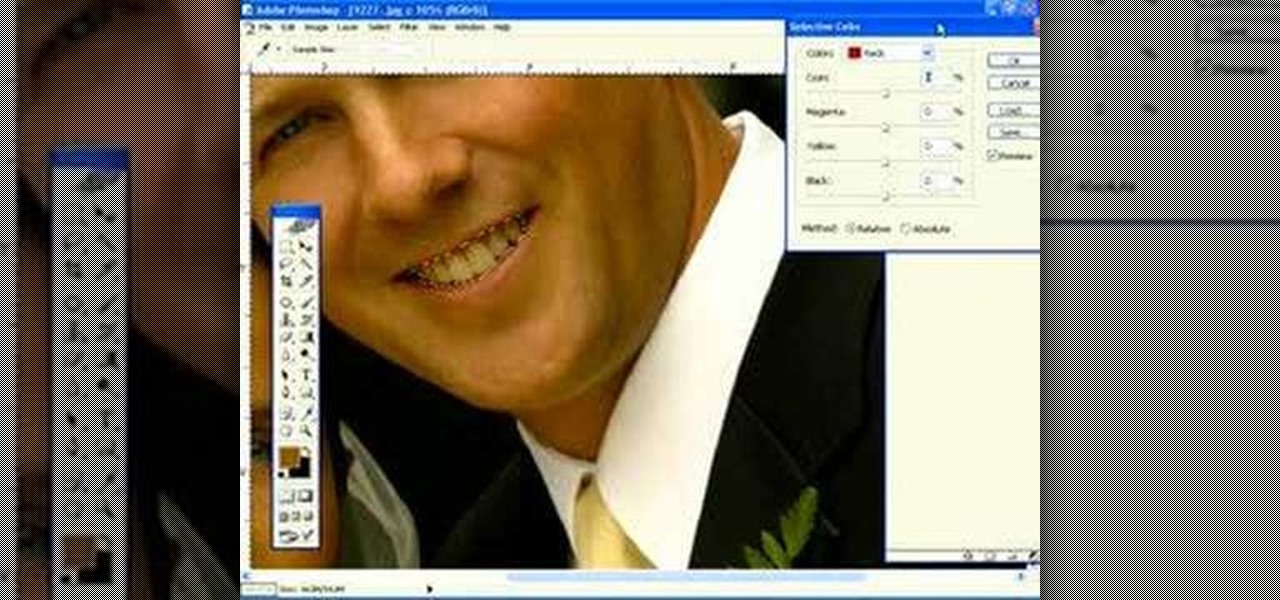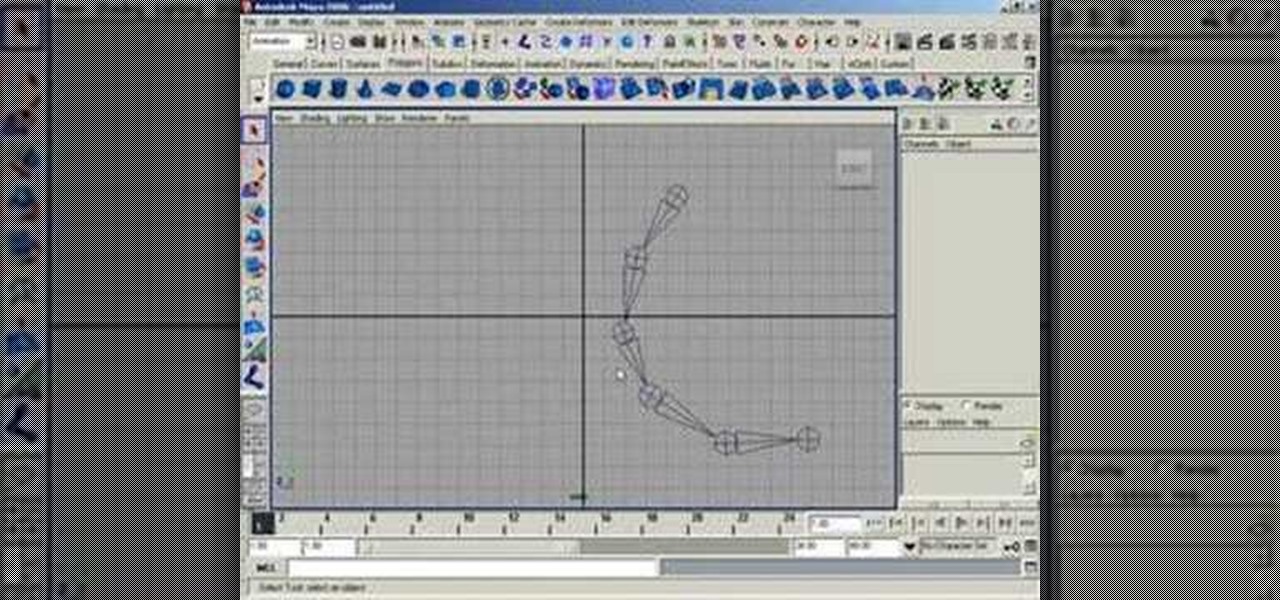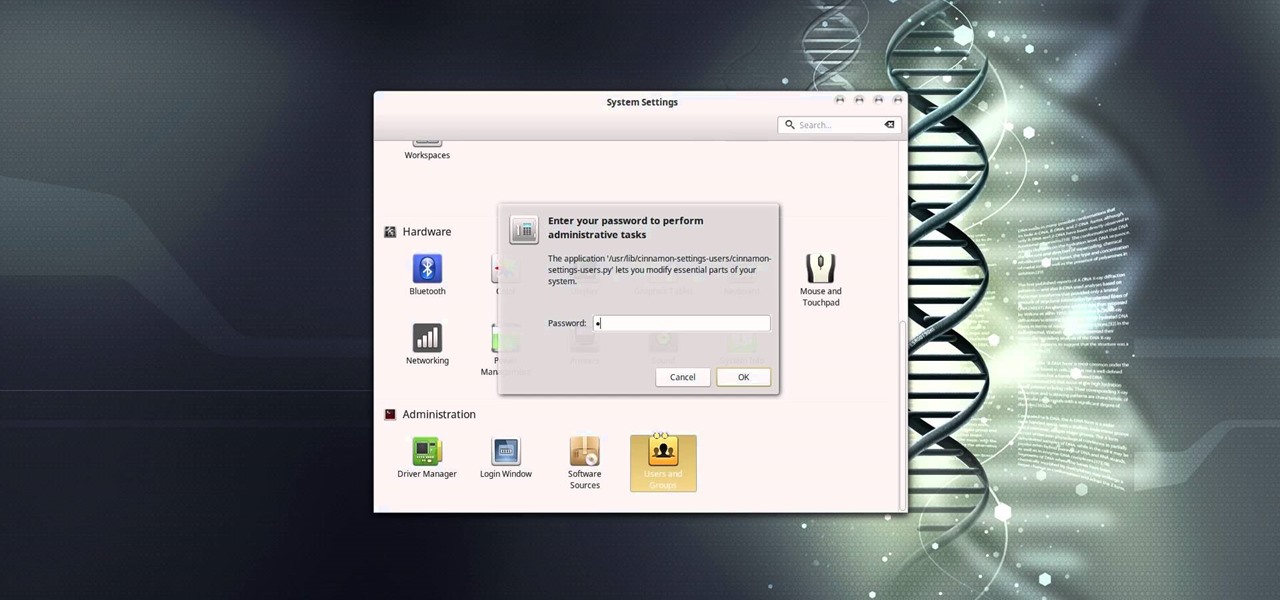The throttle body forms part of the air intake system that controls the amount of air flowing into the car's engine. Watch this how to video to learn how to remove the "air pedal" or throttle body from your vehicle.

This is a tutorial video from Arai helmet company on removing and installing the face shield on Arai helmets.

This video will help you learn how to remove the blade from your riding lawn mower deck. The method for taking blades off of a double or triple blade deck is similar to the method shown in this movie.
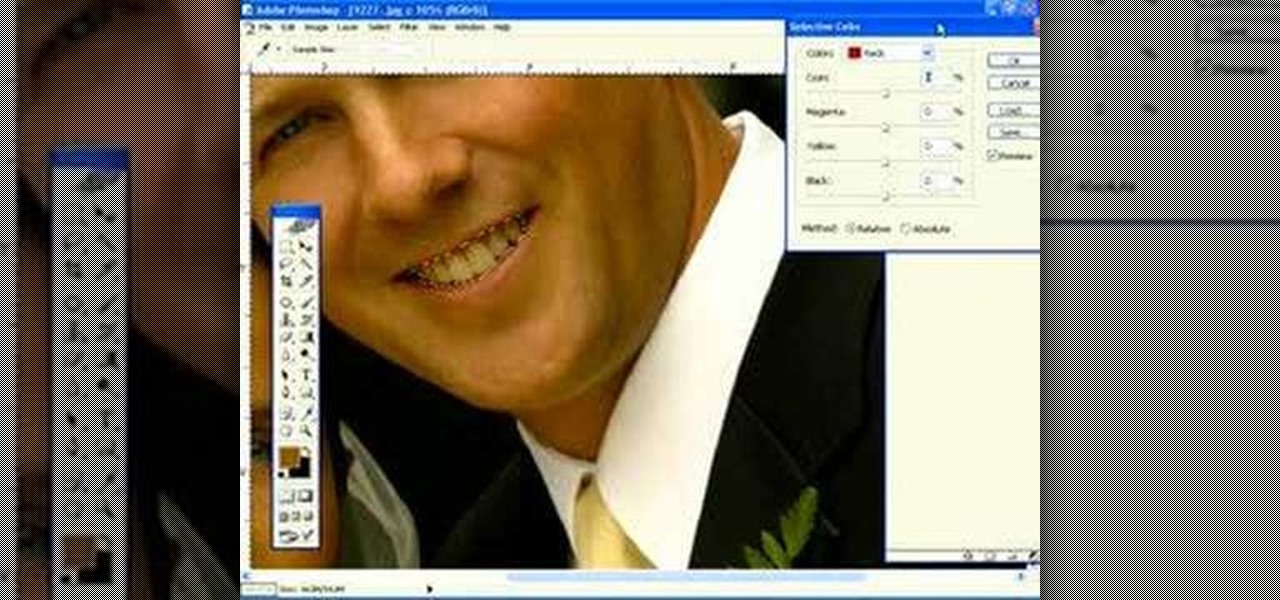
Learn how to remove yellow stains from teeth (whiten them) in Photoshop.

Some quick and easy ways to remove objects using Adobe Photoshop.

Tim Carter of AsktheBuilder.com demonstrates a simple way to remove a window and frame from a house.

In this video, learn how to remove a broken light bulb with a potato. Really! Grab a little potato.

This tip comes in handy if you have a Hybrid, CCM, Trinity, Qlock, or Bob Long etc feedneck on your gun and you want to remove it.

Removing exterior doors aren't as hard as you might think. Tim Carter takes you step-by-step through the process of taking out an exterior door. His tips will help you get the job done quicker and easier, while minimizing possible mistakes so you can install a new exterior door with minimal difficulty.

Tim Carter, of Ask the Builder, demonstrates three easy ways to remove nails from pieces of wood, like trim or baseboards, so they can be reused in future home projects.

This tutorial shows you how to remove joints from an existing joint chain in a Maya skeleton.

Ford supermodel Losmir shares her favorite methods for removing dark circles and puffiness from the eyes using among other things cold tea bags.

This is a tutorial on how to remove rigging with MS paint (also known as rotoscoping). Turn your speakers up, as the audio is very quiet.

This trick shows you how to remove the search assistant dog in Windows XP. You want to go to: Start, run, type regedit, go to HKEY_CURRENT_USER SoftwareMicrosoft Windows CurrentVersion Explorer CabinetState, create a new string and call it "Use Search Asst" (remember the Caps), give it the value "no".

An installer shows some tips to help remove your trialer hub so it can be serviced and then reinstall it so your wheel can be remounted.

See how to use Chromakey to enhance your videos and photos. Chromakey is the process of removing one color and replacing it with another but it most often refers to removing green screen or blue screen backgrounds and replacing them with composited videos or images. This lesson uses Pinnacle software for the final video editing, but any editing software can be used - it's more about the principles of the process and setting up the cameras that you'll learn from this video.

Watch this demonstrative video to learn how to remove a full body wrap.

This video shows you how to remove subtitles using Sony Vegas software.

Learn how to remove label without leaving any residue or adhesive, or tearing your label into pieces.

This video shows you the proper technique to draining the engine fluids from the radiator and connected hoses before removing the engine for disassembly. Explains the process for using your specific engine repair manual to label all of the wiring, vacuum lines and hoses so that installation later will be smooth.

You've found the perfect photo for your presentation but the background is the wrong color or worse, a cheesy image. Well, if you're creating your presentation in Keynote '08, you can just remove the unwanted background using the alpha tool! See how in this tutorial from Apple.

Lillian Garcia demonstrates how to remove the polish from you nails and how to file your nails. The video explains how to apply nail polish remover and how to shape you nails with an Emory board.

The Clone Stamp Tool has been a long time favorite for most Photoshop users. However, trying to remove something that is on an angle or a different perspective is often challenging. In this video, Terry White will show you that by using the Vanishing Point feature you can remove images and add images with ease.

Are you tired of having a bunch of files on your computer that you cannot get rid of? Find out how to use Windows notepad to remove unwanted files from your pc.

Learn how to remove scratches from your car's paint quickly easily to keep your car looking like new.This technique uses a medical syringe.

Gum is fun to chew on, but no so fun when it pops out of your mouth and lands on the carpet. This video shows you one of the quickest and easiest methods for removing gum in your carpet.

Learn how to remove pet stains and odors quickly and easily so you no longer have to worry about occasional accidents. These are the items you are going to need: some clean old towels, paper towels,

Over time, stains can collect in your crockpot. Learn how to properly clean your crockpot and remove stubborn mineral stains and water marks. When cleaning the crockpot, fill it with hot, soapy water once the cooker has cooled. Let it soak for 15 to 20 minutes, then scrub with a cloth, nylon pad, or plastic sponge. Do not use harsh cleaners or metal pads. Rinse well in hot water and dry.

Removing unwanted apps from your iPhone is a straightforward affair — long-press an app's icon, then hit the delete button once it appears. Unfortunately, the same can't be said when it comes to uninstalling tweaks from a jailbroken iPhone.

Each year, Apple seems to design its devices to be more difficult for owners to repair themselves. So when an iPhone breaks, a trip to the Genius Bar or an Apple Authorized Service Provider is most likely necessary. But if you have an iPhone X that needs a new battery, a leaked video just spilled the beans on how to replace the battery precisely as Apple would.

Thanks to recent reports, we now know third-party apps have a lot more access to our Gmail than we may have initially thought. In fact, these third-party apps have the ability to read our emails, not because these companies are necessarily shady, but because we agreed to it. Luckily, there's a way to view which apps have this access, as well as a way to boot those apps from your Gmail entirely.

Snapseed is an app that you should definitely be using not only if you're really serious about photography, but also if you want to ensure that your online work sets the standard for social media. It's a great companion app to Instagram and VSCO, and it will save your day many times over when you find yourself on your phone, on-the-go, needing to edit an image beyond the typical everyday filters.

In this video tutorial, I'll show you how to remove the password from the log in screen on Linux Mint 17.2

This video will show you how to How to Remove the Gas Tank and Sending Unit on a 1971-76 Pontiac Grandville

This video will show you How to Remove The Front Bumper Cover on a 05-07 Audi A4

This video will show you how to remove broken nails without a nail head from a piece of wood, or your wood siding project.

If you have a broken laptop computer, but the hard drive still works, this video will show you how to access and remove your old photos, pictures and files.

Learn how to remove blackheads from nose and face, naturally at home! Video: .

In an attempt to get more people to subscribe to Apple Music, the Music app was completely revamped in the iOS 8.4 update for iPad and iPhone to include new tabs for New, For You, and Connect.

Sure Samsung toned down TouchWiz on their latest flagship devices, but there was one issue (albeit minor and mostly cosmetic) that really irked me: those damn "S Finder" and "Quick connect" buttons in the notification tray. Only the T-Mobile S6 variants shipped with an option to remove these two buttons, so AT&T, Sprint, Verizon, and other non-T-Mobile users were stuck with them taking up space in the notification panel. If you didn't mind rooting your device, there was a way to remove them b...