
How To: Prepare & cook roast beef in the oven
Heat the oven to 450 degrees F. Remove the roast from its packaging and place it in a sturdy roasting pan.


Heat the oven to 450 degrees F. Remove the roast from its packaging and place it in a sturdy roasting pan.

Our host today shows us different types of methods for removing rust from your grill or pit. Regular cleaning is described in your manual and consists of removing rust, polishing chrome, and removing coal from the pit. With just supplies from around the house you can clean your chrome for little to nothing. He shows us how the basics of removing grills and what to check for to keep your grill cooking smoothly. In the end, your knowledge of grill cleaning should improve and you are now ready t...

This video shows you how to remove a virus or harmful winlogin.exe file. If you use a good firewall program or a good anti-virus, it will pop-up a window and let you know you have been infected or even block it. If you do not use such things, but you think you know since when you have been infected, you can try to restore your system by using System Restore in Windows XP or Vista. If you do not know the duration of the infection, you can try to manually delete the file when using Windows Safe...
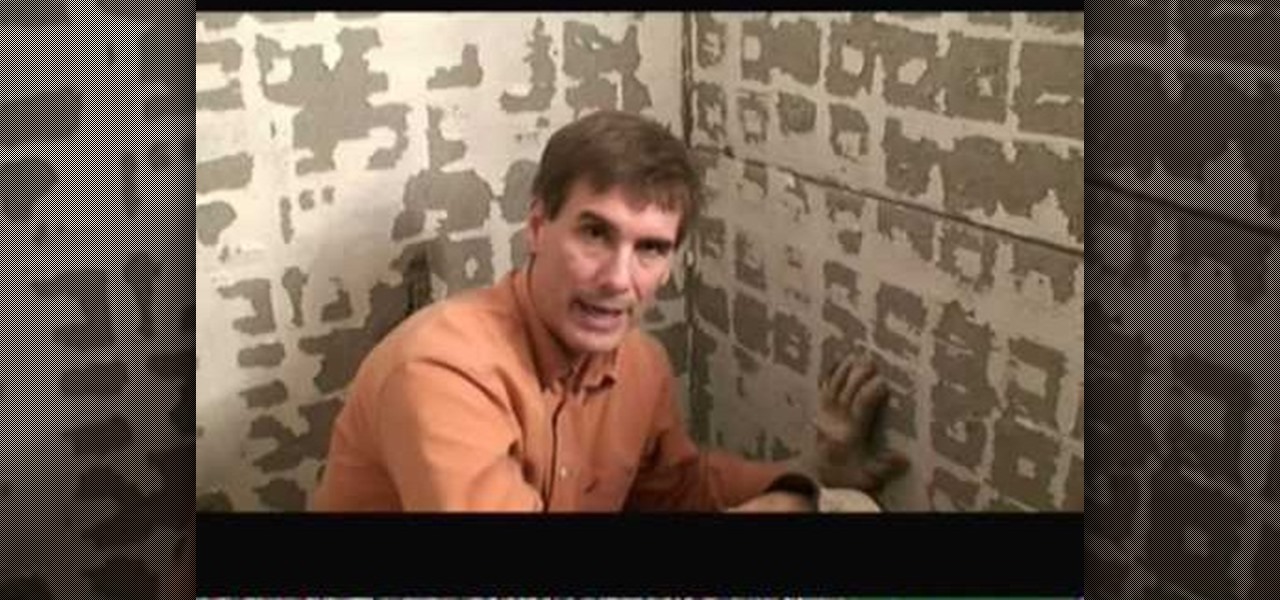
In this video, Mark Donovan of Home Addition Plus shows you to remove ceramic tiles from a shower. Before you begin, remove the shower head and shower handle, leaving the walls bare. A lot of dust and debris will be produced so you should wear safety glasses and to protect the shower pan from damage, you should cover it up. Card board should suffice. Starting from the bottom, place the chisel on the edge of the tiles and tap it with a hammer. For the tiles in the middle, you can use a flat ba...

Here, Rich Pin demonstrates how to troubleshoot the door check link by working on the Saturn S series. Typical example is the popping sound you hear when you open and close the door.

Reverse lights are not something to let slide. Having a reverse light out can cause a serious accident. Before you kick your car into reverse, make sure your reverse lights are working properly. Replacing them is easy and takes only a few minutes.

You don’t need to be handy to clean your patio screen door. Cleaning can be done quickly and easily in a few simple steps.

Dust is everywhere. Here are some novel ways to remove it. You Will Need

Broken or missing skateboard wheels aren't the end of the world. In just a few minutes, you can replace them.

Learn how to remove stains from wood furniture. Make your wood furniture look like new again by getting out rings and spots.

You’re unlikely to choke on a pin bone. But eating fish is a more pleasant experience if you aren’t encountering those small, soft bones in every bite. Even if you buy a filleted piece of fish, they’re likely to be there. We think our recipe for Cured Salmon is best if you remove the pin bones first.

One day, your car may break down and you won't be able to afford to hire a mechanic, so what do you do... you look on the web for some how-to vehicle repair videos and become your own car mechanic, that's what. You don't need any advanced training to perform repairs and simple maintenance on your automobile, but you may need a few tools. Invest in the basic tools and you'll be prepared for just about any car malfunction you can think of. These tutorials will help get you on your way, as long ...

Replacing your pickguard can be a cost effective way of customizing your electric guitar. This video tutorial presents a step-by-step guide to the pickguard replacement process. For more information, as well as to get started replacing, installing or simply removing your own pick guard, take a look.

In this automotive repair tutorial you will learn how to do your own body work on rusted door panels. This particular tutorial shows you how to remove rust, fix dents and repaint the door skins on a 1999 Dodge Ram 4x4 but you can apply these body work principles to any similar car or truck. If you have rust, or scraped up door panels watch this video and learn how to repair them.

Audacity is a music editing software that allows you to do a bunch of cool stuff like removing vocals from a track, edit your own track, delete clips, add clips, etc. It's great for those interested in mixing or making their own music or creating karaoke versions of their favorite songs.

As more and more people use the video conferencing service Zoom, the chances of trolling behavior and attacks only increase. But it's not just "Zoombombers" you need to worry about. A heated discussion between family, friends, or colleagues could turn sideways real quick, and sometimes the best course of action is to remove the participant from the group video meeting altogether.

Let's say you wake up in the middle of the night and check your phone to see the time. As soon as you do, you're greeted by a wall of notifications on your lock screen. You just wanted to know how much longer you could sleep, but now your mind's racing after seeing all of the messages you need to deal with. Thankfully, iOS 12's new Bedtime Mode has a solution for this problem.

Before iOS 10 existed, you were stuck with every single app Apple shoved down your digital throat. While you could hide a few of them with some trickery, you couldn't remove any of them. Now, you can remove almost any Apple app you want from your home screen — for good — just like any third-party app.

Sit back grad some popcorn and learn how to remove the drain stopper, or plunger from your bathtub, so that you can replace it, or remove a hair clog.

For those of you who are as unlucky as me with your Pineapple and need to re-seat or replace the aerial connector this will show you how.

Cars are quite different than they used to be. Sure, modern cars have some cool things, but repairing them are becoming difficult. Even simple things like changing a headlight bulb.

Do you think that Avril Lavigne has nothing on you when it comes to belting it out on the mic? Then you probably prefer karaoke versions of songs to the real ones so you can hone your vocal chops to your favorite tunes.

Whether you haven't touched your iPod or iPhone for the longest time and have simply forgotten your passcode, or you want to have a little fun on your friend's (or frenemy's) iPhone, you have to unlock the gadget, and that means bypassing the passcode.

In this handy home-computing how-to from WonderHowTo favorites Tekzilla, we learn how to use CleanHaven, an application that will remove unwanted formatting from snippets of text. For details on how to download, install and run CleanHaven on your own Microsoft Windows PC, watch this video guide.

Wish there were a way to remove less-frequently-used items from the Firefox right click menu? Well, there is! And, with FfChrome, it's easy! For all of the details, and to get started deleting things from your own Firefox context menu, take a look.

In this tutorial, we learn how to change the engine and oil filter on a Mercedes car. First, find the oil drain plug underneath the car. Remove this, then let it drain into a pan until it's finished leaking out. From here, you will place the drain plug back on, then fill up the vehicle with the correct type of oil from the hood of the car. Then, find where the oil filter is and remove it from the car. Place in the new filter, then tighten all bolts you removed. Check the level in the car to m...

In this video, we learn how to open an Xbox 360 with an unlock tool kit. First, pry back the part of the console near the power button. After this, remove the bottom ventilation area by using the tool to release the six tabs on the bottom. You can see the tabs through the shell on the sides and bottom. Then, remove the rubber foot by using the tool to remove it from where it's glued on at. Continue to use this tool on all of the sides of the console until you're able to open up the entire thi...

In this clip, you'll learn how to stabilize and remove objects from your digital footage with After Effects CS5. Whether you're new to Adobe's popular motion graphics and compositing software or a seasoned video professional just looking to better acquaint yourself with the program and its various features and filters, you're sure to be well served by this video tutorial. For more information, including detailed, step-by-step instructions, watch this free video guide.

In this clip, you'll learn how to disable your Facebook profile, removing your name and picture from shared media in the process. Whether you're completely new to the Facebook's popular social networking site or simply require a small amount of clarification on how to perform a particular task on Facebook, you're sure to benefit from this helpful video guide. For more information, including detailed, step-by-step instructions, take a look.

If you have little kids, then you probably know that they LOVE drawing and doodling. But it's when that love of doodling extends beyond the preschool classroom and paper to your walls, furniture, and clothes that things go a bit awry.

In this video tutorial, viewers learn how to use the noise removal tool in Camtasia Studio. Begin by uploading the audio track into the time line. Then select and highlight the region that contains the noise. Now click on Edit and select Audio Enhancements. Under Background noise removal, users are able to select to automatically or manually remove the noise. Once selected, simply click on the Remove Noise button. Users also have the option to adjust the sensitivity. This video will benefit t...

This video tutorial is in the Sports category where you will learn how to glue a tubular tire using Tufo rim tape. Gluing a tubular tire is very simple. You will need a tire, rim, Tufo rim tape, scissors and a pump. Stretch the tire with your foot and your hand as shown in the video and then inflate it. Take the Tufo rim tape, find the side labeled rim side, remove some protective foil and press the tape into the rim inching your way along the wheel. Leave a 2-3" tape unglued so that you can ...

In this video, we learn how to remove the subscription link, images and widgets in Thesis. First, you need to go to the Word Press Admin, then click on the Thesis option. After this, go to the navigation menu and click on "feed link in nav menu". Now, click the box to show feed link in nav menu and make sure it's de-selected. After this, go to check out your site and refresh it. Now, to remove the boxes you will go to thesis option, then design option. Go to the multimedia box, then go to def...

In this video, we learn how to repair a defective ceiling fan light switch with Richard Wright. There are two types of switches: two wire and three wire, grab the one you need and tools to help you replace your light switch. Now, disconnect the power at the breaker panel and get started by removing the weighted poles on the chain. Next, remove the globes and bulbs, then set aside. Get inside the light by inserting your screwdriver into it and pulling the light kit apart. The inner workings wi...

In this video, we learn how to remove your windshield washer tank. First, lift up the hood of the car. After you have done this, you will need to remove the outer light on the front of the vehicle with a screwdriver. Next, find the tank on the inside of the hook where the windshield wiper fluid is located at. After you have done this, make sure to disconnect any tubes and parts that go to this, then set them aside. If you are replacing this, you will need to put your new one in and then repla...

In this tutorial, we learn how to replace the top coolant radiator hose in a Ford F-150. If you notice that your hose is leaking and fluid, this is a sign you need to replace the hose! First, remove the coolant from the car so you can remove your hose. After you are sure you have removed all the coolant, you will then want to perform a back flush on the vehicle and flush the radiator. When you are finished with this, you will need to replace the hose and then replace all the fluids back in yo...

In order to prepare poached chicken and shred it for salads, you will need the following: a pot, water, and 4 lbs of chicken breasts with the skin and bones.

In this video, we learn how to replace a serpentine belt on a Chevrolet Aveo. Start off by turning the passengers side wheel to the right and raising your car so you can get underneath it. Now, remove the nuts and bolts that are underneath the belt so you can get to it. When you see the belt, remove it with tools and slide the belt off. Now replace the old belt with the new one and tighten the tension on the belt again. Make sure it's in all the grooves correctly, then reinstall all the parts...

In this Computers & Programming video tutorial you will learn how to replace a keyboard for Acer Aspire One 10.1 netbook. Disconnect the netbook from the power supply and remove the battery. You can use a small flat screw driver or a razor blade for replacing the keyboard. You don't have to remove any screws. You need to unlatch three tabs; one located above the f8 key and two on either side of the keyboard. With the razor blade unlatch the tab above f8, and then the two side tabs as shown in...

Learn how to remove silent bits from your audio tracks when using Adobe Audition 3. Whether you're new to Adobe's popular digital audio workstation (DAW) software or a seasoned professional just looking to better acquaint yourself with the program and its various features and plugins, you're sure to be well served by this video tutorial. For more information, including detailed, step-by-step instructions, watch this free video guide.