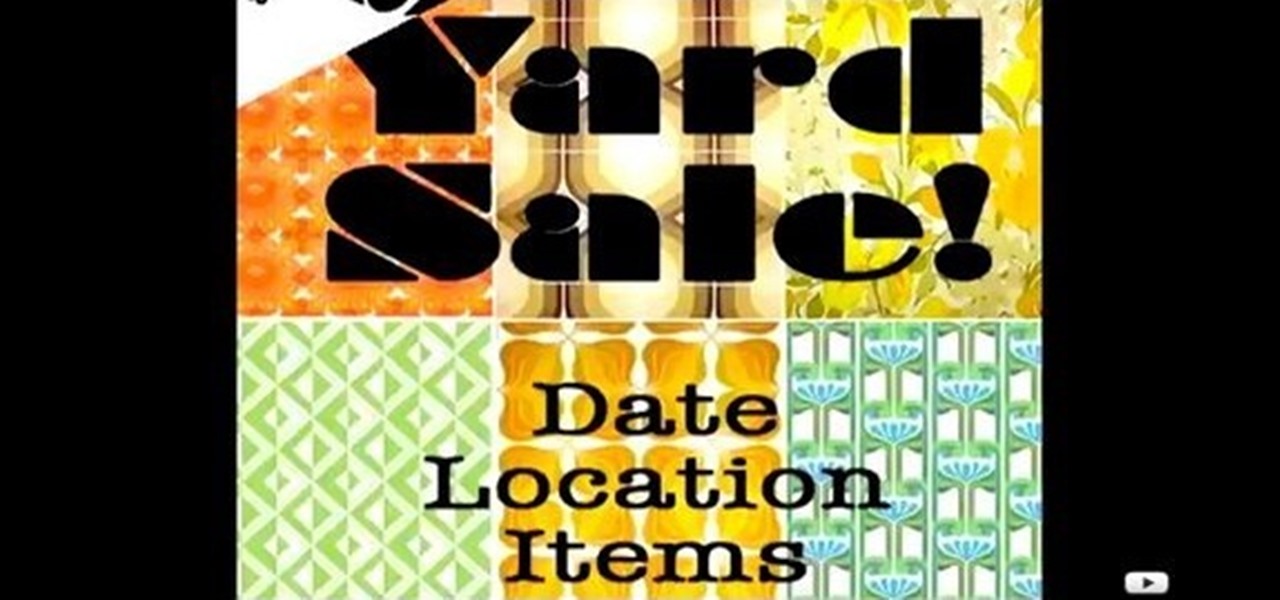Elizabeth Chamberlain with Space Lift demonstrates how to stop overspending with feng shui at home. Feng shui is a great way to stop overspending and start saving. First, find your focus room by looking at your energy map. Lay your energy map over your home floor plan. The wealth area is in the far left hand corner of your home from the front door facing in. If your bathroom is in your wealth area, stop draining energy. Keep the toilet seat down. Plug any tubs or showers. Also, immediately re...

Elizabeth Chamberlain with Space Lift demonstrates how to strengthen your career path with feng shui at home. First, find your focus room with your energy map by laying the energy map on top of your home floor plan. The career area is in the front center section of your home, along the line of your front door. In feng shui, all the energy enters through your front door. Encourage the energy up to your front door with your front yard. Feng shui means "wind water" which is the best way that ene...

This do-it-yourself video from Lowe's describes how to plan and install a pull-out wastebasket and a two-tier shelf. He explains how storage should work within the kitchen triangle. The pull-out wastebasket frame attaches easily with screws. He then adds a slide-out feature so that the door pulls the wastebasket out. The two-tier wire basket is used to hold pots and pans. Slides are attached to support brackets, the frame is set inside the cabinet and attached with screws. Cabinet organizers ...

Whole Structure Heating Jeff White from Bedbug-central.com explains the different methods of effectively killing bed bugs in your home with heat instead of poison.
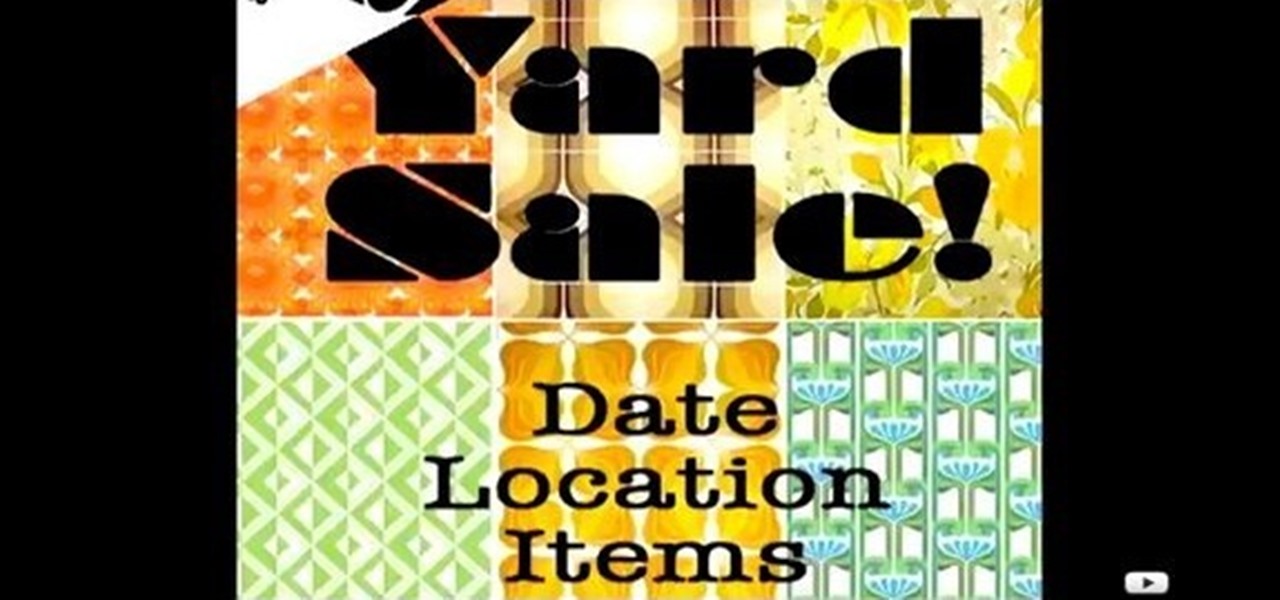
Do you need some extra cash? Is your clutter piling up on you? The perfect summer solution is a how-to on throwing and attending a yard sale. This week we show you how to prep and carry-out a successful yard sale, and show you how to spot a score. A few key points will help you spot the key piece for your wardrobe or next DIY project, whether it involves a yard sale or garage sale or what.

I hate folder names, especially the one Apple shoves down our digital throats. On a computer, they make total sense, but on my iPhone, it's just more clutter on the home screen. You can tell what folder is what just by looking at the app icons within it, so why are we forced to label them? Technically, we're not, since there is a workaround in iOS 12 and iOS 13 to make those labels disappear for good.

Android 6.0 introduced a new feature called Direct Share that allows apps to pin a more specific set of targets to Android's share menu. You've probably seen it already—messaging apps will allow you to share a file directly to a specific contact instead of just to the main app, and there are several other implementations like this.

If you've had your Gmail account for awhile, it's probably a cluttered mess thanks to unread messages, out-of-control newsletters, and never-ending email threads. This is one of the main reasons for the creation of Google's streamlined Inbox service, but the adoption rate for it hasn't indicated a huge shift over for most of us yet (partly because it's invite-only still).

At first glance, the iOS home screen looks nearly identical to the original release back in 2007. Though those experienced with the evolving iterations of iOS will tell you that the features have changed. Furthermore, with the App Store continuing to explode with (lets face it) better options than the stock software, these included applications are only causing clutter across the springboard.

There are many apps and features on your iPhone that you may never use, and therefore don't need. A great illustration of this is the Apple Watch app. You might have no interest in ever getting an expensive smartwatch, yet you're stuck with the Apple Watch app on your home screen.

Origami butterflies are truly beautiful, but what exactly do you do with them once you've made them? While individually they look pretty on your desk, once you have several they become more of a clutter inducer and dust collector than a piece of art.

Is your SD memory card getting a little too full? Is it not working? Try reformatting it. It's the first and sometimes last step to troubleshooting card problems. So, if your SD card has become too cluttered, this guide will restore it to a like-new condition with a simple format.

Folders are great for organizing apps and removing clutter from your home screen. But once they become overfull, it's not as easy to find and launch an app. If you have a jailbroken device, however, there's a tweak that will lessen the hassle of rummaging through folders and make it easier to open the apps they contain.

Google is rolling out an update for Google Drive that streamlines the online file storage/sharing app, and finally gives you access to the Trash folder that had only been available on the desktop version.

After installing an app from the Google Play Store, its icon will appear on your home screen, creating a shortcut for you to easily access it without needing to look very far. But if you've installed as many apps as I have, these shortcuts begin to add up and eventually make your home screen look like an iPhone, turning it into just another app drawer.

Reading articles on an Android phone using Chrome Browser can be a little bit of a battle; it often times requires adjusting the page to fit the screen in order to make it easier to read and scroll through. I sometimes lose this struggle and give up trying to read on my device, saving the article for a later time when I'm on my laptop.

No matter how organized your workspace is, chances are you still wind up with tangled cords dangling off your desk. Sure, there are a lot of ways to keep your cables separate, from strategically placed binder clips to stretchy socks, but none are as fun as using a LEGO minifigure.

Newsletters, subscriptions, and receipts are all necessary evils that come along with online services and shopping, and they take up a significant amount of space in a lot of people's inboxes. If you've ever signed up for an account on a website, chances are you've gotten an email from them.

Apps are now very much integrated with social media, especially with your Facebook profile. Pretty much every app these days lets you log in using Facebook, while some actually force you to, giving you no other option. But, the most annoying part is that these apps leave notifications all over your Facebook timeline, cluttering the hell out of it. So, how can you completely banish all of these apps from being able to access your Facebook?

It's not hard to let your iPhone's home screen get cluttered. Apps pile up one after another, and while you don't use every app every single day, you can't quite seem to part ways with even those one-use apps you've collected over the years. But you can apply the KonMari method to your home screen, getting rid of apps you don't love — without actually trashing any of them.

Samsung's popular Good Lock app has been updated to work on One UI and now lets you take full advantage of its awesome add-ons to customize your S10 in a few simple taps. One add-on in particular lets you get rid of mostly redundant indicators like the NFC "N" for a cleaner status bar.

Samsung reintroduced its well regarded Good Lock app, so now you can tweak parts of your Galaxy's interface without the need for root or other labor-intensive mods. Thanks to an awesome add-on, you can even tidy up you phone's status bar — so if you've always wanted to get rid of that pesky NFC "N" icon or any other indicator at the top of your display, you're now just a few taps away.

One of the standout features of Nova Launcher is its vast customization options. Not only does it includes numerous tweaks to alter the aesthetics of your home screen, but it even has plenty of features that reduce clutter. One area of our device that has a high potential for disarray is our home screen.

For many of us, getting to inbox zero is the highlight of our day. But if you used your email address to sign up for various sites and services, your inbox is probably cluttered with all sorts of spam, news letters, and unimportant emails. Thankfully, Gmail has a feature that can solve this by using machine learning.

Mixed reality headsets have limited hardware capabilities and naturally imprecise interfaces. While that works just fine for games and entertainment, can they actually function as a tool for productivity?

Apple makes it easy to access your favorite and most recently used applications and documents in Mac OS X. You can simply add your favorite apps and folders to the dock, and you can always visit the Apple menu from the menu bar to see a list of your most recently used apps and docs.

There are a lot of frustrations when you're dealing with cramped living quarters, but you can do a lot of good cooking in your tiny kitchen if you make the most of your space. These storage hacks will make it easy to cook delicious meals, no matter how limited your square footage.

Having instant access to monitoring your battery level is critical, especially when you're traveling or forget your charger at home. You need to know how much juice you have so you can adapt accordingly.

In this video tutorial, viewers learn how to remove the speakers on a G5 i-Mac computer. In order to remove the speakers, user will need to first remove the ambient light sensor. Remove the 2 torx 6 screws and remove the middle bracket. Now on each speaker, users will need to remove 2 torx 8 screws. Once the screws are removed, the speakers simply slide out of place. Under the right speaker, there will be a cable that will need to be unplugged from the logic board. This video will benefit tho...

In this video from MacOSG we learn how to install a hard drive in a 15" Macbook Pro from around 2009. For this you need a #00 Phillips head screwdriver and a T6 Torx screwdriver. Make sure you use proper anti-static precautions with this. Transfer your data to the new drive before installing. To remove the hard drive, flip over your Macbook. Use your Phillips to remove the 10 screws. Remove the 3 at the right which are longer than the other screws. Then remove the left most screw which is the...

The video starts by informing about the basic safety precautions, tools needed and backing up data prior to hard drive replacement. There are a series of screws which need to be removed in the following order.1. Removing the battery from the back and then remove three screws thereby removing the RAM cover.2. Two more screws to be removed under the RAM cover.3. Two screws from inside front edge.4. Four screws from the bottom rear.5. Two screws each from the slim sides.6. Two screws near the hi...

Many of your accounts online likely require two-factor authentication (2FA) or two-step verification (2SV) to confirm your identity when logging in, and there's a good chance the second factor or step for each is a one-time email or SMS verification code. If you get a lot of email and SMS codes, it can clutter your Mail and Messages apps with junk if you don't delete the messages after signing in.

It's easy to take your iPhone's Notification Center for granted. As useful as it is for viewing important alerts, reminders, and more, the feature is pretty drab when compared to the customizable Control Center, Accessibility Shortcuts, and others.

The share menu is a vital part of Android that lets you send data between between apps. Many of your favorite apps support the feature, including the new Direct Share sub-menu, which can lead to a messy share menu. However, there are a number of tools to clean up this clutter, three of which don't require root.

The Pixel 2 has finally arrived. Google unveiled their newest flagship phones on October 4th, and there's quite a few changes in store. For one thing, most of Google's official renders have already showed us something new: The Pixel 2 and Pixel 2 XL will have a Google Search bar at the bottom of their home screens.

Graeme Devine, Chief Creative Officer at Magic Leap, spoke at the Games for Change festival about how mixed reality will change the world for the better. While we might need to take our own magic leap to believe in his utopian future, he hinted at a solution to the impending problem most of us fear: a cluttered, endless nightmare of ads.

Headphones cables, USB cables, and other cords have a nasty habit of getting tangled up in-between uses. These tangles are almost always a result of us just mashing and twisting the cord up for "storage," which ends up taking several minutes to carefully untangle.

Tired of being limited with your right-click options in Microsoft Windows? There's a program that could help you out, and it's called Right-Click Extender. Insert many different additional items to the right-click context menu.

In this how-to video, you will learn how to remove the front case of an iMac G5. First, lay the case on its back. Remove the screws in order to get the ram bay cover off. Once this is done, pull on the release tabs to remove the ram modules. Next, remove the torx screws on the bottom side of the casing. Once these are removed, work your way around the casing to remove the front from the back. Do not pull too far as you might damage the wires to the camera. Unplug the camera once you are able ...

In this how-to video, you will learn how to remove the vocals on songs using Ableton. First, open the tracks you want to remove the vocals from. Go to utility and select the preset difference. Drag it to the audio track. This will remove vocals.