
How To: Change out the spark plugs on your car
1. First remove the Electrical connections by release the button to unlock them without pull them harshly. Gently remove the Bolts to make loose and take out the spark plug coil.


1. First remove the Electrical connections by release the button to unlock them without pull them harshly. Gently remove the Bolts to make loose and take out the spark plug coil.

neversummer224 teaches you how to take apart an XBox 360 Elite without any special tools. This will void your warranty, so be careful once you start this process. You need a TORX 10 screwdriver, which is also called a star bit, and a very small flathead screwdriver. First off, remove the hard drive on top. Take off the faceplate by pulling on it. You can know also remove the top piece of plastic. Use your small screwdriver on the side and back of the XBox 360 to remove the side of the console...

In this Hobbies & Toys video you will see how to remove the clutch bell and shoes from an RC vehicle. You will need a 2. 0 wrench, a 3. 0 flat end screw driver, a clutch shoe tool, T wrench, the fly wheel tool and a battery termination puller. The first step is to remove the clutch bell by unscrewing at the very end and it will come off. Now pull the clutch bell out slowly and it will come out. Next you got to remove the clutch shoe using the clutch shoe tool. You can watch the video for the ...

In this video from alandeklerk he shows us how to get rid of applications on Facebook which clutter up your page. Click on the application, click Allow. Click on the application name on the bottom left. Now you'll see on the upper left it will say Block Application. Click on that, then a box will come up asking if you want to block it. Click Block and the application will now be blocked. You will not see this on your profile anymore. Do this process for any application you would like blocked ...

Bill D, lead tech at All 3 Sports, shows you how to remove the rear wheel of a bicycle in a few easy steps. This task is daunting to most triathletes around the world.

In this video, Richpin demonstrates how to replace the camshaft sensor in a Nissan Altima. The cam sensor is located by the cylinder box. First, remove the electrical connector off of the sensor. Push up on the lock on the bottom of the sensor to pull back and remove the connector. The sensor is held in by a bolt so remove the bolt with a ratchet wrench. Next, pull out the sensor. Wiggle it to remove the seal of the o-ring. Rub the residual oil on the new sensor's o-ring. Then, slide the new ...

In this video, Betty shows you how to make southern oven-fried chicken breast. She starts out with two pounds of chicken by cutting each breast in half and removing any excess fat. Next, she sprinkles meat tenderizer on each breast and dredges it in flour. After coating each chicken breast in flour, it is lightly fried in a frying pan on the stove and sprinkled with some black pepper. When the chicken breasts turned golden brown, the pan should be removed from the stove and placed into a pre-...

Richpin's Auto Care shows you how to replace the cam over seal on a GM 3.1L V6 engine. Once the vehicle is raised and is safely supported by jackstands, you'll be taken through the first step which involves removing the serpentine belt from the engine. After the belt is removed, the video shows you how to remove the splash shield in the wheel next to the engine, using the proper tool. Next you'll be removing the crank pulley using a pulley remover, allowing you to get access to remove the sea...

If you've ever wondered how to safely disassemble your Microsoft XBox 360 gaming console for modification, Johnny McKinney of Console Discussions will walk you through the basics. All you need to get started are a T10 Torx screwdriver, a small flathead screwdriver, and an XBox 360 console. Johnny gives you a step-by-step tutorial of which screws to remove, and the order to remove them in. The first step is to remove the sides of the case, as well as the venting grills. After all of the side p...

In this video you will learn how to remove or block friends in your Facebook account. Just follow these simple and quick instructions: First, launch your browser and go to the Facebook page. Now log into your account and go to your friend's Facebook page. Scroll down to the bottom of the page and click on the "Remove from Friends" link. A warning will pop-up and you will have to click "Remove from Friends" again to complete the process. To block the person, just click on the "Report/Block the...

Demonstrator Caitlin offers a tutorial on how to remove fake nails you purchased from your local drug or beauty supply store and applied yourself, safely. You start with putting an acetone based nail polish remover in a paper cup and where you soak your nail in the cup. You can then use a tooth pick to get under the 'fake nail' to lift a little if needed. After gap between real nail and fake nail is created, soak again in nail polish remover and then use a paper towel to slowly work/wiggle of...
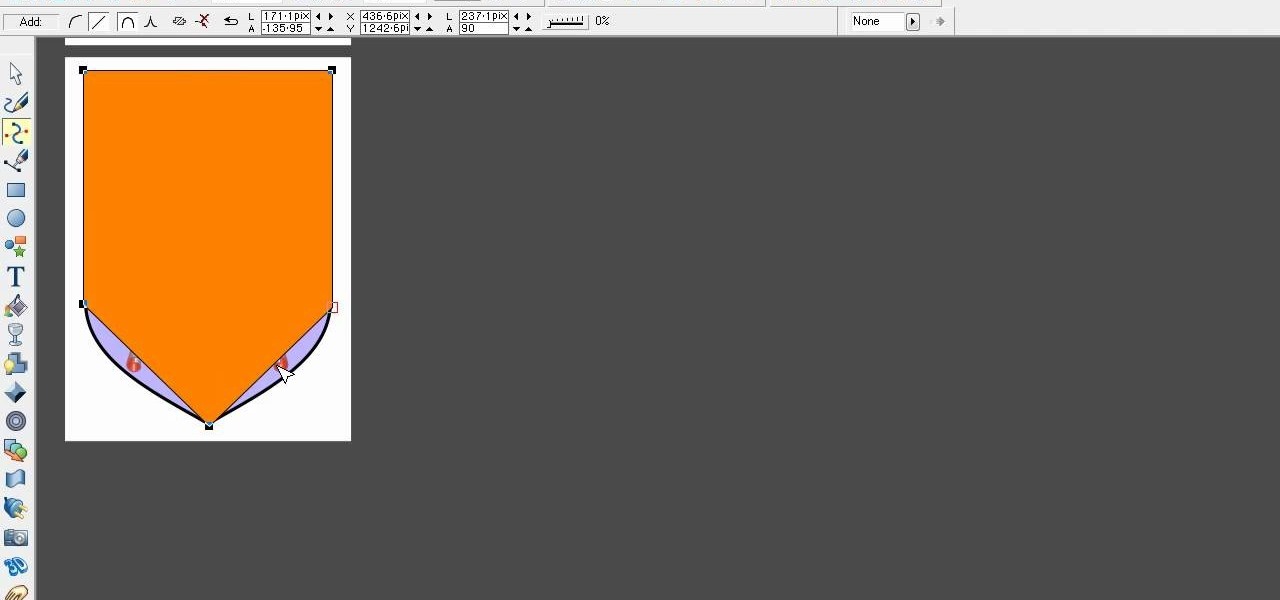
Xara Xtreme works with 2D image rendering and comes with a number of features to support your tasks. Removing a background in a bitmap can be done with ease. You can either fill the background with a solid color or just delete the space around it. You can also overlap the image and delete the remaining background then finish editing your image. There are a number of ways to remove space in your image and this video will demonstrate how to remove the background from a bitmap in Xara Xtreme.

This video shows the correct procedure to dismantle a first generation iPod Nano. The presenter starts by using a putty knife (aka the iPod take apart tool) and separates the casing. Next, the presenter removes the battery from the internal circuit board by using a soldering iron to melt the soldered battery connections. A small Phillips head screw driver is then used to remove three screws from the logic board. Finally removing two small ribbon cables will free the logic board from the plast...

Learn how to remove a panel from the trunk lid of a Saturn. Start by removing the license plate and light holders. Remove the rear light bulbs Remove bolts from under the license plate. There are four additional screws on both edges, you'll need to remove those as well and lift the bottom of the panel out. Give it a bump to free it, feed out your light assemblies, and you're done. Follow these steps and you'll be able to remove your Saturn trunk panel yourself.

This video tutorial is about removing makeup in a photo using Photoshop. To do this, first of all, open the photo. Then zoom in on the area where you want to remove the makeup. The tool that is to be used to remove makeup is the brush tool. It can be selected from the left pane. After that, on top there will be an option which says mode. Click on the option just near to that and a drop down menu appears. From that list, select the hue option or color option. Both the options serve the same pu...

This how-to instructional video show you how to remove wallpapers like a pro, fast and easy! You won't need a steamer in order to do this easy job!

The drum support rollers are usually in the same spot on every dryer, no matter the brand. They will be below the drum. In order to remove the rollers, you need to open the dryer's cabinet and remove the drum. Perhaps you will notice that the left roller is more worn out than the right one. This is a common occurrence, but you need to replace both at the same time. Be sure to remove the nut before you remove the roller. Don't use more than one drop of oil on the hub as too much oil will aid t...

In this how-to video, you will learn how to remove a crank arm with a square taper on a bicycle. You will need a crank puller. You will also need two sockets (14mm and 9/16"), a quarter, a socket wrench, and a screwdriver. Use the quarter as a screwdriver to pull off the cover. You can use the screwdriver in case that does not work. Take the 14mm socket, place it in the socket wrench, and twist off the bolt. Take the crank puller and screw it on one end. Twist the lever until the crank is loo...

In this video the instructor shows how to remove vocals in a audio using the Adobe Audition 3 software. He says that one cannot remove vocals 100 percent but just reduce them to a minimum compared to the rest of the sound. He shows you a sample track first which contains vocals.

This video shows how to use a special tool to redact or remove sensitive information from Adobe Acrobat 9. This includes hidden metadata, file attachments, comments, hidden text and layer elements within a PDF file. You can also set it up when you're emailing. The Examine Document function highlights information that you may want to remove. You can then select the different types of data and choose which things you want to remove.

Heat the oven to 450 degrees F. Remove the roast from its packaging and place it in a sturdy roasting pan.

Our host today shows us different types of methods for removing rust from your grill or pit. Regular cleaning is described in your manual and consists of removing rust, polishing chrome, and removing coal from the pit. With just supplies from around the house you can clean your chrome for little to nothing. He shows us how the basics of removing grills and what to check for to keep your grill cooking smoothly. In the end, your knowledge of grill cleaning should improve and you are now ready t...
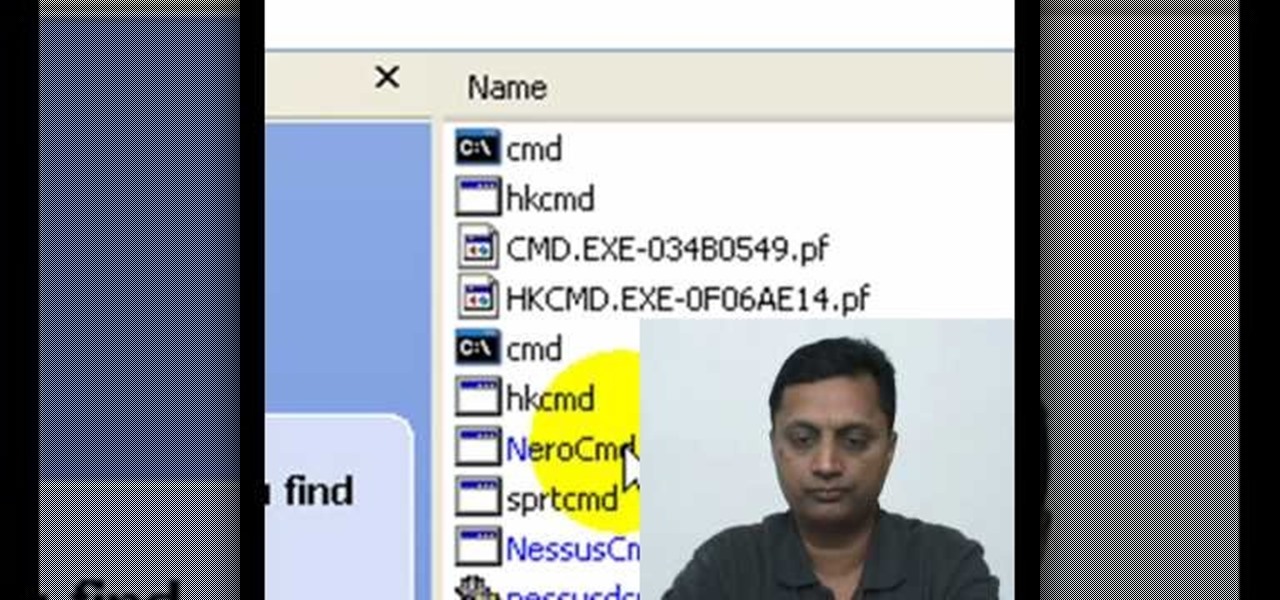
Here is a basic walk-through of how to remove the harmful file known as the cmdd.exe. The cmdd.exe file is a backdoor trojan virus that can allow a hacker remote access to a computer infected with it. Your computer can be infected with this threatening virus at any time and it must be removed immediately. This video provides several techniques that can be used to completely get rid of the file from your computer.

This video shows you how to remove a virus or harmful winlogin.exe file. If you use a good firewall program or a good anti-virus, it will pop-up a window and let you know you have been infected or even block it. If you do not use such things, but you think you know since when you have been infected, you can try to restore your system by using System Restore in Windows XP or Vista. If you do not know the duration of the infection, you can try to manually delete the file when using Windows Safe...
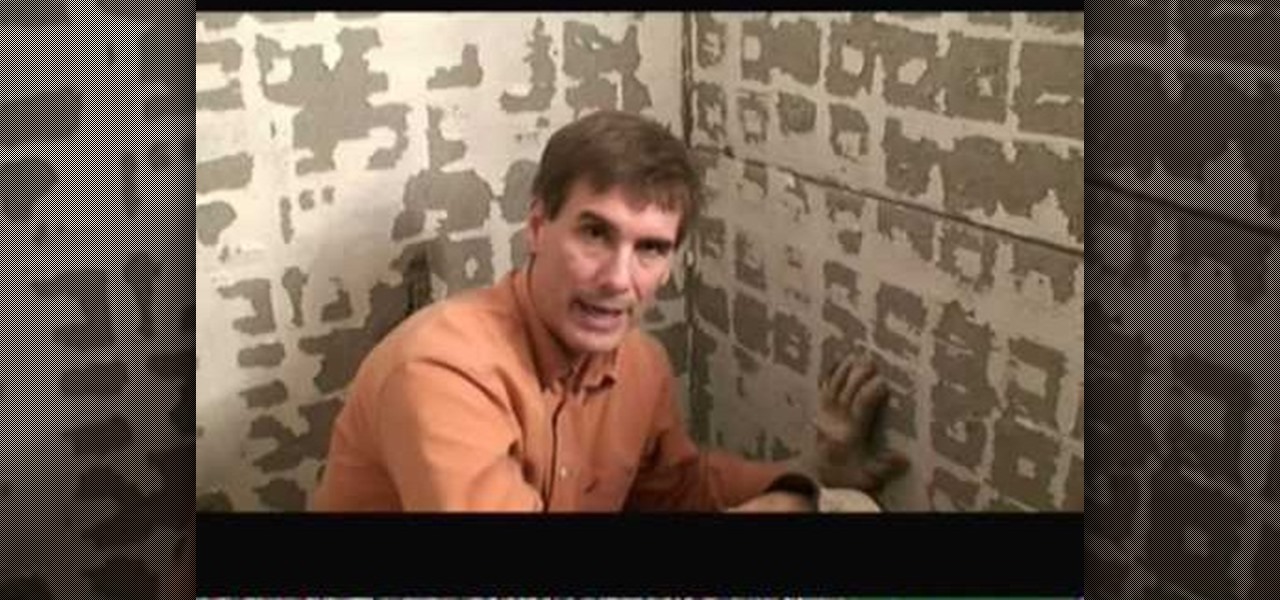
In this video, Mark Donovan of Home Addition Plus shows you to remove ceramic tiles from a shower. Before you begin, remove the shower head and shower handle, leaving the walls bare. A lot of dust and debris will be produced so you should wear safety glasses and to protect the shower pan from damage, you should cover it up. Card board should suffice. Starting from the bottom, place the chisel on the edge of the tiles and tap it with a hammer. For the tiles in the middle, you can use a flat ba...

If you've ever attempted to remove Cydia apps from your iPhone or iPod Touch using the traditional long-touch method, you will have quickly discovered the Cydia-distributed applications have no 'X' to delete them. Watch this short video to understand the correct way to remove Cydia apps.

Most people on Facebook accept friend requests without thinking much of it. If you're one of those people and want to figure out how to get rid of a friend, this video is for you.
Learn After Effects: the best digital motion graphics software programs out there.

Have a new door that needs installed? Well, first thing you're going to have to do is remove the old one! Check out this home improvement video tutorial on how to completely remove an interior door in your home.

Check out this video cooking tip from The Chef's Toolbox in Australia. Watch this tutorial to learn how to trim chicken pieces like a chef. Trimming chicken is easy with a little know-how, see how to do it right here.

You’re unlikely to choke on a pin bone. But eating fish is a more pleasant experience if you aren’t encountering those small, soft bones in every bite. Even if you buy a filleted piece of fish, they’re likely to be there. We think our recipe for Cured Salmon is best if you remove the pin bones first.

One day, your car may break down and you won't be able to afford to hire a mechanic, so what do you do... you look on the web for some how-to vehicle repair videos and become your own car mechanic, that's what. You don't need any advanced training to perform repairs and simple maintenance on your automobile, but you may need a few tools. Invest in the basic tools and you'll be prepared for just about any car malfunction you can think of. These tutorials will help get you on your way, as long ...

Replacing your pickguard can be a cost effective way of customizing your electric guitar. This video tutorial presents a step-by-step guide to the pickguard replacement process. For more information, as well as to get started replacing, installing or simply removing your own pick guard, take a look.

This medical how-to video demonstrates how to perform a cast removal with a cast saw. Follow along and learn how to remove a wrist and forearm cast. The cast saw may appear dangerous but it is actually pretty safe to use. A cast should only be removed when the attending doctor deems it safe to do so. Note that this casting procedure is intended for medical professionals.

In this automotive repair tutorial you will learn how to do your own body work on rusted door panels. This particular tutorial shows you how to remove rust, fix dents and repaint the door skins on a 1999 Dodge Ram 4x4 but you can apply these body work principles to any similar car or truck. If you have rust, or scraped up door panels watch this video and learn how to repair them.

Like any article of clothing, ties can get stains on them Learn how to remove stains from polyester or silk ties in this free clothing care video from a dry cleaner.

Jordan shows us his own technique to remove even the most serious cases of acne from a photo using Photoshop. This tutorial takes photo retouching one step further to really remove acne without ruining the person's skin texture and color.

Kevin Hetmanski shows you how to remove fuel from your tank the right way. Fuel is highly flammable, and if not fully removed can gum up the fuel system. Watch this video tutorial and learn how to remove the nitro fuel from the tank of an RC vehicle the right way.

Audacity is a music editing software that allows you to do a bunch of cool stuff like removing vocals from a track, edit your own track, delete clips, add clips, etc. It's great for those interested in mixing or making their own music or creating karaoke versions of their favorite songs.

This is an instructional video on how to remove the fairings from my Ninja 650R. The fairings are essentially the Ninja motorcycle's plastic body. Removing these can allow you to put a custom body on, or make modifications under the fairings. Pretty soon, your Ninja 650R will be the best motorcycle around!