
How To: Remove lambs' brains for a terrine
Taking out the brain from a lamb's skull is tough. Watch this video tutorial for tips on how to remove lambs' brains for a terrine delicacy.


Taking out the brain from a lamb's skull is tough. Watch this video tutorial for tips on how to remove lambs' brains for a terrine delicacy.

This video is on how to remove Lexan paint from a radio controlled Lexan shell using DOT 3 brake fluid. Other methods for quasi-fresh paint is isopropyl alcohol with a Q-tip for smaller areas. So, if you want to repaint your RC shell, then watch this, because you need to remove the old paint first.

All of us know how hard it is to remove gum stuck on our clothes. Luckily, you do not have to throw that garment away just yet. Watch this video on how to remove gum from clothes using some ice, a knife and a small plastic bag.

This video shows you how to remove minor scratches from a Cobalt. It's almost impossible to completely remove all damage without repainting, but you can get pretty close - so check it out and learn how to get out those ugly scratches and nicks.
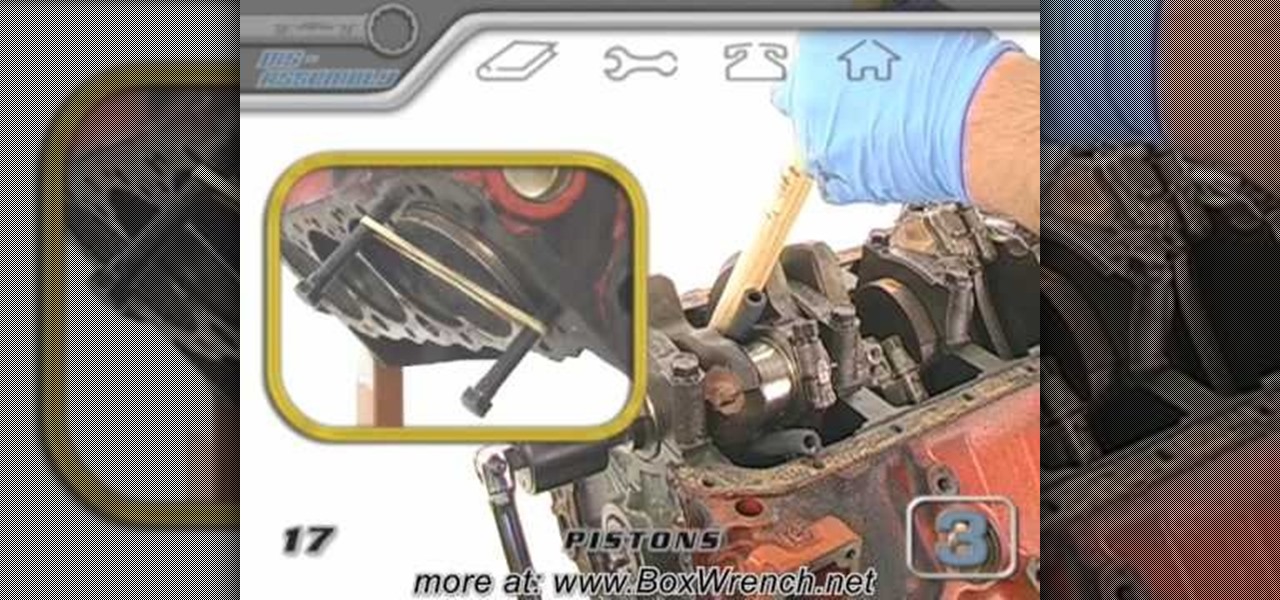
When you're ready to remove the pistons, start with the rod caps. You'll also get to see the crankshaft, rod bearings and journals for the first time and inspect them for damage as they come out. Great tips on protecting the cylinder bore while removing the pistons and connecting rods.
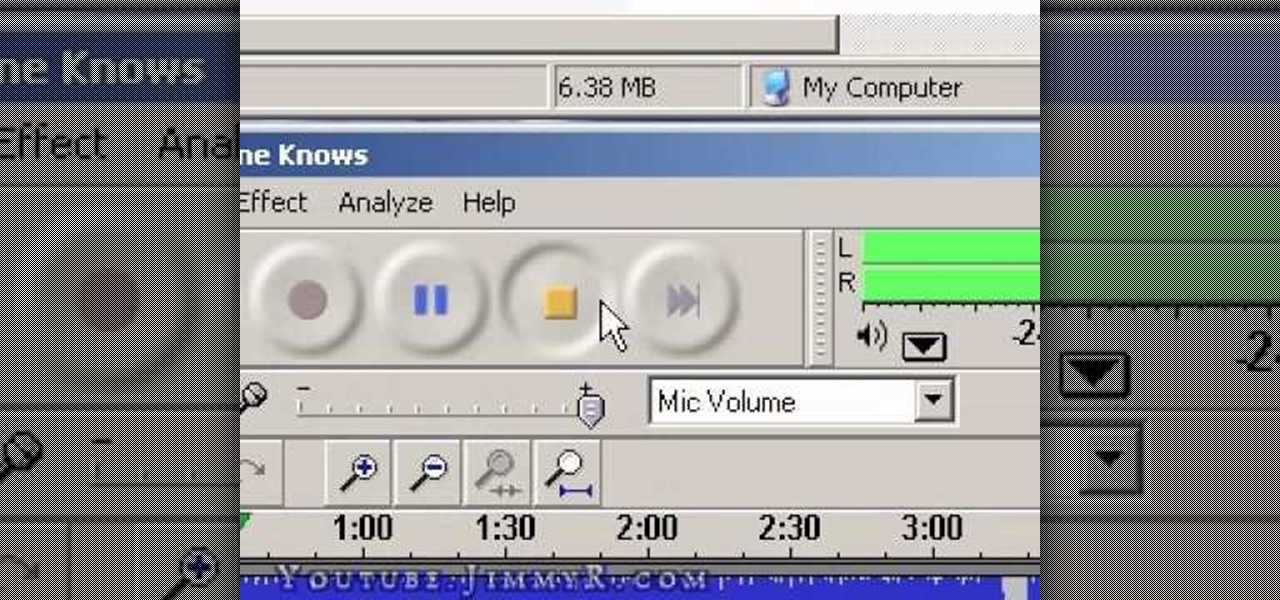
Want to create an instrumental or a cappella from a song? Learn how to remove vocals or instruments from MP3s using a freeware program called Audacity for Windows, Mac, and Linux.

With a little elbow grease, a sugar cube, and some can do attitude, you will be able to remove the logo off your cell phone. Simply polish up the area with the cube and remove any pesky logos left behind by the company.

Sit back grad some popcorn and learn how to remove the drain stopper, or plunger from your bathtub, so that you can replace it, or remove a hair clog.

How to Remove a Door. How to Remove Hinge Pins. Todays video we will look at how to remove a door by taking out the hinge pin, followed by planing off the bottom of the door so that once the door has been re-installed, the door won't rub on the carpet. In a nut shell you will learn how to:

In this how-to video, you will learn how to replace a hard drive in a 2008 Macbook Pro. Make sure you use the proper anti-static precautions before replacing the device. You will need a T6 screwdriver and a Phillips screwdriver. Make sure you transfer your data from the old drive to the new one before installing. Shut down the computer, close the lid and turn the laptop over. Remove the battery cover and battery. The hard drive is held by a plastic retaining bar. Loosen the screw holding the ...

It only takes 15 minutes to install new RAM in a Macbook Pro. Before starting, remember to make sure that the power is off. Turn it over and release the latch in the left hand side. This will release the door and expose the battery. Remove the battery. With a #00 Philips screwdriver, remove 4 small screws lined up on the top of the opening. Next, remove the other 4 screws on the other side next to the hinge. When that is done, remove the cover. You will see the RAM directly in the middle. On ...

To install a hard drive in a 13" (13 inch) Macbook Pro laptop computer released in 2009 you will make sure to first transfer all data off the drive then discharge any static electricity from your hands making sure your are in a static free work environment. Next you will remove the old hard drive, to do this flip over the laptop and remove the 10 screws around the edge of the device with a #00 Phillips screwdriver starting with the three longer screws on the top right. Next, lift off the bott...

One day, your car may break down and you won't be able to afford to hire a mechanic, so what do you do... you look on the web for some how-to vehicle repair videos and become your own car mechanic, that's what. You don't need any advanced training to perform repairs and simple maintenance on your automobile, but you may need a few tools. Invest in the basic tools and you'll be prepared for just about any car malfunction you can think of. These tutorials will help get you on your way, as long ...

Repairs Universe demonstrates how to replace the LCD screen on the BlackBerry Curve 8900 phone. First, remove the SIM card, the battery and the back cover of the phone. Run a safe pry tool between the gap in the phone and the small back cover to remove the cover. Use a T-6 screwdriver, remove the six screws from the back of the phone. Then, pull up to remove the back layer from the phone. Flip the phone over and remove the front layer. Release the four clips with a safe pry tool and release t...

First of all put a bucket under the trap. Now use your hand to loosen the handle of the PVC type trap. Loosen both the two plastic nuts on the ends. Remove the nuts that are holding to the drain pipe. Now when you remove this trap from the drain pipe a little dirty water comes out of it which gets collected in the bucket. Now check the trap for some hair and other clogs. This you have to remove and clean it out completely. Also check the drain pipe outlet for removing any hair or other clog. ...

This video is about making homemade pumpkin puree. You will want to make sure to use a sugar pie pumpkin. One sugar pie pumpkin will produce around 16 oz of pumpkin puree. Begin by carefully sawing your pumpkin in half and remove the seeds. Place the pumpkin halves face down on a piece of well oiled parchment paper. Bake at 425 degrees for an hour, or until the flesh is very soft. When the pumpkin has cooled remove the flesh with a spoon. Place the flesh in a bowl and mash it up with a fork o...

If you've been using a USB flash drive for storage on your Xbox 360 and you'd like to remove it, this how-to will teach you what you need to know. Follow the steps to disconnect your mini storage device from your game system.

If you've imported some video footage into iMovie, but want to use the sound elsewhere, like in GarageBand, you're going to have to detach the audio from the video. This tutorial will show you how to remove the audio from an video clip in iMovie in Mac OS X. Detaching audio is very simple, so don't worry!

In this video, we learn how to remove a fuel filter. Start out by removing the secondary retainer cup. After this, you will install quick disconnect tool and rotate until the primary cup has been released. Repeat the previous steps until all the lines are disconnected from the vehicle. After this, you should be able to simply remove the fuel filter from the vehicle. Make sure you are using the right tools to remove the retainer cup so you don't damage anything underneath the vehicle. Once fin...

The Saturn S-series was one of the many beloved Saturns that are no longer manufactured, but if you have one and and the locks are giving you trouble, watch this video. It will teach you how to remove the door lock cylinder and door panels on a Saturn S-series.
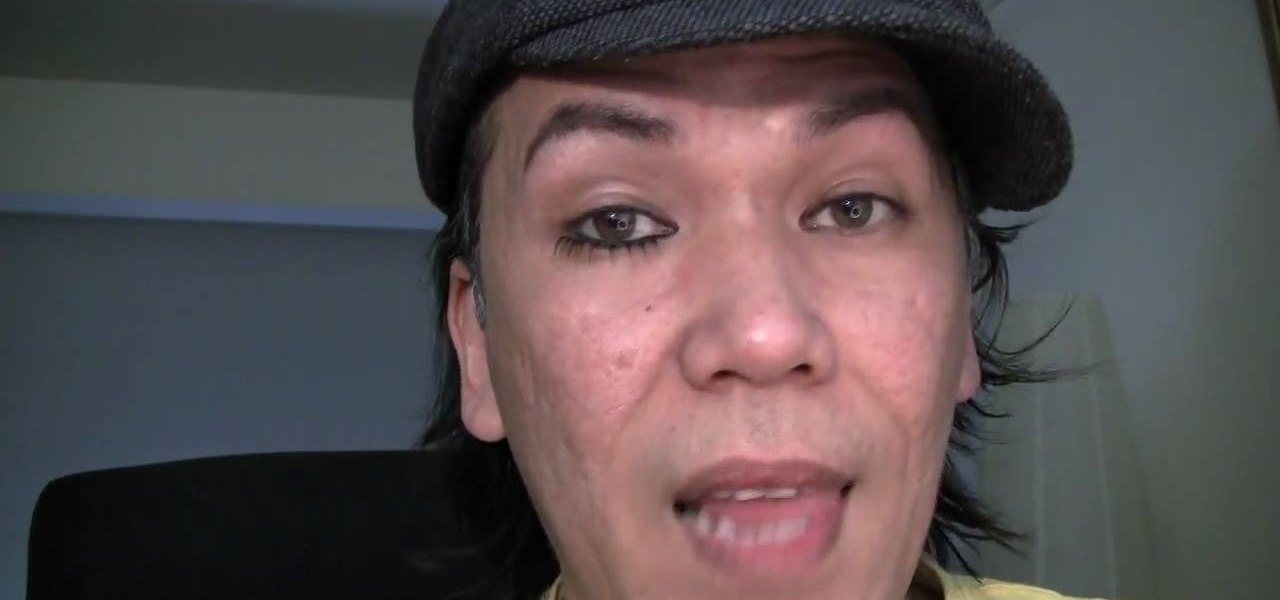
In this tutorial, we learn how to remove false eyelashes painlessly. First, you will need to have your false lashes on the top on bottom (or where you applied them), then grab a Q-Tip and makeup remover liquid. Next, take the Q-Tip and dip it into the makeup remover on the tip. Then, brush the tip of it onto the real eyeline where the eyelash is connected to the false eyelash. Let this soak in for a few seconds, then gently peel the false lash back from the real lash. Do this for both the top...

When a car gets old enough things start going wrong with it you never imagined when it was new. Watch this video to learn how to fix one common old car problem: removing broken exhaust studs that are stuck on the manifold.

Cantaloupes are most in season during the summer, so enjoy these sweet and juicy fruits while they're still ripe! If you're afraid of cutting one apart—or just don't know how to—check out this food tutorial to learn how to remove a cantaloupe's skin and then slice it up.

Learn how to cause your BlackBerry phone to automatically answer incoming phone calls when removed from its holster. This clip will show you how it's done. Whether you're the proud owner of a BlackBerry smartphone or are merely considering picking one up, you're sure to be well served by this video guide. For detailed information, including step-by-step instructions, take a look.

In this video, we learn how to remove brown spots from your skin. These develop over time on your hands and face. First, you will need to buy sunscreen and use this as often as possible when you go outside. Next, you need a bleach cream that will stop the body from making extra brown pigment. Also a topical treatment will work with the bleach cream that will peel off the layers that are holding the brown spots. If none of these work, you can see your dermatologist and have them removed perman...

Should you ever have cause to remove the DVD drive from your XBox 360, this video will give you all the necessary information. Just follow along with these steps, and you'll learn everything you need to know about taking your Xbox 360 apart to get at the DVD drive.
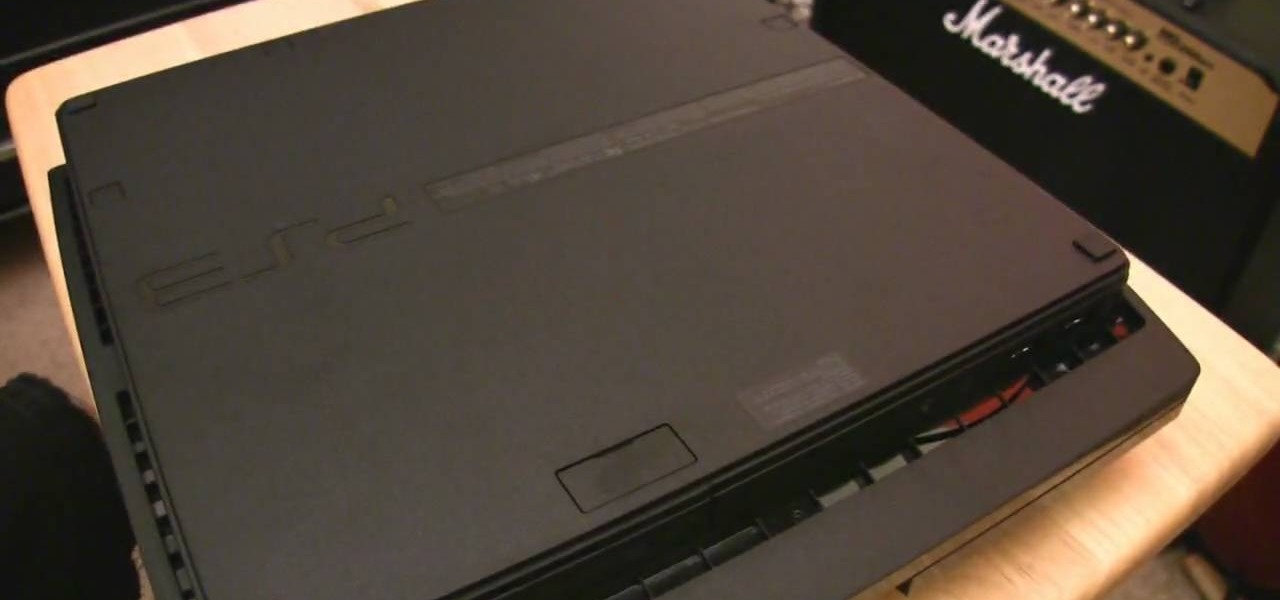
In this video, we learn how to upgrade the hard drive in a Sony PS3 Slim. First, flip the console, then pop the cover and remove the HDD screw. Next, remove the HDD cover and slide out the HDD. After this, locate and remove the four screws, then pop the HDD out of its tray. Next, replace it with a new HDD and screw back into place. Then, place the HDD tray back into its place and replace the cover back on. Screw in the original screw and replace the top back on. Now, flip your PS3 back over a...

In this video, you'll see how to remove a gap in a person's hair when digitally retouching a photograph in Adobe Photoshop CS5. Whether you're new to Adobe's popular raster graphics editing software or a seasoned professional just looking to better acquaint yourself with the program and its various features and filters, you're sure to be well served by this video tutorial. For more information, including detailed, step-by-step instructions, watch this free video guide.

In this video, we learn how to bleed brakes on a 2008 Ninja 250R motorcycle. To do this, you will need: brake fluid and a Phillips screwdriver. To start, remove the bracket around your brake system, then spin the top of your brake reservoir open. When bleeding the brakes, you will need a plastic pump to remove the fluid. You can purchase this at any auto parts store. Next, open the valve to the fluid and insert your pipe into it and allow it to leak into the bottle. If the fluid has air bubbl...

This clip offers advice on how to remove dust and other noise from a digital photograph after it's been taken using Adobe Lightroom. Whether you're new to Adobe's popular photo application or a digital photography professional just looking to better acquaint yourself with Photoshop Lightroom 3, you're sure to be well served by this free video software tutorial. For more information, as well as to get started using Lightroom 3 yourself, take a look!

Interested in upgrading your RAM? This brief how-to will guide you through the process of removing the RAM module from a mid-2010 unibody Mac Mini without damaging any of the components, the first necessary step of any successful repair or upgrade. This tutorial will also be of use to those who wish to learn more about the guts of their Apple computers without actually disassembling their units.

This video tutorial is in the Computers & Programming category which will show you how to change the keyboard on an HP Pavilion laptop. First remove the battery and then remove the 6 screws in the battery cabinet. Now remove another screw as shown in the video. Open up the laptop and remove the panel located on top of the keyboard. Now remove the screws that hold the keyboard in place, slide out the ribbon connector and take out the keyboard. Then take the new keyboard, slide in the ribbon co...

Here's a short tip on how to remove chromatic aberration (a.k.a. "purple fringing") using Adobe Photoshop. Whether you're new to Adobe's popular raster graphics editing software or a seasoned professional just looking to better acquaint yourself with the program and its various features and filters, you're sure to be well served by this video tutorial. For more information, including detailed, step-by-step instructions, watch this free video guide.

If your iPod is broken, don't worry! In this tutorial, learn how to remove and replace the screen on your iPod Touch so that it looks brand new again. This fix will not destroy your iPod if you do it properly and will still function as a heat sensitive touchscreen. Follow along and be careful!

If your iPad's battery is malfunctioning or not performing properly for any reason, check out this clip. In this tutorial, you will learn how to very carefully disassemble and remove the battery from the back of your device so that you can replace it with a new one. Perform surgery on your beloved iPad with help from this video. Good luck!

In this tutorial, learn how to remove and replace the screen on your Nintendo DS Lite handheld game. If you have busted your screen and can't get it fixed under warranty, check out this clip. In it, you will learn how to take apart the device on your own and save a ton of money. Get your games up and running again with this fix.

Hair matts are common in all types of pets. Especially those with a full coat. Pets with long hair often get matted fur. These patches of hair can cause skin irritation in our pets. Dr. Lauren teaches you a safe way to remove these matts and keep your cat or dog happy and healthy.

Check out this tutorial for a step by step on how to remove a washing machine motor. This is especially important if you need to fix your machine. Although the Ultimate Handyman is demonstrating on a HotPoint machine, this fix can be applied to most models.

Garlic is a delicious, salubrious and stinky vegetable. Learn how to remove its garlicky stench from your hands with this handy video tutorial, which suggets, among other things, using lemon juice to get rid of the unwanted odor. For specifics, and to get started cleaning your own hands, watch this handy how-to.

Like any machine, a drill press chuck is prone to wear and tear and with repetitive usage some parts can become unaligned. If you are going to remove a drill press chuck, keep in mind that also with any machine you work with, you'll want to clean off any gunk that accumulates so you have a properly working machine.