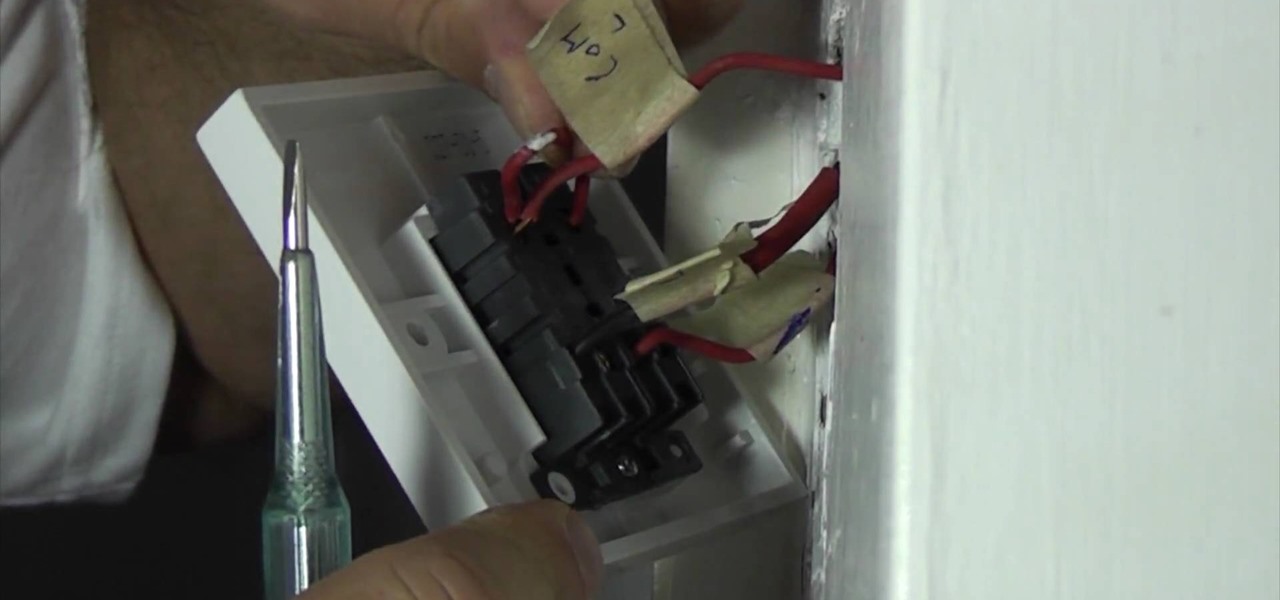The number one culprit for a slow or clogged up water drain is hair. Check out this video tutorial to learn how to open slow or clogged drains with the Drain Claw. The Drain Claw is amazing at removing hair trapped in shower drains, bathtubs, and bath sinks. You don't need chemicals to get rid of all that hair, you just need the Drain Claw.

Learn how to prepare hot peppers. Hot chili peppers like jalapeños and chiltepin can add depth to a recipe, but they can also set your mouth on fire. Reduce their heat by removing the seeds and veins. To prepare hot peppers, you'll need a sharp knife and your choice of red hot chili peppers.

Studying to be a nurse? Then a very common procedure in nursing involves removing a saline lock or an IV line. This procedure is also called DC IV, or discontinue an IV. Follow along in this nursing how-to video to learn the proper protocol for discontinuing an IV line. Before DCing the IV always double check the doctor's orders and have your materials handy.

Studying to be a nurse? Then a very common procedure in nursing involves removing a saline lock or an IV line. This procedure is also called DC IV, or discontinue an IV. Follow along in this nursing how-to video to learn the proper protocol for discontinuing a saline lock. Before DCing the IV always double check the doctor's orders.

This video editing software tutorial shows you how to remove green screen backgrounds using the chromakey tool in After Effects. Removing backgrounds from footage is a common function in After Effects. It allows you to put your subjects in new scenes, movies, effects and backgrounds. Learn how to chromakey in this After Effects CS3 tutorial.

The more memory your MacBook Pro has, the more it will be able do it once, the faster your MacBook will feel and, presumably, the happier you'll be. This video tutorial will walk you through the mechanical process of removing and upgrading your MacBook Pro's RAM cards. If you're interested in upgrading the RAM in your own MacBook Pro, you would be well served to take a look.

This how-to video will walk you, step by step, through the process of upgrading the hard drive on your MacBook. More specifically, this tutorial addresses saving your old data by creating a copy, or cloning, your MacBook hard drive with SuperDuper, removing it, and installing the new drive. For precise instructions, press play!

Check out this electronics tutorial video to learn how to open an iPod mini. Just insert the blue tool between the white plastic end-caps and metal edging. Removing the white end caps from the top and bottom of the iPod mini is necessary in order to access the iPod mini battery inside - watch as a technician shows you how this is done.

Looking to take out the strings on your tennis racket? Take a look at this instructional video and learn how to properly cut the strings out of your racket. This tutorial explains two ways of going removing your tennis strings, as part of stringing a tennis racket.

Butterfly a chicken to help it cook more evenly. This how to video tutorial shows you how to butterfly (or spatchcock) a whole chicken for smoking in the smokey mountain cooker. Always start by removing the backbone for easier cutting.

Barbecued pork loin back ribs taste great when prepared properly. In this how to video tutorial we show you how to prepare pork loin back ribs for smoking in the Weber Smokey Mountain Cooker. Always start by removing the white membrane from the back of the ribs for tender and succulent grilled pork ribs.

This Zbrush tutorial shows how a smooth look when modeling can be achieved just by removing some higher Sub-Division levels and re-working the details back in.

The double-lift — taking two cards off the top of a deck while pretending you're just removing one — is a fundamental card sleight that is the basis for hundreds of card tricks. It may take some practice, but will be useful in lots of card tricks. Watch this video magic tutorial and learn how to perform a double lift card sleight in a car trick.

EMFs (electro magnetic fields) can sap energy. Even if you don't believe that the art of feng shui can change your life, you can be sure that removing those EMFs from your bedroom will make you feel better. Learn how to boost your energy by watching this video interior design and feng shui tutorial.

Sometimes, when we buy a new car, it only looks clean. There can be all sorts of contaminants all over that car's paint. A good idea for removing those contaminants is a process known as clay barring. This instructional video will show you how to clay bar a vehicle.

In this how to video learn to clean a gas grill with minimal effort. Once you try this simple trick for removing caked-on food and grease from your gas grill, you’ll never dread this chore again.

Nuggeting is a popular craze hitting schools everywhere. It involves stealing a backpack, removing the contents, turning it inside out, and replacing the contents. The victim will soon find that their backpack has been turned in to a "nugget." This is a great prank for the school classroom. Use this as inspiration for one of your April Fools Day pranks!

The unexpected visit you get from a mouse probably makes your skin crawl, but you might not feel comfortable killing these unwanted guests. Learn easy and organic tricks for preventing, repelling, and removing mice from your home, the humane way.

Corey shows us how to cut and "thin-out" bucktail to prepare it to use for tying saltwater flies. Removing the loose and/or short hairs will give your flies a cleaner look and make the bucktail easier to work with.

Bad audio is a plague! It must be eradicated! Here are some common examples of bad audio, and how to better it. External Microphones, getting the mic closer to the subject, removing any other noise in the room, and several other examples are shown.

An installer shows the steps needed to install a Valley trailer hitch on the Town and Country. Details removing bolts and getting the hitch into place on the vehicle.

This quick Photoshop tutorial describes the process of removing a solid background (usually a green screen) from an image. This process is known as chroma keying.

Removing/adjusting any odd shape in Photoshop is a pain in the ass. But it probably doesn't get more complicated than cutting out hair. Whether you need to trim a bit off that fro or just want to fix your hairstyle, check out this Photoshop tutorial to learn how to cut your hair using layer styles.

Sadie Nardini teaches you a yoga detox sequence of postures for rebalancing yourself and removing toxins form your body.

In this first of a two-part video tutorial on the Clone Stamp tool in Photoshop. Learn to use the "Alt" key to sample. Beside removing blemishes, you will learn that you could use Clone Stamp tool to create objects in your image.

This video demonstrates how to add more memory to an iMac G5 without damaging any of the components. The video walks you through opening the computer, removing the old RAM, and installing the new memory.

This 3D software modeling tutorial series shows you step by step how to create a suitable model for Google Earth within SketchUp. The series will start by showing you how to export data from Google Earth to use for reference, how to build and optimize the modle, texture it in Photoshop or Picasa and export and load it to Google Earth.

Unless you're a high-schooler building a nuclear fusion reactor, the hardest part of a science investigatory project often is coming up with a good idea. You want it to be cool yet feasible, novel but still useful.

In this tutorial, we learn how to paint a kitchen cabinet. First, you need to take the cabinets off from the base using a screwdriver and removing the hardware from them as well. After this, you will need to sand down the entire area of the cabinets and then number the door so you know where to put it back at. After it's sanded, you will need to paint the entire area of the door until it's covered. Paint on another coat if you need to. When finished, let dry and then paint the other side. Whe...

In this tutorial, we learn how to install a dual flush toilet kit. First, grab the directions from the box that the toilet came in and read them! After this, you will take the lid off the tank of the toilet. Then, install the flusher into the tank of the toilet after removing the flapper and the chain. Continue to install the kit according to the directions and secure it inside the tank. When finished, place the top of the toilet back on the tank and then turn the water back on. Test this out...

In this video, we learn how to rationalize the denominator. This says that if there is a square root or any type of root, you need to get rid of them. Look at the examples given in the video to get an idea of what types of roots you will be removing and how to do it. To get rid of a square root, all you really have to do is to multiply the top and bottom by that same square root. Do this on all of your problems with a square root and they will be gone in just a matter of minutes!

Unfortunately, even the most genetically blessed and beautiful among us (we're looking at you, Halle Berry) still grow hair in unwanted hair growth places like the upper li, chin, and even along the cheekbones.

In this video we learn how to replace an electrical light switch. First, turn the power off in your home. Then, remove the screws around the switch exposing the wires. Confirm that they are dead with a tester, then you can get started removing. Wrap electrical tape around the wires and then label them with what they were connected to. Tear this out of the terminals, then replace the new one with the wires hanging out. Make sure you place the wires back into the same terminals as before, using...

This is a video tutorial in the Computers & Programming category where you are going to learn how to defrag your computer using CCleaner and disk defrag. First go to CCleaner and download the free program. After that install it and launch the program. Click on "analyze" and it will tell you how much of disk space you will gain by removing temporary files. Hit "run cleaner" and then OK and the cleaning will be done. Now go to control panel and click on "disk defragmenter" under "maintenance". ...

In this tutorial, we learn how to carve a turkey. After your turkey has came out of the oven and sat out for around 10 minutes, grab your sharp knife. When you are carving this, you want to carve around the bones so you are getting the most meat off of the bird. Start off by removing the thighs from the turkey and cutting it in half. After both of these are off, but the wings off of the turkey and set on a serving plate. From here, you will use the knife to cut the middle of the turkey and pr...

This video could very well apply to most bathroom exhaust fans, but this video specifically installs the Delta Electronics Breez Humidity Sensor Exhaust Fan, Model VFB25AEH (130 CFM). With this video, you'll learn the DIY approach to installing one of these exhaust fans in your bathroom, along with removing the old junk one. An upgraded bathroom fan can help eliminate the dangers of moisture, mildew and mold within your bathroom areas. Milan Rosan shows you the complete installation process. ...

In this tutorial, we learn how to make cauliflower au gratin. First, cut the cauliflower into large florets, removing most of the stem to maximize the flavor. Wash out the vegetable thoroughly, then soak in vinegar and water overnight. After this, cook in boiling water for a few minutes, until it's slightly soft. Pour melted butter into a casserole dish, then drain your cauliflower and place it into the dish. Now, sprinkle parmesan cheese, bŽchamel sauce, and lots of cheese onto the cauliflow...

In this video, we learn how to install a laminate closet organizer with Lowe's. First, you will need to gather all your tools for installation and for the closet. After you have all of these, you need to anchor your units to the walls, removing the base boards from the wall first. After you have the brackets into the wall and the shelves installed, you can start to add in brackets for the rest of the closet. Once you have the tower unit or corner unit finished, install the expandable rods to ...

In this video tutorial, viewers learn how to cut a bolt and save the threads. The materials required for this task are: a hacksaw, steel bristle brush, bolt cutters, wrench, oil and a filer. Begin by putting some oil onto the threads of the bolt. Then place the saw on the desired groove and cut across through the thread. Now brush it with the steel bristle brush to remove the debris. Finish by removing the excess metal with the filer and unscrew the bolt(s). This video will benefit those view...

These days, faucets are incredibly easy to install (removing old faucets is the hard part). And if you have a Delta brand single handle kitchen faucet with DIAMOND seal technology, this video will show you the steps to installing it. This is also very similar to other brands of single-handle faucets. This video from Lowe's and Delta will help you with your installation. You'll need a screwdriver, adjustable wrench and allen wrench.