
How To: Add a Folder to a Folder in iOS 7 to Save Massive Amounts of Space on Your Home Screen
With over a million apps available in the App Store, you'd think that Apple would have come up with a better way to organize them on your iPhone.


With over a million apps available in the App Store, you'd think that Apple would have come up with a better way to organize them on your iPhone.

You probably already know what you want to do when you grab your phone. More than likely, you're either going to make a call, send a text, or open an app. So why can't you just do that right from your Samsung Galaxy S3's lock screen?

Last week, I highlighted 5 of my favorite free interactive live wallpapers that you could use on your Android device. But where do you go from there? What's the next step up?

It might be time to move those Instagram photos to another service. It seems that Instagram has never heard of the phrase, "If it ain't broke, don't fix it." In a very big WTF moment, the extremely popular photo sharing and editing app decided that it has the right to sell its users photos to third parties without pay or notice. Yep, you heard that right. That photo you took of your girlfriend laying out on the beach could be in the next stupid Corona commercial without your consent and witho...

I have always favored a neat and tidy Home Screen on my iPhone, and one of the best ways to achieve that is by removing all the app, folder, and widget names. With a few workarounds, you can do this on iOS 17, but Apple finally just gave us an official feature on iOS 18 to hide app, folder, and widget names on the Home Screen. And it also works for iPad on iPadOS 18.

If you've ever wanted to start learning to code but haven't known where to start, then one of the best places is with Python. It's great for introductory programmers, and it's also a must-have addition to the repertoire of anyone experienced in the industry. As of 2019, over eight million programmers have used Python, and the industry has only grown since then, so the best time to start practicing is today!

Even if you're new to Android phones, chances are you've heard of the power of Android's customization, and that applies to the Samsung Galaxy Note 20 series as well. Your brand new Galaxy Note 20 or Note 20 Ultra's operating system is capable of modification beyond what's available in the basic Settings app — and it all starts with the hidden "Developer options" menu.

Every single photo you take carries with it a considerable amount of seemingly "invisible" yet important information known as metadata. Although metadata is usually helpful to sort your photographs by location and date, that same information could potentially be used against you, especially if the pictures are taken during a precarious situation.

After adding and removing a screen recorder feature in Android 10, Google finally adopted a proper version in Android 11. Unlike the buggy and incomplete function last year, this one looks like a final product. And best of all, it is no longer hidden.

When you have a personal Instagram account but also manage other profiles — like ones for work, your entrepreneurial startup, an alter ego, or your famous pet, to name just a few examples — how do you manage them all from the same device?

As fun as Twitter is, it can also quickly turn scary. Anonymous, aggressive, and troll accounts can attack you for your tweets and stalk your every move. While you could make your profile private and block users, there are lesser-known privacy and security features that you can switch to improve your safety online.
The Galaxy Note 10+ is the pinnacle of Android hardware. You won't find many phones with a better combination of specs and design. But you may not love the software. Even with One UI on board, some users still want a more "stock" feel.

Safari has always done a great job at letting you browse the web, but it has never so much as offered a way to download files locally. Other apps have stepped in to help fill the gap, but they never felt as integrated into the iPhone as a native downloads manager would. They aren't needed anymore though, because Apple added one in iOS 13, pushing Safari on the iPhone closer to its sibling on the Mac.

The updated Reminders app in iOS 13 makes productivity a little bit more seamless on the iPhone. The overhauled user interface makes it easier to find your reminders, the new Messages integration makes it simpler to remember to-dos regarding your contacts, and the new toolbar provides shortcuts to tasks that were once clunky and confusing.

Though not as flashy as other mobile gaming genres like first-person shooters, puzzle games continue to glue players to their phones. Puzzlers are perfect companions while out and about or on a commute, and they're also a great way to stimulate your brain and hand-eye coordination in a fun, relaxing way.

The Reader mode in Safari is a great way to view a webpage on your iPhone in a stripped-down manner, removing unnecessary images, videos, and advertisements for a streamlined experience free of distractions. Apple's iOS 13 improves upon Safari Reader when it comes to choosing which sites you want it to run automatically on, so everything is more accessible with more controls to work with.

The year in augmented reality 2019 started with the kind of doom and gloom that usually signals the end of something. Driven in large part by the story we broke in January about the fall of Meta, along with similar flameouts by ODG and Blippar, the virtual shrapnel of AR ventures that took a wrong turn has already marred the landscape of 2019.

If you're ever faced with a situation of handing over your iPhone to law enforcement (or getting it taken forcibly), whether by the police, feds, or court system, there are things you can do to prevent them from getting access to all that potentially self-incriminating data. And it takes less than a second.

When it comes to digital security, one of the best ways to protect yourself is to use two-factor authentication. Most apps these days support it, including Facebook, a site where the more privacy you can muster, the better. However, of the two 2FA options available for Facebook, only one should be used as the other will share your phone number with the world, a huge privacy concern.

Every photo you take is brimming with metadata such as iPhone model, date and time, shooting modes, focal length, shutter speed, flash use, and geolocation information. Share these pictures with friends, family, or acquaintances via texts, emails, or another direct share method, and you unwittingly share your location data. Even sharing via apps and social media sites can compromise your privacy.

Huawei has been in a losing battle with the US government for around ten years, with the last year being the spike of Huawei's problems. Because of US pushback against some Chinese-based smartphone manufacturers due to security concerns, Huawei is hoping to limit its dependency on US-based companies, and recent rumors of Huawei's very own mobile operating system may be the first step.

Like an overbearing mother, Apple will constantly nag you through annoying red bubble alerts about iOS updates that are ready to install. Fortunately, you don't have to take this issue lying down, as there are ways to prevent your iPhone from receiving OTA updates and their corresponding prompts, regardless of whether your device is jailbroken or not.

Gmail conversations, Facebook private messages, and personal photos can all be viewed by a hacker who has backdoor access to a target's Mac. By livestreaming the desktop or exfiltrating screenshots, this information can be used for blackmail and targeted social engineering attacks to further compromise the mark.

One of the primary marketing tactics used by Magic Leap in promoting the Magic Leap One was selling early adopters on the "magic" contained within the device. On Thursday, some of that magic was uncovered as the Magic Leap One was completely disassembled by repair engineers, revealing the delicate innards of the device and detailing how it delivers its augmented reality experiences.

A majority of iPhone users, including our whole staff here, have an irritating issue with media playback from car stereos: The first song alphabetically in the iPhone's library will play automatically when connecting to the head unit either via USB cable or Bluetooth. CarPlay is even affected sometimes. If you're tired of your first "A" song playing all the time, there are a few things you can do.

LG is really coming strong at the flagship smartphone market in 2018. They have already released three new flagship caliber smartphones this year: the V30S ThinQ, V35 ThinQ, and the G7 ThinQ. But LG isn't done with flagship phones yet — they've just announced the V40 ThinQ.

A clean slate may be just what your Apple Watch needs. Whether you want to start fresh, wipe all your personal data, fix buggy issues, let someone borrow it, sell it, or get back in after you forgot your passcode, resetting the Watch back to factory settings is pretty simple, and you can do it with or without your iPhone.

Realizing there's no voice to guide you while using your iPhone to navigate can be problematic, causing serious headaches from getting lost to unscheduled pit stops or worse. And while this problem can hit Apple Maps like other navigation apps out there, there are a number of fixes you can try to get navigation audio working again.

For most carriers, "unlimited" data plans aren't really unlimited, and they still cost more than data limited plans. So while subscribing to music streaming services and storing your own music library in the cloud may be more convenient, it may eat your data up like candy. To keep that from happening, try downloading tracks from Apple Music for offline playback.

The LG G7 ThinQ will likely be lambasted for its notch and awkward name, but one thing they seem to have gotten right is the new display. The G7 ThinQ will give many a first look at a new type of panel with lots of promise. While it was previously limited to TVs, from what we know, it should really shine on a smaller screen.

Unlike on Android, you can't easily hide your iPhone apps. Sure, you can nestle them away in folders labeled "junk," but they're supposed to be omni-present somewhere on your home screen. That is, until one day they're just ... gone. The fact that some of your apps disappeared only makes it more frustrating because there's no logical reason why they should have, right?

The Sony Xperia XZ Premium brought 4K HDR to a Sony flagship along with some competitive internals, while the Xz1 brought some powerful specs in a more midrange, traditional form factor. Now, Sony has unveiled the XZ2, which sees not only an upgrade in performance, but a complete design overhaul as well.

Waze is the go-to navigation app for millions of drivers, and it's easy to see why. Benefits such crowd-sourced traffic data, police trap locations, and road work avoidance are just the tip of the iceberg. It can almost be overwhelming, but with these simple tips, you'll master Waze and start navigating like an expert in no time.

Nova Launcher is more than just a home screen replacement. It is a tool which can reshape how users interact with their Android devices. Thanks to a regularly growing feature list, Nova has evolved into more than just a launcher. Now, Nova is an effective way to increase your productivity.

After spending a good portion of 2017 teasing us with images and bits of news, Lenovo, in a partnership with Disney and Lucasfilm, has finally released its Mirage AR headset along with the Star Wars: Jedi Challenge game collection.
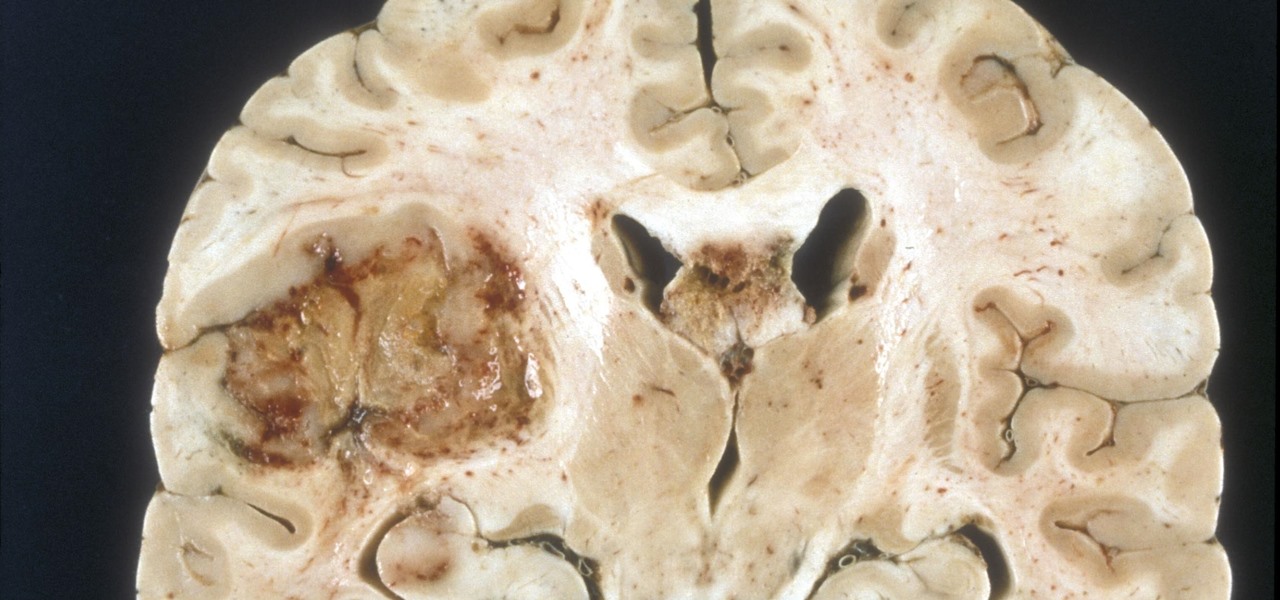
A deadly type of brain tumor and Zika-related brain damage in developing fetuses are devastating brain conditions that, at first glance, may seem unrelated. However, thanks to new research, their paths seem to cross in a way that could benefit patients. A new study has shown that Zika kills brain cancer stem cells, the kind of cells most resistant to treatment in patients with glioblastoma, a deadly brain tumor diagnosed in about 12,000 people in the US each year.
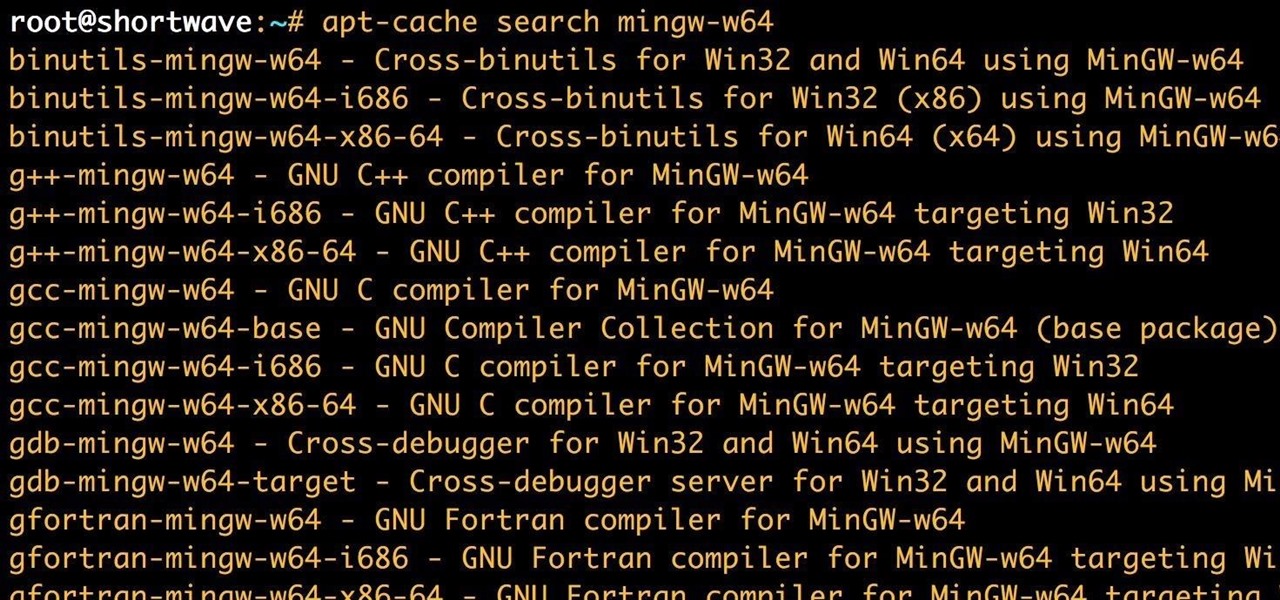
Cross-compilation allows you to develop for one platform (like Kali) and compile to run on a different platform (such as Windows). For developers, it means that they can work on their platform of choice and compile their code for their target platform. For hackers, it means we can compile exploit code for Windows from Kali.

If you need a tiny, flexible attack platform for raining down human-interface-device (HID) attacks on unattended computers, the USB Rubber Ducky is the most popular tool for the job. By loading the Ducky with custom firmware, you can design new attacks to be effective against even air-gapped computers without internet access. Today, you'll learn to write a payload to make "involuntary backups" through copying a targeted folder to the Ducky's USB mass storage.

Microbial cells can improve the functionality of clothes in creative and useful ways, including cooling us down during a workout or making clothing glow for better visibility.

The food TV chefs prepare make our mouths water. From one scrumptious creation to another, they fly through preparation without frustration or error. They make us think we can do the same with similar ease and delectable, picture-perfect results. Some of us have noticed, though, that these TV chefs don't always adhere to the same safe food handling guidelines we've been taught to follow.