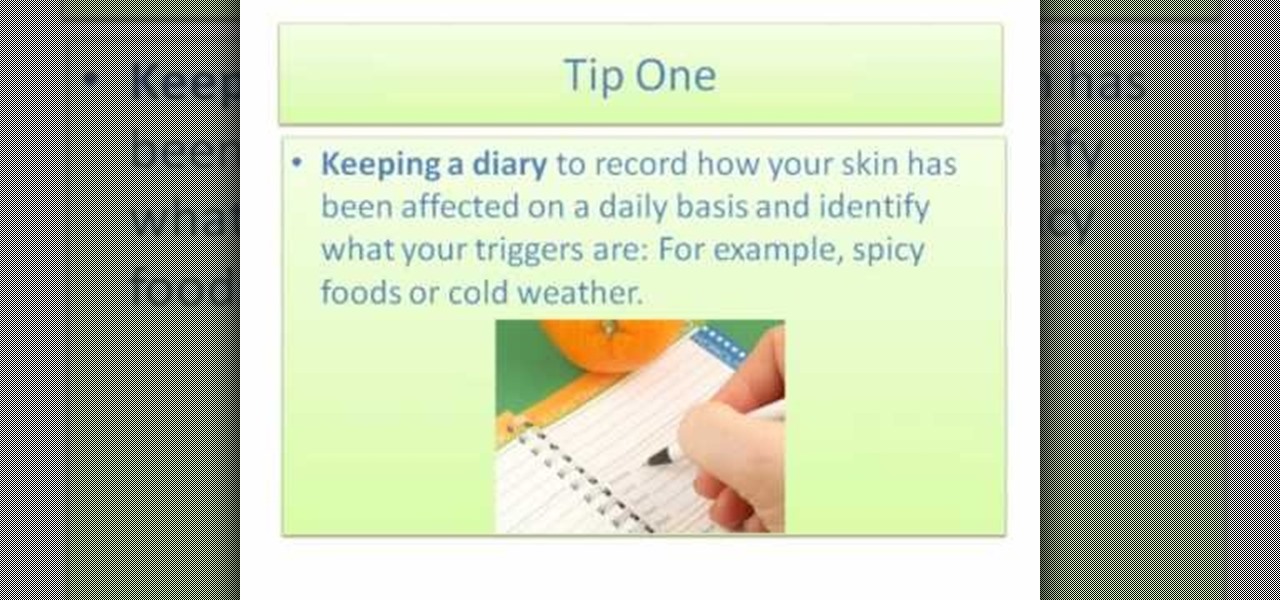Privacy and security go hand in hand, especially for smartphones. When it comes to privacy, you decide what personal information about yourself is out there to discover. Security, on the other hand, is all about enforcing those privacy decisions.

The biggest update to arrive since iOS 18 and iPadOS 18 just came out, and it's packed with new features and changes for your iPhone or iPad. From new Apple Intelligence capabilities to Game Center improvements and new calling tools, there's a lot going on in iOS 18.1 and iPadOS 18.1.

As the iOS 18 beta continues, Apple's still investing time into fixing up iOS 17. Compared to iOS 17.4 and iOS 17.5, which both had over 30 new features and changes, iOS 17.6 is a relatively small software update for iPhone. But there are still some important things to know about.

Apple AirTags are super helpful for keeping track of your keys, backpack, and other frequently misplaced items, but there are some pretty clever things you can do with them beyond finding regularly used stuff.

Apple's first big iOS 17 point update for iPhone just came out, and it includes some of the features initially planned for the iOS 17.0 release last September. But there's much more to iOS 17.1 than that — exciting new features and changes are hiding within Books, Music, StandBy, App Store, Lock Screen wallpapers, Apple Wallet, and more.

It hasn't been long since Apple released iOS 16.0 with over 350 new features, but iOS 16.1 just came out with even more cool updates for your iPhone. While some of the recent upgrades were expected, others are somewhat surprising — and there's even one that you may not even think was possible.

Beta software can be exciting because you get to experience cool new features before most other people. But it can have unwanted consequences such as bugs, UI glitches, and horrible battery life that'll make you wish you never installed it. If that sounds like you with iOS 16 beta or iPadOS 16 beta, you can downgrade to iOS 15.5 or iPadOS 15.5 for a more stable user experience.

Android 11 is here. Prior to Google dropping the naming scheme, this would have been a dessert with an R name (maybe Rice Krispies Treat or Red Velvet Cake) — but nope, just plain ol' Android 11. And after months of betas and a global pandemic, it finally debuted a little over a year after Android 10.

|Choose Your View: Quick Bullet Points | Detailed Descriptions Android's newest major update is a special one — it's the tenth full version of the world's most commonly used operating system. The latest release, dubbed simply Android 10 (codename Android Q), was first showcased as a beta back in March 2019, so we've been digging around in it for several months. There's one dramatic visual change, plus there are a lot of goodies in general.

You've protected your Ubuntu system from physical attacks, annoyed network hackers, and sandboxed potentially malicious applications. Great! Now, the next logical steps to locking down your OS include thoroughly auditing Ubuntu for weak points, using antivirus software that respects your privacy, and monitoring system logs like a boss.

Apple's latest iPhone software update — iOS 17.5 — is finally ready for prime time. Released on May 13, it includes at least 32 new features and changes you need to know about, from a new game and offline news access to new wallpapers and anti-stalking capabilities.

Apple released the latest version of its iPhone OS, iOS 14.6, today, Monday, May 24. This latest update (build number 18F72) introduces new features like unlocking your iPhone with Voice Control after a restart, Apple Card Family support for up to five people, and subscription support for shows in Podcasts.

Not much about 2020 is what you'd call normal, but if one thing remains the same, it's that Apple will still release new iPhone models. This year, the company is offering four new options: two "Pro" models and two "consumer" devices. If you want to know more about the latter two, the iPhone 12 and iPhone 12 mini, keep reading.

Apple's new iOS 16 software update is finally here, and there are over 350 new features and changes for you to enjoy on your iPhone. There are major lock screen and home screen improvements, a pleasant surprise for the Contacts app, and tons of new upgrades to Safari, Mail, Messages, and more.

Rumors about the 2022 iPhone series stirred well before the iPhone 13 models were even released. While Apple remains quiet on the next big iPhone, as it always does, we're seeing more and more leaks and reveals for the iPhone 14 series as we lead up to a likely fall release.

Your iPhone is full of features, many of which you might not even know about yet. Still, Apple keeps adding feature after feature with each new iOS update, and iOS 14.5 is no exception. The latest iOS version adds at least 69 features for your iPhone that you should be happy about.

Apple just released public beta 2 for iOS 14 today, Thursday, July 9. The good news comes two days after Apple released the second iOS 14 developer beta, and 17 days after the release of the first developer beta. While this is the first public beta for iOS 14, it's called "public beta 2" to keep in line with developer beta numbering.

Apple just released the second developer beta for iOS 14 today, Tuesday, July 7. The update comes 15 days after Apple seeded developers the first iOS 14 beta, which introduced home screen widgets, picture-in-picture, and 4K YouTube support, among more than 200 other features.

In this video demonstration you will see the work done on a GM 3.1 Liter V6; your instructor is replacing the cam cover seal. First raise the car into the air, remove the tire wheel assembly and place a jack stand underneath the car or vehicle on the side where you have removed the tire wheel assembly. Now remove the serpentine belt from the engine by using a 3/8ths breaker bar. Place it on the tensioner and lift up while removing the belt from the alternator. Keep lifting the belt out from t...

You might want to take apart your Xbox for a variety of reasons. This video will walk you through the process of opening up your controller from unscrewing to the trick of lifting of the cover. You can see the different part where you might need to replace or upgrade things. Step 1: Start out by making sure that the XBox 360 controller is not turned on. The green lights around the XBox button should not be lit. Take off the battery pack located on the back of the XBox 360 controller. Step 2: ...

Dark nail polish makes a great fashion statement. However, when it comes time to switch outfits and remove the nail polish, the aftermath can be less than stellar. Removing dark nail polish may leave your nails looking yellow and unhealthy. Watch this video to learn how to treat nail discoloration. Return your hands to their beautiful original state.

Are you in a biology class? Well, if not, that doesn't mean you can't learn what biology has to teach. Just watch this educational video series on how to dissect a pigs head.

The video shows you in simple easy steps how to draw Snoopy from Charlie Brown. It starts with a single line drawing the ear and the head then adding the neck, nose and eye, adding shading. Then a simple triangular shape for the body, adding the hands. Simple circles are used for the feet, connecting them to the basic triangle shape and adding a tail. Removing the triangle shape then gives the body flow and then adding the collar and feet finally gives you the Snoopy character from Charlie Br...

This video is about removing sticky keys. The video begins with clicking on start in Windows XP, clicking on settings, control panel, accessibility options. In accessibility options you will see three key options which are unchecked. Click on settings of the first option which is the Use StickyKeys option and you will see five options of which the first three should be checked. In the second option which is the Use FilterKeys option ,there are five options which should be checked except for t...

This video teaches how to solder two wires using a lighter in simple steps. First strip together two ends of a wire by removing their outer cover. Now take a lighter and start heating the wire ends. Heat the wires till it starts melting. When its starting to melt use another thin wire or rod and rub the wires so that the wires sticks tightly. Finish when the wires are soldered perfectly.

This video will show you how to get rid of stretch mark scars and acne blemishes. Your treatment options depend on the type and severity of your scarring. One way to improve the appearance of a scar is through a collagen injection, given by your dermatologist. Corticosteroids can also be injected to a hypertrophic scar to flatten and soften the raised area. Another technique is laser treatment, which reduces redness and evens out the scar tissue. Skin surgery is used in severe cases to remove...

This video is on how to install a Revo forward only (or FOC) for your radio controlled vehicle. For this, you will need to remove your 2.5 or 3.3 Revo transmission from the kit and then I will walk you through the rest. You will basically be removing the front gears and then replacing another gear towards the back. Also, I am using the center differential kit which is easier as you do not have to worry about the gearing on the center differential shaft. If you do not purchase the center diffe...

Tip 1. First of all you need to maintain a diary to record how your skin has been affected on a daily basis and identify what your triggers are: for example whether it is due to spicy foods or cold weather.

Show the world just how resourceful you are next time you get a flat bike tire. With the help of some local plant life and some gusto you too can ride your bike to safety without the help of a standard repair kit.

Watch as an expert plumber demonstrates how to install a shower head, from removing the old to putting in the new, in this free online video that also addresses the issue of low flow heads.

Learn how to install a custom air intake on your car or truck, from removing hoses to installing the silicone coupling, as our expert mechanic explains in this free auto-maintenance video series.

This series shows you how to take out an old stereo deck and speakers and replace them with new ones. So it's a nice series because it takes you through the entire process, from removing the old, to putting in the new, not just assuming you're starting with a gutted car.

You don’t have to be satisfied with the graphics that are on your computer. There are great graphics out there and with a little time and a screwdriver you can install killer graphics on your very own computer.

In this series of car repair videos, our automotive expert tells you how to diagnose and repair a differential leak. Doug Jenkins talks you through the entire process, beginning with how to rack your car and how to remove wheels, brake drums and axle in the course of removing the differential.

In this series of video clips you’ll get simple step-by-step instructions on how to replace a damaged lug nut stud on the wheel of your vehicle. Expert mechanic Nathan McCullough demonstrates the procedure in easy to follow steps, starting with breaking loose the lug nuts and removing the tire, parking brake cable, caliper and finally the broken stud. He also demonstrates how to clean and install the rotors and wheel assembly, and most importantly, how to check your work for safety.

A makeover can make laundry day more enjoyable and boost a home's equity. This how to video is a quick excerpt from a DIY show. Watch as it demonstrates how to redo a laundry room by removing mold, painting the walls and floors, and installing a few gadgets that will help out with clothes washing.

Rotoscoping is the process of removing unwanted lines or images or anything from an animation. You go frame by frame and remove whatever you need invisible by creating a mask layer around it. If you have never rotoscoped before, check out this tutorial and get a brief history and basic understanding of how you can create artistic rotoscope animations.

Hunting for your meat can be fun, but preparing it for a meal is the difficult part. In this how to video an expert butcher demonstrates how to debone a leg of lamb. The trick to removing the lamb bone is to use a little elbow grease and coming very close to the bone. Watch and learn.

Watch this informational video on how to improve your Nerf gun by removing the air restrictors and replacing your spring. With a stronger spring you get better air flow, so why not make this mod to your Nerf gun? Don't you want the best Nerf gun around?

This video demonstrates how to delete songs off an iPod without deleting them from your iTunes menu. The video walks you through removing auto-sync and deleting the songs you don't want from your iPod.