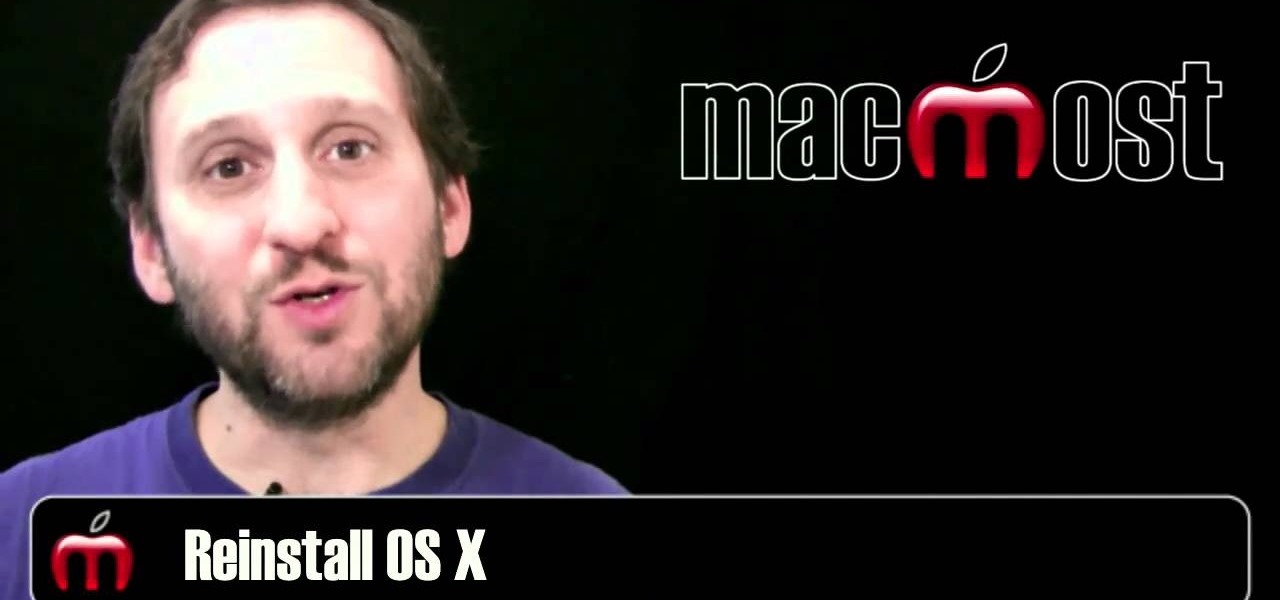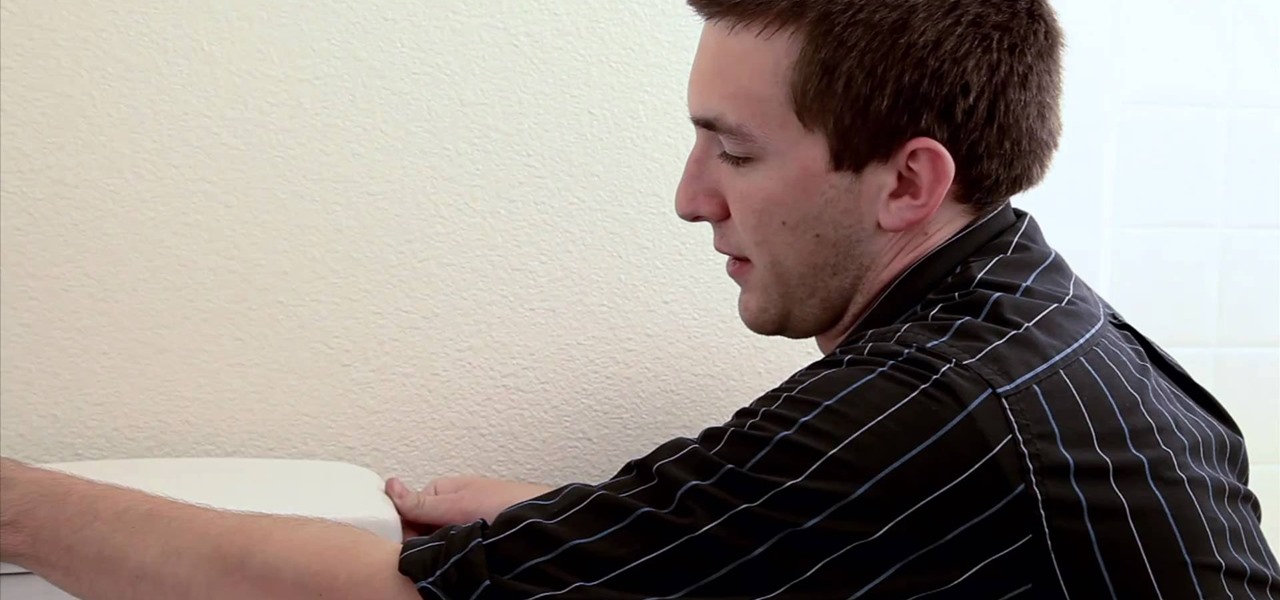This three-part video tutorial demonstrates how to acid wash and paint a swimming pool. In part 1, host Tim Casey shows you how to properly and safely acid wash your swimming pool to prepare for painting. Part 2 discusses the steps involved in repairing cracks in a pool wall, step and deck while Part 3 covers the actual pool painting process.

Overheating causes serious engine damage. Here are some repairs that keep your engine running cool.

Tim Carter, of Ask the Builder, demonstrates an easy way to get smooth corners with a joint compound in your drywall remodel work in your house. Home repair has never been easier.

This video tutorial shows you how to disassemble a Wiimote for repair or modding.

Some basics of removing and repairing an arcade monitor including: disconnection, tools for soldering, boards and caps.

Have a damaged trace on a PCB? Then see how to repair it.

The Woodworking Underground shows in this video tutorial a quick and inexpensive way to repair the slot in your Festool MFT (multi-function table) work table, from pro Joseph Fusco. This how-to video is a must watch for all furniture and woodwork enthusiasts.

This tutorial demonstrates how to use Disk Utility to verify and repair disk permissions and how to verify your hard drive.

Got a dent that you don't want to take into a body shop to get fixed? Watch this tutorial to find out how to repair a dent without having to repaint your car.

Sushi on your face?! Okay, not really. Rather, applying seaweed to your face will help restore moisture to skin, helping with anti-aging efforts.

Someone has just smashed the side mirror off your perfect Nissan Altima that you parked on that busy road you know you shouldn't have parked on anyway, so now it's up to you to repair it— unless you want to pay an overpriced mechanic, who will charge you for parts, labor, and whatever else he thinks he deserves. If you're up for repairing your side view mirror by your lonesome, for cheap, then this video by Richpin will show you the exact steps required to fix your Nissan Altima's side mirror...

Have the first iPod Video version (5th Gen)? After all of those years of use, it might have finally crapped out on you, but don't let Apple or some dealer repair it for more than it's worth, do it yourself. See how to disassemble the Apple iPod Video display and logic board.

You have an iPod Touch, but it's broken. Why spend tons of money to have Apple or some dealer repair it when you can do it yourself? See how to disassemble the iPod Touch.

Is your Mac computer broken? Here are some basic troubleshooting tips that you might find useful before you take it into the shop to be repaired. These are some simple things that you can do to troubleshoot issues. If you are not a computer expert, you might have to bring your computer to the repair shop for proper diagnosis and repair. However, one of these helpful hints solve your problem and save you a costly repair bill.

In this tutorial, we learn how to get rid of acne fast. Try this process to see if it works for you, so you can get rid of your acne and have great skin. Start this process at night so your skin can repair and absorb the treatments. First, gently exfoliate your skin with St. Ives apricot scrub invigorating. Then, wash your face with Neutrogena Oil Free Acne Wash. Rinse this off, then apply Clean and Clear Continuous Control Acne Cleanser. Now, apply Clean and Clear astringent with a cotton ba...

How to sharpen a knife using a sharpening stoneIn this video we are about to see how to sharpen a knife using a sharpening stone. First of all we need to know the faults and the damages on the edges of the knife where it is to be repaired. Then get a sharpening stone to make a sharp knife. Now rub the knife at a 45 degree angle with a fair amount of pressure. Now repeat the process by changing the positions of the knife on either hand. This is done to get the knife cutting towards the stone t...

Keep your car safe for road use by maintaining the brakes. The brakes are the cars most essential safety feature, so don't put off a repair if it's needed. Do it yourself, by watching this video and learning how to replace the front disc brakes on a 2000-05 Chevy Impala.

Visibility is an import part of safe driving. Make sure your car is prepared to handle even the thickest fog by replacing your fog light. Fog light bulbs burn out, the casings can be damaged, but don't let it slow you down. Repair it yourself!

A clean air filter will keep your car running smoothly and efficiently. Replace the air filter yourself after watching this helpful video. Follow the simple instructions and you'll have taken the first step to becoming a master home mechanic. Don't be intimidated by auto repair!

No one likes being trapped in the back seat of a car with a window that won't roll down. And no one likes to leave their car parked without the windows rolled up. If your rear windows are stuck, follow the instructions in this video and repair the rear window regulator on your 1998-2004 Dodge Intrepid.

Replace your front door panel yourself following these step by step instructions. You will learn how to remove and install a front door panel on any 2002-08 Dodge Ram truck. This simple procedure is the first step to a number of other repairs.

Replacing a car battery is one of the most useful auto repairs you can learn to do yourself. Being able to replace your car's battery can save you a lot of money. This video shows how to replace the battery on a 1998-2004 Dodge Intrepid.

This video focuses specifically on the Chevy Venture or Pontiac Montana models of vans. If your power window motor is going out, or isn't working anymore, this video shows you how to fix it (if possible) or replace it (if it isn't).

In this automotive repair guide, we learn how to remove and replace an automatic transmission on a Dodge Neon car. For all of the gritty details, including step-by-step instructions, and to get started removing the tranny on your own Dodge Neon, watch this video tutorial.

Boxsprings make a bed much more comfortable, but when they get old they start to squeak obnoxiously. Watch this video to learn several easy ways that you can repair your box spring to return it to it's normal quietness and get your back to sleep.

Doorbells are pretty simple machines, but somehow they still break all the time. They are pretty easy to fix usually, and this video will teach you how to figure out what part of your doorbell is broken and then repair it yourself.

In this video Richpin explains how to remove a bolted hub wheel bearing that has gotten frozen onto the car and cannot be removed by conventional means. He explains how to recognize the problem, presents the homemade tool he uses in the repair, briefly explains how to make the tool, and then uses it in conjunction with a sledgehammer to break the bearing off of the car.

One day, your car may break down and you won't be able to afford to hire a mechanic, so what do you do... you look on the web for some how-to vehicle repair videos and become your own car mechanic, that's what. You don't need any advanced training to perform repairs and simple maintenance on your automobile, but you may need a few tools. Invest in the basic tools and you'll be prepared for just about any car malfunction you can think of. These tutorials will help get you on your way, as long ...

In this moped repair tutorial you will learn how to replace the variator, belt and roller weight in a Honda Ruckus scooter. See how to tear things down and put them back together in a Honda Ruckus.

This motorcycle video guide will show you how to remove the handlebars of a Kawasaki KLR650. If you are replacing or repairing your KLR 650 handlebars, watch this video and see how to do it yourself.

Is your fireplace in need of a repair? Watch this instructional video on how to properly measure your fireplace to ensure that you order the right amount of materials for this do-it-yourself home improvement project.

A Motosport repair and maintenance expert gets you pointed on the right road to changing a fork seal with helpful advice and careful preparation.

Tim Carter, of Ask the Builder, demonstrates a simple way to cut cement backer board using an inexpensive carbide-tipped tool, much like cutting drywall. This is a great home repair project tip for your house.

Tim Carter, of Ask the Builder, demonstrates how to drive a cut nail through a 2x4 piece of wood, and into a concrete wall. This will help save you time and money in your house repair projects.

Learn how to repair,fix or replace the damaged end on your garden hose. This video will show you how easy this repair is to do and will save you a ton of money.

You're in drastic need of a new toilet, but you're scared of the cost of installation— don't worry, you can install it yourself with absolute ease. You don't need a plumber for this at all. It's actually one of the easiest home repairs you can DIY, right alongside a leaky faucet. This step-by-step tutorial will show you the whole process of removing your old "crap" toilet and install a bright, shiny new one. You'll need a putty knife, tape measure, crescent wrench, gloves and wax ring.

If your bathroom faucet is old and leaky, it may be time for a replacement. But don't worry about expensive installation cost, because you can install it yourself! It's one of the easiest home maintenance repairs possible. Chrysten Cotney shows you the step-by-step DIY process of successfully tearing out an old faucet and installing a new one. You'll need an adjustable wrench, some plumber's putty and a roll of teflon tape.

Want to restore an old photograph? With Adobe Photoshop, the process is easy. Maximize dynamic range with Photoshop's levels and curves tool. Whether you're new to Adobe's popular image editing software or simply looking to pick up a few new tips and tricks, you're sure to benefit from this free video tutorial from the folks at Britec Computer Systems. This video offers a step-by-step guide on how to repair damaged photos using Photoshop's clone and band-aid tools.

In this video tutorial, viewers learn how to solder speaker lead wires. Soldering is a process in which two or more metal items are joined together by melting and flowing a filler metal into the joint. Viewers are shown how to solder speaker lead wires to the terminals. This video also shows how to solder two wires together and how to solder a wire to a slip on terminal. This video will benefit those viewers who want to learn how to solder and be able to repair other electronic devices.

In this video, we learn how to restore Windows 7 after it crashes. First, turn on your computer with the Windows disc inside of it. From here, click on the 'repair your computer' link on the bottom. Then, it will give you a recovery tool to choose from. To restore this to an earlier time, click on 'system restore'. Then, choose the time where you want to restore your computer to, before your computer crashed. Then, your computer will start to run through the restoration process. After this, i...