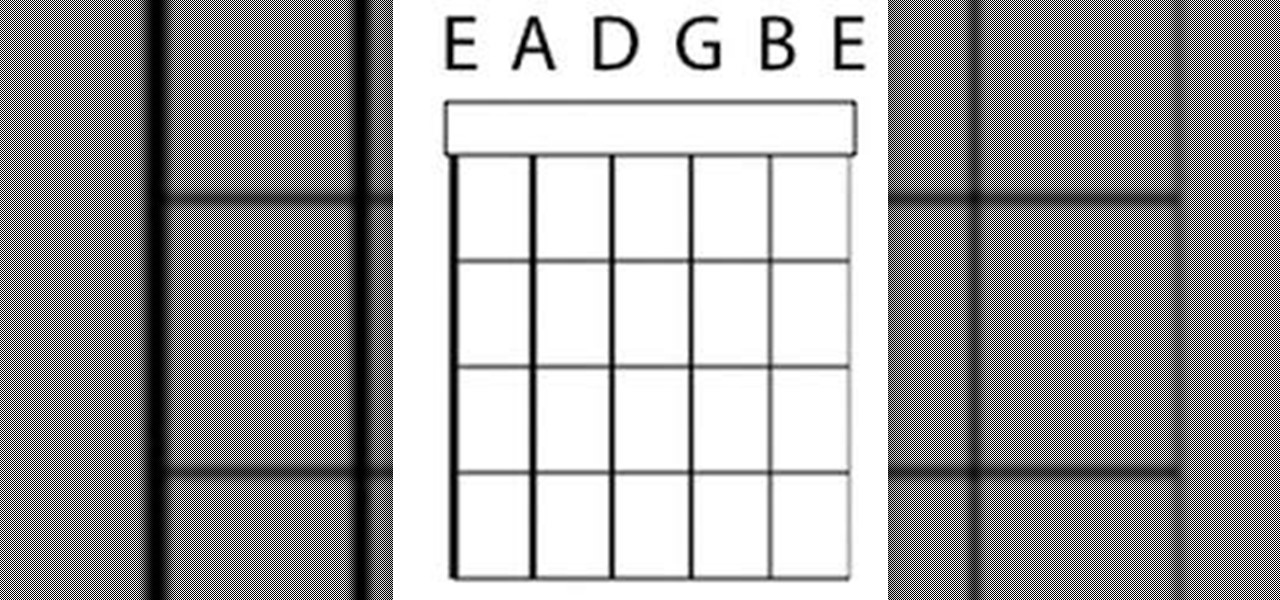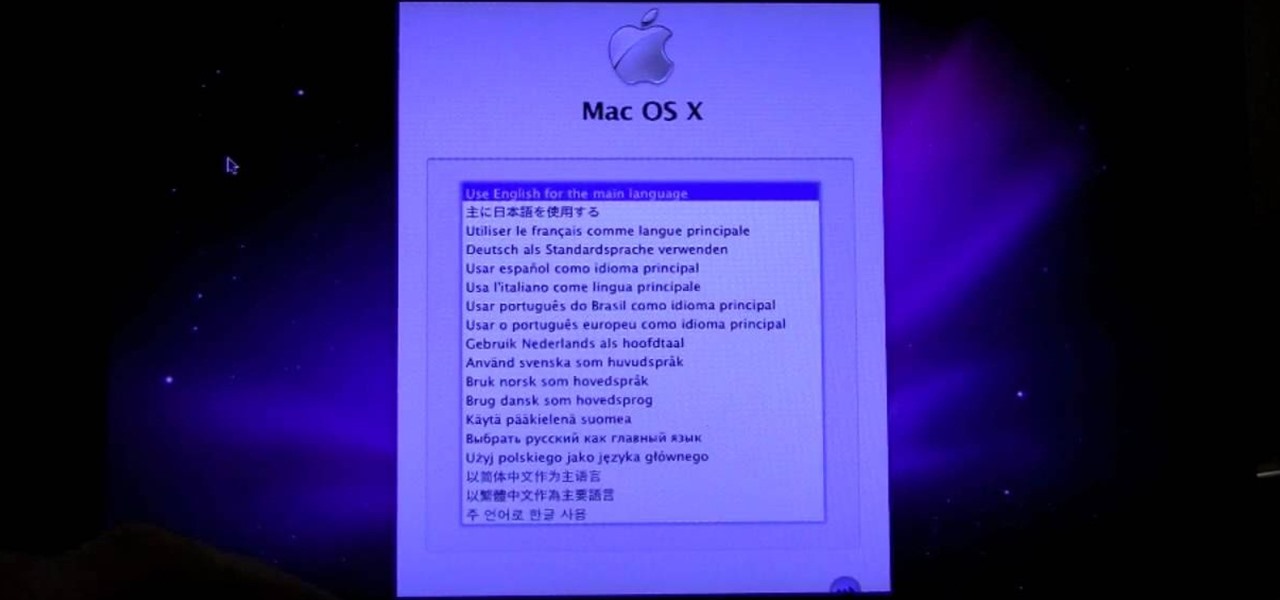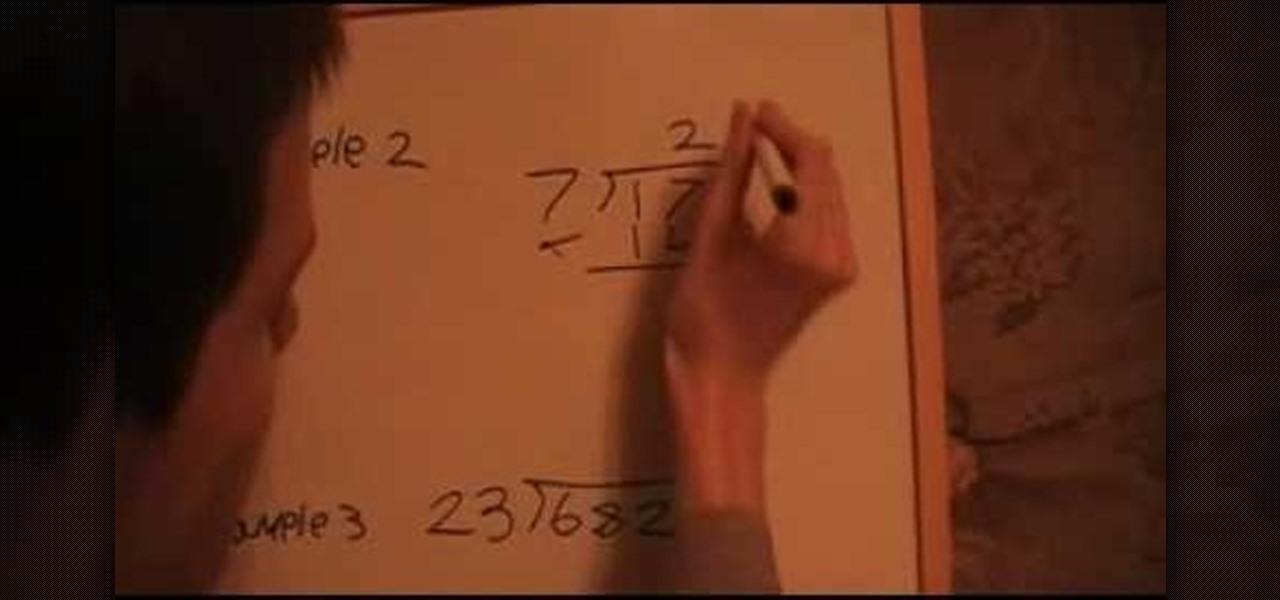If you've ever had issues charging your iPad, iPhone, or iPod touch, like most other Apple products, the culprit to blame is usually a frayed or damaged cable. It's a common design flaw due to the thinness of the cords and the weak sheath surrounding them — but that's not always the problem.
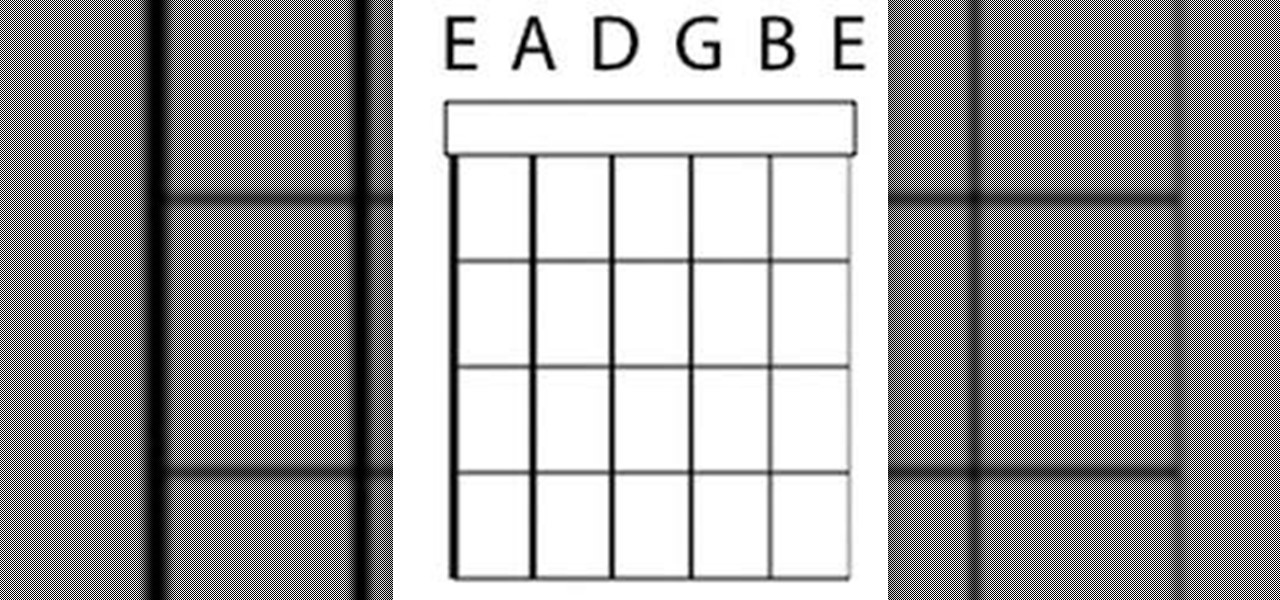
The daily-problem of guitarists is very simple. It is to 'tune a guitar'. This post is for the most of the beginners who want to but couldn't tune their guitar. Here is a very short and easy process to tune a guitar.

Yesterday, I wanted to remove BackTrack from my system and install Kali, and at the same time didn't want to damage my Windows 7 or my hard drive. I searched a lot of articles, but almost all of them wanted me to have a backup Windows 7 CD, which I don't possess.

There are two options when it comes to a dent in your car — live with it, cringing each time it enters your view, or get rid of it. While the latter is obviously the best option, most of us will probably just live with dents and dings since spare money is better spent on the actual functionality of the vehicle. However, there is a way to knock out automobile dents yourself with relatively little cash in the bank.
Your company is deciding on starting new projects but there is a lot you need to do to make sure these projects are right for your company and will be financially rewarding to the bottom line. Before you begin you and your project management team will need to go through a Project Evaluation Process.

Linux is generally a pretty stable OS, but occasionally things happen. However, as long as your keyboard has a SysRq key, you'll never need to worry about freezes again.

Using a simple peice of software XAMMP to streamline the setup process of apache+php+mysql

If your idea of jewelry making is simply strining on glass beads and vintage knick knacks onto a string and then adding a clasp, then you have some serious learning to do. While in the end creativity trumps all, it's important for many intricate projects that you calculate exactly how much of one particular stone or filigree stamp you need. And in order to do that, you must measure them.

In this how to video, you will learn how to replace a broken iPhone screen. This screen is called a front panel. First, turn off the iPhone. Open the repair kit and look up the instructions. First, remove the screws at the bottom. Next, use a suction cup and pull the front assembly upwards to remove it. Do this carefully and then remove the connectors. Next, remove the screws on the metal plate assembly. Turn the display over and peel the black tape off. Next, insert the metal tool and put it...

This video on typhoon preparedness comes from Andersen Air Force Base in Guam, where typhoons are common. The key to surviving a typhoon or other disaster is preparation. Stock up on enough food and supplies to last your family for about a week. Routinely check expiration dates on food, water and batteries and rotate your stock. Be sure window screens are in place and in good condition in the event the power is off for several days.

Have you ever been locked out of a room in your own home? Well Barbara K is going to show us exactly how to open a locked door in this video. This will let you get your bedroom door open when you have locked yourself out!

This video shows you how to fix a Windows "Blue Screen of Death". You should know what to look for when you get the BSOD. You should look for the error code first and then the stock code. You should hit the F8 button upon start up to go to the last known good configuration and it will boot your computer to the last time it booted correctly. You can also start in safe mode. You will need to do a system restore. If that doesn't work do a Google search for the file name that is causing the probl...

This truck repair video shows you how to remove the bed from a Chevrolet C1500 W/T truck. This needs to be done to fix certain problems, in this case the fuel lines. Whatever reason you need to remove the bed from your Chevy, this video shows you how to do it properly.

Rolf shows you how to replace the clutch on 1998 Dodge Dakota 4x4 Sport Truck in this automotive repair tutorial. Replacing a clutch can be expensive but your truck won't run without one! So watch and learn how to replace the clutch on a Dodge Dakota 4x4 truck so you can do it yourself.

In this automotive repair video you will learn how to replace the front and rear brakes on a 1998 Dodge Dakota 4x4 truck. Brakes are a crucial safety element that shouldn't be neglected so if you have bad brakes, watch this video and learn how to replace them.

If you own a Blackberry Pearl, you know that the trackball can be one of the best and one of the worst things about the phone. It's great for navigating your phone, but sometimes it can get very sticky. This tutorial will show you how to change or repair the Blackberry Pearl trackball. Only attempt this if you're willing to take apart your phone.

Get some simple home repair and improvement advice from the H.O.W. TV team. Watch this video tutorial to learn how to make a clamp when you don't have one.

Take a look at this instructional video and learn how to repair your XBox 260 on your own by taking apart you console. The first thing you'll want to do is remove the DVD button to get it out of the way. Then carefully remove the top cover and set it aside. Now you'll want to remove the connector from the DVD drive in order to extract it.

You don't have to throw away those broken pots and re-pot the plants inside. In this gardening tutorial, Martin Fish from Garden News shows viewers how to repair cracked pots. With this the tips from this how to video you can save money on plant pots.

See how to repair a nitro pull start for your RC (radio controlled) vehicle. You'll need it if you want to be a racer, especially if you don't know how to drive a real vehicle.

Fiberglass, kevlar and carbon can all be used to repair boats this demonstration shows you how.

You can't go scrub-a-dub in the tub - at least not comfortably so - if your shower faucet is leaking, or if your current tub valve is stuck and not letting any shower water come through. If your shower is broken beyond repair then your best plan of action is to take the whole thing out and reinstall your shower stall. We know this big - and potentially disasterous - procedure has been parodied many a time on popular TV sitcoms, but it's actually realizable if you're careful and follow the ste...

Repairs Universe demonstrates how to replace the LCD screen on the LG Xenon GR500 cell phone. First, remove the battery and the SIM card from the phone. Then, use a small phillips head screwdriver remove six screws from the back of the phone. Next, use a safe pry tool to release the clips by running it along side of the phone. Remove the back layer. Remove the two screws on the inside of the phone. Also remove the volume key, the hold button and the camera button. Slide the phone to the side ...

Repairs Universe demonstrates how to replace the LCD screen on the BlackBerry Curve 8900 phone. First, remove the SIM card, the battery and the back cover of the phone. Run a safe pry tool between the gap in the phone and the small back cover to remove the cover. Use a T-6 screwdriver, remove the six screws from the back of the phone. Then, pull up to remove the back layer from the phone. Flip the phone over and remove the front layer. Release the four clips with a safe pry tool and release t...

Repairs Universe demonstrates how to replace the battery on an Apple 3G iPhone. First, remove the SIM card and remove the two screws from the bottom of the phone. Next, use a safe pry tool and run it along the phone between the bevel and the glass to pop out the screen. Then, slowly lift the glass. It will still be connected to the phone body with three ribbon cables. Popup the connectors on the cables one and two. Pop out the three connector from its jaw connector. Remove the digitizer glass...

This video by repairs universe shows viewers how to replace the battery in the 2nd Generation iPod Touch. The tools you will need for this project include safe-open pry tools and a small phillips head screwdriver. To begin, remove the screen by releasing several clips that hold it to the frame using the safe-open pry tool. Run the tool between the case and the glass along all edges. Gently pull glass off and pry off the digitizer. Next, remove the small screw in the upper corner, lift up the ...

Lure luck your way at your workplace by arranging things according to the ancient Chinese design philosophy known as feng shui. De-clutter your desk and workspace, which is the most important thing you can do to balance the _chi_—or energy—in your office. Repair or get rid of anything that’s broken—like a pen that’s out of ink or a flickering desk lamp. They block your chi. The placement of your desk and chair should allow you to see who’s coming into the room. Business and opportunity symbol...

In this clip, you'll learn how to install Snow Leopard on a Dell Mini 10v PC, creating your very own hackintosh in the process. It's easy! So easy, in fact, that this home-computing how-to can present a complete, step-by-step overview of the process in a matter of a few minutes. For more information, including detailed instructions, take a look.

Protect your Windows desktop or laptop computer from malicious software with anti-virus applications. This handy how-to presents a complete overview of the process. It's easy! So easy, in fact, that this video guide can offer a complete overview of the entire process in just over four minutes. For more information, including step-by-step instructions, take a look.

Optimize your Microsoft Windows PC from the Windows Control Panel. This handy how-to presents a complete overview of the process. It's easy! So easy, in fact, that this video guide can offer a complete overview of the entire process in just over four minutes. For more information, including step-by-step instructions, take a look.

Got gunk on the screen of your notebook computer? This handy hardware how-to presents a complete overview of the cleaning process. It's easy! So easy, in fact, that this video guide can offer a complete overview of the entire process in just under two minutes. For more information, including step-by-step instructions, take a look.

Looking for an easy way to apply effects to your profile picture online? With the BeFunky image processing tool, it's simple! So simple, in fact, that this home-computing how-to from the folks at Britec can present a complete overview of the process in just over four minutes. For more information, including step-by-step instructions, watch this video guide.

Want to stop SVCHOST.EXE from eating all of your Microsoft XP computer's processing power? It's easy! So easy, in fact, that this home-computing how-to from the folks at Britec can present a complete overview of the process in just over five minutes. For more information, including step-by-step instructions, take a look.

This video shows you step by step how to do long division without the use of a calculator. The video shows viewers two different ways to solve a division problem. It first shows how to do the problem the traditional way, then it shows how to do it according to the long division process. The long division process is where you write the whole division, multiplication, and subtraction process out showing all your work. Long division is mainly used when dividing large numbers. There are three com...

This tutorial is an awesome tie dye how to video by Cowboy Hippy from Happyhippie.com. Cowboy Hippy shows you step by step of the tie dye process, how to create cool designs, all while providing insightful commentary. Learn how to make your own dye, and how to process your shirts. You don't have to be a hippie, but it helps! Check out this video lesson and start tie-dying your clothes.

This software tutorial is just a very rough overview showing the process of making a cutout animation using Photoshop and After Effects. The tutorial should give you enough ideas about the process to start creating your own cutout animations if you are familiary with Photoshop and After Effects.

This is a short video teaching you how to make beef, venison, or beef & venison salami. Commonly available vertical sausage stuffer and mixer were used to produce 2-5lb salamis. The process excludes the grind but is concentrated on the mixing, stuffing, and cooking process in a residential environment. Slicing and packing are touched on lightly using a commercial slicer and residential vacuum sealer. The recipe is available at the end.

This is a short video on how to make beef, venison, or beef & venison pastrami log. Commonly available vertical sausage stuffer and mixer are used to produce 2-5lb pastrami logs. The process excludes the grind but is concentrated on the mixing, stuffing, and cooking process in a residential environment. Slicing and packing are touched on lightly using a commercial slicer and residential vacuum sealer. The recipe is available at the end.

See how to use Chromakey to enhance your videos and photos. Chromakey is the process of removing one color and replacing it with another but it most often refers to removing green screen or blue screen backgrounds and replacing them with composited videos or images. This lesson uses Pinnacle software for the final video editing, but any editing software can be used - it's more about the principles of the process and setting up the cameras that you'll learn from this video.

This video is a presentation of the cold process method of soapmaking.