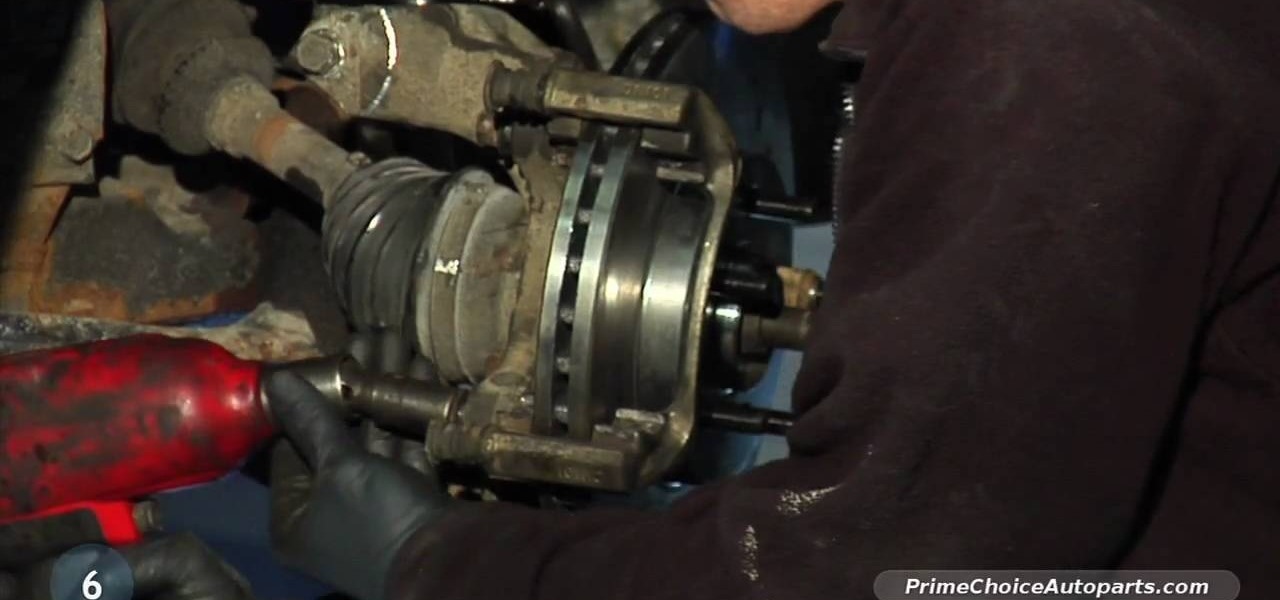If you've ever rooted an Android device in the past or installed a custom recovery, you're surely familiar with the term "unlocked bootloader." But if all of this sounds like gibberish to you, some major changes in Android have made it to where you should definitely get familiar with the concepts.

Just recently, I was experimenting with a dual-boot Windows setup, and somehow managed to wipe my primary Windows installation in the process. "Why," I asked myself, "Why didn't I make a backup before I started this?" Still to this day, I'm going through the painstaking process of installing and configuring all of my favorite programs, and I may not ever get things back exactly the way they were.

The bumper for bObsweep Pethair and Standard are installed the same way. It holds the sensors that allow Bob to see any obstacles in his path. If a repair of the wall detection sensors is needed, the steps for replacing the whole bumper are the same when working on either bObsweep model.

Revised Version, Gallery pictures of the Ambassabank have been removed since XCL 2.0 has been released.

In this video series, learn how to fix a broken piece of furniture you may have kept for years. Our expert will guide you step-by-step through a wood chair repair. Learn how to remove broken spindles and replace them with wooden dowels. Tips include using an epoxy glue, drilling the holes out, positioning the clamps, and more.

If you own a Blackberry Pearl, you know that the trackball can be one of the best and one of the worst things about the phone. It's great for navigating your phone, but sometimes it can get very sticky. This tutorial will show you how to change or repair the Blackberry Pearl trackball. Only attempt this if you're willing to take apart your phone.

Get some simple home repair and improvement advice from the H.O.W. TV team. Watch this video tutorial to learn how to make a clamp when you don't have one.

Take a look at this instructional video and learn how to repair your XBox 260 on your own by taking apart you console. The first thing you'll want to do is remove the DVD button to get it out of the way. Then carefully remove the top cover and set it aside. Now you'll want to remove the connector from the DVD drive in order to extract it.

This truck repair video shows you how to remove the bed from a Chevrolet C1500 W/T truck. This needs to be done to fix certain problems, in this case the fuel lines. Whatever reason you need to remove the bed from your Chevy, this video shows you how to do it properly.

Rolf shows you how to replace the clutch on 1998 Dodge Dakota 4x4 Sport Truck in this automotive repair tutorial. Replacing a clutch can be expensive but your truck won't run without one! So watch and learn how to replace the clutch on a Dodge Dakota 4x4 truck so you can do it yourself.

In this automotive repair video you will learn how to replace the front and rear brakes on a 1998 Dodge Dakota 4x4 truck. Brakes are a crucial safety element that shouldn't be neglected so if you have bad brakes, watch this video and learn how to replace them.

You don't have to throw away those broken pots and re-pot the plants inside. In this gardening tutorial, Martin Fish from Garden News shows viewers how to repair cracked pots. With this the tips from this how to video you can save money on plant pots.

See how to repair a nitro pull start for your RC (radio controlled) vehicle. You'll need it if you want to be a racer, especially if you don't know how to drive a real vehicle.

Fiberglass, kevlar and carbon can all be used to repair boats this demonstration shows you how.

In this automotive repair video, you'll learn how to change your own brakes. Throughout this process, you'll also figure out how to remove your tire, calipers and brake pads, and how to clean the brake pad area. See how to take off the rotor and reinsert everything correctly. It's an easy process, and you don't need to be a professional mechanic to install new brake pads.

Repairs Universe demonstrates how to replace the LCD screen on the LG Xenon GR500 cell phone. First, remove the battery and the SIM card from the phone. Then, use a small phillips head screwdriver remove six screws from the back of the phone. Next, use a safe pry tool to release the clips by running it along side of the phone. Remove the back layer. Remove the two screws on the inside of the phone. Also remove the volume key, the hold button and the camera button. Slide the phone to the side ...

Repairs Universe demonstrates how to replace the LCD screen on the BlackBerry Curve 8900 phone. First, remove the SIM card, the battery and the back cover of the phone. Run a safe pry tool between the gap in the phone and the small back cover to remove the cover. Use a T-6 screwdriver, remove the six screws from the back of the phone. Then, pull up to remove the back layer from the phone. Flip the phone over and remove the front layer. Release the four clips with a safe pry tool and release t...

Repairs Universe demonstrates how to replace the battery on an Apple 3G iPhone. First, remove the SIM card and remove the two screws from the bottom of the phone. Next, use a safe pry tool and run it along the phone between the bevel and the glass to pop out the screen. Then, slowly lift the glass. It will still be connected to the phone body with three ribbon cables. Popup the connectors on the cables one and two. Pop out the three connector from its jaw connector. Remove the digitizer glass...

This video by repairs universe shows viewers how to replace the battery in the 2nd Generation iPod Touch. The tools you will need for this project include safe-open pry tools and a small phillips head screwdriver. To begin, remove the screen by releasing several clips that hold it to the frame using the safe-open pry tool. Run the tool between the case and the glass along all edges. Gently pull glass off and pry off the digitizer. Next, remove the small screw in the upper corner, lift up the ...

Let's build a SOLAR DEATH RAY!!!

Lure luck your way at your workplace by arranging things according to the ancient Chinese design philosophy known as feng shui. De-clutter your desk and workspace, which is the most important thing you can do to balance the _chi_—or energy—in your office. Repair or get rid of anything that’s broken—like a pen that’s out of ink or a flickering desk lamp. They block your chi. The placement of your desk and chair should allow you to see who’s coming into the room. Business and opportunity symbol...

Learn how to install a bi-fold door from a home remodeling expert in this free video series on home repair and improvement.

Learn how to install exterior weatherstripping on a garage door in this free video series on construction and home repair and maintenance.

Learn how to repack grease and adjust wheel bearing in cars with expert automotive tips in this free online auto repair and car maintenance video series.

Apple's once flawless mobile operating system has seen its fair share of bugs recently. From Messages and Wi-Fi settings crashing to having your photos and contacts exposed, iOS has been standing on shaky ground for a while now.

NTFS? What is it? It stands for New Technology File System, but what does that mean? Well, it's the standard system for filing in Windows NT, including all later versions, up to the current Windows 7, but Mac users can take advantage of this file system, too. If you’re confused when it comes to your hard drive’s format, this guide will show you the way to get the most out of your system.

In this video, Britec09 shows, "How to Fix and Troubleshoot Internet Explorer Browser Problems". First ensure that your computer is connected to the internet and your system is not infected by a computer virus, or any other type of infection, that will cause your computer to function incorrectly. First you should download Firefox to validate if the problem is with the internet explorer or the website itself. Second, you must check the version of your internet explorer. If it is old, update th...

Begin with starting the program Picasa. If the program has been opened, choose an image for editing. Double click on one of the images and it will open. On the left of the screen there is an editing toolbar. The next option after this is to Crop the picture. Click "Crop Picture". Then choose the format you want the picture to be cropped to. Then hit Enter.The next option is "I'm Feeling Lucky". With this option you can give the picture the best color possible.Following with Redeye Repair. Cho...

Before beginning you should start to focus on shampooing your roots and scalp and conditioning your hair and ends of hair. This will help by saving the ends of the hair and the main body of your hair from unnecessary damage. Shampoo is a very strong product and as you work it into your scalp and roots it will naturally move down your hair grabbing dirt and old product from your hair. So, focusing on shampooing the ends of your hair and the main body of your hair is not needed and it can be da...

Ever had a spoke break on your bike wheel? Don't throw the wheel away! Repairing a spoke only takes a few tools and some patience. You will need, at a minimum: a freewheel tool (used to remove the part of the wheel that engages the bike chain), a wrench, and a screwdriver. First, remove the tire and inner tube from the wheel. Next, remove any parts of the broken spoke that are accessible from the underside of the wheel rim. If the spoke is attached to the side of the wheel where the freewheel...

Here, Rich Pin demonstrates how to troubleshoot the door check link by working on the Saturn S series. Typical example is the popping sound you hear when you open and close the door.

These hearty bugs are here simply to elicit screams and revulsion – or so it seems. Apparently they can survive nuclear waste, but that doesn't mean they impossible to get rid of. Deal with them pronto with this video on how to get rid of those pesky bugs.

Are you sick and tired of staring at that water damage on your ceiling? There’s no need to sleep staring at that annoying water spot on the ceiling when it's so easy to get rid of! Loose the spots with the easy steps listed in this video.

Keeping the filter clean improves your dryer’s performance and avoids the risk of fire from lint buildup. By leaving your lint filter full, you run the risk of also breaking your dryer, leading to an expensive repair or an expensive new dryer.

Breaking a lease is almost always considered a legal breach of contract, even if a tenant has a good excuse. Here are some exceptions to the rule

Fix those little scratches before they become big rust marks. Learn how to fix a scratch on your car. Howcast prevents all the necessary steps for ridding your car of that ugly scratch.

Check out this home repair tutorial video that demonstrates how to fix and diagnose your appliance. These videos are for information purposes only. A qualified and proficient engineer should be employed to replace any faulty parts on your domestic appliance.

Power tools can make an household repair job a breeze. Learn how to use and maintain an electric hand drill with expert tips in this free video series.

Learn how to replace a manifold on a motorcycle with expert automotive tips in this free online motorcycle maintenance and repair video series.

Watch this automotive video tutorial to see how to scan your automobile for diagnostic trouble codes.