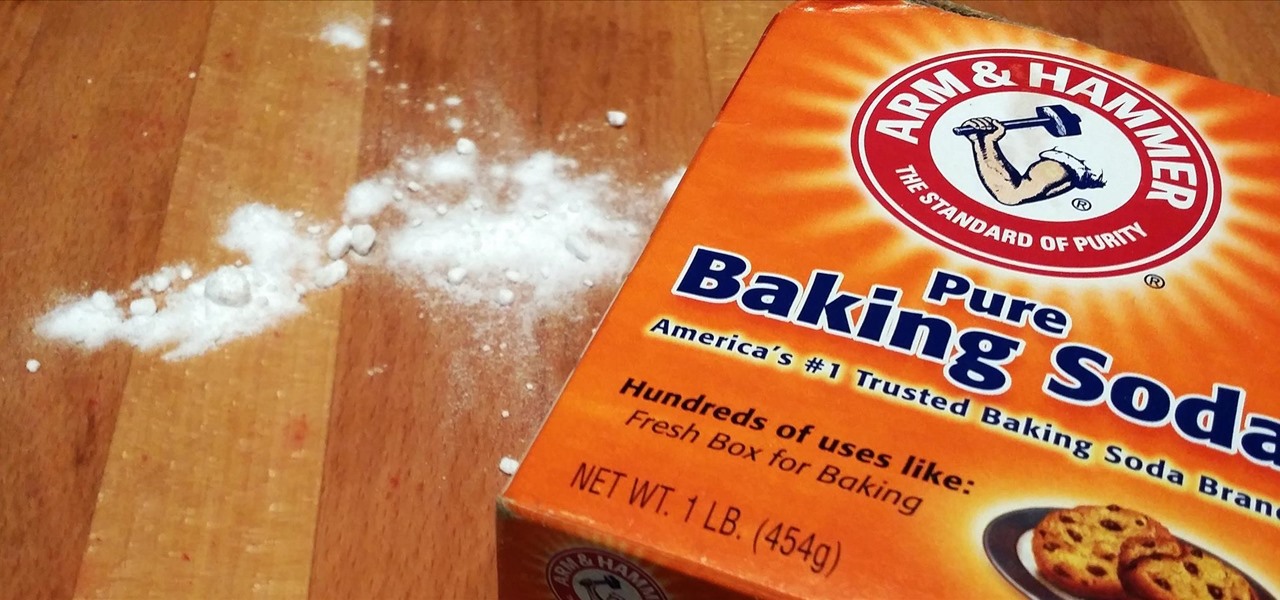As augmented reality becomes more and more integrated into the mainstream, people have been wondering the future of AR is going to look like. Jay Samit has a pretty clear idea.

Electrical impulses course through our heart and keep it beating. That's why a jolt from an automated external defibrillator can boost it back into action if the beating stops. But new research says there may be more to keeping a heart beating than just electrical impulses.

Editor's Note: The research described in the article below has been criticized and any conclusions based off this research should be examined with a skeptical eye. The article has been edited to reflect these issues.

Whether you drive a new or used car, discovering a new dent, scratch, or scuff mark can send you into a frustration spiral. While there are many DIY ways to deal with dents, scratches and scuff marks are trickier because using the wrong stuff could make your car's paint job look even worse.
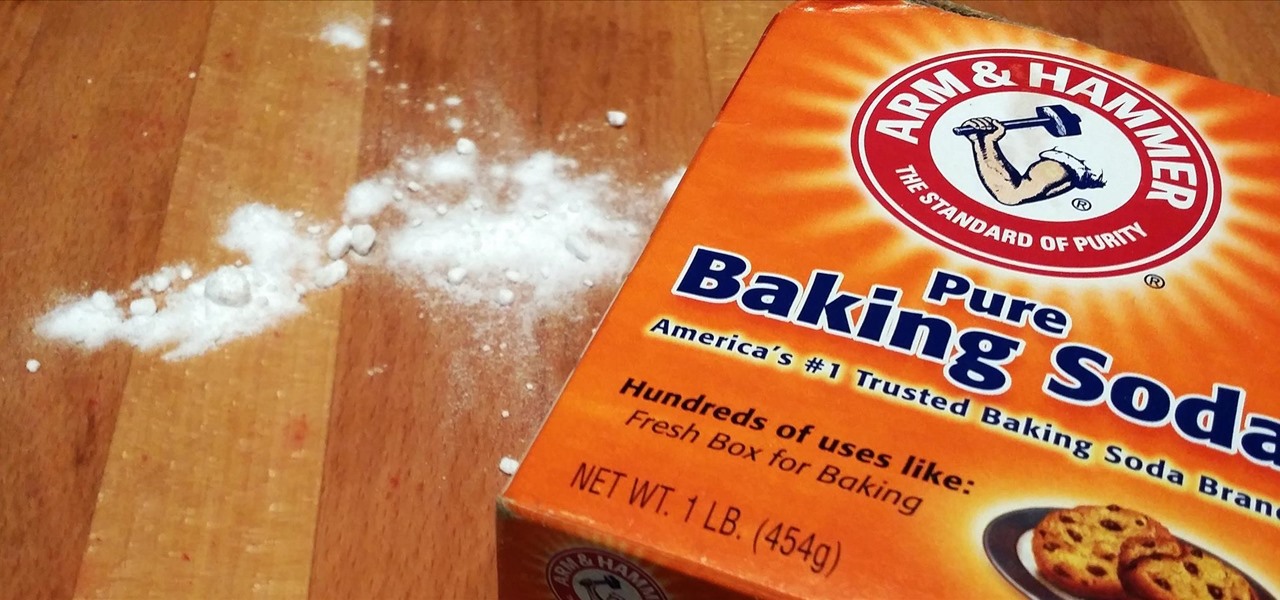
Baking soda is a powdery miracle. Not only is it the secret ingredient to making mashed potatoes fluffy, it can help you make authentic-tasting soft pretzels at home and caramelize onions in half the time. It's actually got lots of surprising uses you might not know about, and one of them is that a pinch or two can correct sour and bitter tastes in your food.

Yesterday, I wanted to remove BackTrack from my system and install Kali, and at the same time didn't want to damage my Windows 7 or my hard drive. I searched a lot of articles, but almost all of them wanted me to have a backup Windows 7 CD, which I don't possess.

At some point, we all need to back up our device. Maybe it's time to take it in for repairs or maybe you're just cautious and paranoid. Maybe you're trying out a new ROM on your Nexus 7—then you definitely need to back up. The most secure way would be to use a custom recovery like ClockworkMod or TWRP, but if you're not rooted or planning to root, then you'll need an easy alternative.

The dryer’s idler pulley provides tension to the dryer’s drum belt so the belt won’t slip when the drum is turning. It can become faulty over time due to increased friction. If your dryer is making a squeaking or squealing nose then the idler is probably faulty. Replacing this pulley is a simple project. Repair your noisy dryer with this step-by-step tutorial!

If you still have time left on your warranty, taking your HTC One in for repairs can be a serious pain if you've modified it in any way. To avoid the chance that they'll reject your phone because it's been tampered with, you'll have to return it to stock condition.

This may seem like an odd subject, because what do Steampunks and iPhones even have to do with each other? Actually, more than you might think!

Hello! This tutorial is made for all who like to sunbath, but also do not want to get those tiny first wrinkles too soon. Or even skin cancer.

In this how-to video, you will learn how to take apart your Xbox 360 controller. This will be useful for any repairs or modifications you want to perform on your controller. First, flip the controller over and take off the back. Unscrew the screws in the back. Carefully remove the bottom panel. This will prevent the buttons from falling out. Take off the shoulder buttons. If you want to continue to dismantle the controller, remove the thumb sticks. Next, remove the rumble sticks by pulling th...

Tired of that ugly concrete floor? Check out this tutorial for information on how to attach plywood to concrete as a floor base. Grab your tools and get started on that long-awaited home repair project.

Did you try to upgrade your PSP to custom firmware and end up bricking your PSP? Are you looking for a cost effective method to restore your PSP without taking your PSP to the shop or returning it to Sony under warranty? Have no fear; dalester23 is going to take you step-by-step in repairing your NAND and restoring your firmware using Hellcats Recovery Flasher. Using this tool, your PSP will be back to new in a few quick simple steps.

Accidents will happen. This brief how-to will guide you through the process of disassembling your HP iPAQ hx2100, hx2190, hx2400 or hx2700 series pocket PC quickly and efficiently without damaging any of the components, the first necessary step of any successful repair. This tutorial will also be of use to those who wish to learn more about the guts of their iPAQ PDAs without actually disassembling their units.

Accidents will happen. This brief how-to will guide you through the process of disassembling your HP iPAQ rw6815, rw6818, rw6828 series pocket PC quickly and efficiently without damaging any of the components, the first necessary step of any successful repair. This tutorial will also be of use to those who wish to learn more about the guts of their iPAQs without actually disassembling their units.

Accidents will happen. This brief how-to will guide you through the process of disassembling your HP iPAQ hx2000, hx2100, hx2110,hx2115, hx2141s, hx2190 (hx2190a, hx2190b), hx2400, hx2410, hx2490 (hx2490b, hx2490c), hx2495b, hx2700, hx2750, hx2755, hx2790 (hx2790b, hx2790c) or hx2795b series pocket PC quickly and efficiently without damaging any of the components, the first necessary step of any successful repair. This tutorial will also be of use to those who wish to learn more about the gut...

Accidents will happen. This brief how-to will guide you through the process of disassembling your Hewlett Packard iPAQ h3870, h3875, h3835, h3860 or h3830 series pocket PC quickly and efficiently without damaging any of the components, the first necessary step of any successful repair. This tutorial will also be of use to those who wish to learn more about the guts of their iPAQs without actually disassembling their units.

Accidents will happen. This brief how-to will guide you through the process of disassembling your HP iPAQ h2210 or h2215 series pocket PC quickly and efficiently without damaging any of the components, the first necessary step of any successful repair. This tutorial will also be of use to those who wish to learn more about the guts of their iPAQs without actually disassembling their units.

Watch to learn how to replace the fan oven element in a Neff oven. You'll remove and replace the fan oven element in a Neff oven. Oven fan working but no heat? You could have a faulty fan oven element. This straightforward oven repair video also shows how to remove the oven door.

Check out this video tutorial to see how to replace your rear disk, pads, and brake line on a Honda Civic EP3 (SI or SIR). This could be similar to other vehicles.

Apple's MacBook line of laptops is quite famous for their extensive battery life, thanks to various technologies that Apple has utilized. However, all things must pass, and over time your MacBook's battery will degrade. Certain use scenarios can accelerate the degradation of the battery—from excessive usage to high temperatures to overloading the system—and this can all lead to the untimely obliteration of your battery.

Need a quick repair job for your HP iPAQ Pocket PC H4150 or H4155? Well, this video tutorial will show you how to disassemble the phone after it's been damaged. You'll see exactly how to take it apart, then simply reverse the instructions to put the HP iPAQ H4150 or H4155 back together.

This may just be the most in-depth guide out there for replacing ball joints on trucks, so be prepared. You'll be learning the full details on replacing both the upper and lower ball joints on a 2-wheel drive, full-sized vehicle. To begin, grab all the necessary tools below, then proceed to watch all 31 parts of this repair video walkthrough.

In this video the instructor shows how to repair the volume on your iPhone. This video advices caution and is not responsible for any damage caused to your property. While using iPhone people often face different kinds of problems with volume like low volume or no volume at all. If the warranty expires then throwing away the iPhone and getting a new one because of this is not a good idea. To get around this follow the given procedure given in the video. Now open your iPhone and use a safety p...

If your battery in your Apple iPhone is acting up, maybe it's time you had it replaced. Don't waste money taking it to a repair shop though, learn how to do it yourself.

If your battery in your Sony PSP is acting up, maybe it's time you had it replaced. Don't waste money taking it to a repair shop though, learn how to do it yourself.

If your LCD screen on your Nokia N95 cell phone is acting up, maybe it's time you had it replaced. Don't waste money taking it to a repair shop though, learn how to do it yourself.

If your LCD screen on your P4350 Herald Dash cell phone, otherwise known as the T-Mobile Wing or XDA Terra, is acting up, maybe it's time you had it replaced. Don't waste money taking it to a repair shop though, learn how to do it yourself.

If your hard drive in your Microsoft Zune MP3 Player is acting up, maybe it's time you had it replaced. Don't waste money taking it to a repair shop though, learn how to do it yourself.

If your battery or your LCD screen in your Microsoft Zune MP3 Player is acting up, maybe it's time you had it replaced. Don't waste money taking it to a repair shop though, learn how to do it yourself.

If your battery in your Microsoft Zune MP3 Player is acting up, maybe it's time you had it replaced. Don't waste money taking it to a repair shop though, learn how to do it yourself.

For a car to operate normally, it must have some basic care and maintenance. In these free automotive repair videos, learn how to maintain your engine cooling system. The cooling system keeps your car from overheating on the road; a lot of heat is generated by an internal combustion engine, which must be properly dissipated. Our expert will show you how to check antifreeze levels and mix and refill your fluid if needed. He’ll also give you tips on how to find leaks, and how to flush your cool...

Get your bike ready to ride for the summer! Learn how to check out your bike after winter storage in this free bicycle repair video from a bike shop consultant.

WhatsApp stickers can make your chat more fun. The stickers that come with WhatsApp are fine, but they're standard and accessible to everyone. What if you wanted to show off unique stickers that your friends haven't seen? To take things to the next level, you can create your own WhatsApp Stickers.

The HoloLens has made enough of an impact on the healthcare industry for Microsoft technology partner Medivis to convince investors to pledge $2.3 million in funding for its surgical platform.

The saga of augmented reality startup Meta appeared to be at end, but there are new developments unfolding in real time that may either sink Meta deeper into trouble, or provide a tenuous lifeline for the beleaguered augmented reality company.

Following in the iPhone X's footsteps, the iPhone XS and XS Max, as well as the iPhone XR, have all ditched the iconic Home button last seen on the iPhone 8 and 8 Plus, which is one giant leap toward Jony Ive's ultimate vision of an iPhone that's a clean slab of glass. However, without the Home button, a lot of tasks have changed, most notably, entering and exiting DFU mode in iTunes.

Luxury automaker Mercedes-Benz has joined the growing list of automakers adopting augmented reality to provide an assist to its manufacturing operations, in this case, via the Microsoft HoloLens.

Uber's driverless car program lead has quit after just one year working for the ride-hailing company.