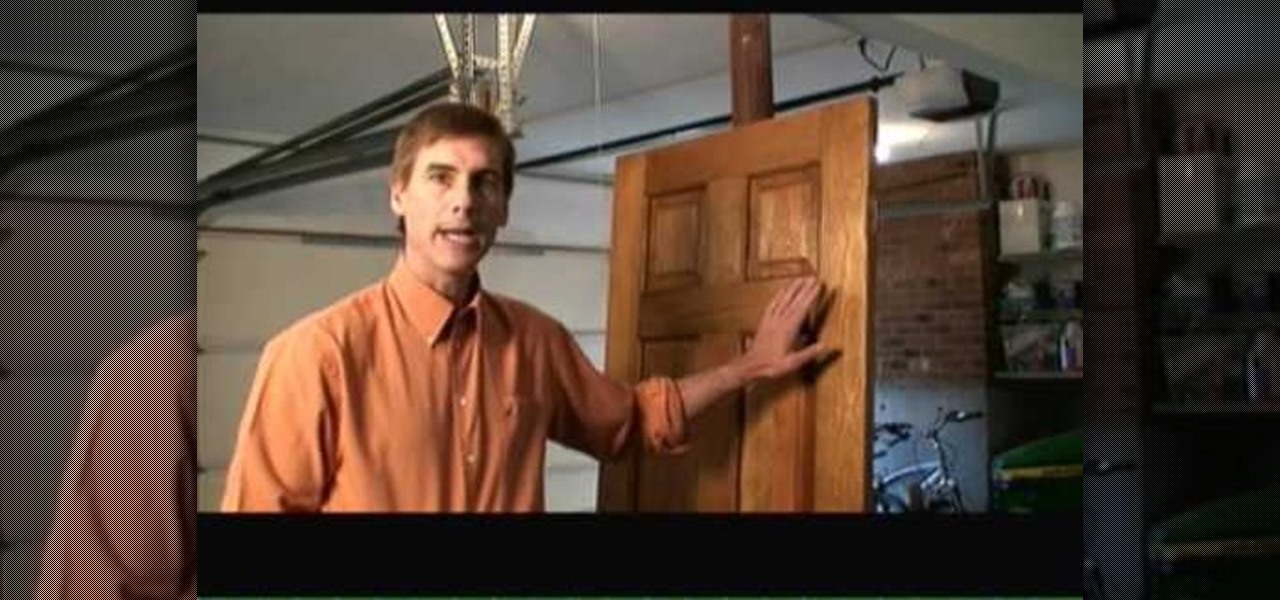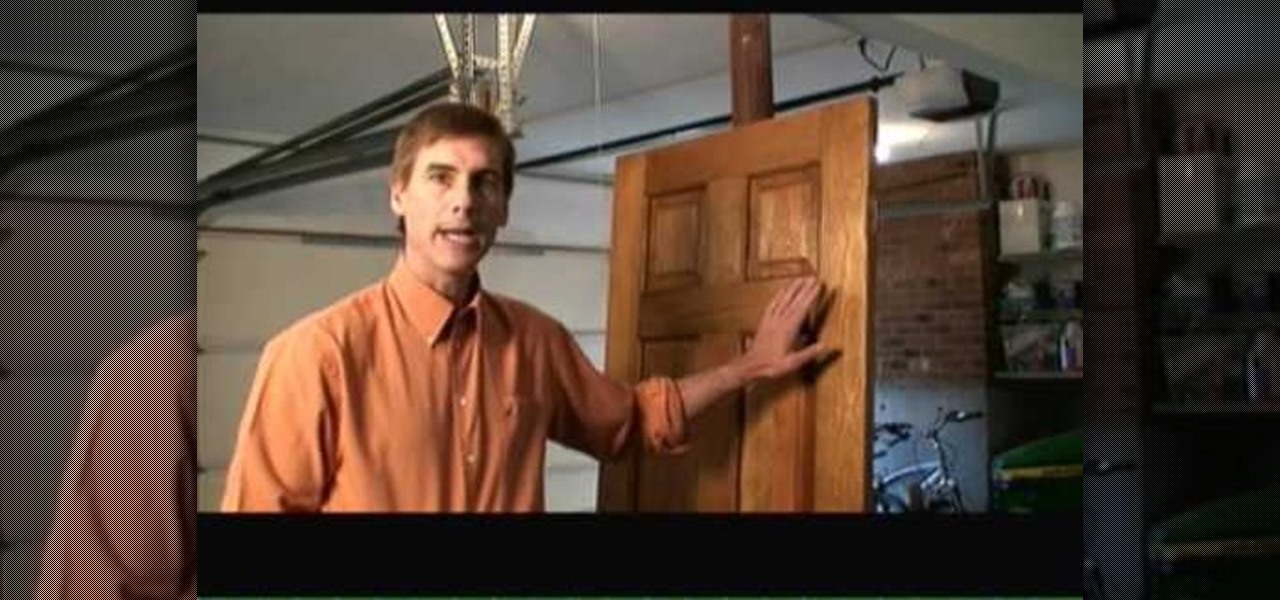
Use a hand figuring out how to go about refinishing a pine door? This free video DIY guide provides some much need help. Happily, refinishing a door is easier than you might think. It's so easy, in fact, that this clip can present a complete overview of the process in just over two and a half minutes' time. For more (and better) information, take a look!

The best time to change your wiper blades is a couple months before the rainy season begins. Doing this will help ensure that you have working wiper blades that will be there for you whenever the rain may come. In this tutorial, you'll find out the secret to changing your cars wiper blades. It may sound hard, but it really is easy to do. Good luck and enjoy!

When installing baseboards, the inside corners are the trickiest part. In this tutorial, follow along with Bob Schmidt as he shows you how to cope with inside corners. This video will show you a shortcut that you can use next time you are installing baseboards or skirtboards or any other trim with flat area on it.

Wear and tear can cause nuts and bolts to get stuck over time. A little bit of grease or lubricant will help de-freeze them from their place. Make sure to check for rust, or the problem will just keep re-occurring. Watch this video home improvement tutorial and learn how to loosen stuck nuts and bolts.

This section of "Final Assembly" of an engine covers installing your distributor. This can be tricky. The distributor gear has to meet the cam gear and connect with the oil pump drive shaft. Take your time and you'll get it.

Working with people in different time zones can be difficult when scheduling a time to meet up virtually, whether it's on Zoom, FaceTime, another video chatting app, or just a good old-fashioned phone call. The time needs to be good for all parties, and trying to remember UTC offsets and doing mental math isn't easy. Luckily, there's an easier way to deal with time zones on your iPhone.

Staying inside during the coronavirus pandemic isn't easy for most of us. As important as it is to keep away from others, it can be challenging to keep to ourselves day after day. That's why mobile game developers are stepping in to help; many are making their games free for a limited time, to provide some much-needed fun during scary times.

After establishing itself as a leader among media companies in augmented reality in journalism over the course of 2018, The New York Times pulled back from the technology this year.

The Reminders app has always lacked the oomf that would make a person switch from a powerful third-party task manager. But Reminders has received quite the makeover in iOS 13, including a revamped UI and several new features, such as timed reminder alerts, which make the app a worthy to-do list option for the iPhone.

Prior to this year, Time primarily relied on image markers in the magazine to trigger its special augmented reality features

Navigating and editing text is an essential part of any operating system, and with iOS 13, Apple has made some significant changes. Some things remain the same when working with text, but there are many updates to moving the cursor, scrolling, and selecting, cutting, copying, pasting, undoing, and redoing text.

While The New York Times' augmented reality section has largely been dormant in 2019 (so far), USA Today has continued to crank out AR news stories.

So you forgot to send that super important email to your boss, teacher, or another important contact. We've all been there. Spark makes these panic moments a thing of the past. With "Send Later," you can schedule emails to send at any time you want, even when you're not by your phone or computer. You just need to remember to write the email in the first place.

When Apple released its Downtime feature in iOS 12, it gave us an easy way to control how much time we spend on our iPhones — but it wasn't perfect. When setting Downtime, you' were forced to use the same time schedule for every day of the week, so your weekdays and weekends had the same restrictions. Apple fixed that issue in iOS 12.2 and later, so lockout periods can be more customized.

The quality and length of your sleep will almost always dictate how the rest of your day unfolds. Sleeping fewer hours increases your chances of spending the day in a tired and cranky state, while having a restful night's sleep contributes greatly to being alert and productive. Luckily, if you want to track your sleep patterns to figure out how you can improve your circadian rhythm, Samsung Health has you covered.

The New York Times has made a habit of publishing augmented reality stories throughout 2018, and now the media giant's magazine is getting into the act, too.

While a new museum to house the original torch of the Statue of Liberty is under construction on Liberty Island and scheduled to open in May 2019, New York Times readers can now view the sculpture in their own space through augmented reality.

Our national month-long celebration of all things creepy and crawly comes to a climax on Wednesday with Halloween and will end with Día de Muertos on Friday, so now is the ideal time for the The New York Times to publish a mildly chilling augmented reality story for children.

If there's been one signature design element for Apple's iPhones, it was the circular Home button. It served as the "everything" button for each iPhone model until last year's iPhone X, but now, it's completely absent from the iPhone XS, XS Max, and XR. Should you be worried? Short answer: No.

Traditional media institution The New York Times continues to break new ground in its augmented reality news coverage, this time with a 3D volumetric capture of model Ashley Graham.

Excessive cell phone use was issue that Apple decided to tackle with iOS 12. Starting with the iPhone's 2018 update, a new "Screen Time" feature give you the ability to set App Limits to encourage more balanced usage, and there's another setting that gives you control over when certain apps can be accessed.

When Magic Leap One owners unbox their new devices over the next few months (or, if they are lucky, days), they will have some familiar augmented reality news content to consume.

As Android bug bounty hunters and penetration testers, we need a properly configured environment to work in when testing exploits and looking for vulnerabilities. This could mean a virtual Android operating system or a dedicated network for capturing requests and performing man-in-the-middle attacks.

One of the more compelling human interest stories of the summer has been the plight of the Thai Wild Boars soccer team, who were trapped in a cave for weeks.

The latest augmented reality feature from The New York Times gives readers a close-up view of the damage left behind by the eruption of Volcán de Fuego in Guatemala earlier this month.

There are a lot of things that make iOS great, but lock screen widgets are not among them. If you want more information on your lock screen other than the date, time, and notifications without having to swipe to a sidebar of widgets, you'd normally look toward Android. However, iOS 12 aims to shake that up a bit with a secret Weather widget for the lock screen — not for the Today view.

Apple's digital health initiative in iOS 12 includes Screen Time, a settings menu that shows you how much time you spend playing games, reading news, and whatever else it is you do. This menu also lets you schedule downtime away from your iPhone, set time limits for your apps, and more. While this is all great, it's hidden inside the Settings app — but there's a faster way to access this data.

Most of us have, at one point or another, found ourselves glued to our smartphone in a trance-like state, totally unaware of what's around us. Well, Apple has a way to curb overuse with an awesome tool for iPhone starting in iOS 12. It can help nudge us away from our phones to spend more time attending to real-life matters.

Going out to dinner on a Saturday night can be more trouble than it's worth when you find yourself waiting for hours on end just to be seated. Thankfully, Google Maps has some very useful data that can save you from a headache the next time you head out to your favorite restaurant.

Not all microwaves are created equal, so when you use the recommended cooking time on any microwaveable meal, chances are you're actually cooking the food too much or not enough. And unless you're really good at mental math or have a virtual assistant that's smarter than Siri and Google, you have to do things the long way — but not with these helpful apps for iOS and Android.

A new iPhone is only as good as its accessories. Whether it's a case, screen protector, or charger, your iPhone's ecosystem depends on accessories to keep it powered, protected, and personal. Prices on all of these extras are going to be at an all-time low this Black Friday weekend, so we've rounded up the best deals around to help you get the essentials you want and prices you can afford.

Trendy restaurants are fun, but waiting in line isn't. Too often, we arrive at a location to find a queue between us and our dinner. If only we could know when wait times were down so we could go out at the optimal time.

These days, when you're setting up an Android device for the first time, you'll be prompted to add extra email accounts directly to the Gmail app. It's really simple, too—just sign in with your work or exchange account, then emails from those accounts will be mixed in with your personal account in the Gmail app's "All Inboxes" view.

Since the days of flip clocks, alarms have always had one function—make a bunch of annoying racket early in the morning to ensure that you wake up in time. And this simple MO has stayed in place while technology advances at a breakneck pace, almost in spite of the fact that today's devices are capable of doing far more than beeping at 7 in the morning.

For most Android phones, the system clock is set using a protocol called NITZ, which relies on a connection with your carrier to ensure that the time stays in sync. The trouble here is that this feature won't work when you're outside of cellular range, and a lot of times, the carriers themselves have technical difficulties that can result in your phone's clock being minutes or even hours out of sync.

Welcome back, NB community, to my series on sorting. I introduced in my last article the concept of complexity. When I say complexity, I'm talking about time complexity.

The Simpsons has used lots and lots and lots and lots of references to Stanley Kubrick's films. Seriously. So many. Alright, I'll stop.

From our work life to our home life, we have an awful lot of projects, tasks, and activities that require more productivity than play. After working for an entire day in the office, no one wants to face even more that needs to be done at home.

Welcome back, my novice hackers! Previously in my "Spy on Anyone" series, we used our hacking skills to turn a target's computer system into a bug to record conversations and found and downloaded confidential documents on someone's computer. In this tutorial, I will show you how to spy on somebody's Internet traffic.