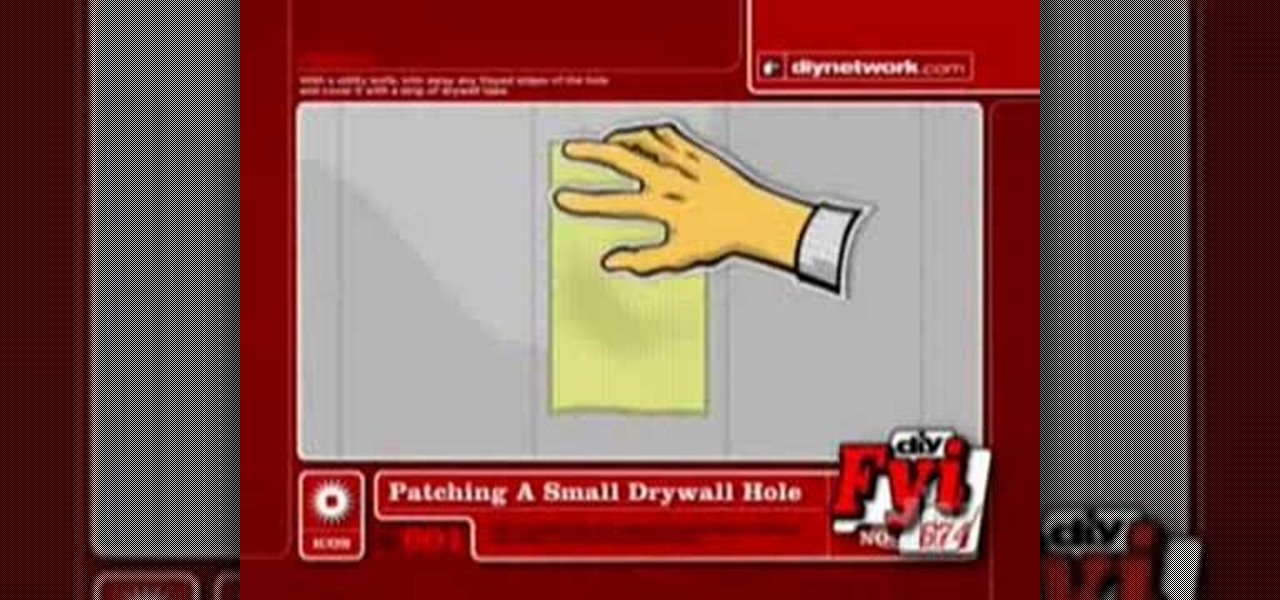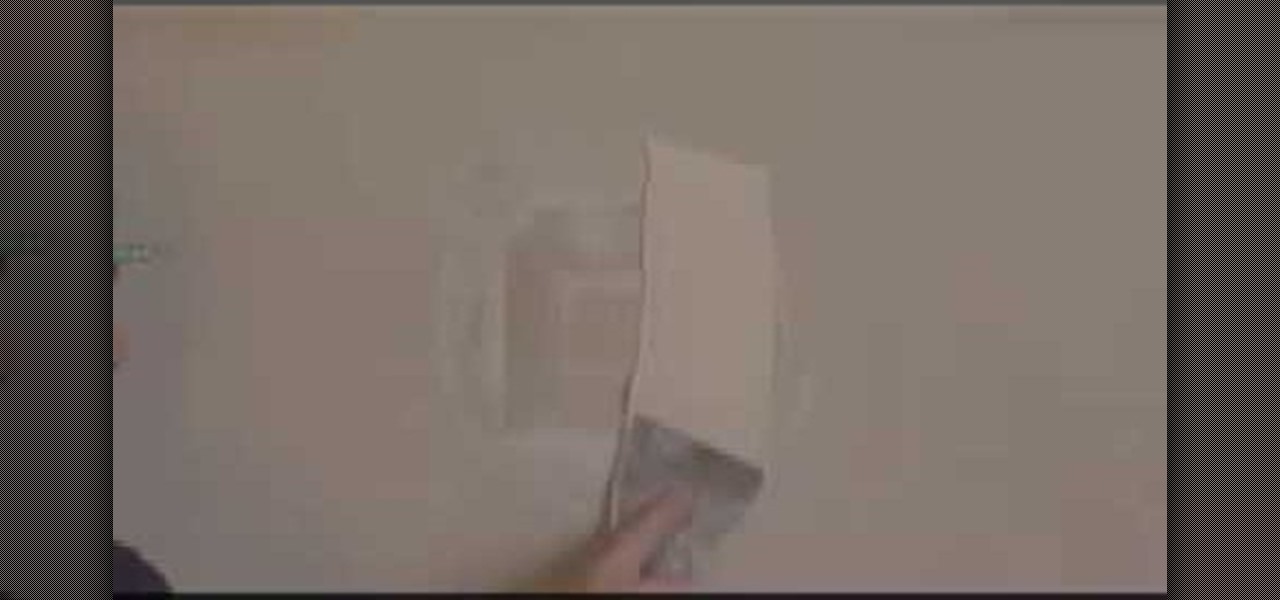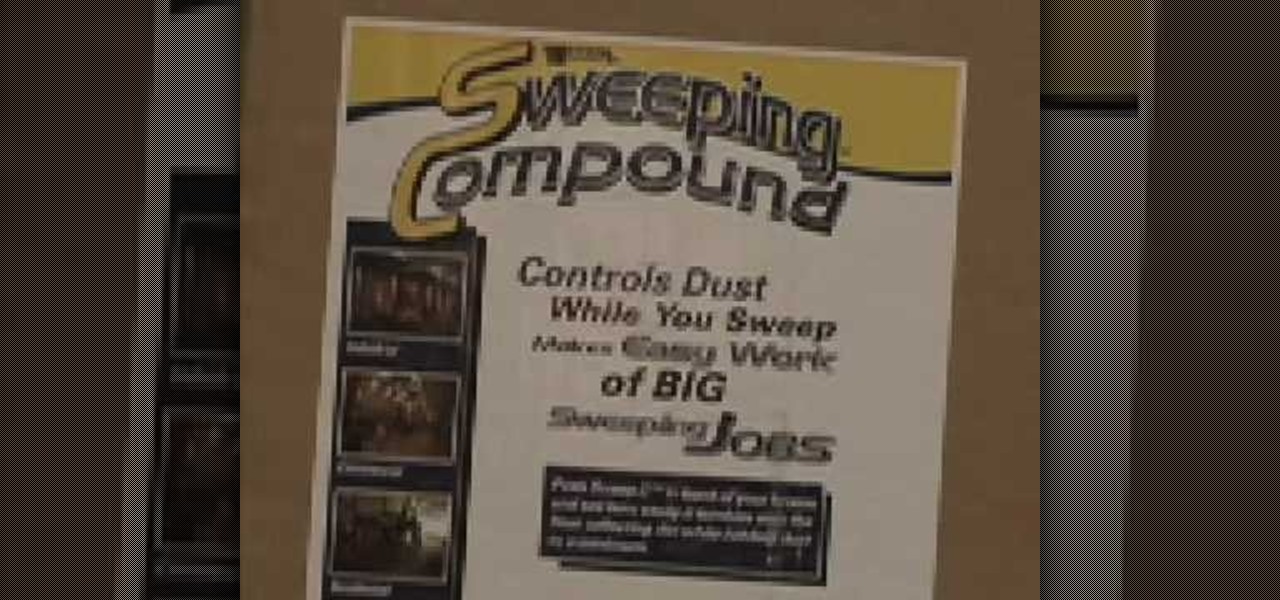One day, your car may break down and you won't be able to afford to hire a mechanic, so what do you do... you look on the web for some how-to vehicle repair videos and become your own car mechanic, that's what. You don't need any advanced training to perform repairs and simple maintenance on your automobile, but you may need a few tools. Invest in the basic tools and you'll be prepared for just about any car malfunction you can think of. These tutorials will help get you on your way, as long ...

One day, your car may break down and you won't be able to afford to hire a mechanic, so what do you do... you look on the web for some how-to vehicle repair videos and become your own car mechanic, that's what. You don't need any advanced training to perform repairs and simple maintenance on your automobile, but you may need a few tools. Invest in the basic tools and you'll be prepared for just about any car malfunction you can think of. These tutorials will help get you on your way, as long ...

Mark Donovan of shows how to Fix a leaky frost free sillcock or outdoor faucet. Oftentimes, the washer is loose, but other repairs are just as simple. Watch this video home repair tutorial and learn how to fix a leaky outdoor faucet.
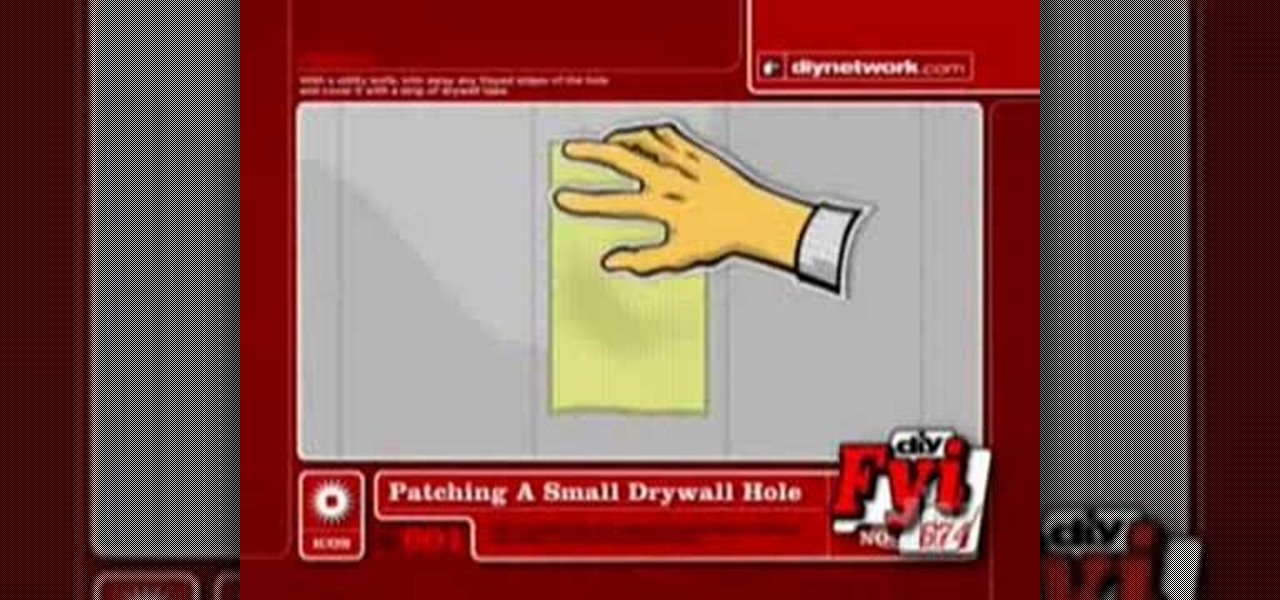
Take a look at how to successfully repair a hole in a drywall. This video how to video demonstrates how to use a utility knife and a drywall compound to seal it all up. You wont have to call a repair guy to patch any holes in your walls.

In this how to video Extreme How-To Editor-in-Chief, Matt Weber, replaces old wood with new composite materials. Composite decking is a great way to repair worn out and weathered parts of any deck. Learn to do it yourself and you can lot of money repairing your home.

Learn how to repair a Corian counter top that is scratched, cracked or gouged in an RV or motorhome.

In this video, we learn how to restore Windows 7 after it crashes. First, turn on your computer with the Windows disc inside of it. From here, click on the 'repair your computer' link on the bottom. Then, it will give you a recovery tool to choose from. To restore this to an earlier time, click on 'system restore'. Then, choose the time where you want to restore your computer to, before your computer crashed. Then, your computer will start to run through the restoration process. After this, i...

In this how-to video, you will learn how to check your personal computer's RAM, processor speed, and operating system information on Windows XP. First, go to start and select my computer. From here, click view system information to open a new window. A screen will show you the information you need, such as the type of operating system you are running, the size and speed of the processor, and the amount of ram you have. Click okay to exit this window. This will be helpful for doing upgrades or...

In this how-to video, you will learn how to quickly make a Windows 7 boot disk. This is essential for making backups or booting from something other than the operating system on your hard drive. First, go to the control panel and click the back up your computer option under system and security. Next, go to the left and click create a system repair disk. Put a blank DVD in to the optical drive. Select your drive and press create disk. This video shows just how quick and easy it is to make a bo...

Deck repair is much cheaper than building a new deck and it conserves wood by reusing existing deck wood. Find out how to repair an old deck to look like new in this free video series.

Get tips on picking out and buying a skateboard, maintaining it so that it stays in good shape, and repairing any problems that might occur, with the tips and advice in this free series of skateboard maintenance and repair video guides.

In this series of diy car repair videos, our expert auto mechanic demonstrates the steps in repairing and maintaining the air conditioning system in your car.

This video explains the important difference between maintenance work and repair work when it comes to your car or automobile. The speaker in this video is the director of AAA's auto repair service; this offers a degree of authority to the video. This video is part of a series on taking care of your automobile. Maintenance is described to be a regular and scheduled event designed to keep your automobile running properly. Maintenance includes things such as changing your oil. There are two typ...

It happens more times than it should— negligent oil changes. This happens most often with aluminum oil pans on cars and trucks, because aluminum is fragile and should be treated with care and a gentle hand, not a torque power wrench. Using an air-impact gun will only cause damage when installing the bolts, causing the oil to leak from the pan.

If you have a ding or broken surfboard, learn how to repair it yourself with this free surfing video about sanding, laminating, and polishing surfboards.

Cleaning and repairing clothing by hand is a great way to save money and keep clothes lasting longer. Learn how to clean clothing and sew basic clothing repairs with tips from a tailor in this free clothes care video.

Learn how to fix a car's thermostat housing with expert automotive tips in this free online car maintenance and repair video series.

The logic board was a common malfunction in the old PowerBooks, but hopefully the unibody MacBook Pros are a little more resistant to failure, but if you have to get a new one, do it yourself. See how to remove the logic board on a MacBook Pro 17" Unibody laptop.

The new Unibody MacBook Pro's are a little different in design than the older MacBooks, so it may be a little confusing on how to see the innards of the laptop. Watch this to see how to remove the hard drive and battery of the MacBook Pro 17" Unibody.

Is your motherboard toast? If your logic board has burned out, it's a sad thing, but you're going to have to replace it. See how to remove the logic board from the Power Mac desktop computer.

Maybe you only have 1G of RAM in your Power Mac. Maybe you ace some bum memory. Maybe it's just time to upgrade. Either way, this RAM upgrade video can help. See how to remove the RAM memory from a Power Mac desktop computer.

Go to the Menu and click the Start button. Now select Control Panel. In the Control Panel, you can see the Option Programs. Now you can see Uninstall Programs in small letters below the Programs option. Click on Uninstall Programs. Here you can see the list of programs installed, when they were installed, what is the size of the program, and which version of program is installed. To uninstall a program, simply click on the program you wish to uninstall. Some options get displayed above the ta...

This is the second installment of the short series on how to remove user passwords in Windows. Once again this has only been tested on Windows 7. If I can find some time between two jobs and school I'll test all the ways on Windows 10 and Windows 8/8.1.

If you are looking to get into DIY auto repair, this video is a great place to start. Learning to remove and reinstall a rear door panel will allow you to pursue a variety of auto repair projects. This video shows you how to get started on a 1998-2004 Dodge Intrepid.

In this video, Bob Schmidt shows you a simple repair for this common problem with vertical blinds.

Learn this easy way to repair holes in drywall with this method of repair using no nails, screws or wood required.

Faced with an unmountable boot volume error? Want to repair it? It's easy! So easy, in fact, that this home-computing how-to from the folks at Britec can present a complete overview of the process in just over four minutes. For more information, including step-by-step instructions, take a look.

In this video, we learn how to keep dust to a minimum in your home. First, keep an eye on your furnace and make sure that when you are doing home repairs, it doesn't get onto your furnace. Also, make sure your filters throughout the home are clean or replaced very often, especially while you are doing home projects. Also, keep windows closed, especially while it's windy outside, because this can let dust enter your home easily. You should also avoid extra aggressive sweeping, because this can...

You might not be alone in having issues running Windows Vista, but you can be alone in knowing how to fix your problems without expensive repair services. With this tutorial, learn exactly how to unlock the hidden administrator account and gain more access to your own computer.

It was bound to happen with all those numbers floating around in your brain – you've forgotten your Windows password. Here's how to recover it.

Tim Carter shares some tips and rust repair tools to help you keep your metal rust free. Very informative and educational video.

While drywall is an inexpensive building material, it's not the sturdiest. Luckily, repairing the inevitable holes is a quick and easy process.

One day, your car may break down and you won't be able to afford to hire a mechanic, so what do you do... you look on the web for some how-to vehicle repair videos and become your own car mechanic, that's what. You don't need any advanced training to perform repairs and simple maintenance on your automobile, but you may need a few tools. Invest in the basic tools and you'll be prepared for just about any car malfunction you can think of. These tutorials will help get you on your way, as long ...

The V-Cube 6 puzzle is a uniquely designed and constructed skill game. V-Cube 6 is a multi-colored, multiple-layered cube, rotating smoothly on based axes. The player is required to discover a strategy to achieve uniform color sides on her or his V-Cube, but in this process, the Rubik's Cube-like puzzle may break, especially if you're in the process of speedsolving.

Customer service just got a lot more interesting. Construction equipment manufacturer Caterpillar just announced official availability of what they're calling the CAT LIVESHARE solution to customer support, which builds augmented reality capabilities into the platform.

Apple has finally addressed and issued a fix for Error 53, a "safety" mechanism that would prevent your iPhone from booting if you had certain repairs done outside of Apple's official channels.

In order to sand and repair drywall, you will need the following: 100 grit sanding sponge. After you have applied mud to the walls evenly, you will need to sand the walls until they are smooth. Hopefully, you minimized or mitigated most of the need for sanding in the application of the mud, by using feathering and thin layering. When the mud is completely dry, you will need to choose a good sander. It is recommended that you use a 100 grit sanding sponge. Place the sponge against the wall, an...

Since the Playstation 3 and Xbox 360 rivalry began, Sony fans have always turned to one simple feature the PS3 dominates over the 360: Blu-ray. Yes, Xbox took a gamble with HD DVDs and since their demise, the PS3 has dominated in the video department. But of course like any bit of technology, things can break. So if you have a messed up PS3 blu-ray player, this tutorial series may be the answer you are looking for. Find out how to repair or replace a PS3 blu-ray drive laser and mechanism. Rem...

The Sony Playstation 3 is a powerful video game console that can rival any console out there. It has a great collection of video games, can access the internet, and one of the best features is that it plays blu-ray dvds. But of course, like any electronic device, nothing is perfect, and neither is the PS3. In this video tutorial series, you'll find out how to repair the PS3 blu-ray drive laser. Warning: opening up your PS3 may void your warranty and cause more damge to your system. So be care...

The wilderness can be a tough place to be found in. There are a plethora of problems that can arise, but being without clothing can be a problem. Especially when your clothing relies on buttons. Find out what it takes to make easy buttons to repair your clothing by using the wilderness. Enjoy!