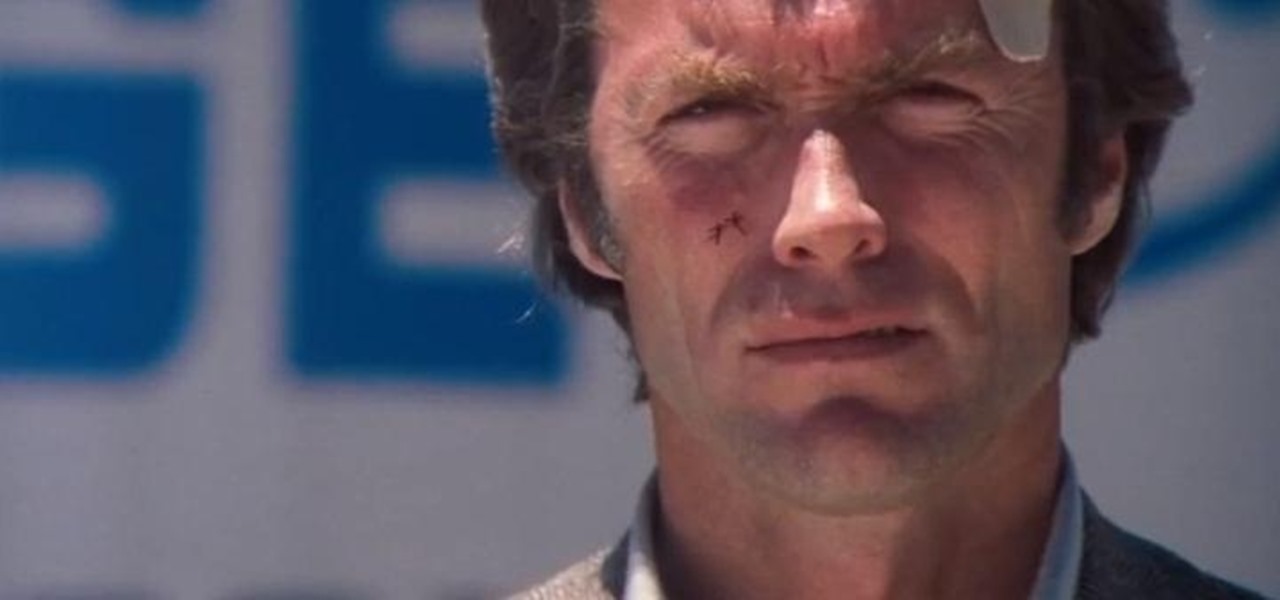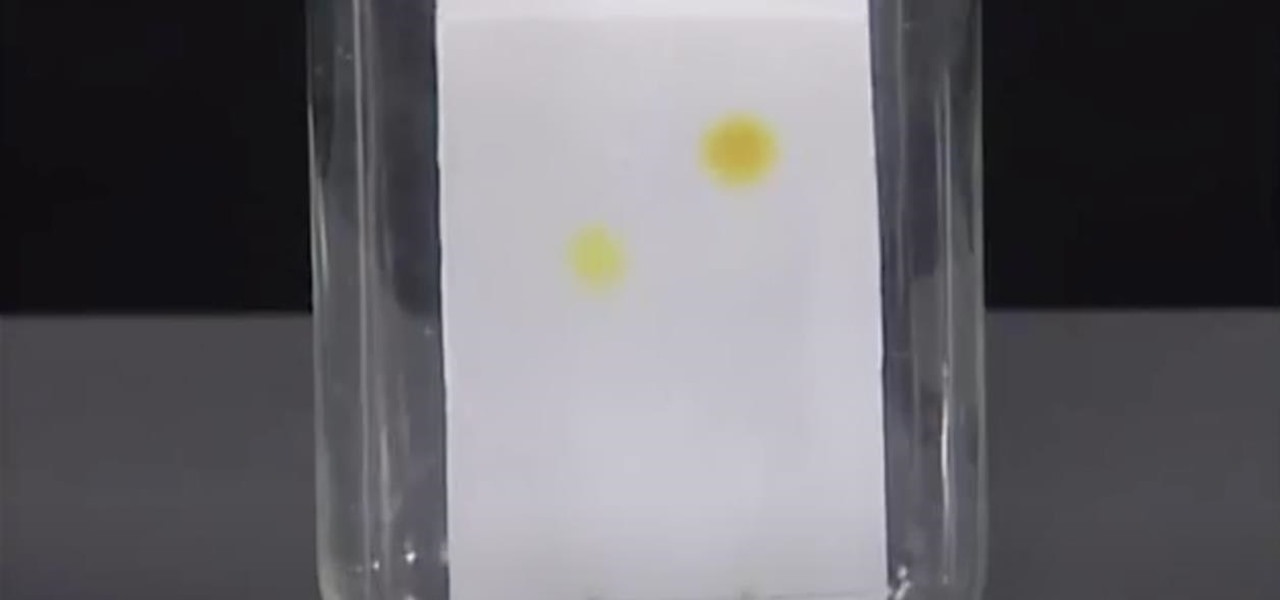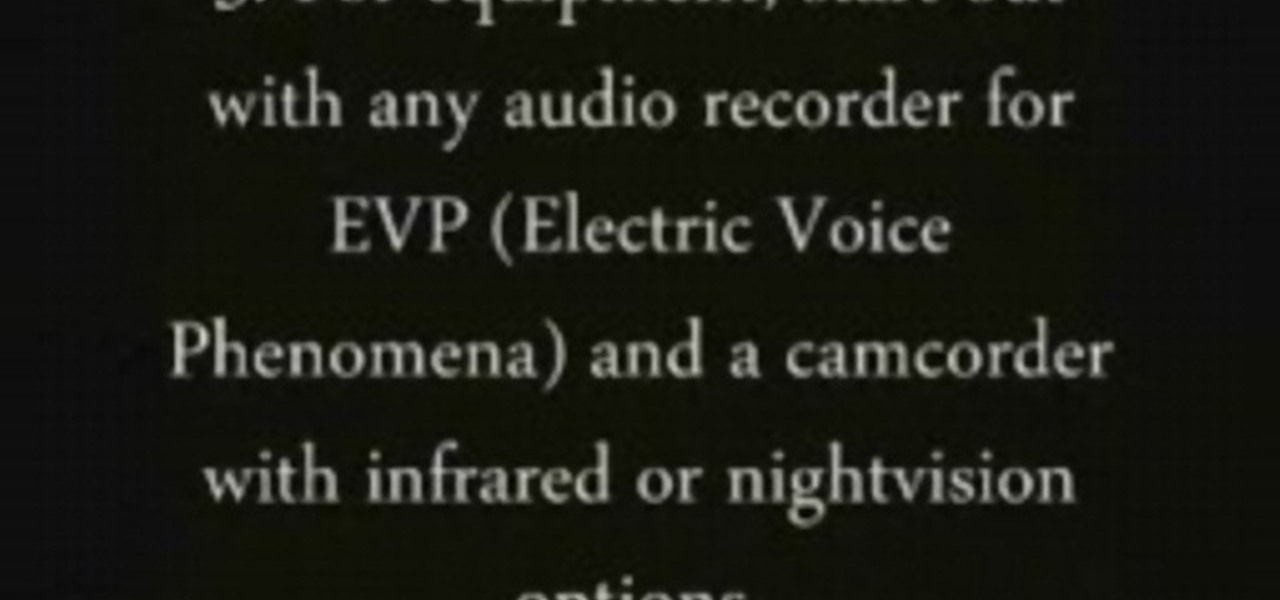Not many people use their phone exclusively for making calls or sending messages today. If you're an Android user, the chances are high that you're using your phone or tablet for work-related activities. However, the basic set of apps and services your device was shipped with won't satisfy most users. The good thing is that Google Play Store has a nice selection of productivity apps for every task. Below you'll find a list of apps that will help you gradually optimize and organize your digita...

In this article, we will build a parallel password cracker using the techniques explained in the previous part. As SHA-512 is the digest function that Kali (and most modern Linux distributions) use to store our passwords, we will make a SHA-512 password cracker.

Cauliflower has become trendy again, and it's mostly thanks to the low-carb crowd who use its mild flavor and soft texture as a replacement for things like rice and pizza dough.

There are many reasons to keep adult websites off your iOS device. They can pop up accidentally at the least opportune moments, can give your device malware, and are not welcome in a kid-friendly home.

Slowly but surely, Microsoft is pushing more and more options out of the Control Panel and into a new menu simply called Settings. This new Settings menu debuted with Windows 8 and mainly focused on touchscreen-related options, but starting with Windows 10, you'll find quite a few general options residing here as well.

Based on OTW's encouragement in his post on "How to Find the Exact Location of Any IP Address", I decided to make a gui(graphical user interface) which would hopefully make the process easier. However, because turning a python script into a standalone executable is a right pain in the nether-regions, particularly for linux, I haven't yet completed this step(I will soon and update this). I did however, make an apk for android(you use a .apk file to install an app on your android device), which...

Sony's Xperia line of smartphones are beautifully crafted and have many great features. But considering the fact that Sony has evolved into a media company over the last two decades, it's their media-related apps that stand out the most.

I picked up my Galaxy S6 Edge on release day and have loved it ever since. Did I spend an extra hundred bucks for the mostly-aesthetic Edge display? Yup! Did I have buyer's remorse about my frivolous spending? Not even a little.

A set of cool new Android-related Google Search functions made their debut this week, which will allow you to locate your phone, send directions to your mobile device, set alarms and reminders, and send notes from any web browser.

The Nexus 6 came with a hidden kernel module that allowed for double-tap-to-wake functionality, essentially letting you turn your screen on just by tapping it. A simple root app allowed us to activate this feature, which meant we were always two quick taps away from waking our device.

At its core, the Chromecast is essentially a web browser on a stick. When you cast content from your computer or smartphone, all you're really doing is telling the Chromecast which website to load.

Dating can sometimes be a cruel and embarrassing game. You could be having a great time with someone, only for the situation to turn awkward and uncomfortable when a little bit of information is released, especially when that information is your use of medicinal or recreational marijuana.

We all know that opening our work emails at home is a bad habit. Yet reading and responding to emails every time your iPhone dings is worse than you might realize. Not only are you extending the workday, but you are also sacrificing your ability to perform on a daily basis.

Many manufacturers add a custom skin on top of their Android builds, but none are more widely praised than HTC's Sense UI. The general consensus among Android users says that HTC's visual tweaks are done in good taste, and the features they add are both functional and warranted.

A messaging app that blows your mind doesn't come along very often. Yeah, there's WhatsApp and Facebook Messenger, which are both good for what they are (web-based messaging platforms), but when it comes to interesting or unique features, they're somewhat lacking.

In my opinion, the greatest food hacks are the ones that help you cut way, way down on dishwashing. That's especially true when it comes to baked goods, which usually involves dirtying up a couple of mixing bowls, measuring cups and spoons, some kind of stirring implement, and the baking pan itself.

After a few unnecessary U-turns, I quickly realized that Apple Maps wasn't for me, which is why I hate that it opens as the default app any time I select a shared location or an address from Yelp. Copying and pasting the address to Google Maps isn't a huge deal, but it's certainly not as fluid of a process as I'd like.

In-N-Out Burgers on the West Coast is famous for their not-so-secret and secret menus, along with their cheap, no-fuss burgers. Pre-internet, you felt like you were actually part of a small, select club when you knew what secret menu items to order.

Extensibility is a feature that allows developers to integrate their apps into iOS 8 in different ways—that's how we have widgets in the Notification Center, more sharing options in the Photos app, the use of third-party keyboards such as SwiftKey, and more.

Third-party keyboards have become a game changer for iPhone owners since their integration in iOS 8. And while the major players from the Android realm—Fleksy, SwiftKey, Swype—already have their keyboards on the iOS App Store, their products are relatively standard fare.

Netflix releases monthly reports on major ISPs relating to how well their service works on each provider. The purpose is to educate the public on their choice of service provider, but since many of us hardly have any choice at all when is comes to an ISP, it backhandedly works to shame them (if they're even capable of feeling shame under all those millions of dollars).

Veering from common practice, XDA commenter, "the_commenter", discovered a changelog for the upcoming version of Android 4.4.3 tucked away on Google's servers.

One draw that Samsung's Galaxy S line has had over the Google Nexus 4 and 5 and the HTC One (though the M8 appears to be following suit) is expandable storage. Pop a microSD card into the slot and you have extra storage for music, photos, and even apps themselves in some cases.

Why I split it into two articles: I love images and I'm sure lots of us do. I decided to put in a lot of images as examples rather than have paragraph upon paragraph of boring text. Also, I don't think any of us like overly long articles; but if you think it's better to have it all in one article, let me know

Drilling holes in wall tiles is a fairly easy skill to master once you know how. Follow these simple steps on how to drill a hole in a tiled wall for a hassle free experience.

Last month, Alexander Heit drifted into oncoming traffic after being distracted from the road. His sudden correction forced his vehicle to roll and flip over. He was pronounced dead at a local hospital shortly thereafter. All because of a freaking text message. He was only 22 years old.

When the 6.1 version of iOS was released back in February, complaints of severe battery drainage for iPhone, iPad, and iPod touch users exploded onto every Apple-related forum on the Internet. Everyone was either losing a percentage every three or so minutes, or their battery only lasted half as long as it did before the update. Earlier this month, Apple released iOS version 6.1.3, to supposedly fix a recent exploit that allowed anyone to bypass the lock screen—but as it turns out, the update...

On Thursday, March 14th, Samsung unveiled their new Galaxy S4. With it came a slew of new features, but what does that mean for us S3 users? Unless we're willing to shell out big bucks for the full retail version, most of us S3 owners (at least in the states) will not be eligible for upgrades until next year.

I get advice from my friends on a lot of things in life—cool video games, movie reviews, and feedback on my choices in women. Friends can be very helpful in filtering out some of the excess noise and are more likely to give you suggestions you can relate to.

If I could win a trophy for waking up to go to work or for eating a bowl of Frosted Mini-Wheats without any of the biscuits getting soggy, I think my life would be so much more awesome. The gaming industry has cornered the market when it comes to achievement-based rewards, because they know that we love challenges.

Religion is one of the most-ignored topics when it comes to Steampunk, which is surprising given how important religion was in Victorian England. Even the hot-button issues of race and gender are confronted with a greater awareness than religion.

In evolutionary times, we were far more likely to die from starvation than from diseases related to obesity. In those times, when food was available, it was best to stuff oneself.

Dianne Tice and Roy Baumeister gave a bunch of college students a questionnaire in which the students answered questions about their work habits. In a class which she taught, Tice also assigned a paper with a deadline which she said could be extended and observed which students availed themselves of the option to extend.

People use search engines for a wide variety of subjects (just look at some of the results that pop up in autofill). The results you get with each different search engine are usually different, but almost all of them display the same number of results per page by default—ten. If you find what you're looking for at the top of the first page, great. But if you have to do a lot of digging, it can be a pain to load so many different pages to find it, especially if your connection is slow.

Find out how everything in a chemistry lab works, from pipettes to burners to recrystallization to storage. You'll get precise instructions on how to work and perform certain scientific duties in the chem lab, whether it's chemical or just ordinary high school science.

In this tutorial, we learn how to find your computer's IP address. An IP address is used to know the exact location of someone using a computer with internet access is located at. First, turn your computer on and go to your main desktop. Then, click on "start", (which is located on the lower left hand side of the tool bar at the bottom), then click "run" and once that opens up, type "cmd" into the white empty space. Hit "ok" and when this comes up, type in "IPConfig" and hit "enter". Your com...

Check out this supernatural tutorial video that offers 7 tips on getting started in becoming a paranormal investigator. Just follow these simple steps:

Spruce up the look of a room by repainting drab looking wood furniture. This how to video teaches you how a simple paint kit can breathe new life into an old piece of furniture.

Dr. Benjamin Weeks explains how vitamin C plays a role in the central nervous system health, especially in elderly people, and how it relates to Parkinson's Disease.

It wasn't long ago Apple released iOS 13.2 to the masses. The second major update to iOS 13 included 22 new features and changes that added a significant layer of depth to an already feature-filled experience. Apple isn't ready to stop the fun, however, as iOS 13.3, released Dec. 10, has a decent amount of new features too.