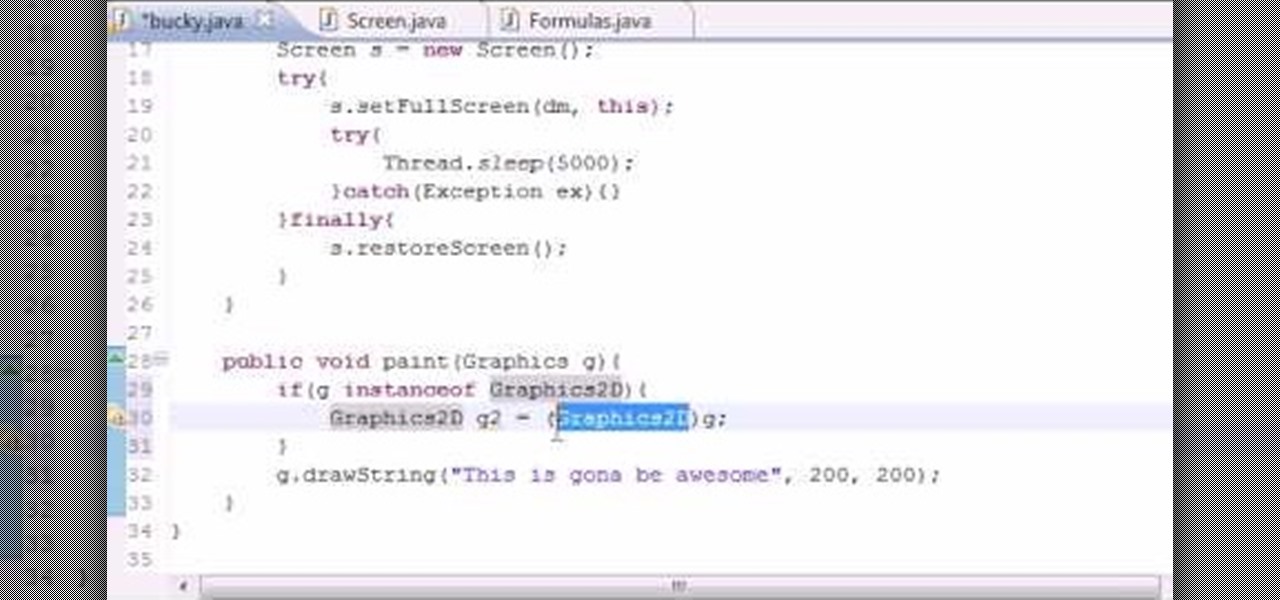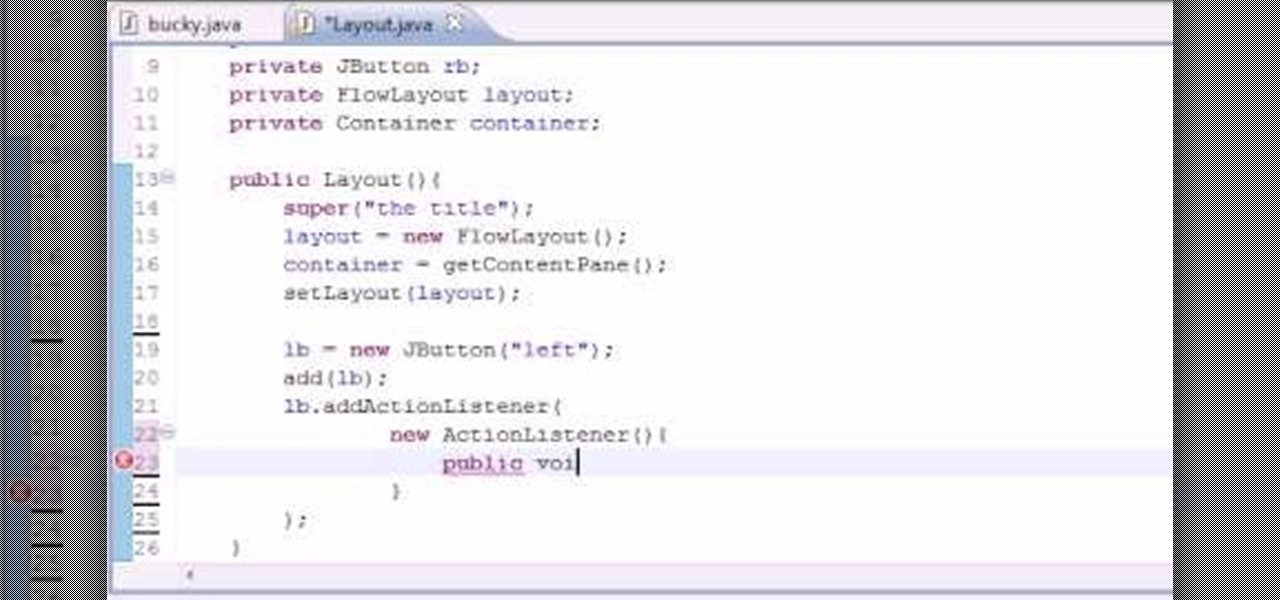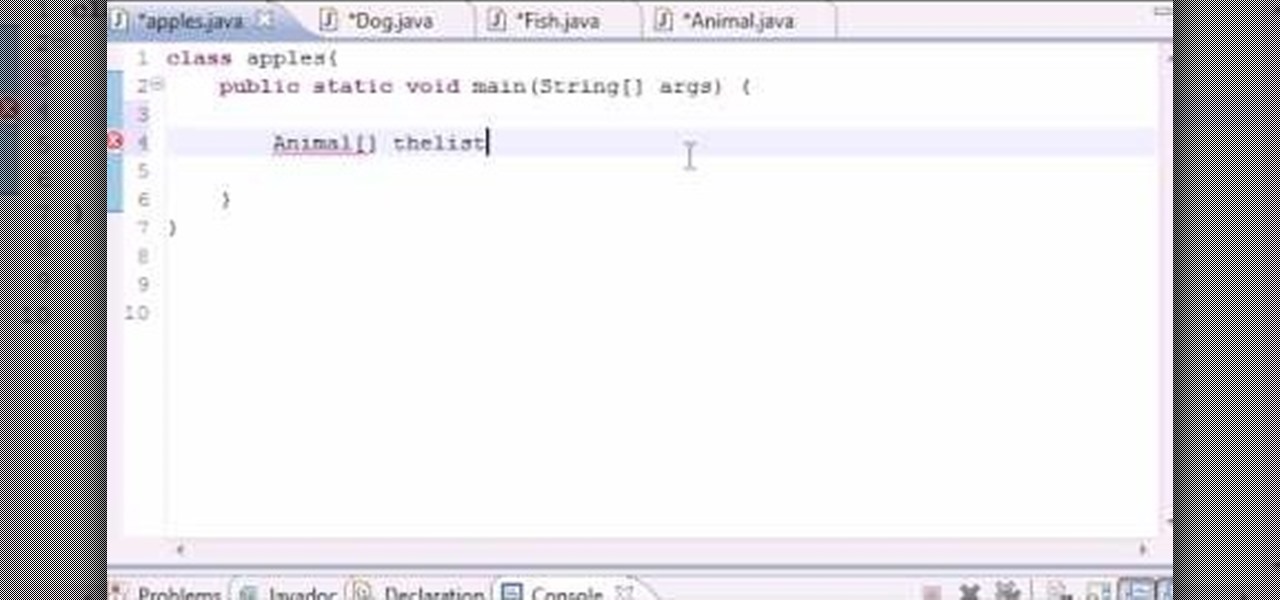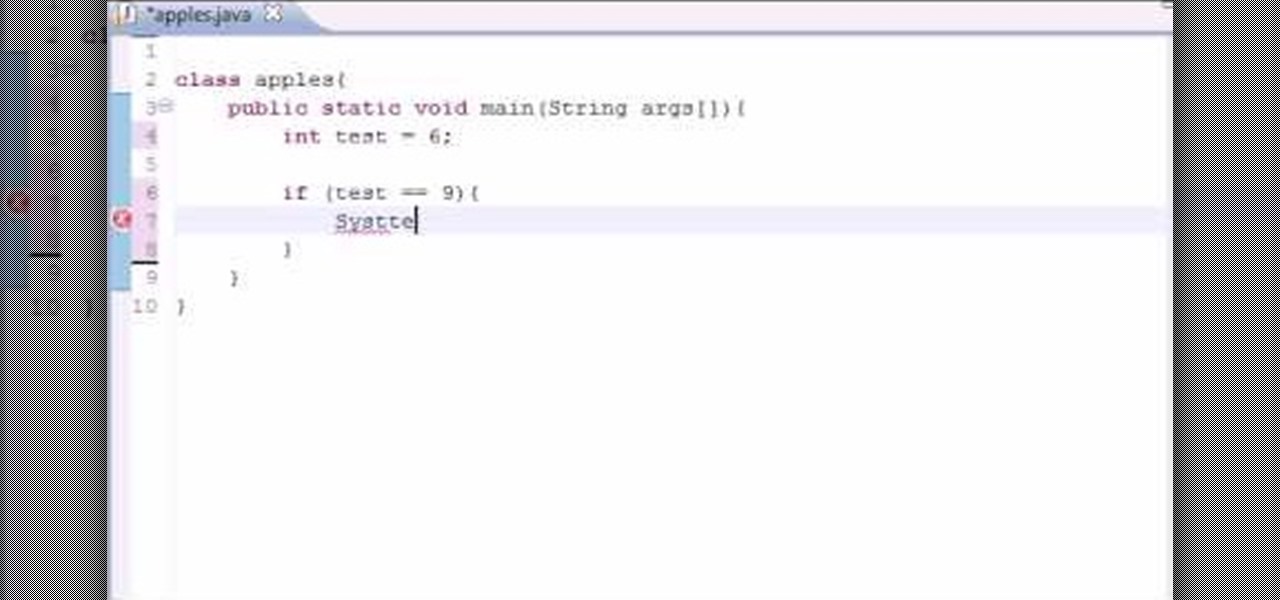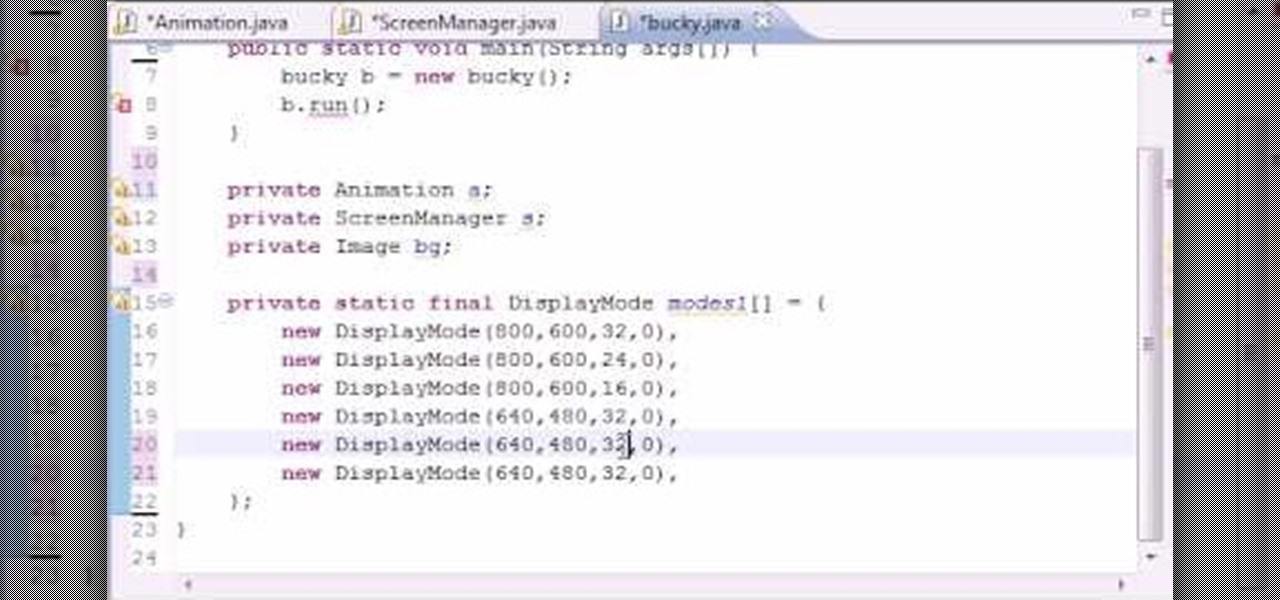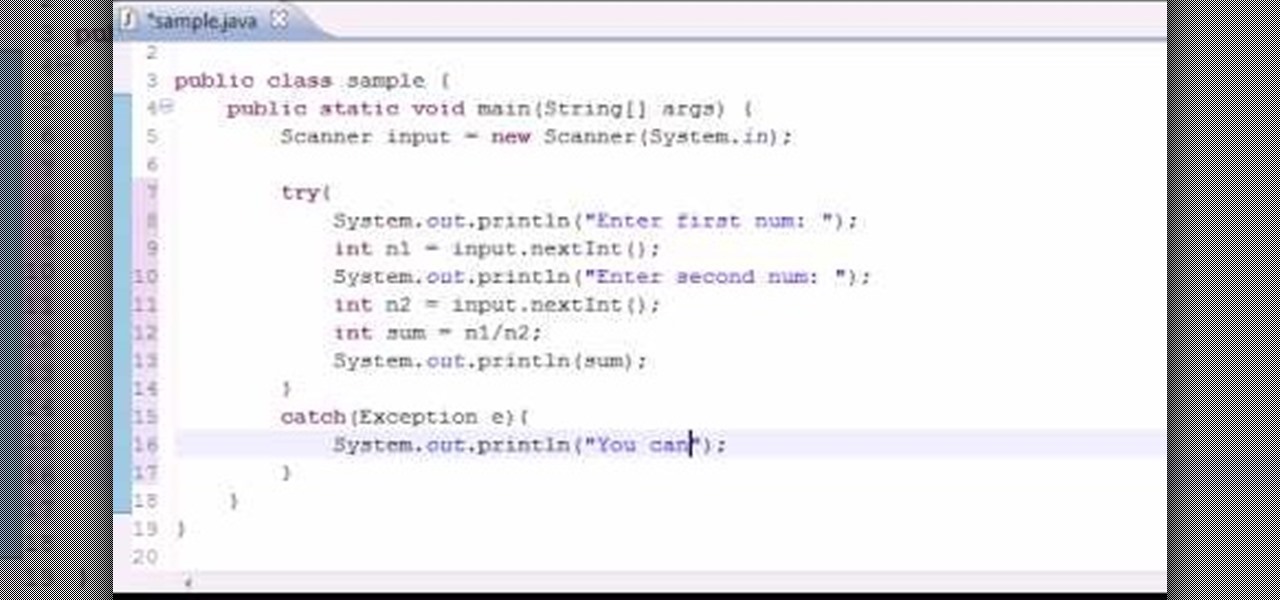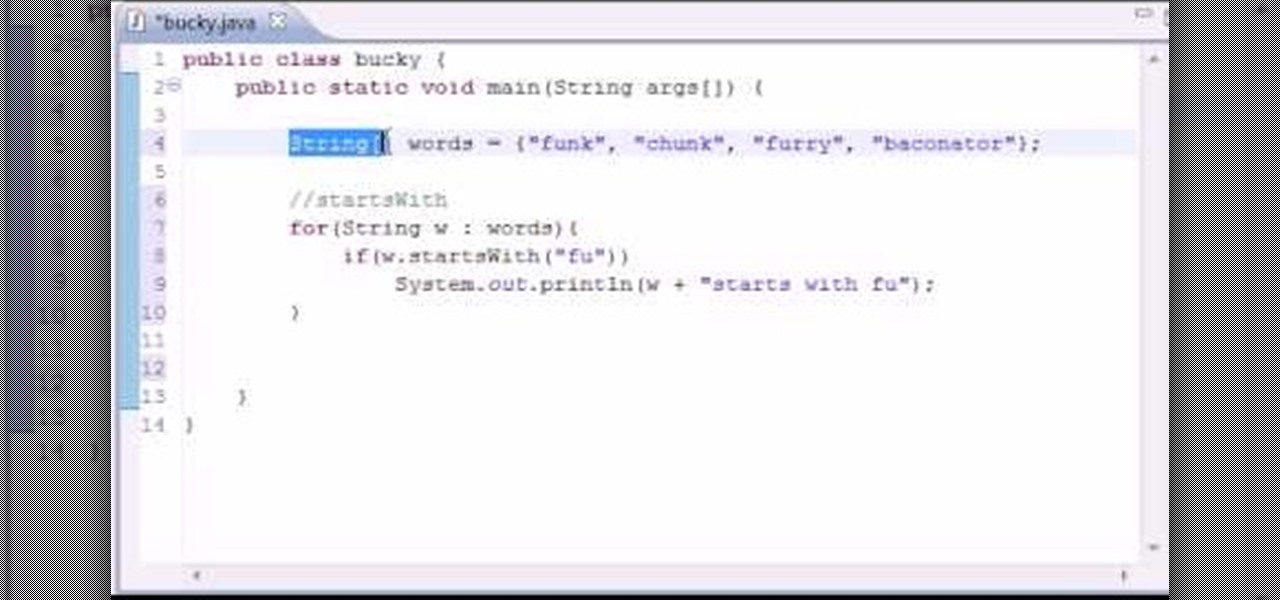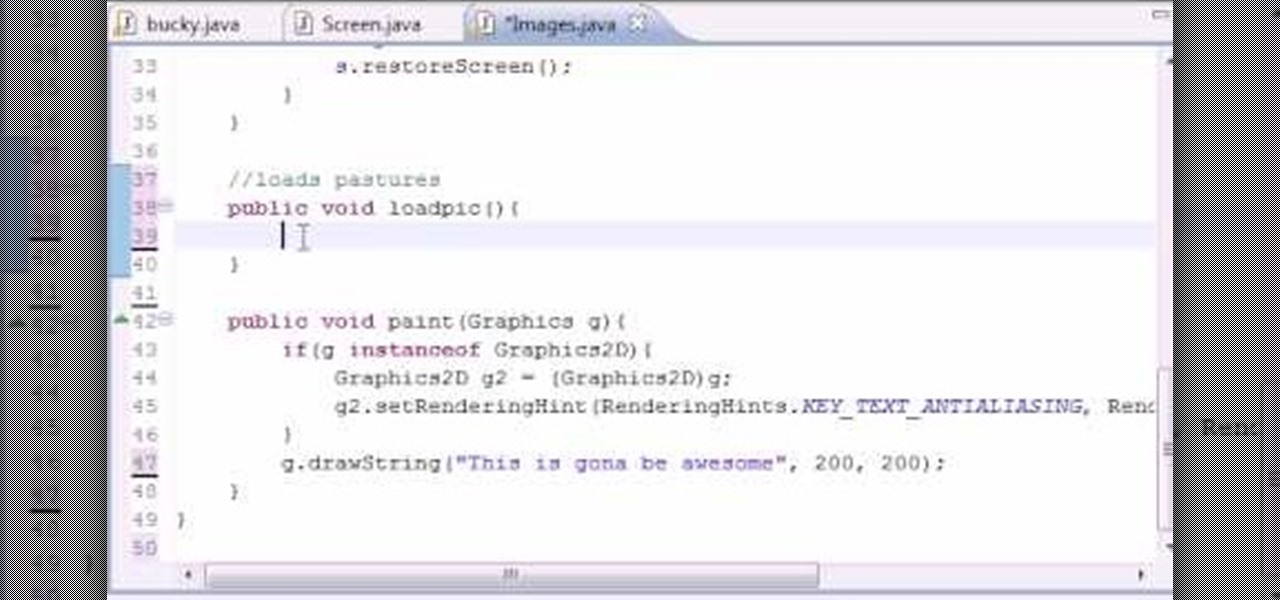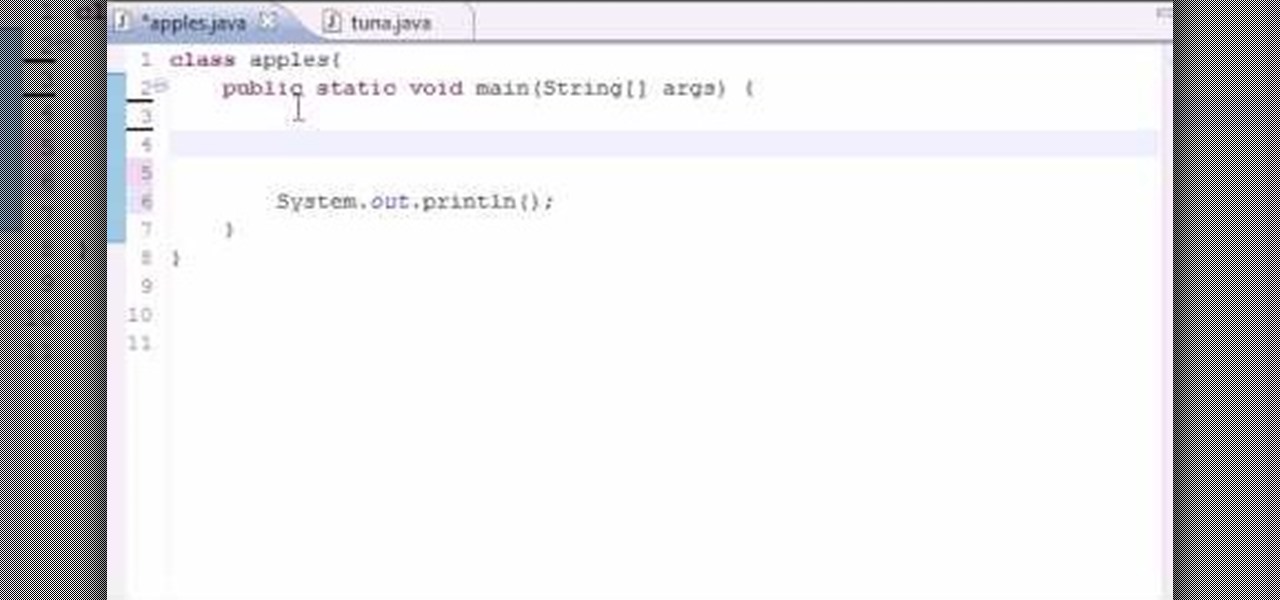Learn how to work with the Report Wizard tool in Microsoft Access 2010. Whether you're new to Microsoft's popular database management application or a seasoned MS Office professional just looking to better acquaint yourself with the Access 2010 workflow, you're sure to be well served by this video tutorial. For more information, and to get started using the Report Wizard in your own Access projects, watch this free video guide.

Learn how to use create relationships and enforce referential integrity when working in Microsoft Access 2010. Whether you're new to Microsoft's popular database management application or a seasoned MS Office professional just looking to better acquaint yourself with the Access 2010 workflow, you're sure to be well served by this video tutorial. For more information, and to get started creating and managing relationships within Access, watch this free video guide.

Learn how to take advantage of the Backstage view option when working in Microsoft Access 2010. Whether you're new to Microsoft's popular database management application or a seasoned MS Office professional just looking to better acquaint yourself with the Access 2010 workflow, you're sure to be well served by this video tutorial. For more information, and to get started using the Backstage view in your own Access projects, watch this free video guide.

Learn how to add sparklines to a Microsoft Excel 2010 spreadsheet. Whether you're new to Microsoft's popular digital spreadsheet application or a seasoned business professional just looking to better acquaint yourself with the Excel 2010 workflow, you're sure to be well served by this video tutorial. For more information, and to get started using sparklines in your own MS Excel 2010 projects, watch this free video guide.

Learn how to create a simple PivotTable within Microsoft Excel 2010 spreadsheet. Whether you're new to Microsoft's popular digital spreadsheet application or a seasoned business professional just looking to better acquaint yourself with the Excel 2010 workflow, you're sure to be well served by this video tutorial. For more information, and to get started using PivotTables (or Pivot Tables) in your own MS Excel 2010 projects, watch this free video guide.

Learn how to freeze panes when working within Microsoft Excel 2010. Whether you're new to Microsoft's popular digital spreadsheet application or a seasoned business professional just looking to better acquaint yourself with the Excel 2010 workflow, you're sure to be well served by this video tutorial. For more information, and to get started freezing panes in your own Excel 2010 projects, watch this free video guide.

Learn how to add SmartArt to your Microsoft Excel 2010 workbooks. Whether you're new to Microsoft's popular digital spreadsheet application or a seasoned business professional just looking to better acquaint yourself with the Excel 2010 workflow, you're sure to be well served by this video tutorial. For more information, and to get started using SmartArt in your own Excel projects, watch this free video guide.

Learn how to add numbers using the SUM and AutoSUM functions within Microsoft Excel 2010. Whether you're new to Microsoft's popular digital spreadsheet application or a seasoned business professional just looking to better acquaint yourself with the Excel 2010 workflow, you're sure to be well served by this video tutorial. For more information, and to get started using the SUM and AutoSUM functions in your own Excel projects, watch this free video guide.

Learn how to use the Backstage view option when working in Microsoft Excel 2010. Whether you're new to Microsoft's popular digital spreadsheet application or a seasoned business professional just looking to better acquaint yourself with the Excel 2010 workflow, you're sure to be well served by this video tutorial. For more information, and to get started using the Backstage view and File tab in your own Excel projects, watch this free video guide.

A cool way to organize your Mac dock is with spacers. By using spacers, you can separate like applications into groups, or order them by usage.. however you want! This helps to keep you organized and in control of your Mac so that you can find your favorite programs quickly and easily - plus, the design looks pretty cool.

Add subtle realism to your Flash cartoons by incorporating intermittent blinking. Whether you're new to Adobe's popular Flash-development platform or a seasoned web developer looking to better acquaint yourself with the new features and functions of this particular iteration of the application, you're sure to benefit from this free software tutorial. For more information, watch this Flash developer's guide.

What do President Obama, the Dalai Lama and Justin Bieber have in common? Why, they're all on Twitter, of course. Join the party with this video lesson. Whether you're new to Twitter's popular microblogging application or just missed a few of the essentials along the way, you're sure to benefit from this free video tutorial, which presents a complete, step-by-step guide on how to use Twitter's popular location-tagging feature.

What do President Obama, the Dalai Lama and Justin Bieber have in common? Why, they're all on Twitter, of course. Join the party. Whether you're new to Twitter's popular microblogging application or just missed a few of the essentials along the way, you're sure to benefit from this free video tutorial, which presents a complete, step-by-step guide on how to compose and share a Twitter "tweet" with the world.

Want to create an Action list in OmniFocus? See how it's done with this free video guide. Whether you're new to the Omni Group's popular task management application or simply wish to get better acquainted with the program, you're sure to find value in this free tutorial. For more information, including step-by-step instructions, take a look.

Learn how to interlace custom shapes in Adobe Illustrator CS4, an effect that's especially attractive when working with 3d perspective objects and shapes. Whether you're new to Adobe's popular vector graphics editor program or a seasoned graphic arts professional looking to better acquaint yourself with the new features and functions of this particular iteration of the application, you're sure to benefit from this free software tutorial. For more information, watch this designer's guide.

See how to create a fancy "loading" animation using Adobe Photoshop CS4. Whether you're new to Adobe's popular graphic editing program or a seasoned design professional looking to better acquaint yourself with the new features and functions of this particular iteration of the application, you're sure to benefit from this free software tutorial. For more information, watch this designer's guide.

Learn how to use 2D and 3D library patterns in the Paneling Tools plugin for Rhino. Whether you're new to Rober McNeel & Associates' popular NURBS-based modeling application or a seasoned 3D arts professional just looking to better acquaint yourself with Rhino 4's new features, you're sure to be well served by this video tutorial. For more information, including step-by-step instructions, watch this free video guide.

See how to capture your screen view for quick proofs when working in Rhinocerous 4. Whether you're new to Rober McNeel & Associates' popular NURBS-based modeling application or a seasoned 3D arts professional just looking to better acquaint yourself with Rhino 4's new features, you're sure to be well served by this video tutorial. For more information, including step-by-step instructions, watch this free video guide.

Learn how to use the Backstage view option when working in Microsoft Access 2010. Whether you're new to Microsoft's popular database management application or a seasoned MS Office professional just looking to better acquaint yourself with the Access 2010 workflow, you're sure to be well served by this video tutorial. For more information, and to get started using the Backstage view in your own Access projects, watch this free video guide.

Quickly perform a sequence of tasks by creating custom Quick Steps in Microsoft Outlook 2010. Whether you're new to Microsoft's popular email and scheduling application or a seasoned MS Office professional just looking to better acquaint yourself with the Outlook 2010 workflow, you're sure to be well served by this video tutorial. For more information, and to get started creating and using Quick Steps in Outlook 2010 yourself, watch this free video guide.

Learn how to quickly import data into Microsoft OneNote 2010 with the Quick Filing tool. Whether you're new to Microsoft's popular note-taking application or a seasoned MS Office professional just looking to better acquaint yourself with the OneNote 2010 workflow, you're sure to be well served by this video tutorial. For more information, and to get started quickly importing data into your own OneNote projects, watch this free video guide.

Learn how to take full advantage of MS Excel 2010's collaboration features. Whether you're new to Microsoft's popular spreadsheet application or a seasoned business professional just looking to better acquaint yourself with the unique features of Excel 2010, you're sure to be well served by this video tutorial. For more information, and to get started using SharePoint to share your own Excel 2010 worksheets, watch this free video guide.

Learn how to customize the Ribbon Bar MS Excel 2010. Whether you're new to Microsoft's popular spreadsheet application or a seasoned business professional just looking to better acquaint yourself with the unique features of Excel 2010, you're sure to be well served by this video tutorial. For more information, and to get started using your own custom Ribbon Bar layout within MS Excel 2010, watch this free video guide.

Learn how to work with digital images within MS Excel 2010. Whether you're new to Microsoft's popular spreadsheet application or a seasoned business professional just looking to better acquaint yourself with the unique features of Excel 2010, you're sure to be well served by this video tutorial. For more information, and to get started editing pictures in your own 2010 worksheets, watch this free video guide.

Learn how to store, use and manipulate equations in MS Excel 2010. Whether you're new to Microsoft's popular spreadsheet application or a seasoned business professional just looking to better acquaint yourself with the unique features of Excel 2010, you're sure to be well served by this video tutorial. For more information, and to get started using mathematical equations and formulas in your own 2010 worksheets, watch this free video guide.

Learn how to copy and move sheets in MS Excel 2007. Whether you're new to Microsoft's popular spreadsheet application or a seasoned business professional just looking to better acquaint yourself with the unique features of Excel 2007, you're sure to be well served by this video tutorial. For more information, and to get started manipulating your own Excel 2007 worksheets, watch this free video guide.

Learn how to get get around worksheets in MS Excel 2007. Whether you're new to Microsoft's popular spreadsheet application or a seasoned business professional just looking to better acquaint yourself with the unique features of Excel 2007, you're sure to be well served by this video tutorial. For more information, and to get started navigating Excel 2007 worksheets yourself, watch this free video guide.

Learn how to create linkage formulas in MS Excel 2007. Whether you're new to Microsoft's popular spreadsheet application or a seasoned business professional just looking to better acquaint yourself with the unique features of Excel 2007, you're sure to be well served by this video tutorial. For more information, and to get started using linkage formulas in your own 2007 workbooks, watch this free video guide.

Want to run Windows Vista or 7 on your Apple computer without having to install Bootcamp? With virtualization software like Parallels, it's easy! Learn how to run Microsoft Windows within Mac OS X with this free video tutorial from the folks at CNET TV. For specifics, and to get started running your favorite Windows applications and games in OS X, watch this handy how-to.

Facebook privacy has been a big issue in the news lately. You can never be too careful when you put your information on the Internet. In this tutorial, learn how to download a very cool new application for Firefox called "Facebook Privacy Scanner". This tool is installed in your Firefox browser and helps you stay on top of your Facebook and information.

Want to program your own Java games and applications but don't know beans about object-oriented programming? Never you fear. This free video tutorial from TheNewBoston will have you coding your own Java apps in no time flat. Specifically, this lesson discusses how to anti-alias text when writing code in the Java programming language. For more information, including detailed, step-by-step instructions, watch this helpful programmer's guide.

Want to program your own Java games and applications but don't know beans about object-oriented programming? Never you fear. This free video tutorial from TheNewBoston will have you coding your own Java apps in no time flat. Specifically, this lesson discusses how to work with the FlowLayout class when writing code in the Java programming language. For more information, including detailed, step-by-step instructions, watch this helpful programmer's guide.

Want to program your own Java games and applications but don't know beans about object-oriented programming? Never you fear. This free video tutorial from TheNewBoston will have you coding your own Java apps in no time flat. Specifically, this lesson discusses how to work with simple polymorphism when writing code in the Java programming language. For more information, including detailed, step-by-step instructions, watch this helpful programmer's guide.

Want to program your own Java games and applications but don't know beans about object-oriented programming? Never you fear. This free video tutorial from TheNewBoston will have you coding your own Java apps in no time flat. Specifically, this free discusses how to use if statements Java programming language. For more information, including detailed, step-by-step instructions, watch this helpful programmer's guide.

Want to program your own Java games and applications but don't know beans about object-oriented programming? Never you fear. This free video tutorial from TheNewBoston will have you coding your own Java apps in no time flat. Specifically, this lesson discusses how to create and update restore screen methods when programming in Java. For more information, including detailed, step-by-step instructions, watch this helpful programmer's guide.

Want to program your own Java games and applications but don't know beans about object-oriented programming? Never you fear. This free video tutorial from TheNewBoston will have you coding your own Java apps in no time flat. Specifically, this lesson discusses how to build a list of display modes. For more information, including detailed, step-by-step instructions, watch this helpful programmer's guide.

Want to program your own Java games and applications but don't know beans about object-oriented programming? Never you fear. This free video tutorial from TheNewBoston will have you coding your own Java apps in no time flat. Specifically, this lesson discusses how to to troubleshoot errors and exceptions when writing code in the Java programming language. For more information, including detailed, step-by-step instructions, watch this helpful programmer's guide.

Want to program your own Java games and applications but don't know beans about object-oriented programming? Never you fear. This free video tutorial from TheNewBoston will have you coding your own Java apps in no time flat. Specifically, this lesson discusses how to use common string methods when writing code in the Java programming language. For more information, including detailed, step-by-step instructions, watch this helpful programmer's guide.

Want to program your own Java games and applications but don't know beans about object-oriented programming? Never you fear. This free video tutorial from TheNewBoston will have you coding your own Java apps in no time flat. Specifically, this lesson discusses how to to load graphic images when writing code in the Java programming language. For more information, including detailed, step-by-step instructions, watch this helpful programmer's guide.

Want to program your own Java games and applications but don't know beans about object-oriented programming? Never you fear. This free video tutorial from TheNewBoston will have you coding your own Java apps in no time flat. Specifically, this lesson discusses how to to create and use arrays when writing code in the Java programming language. For more information, including detailed, step-by-step instructions, watch this helpful programmer's guide.