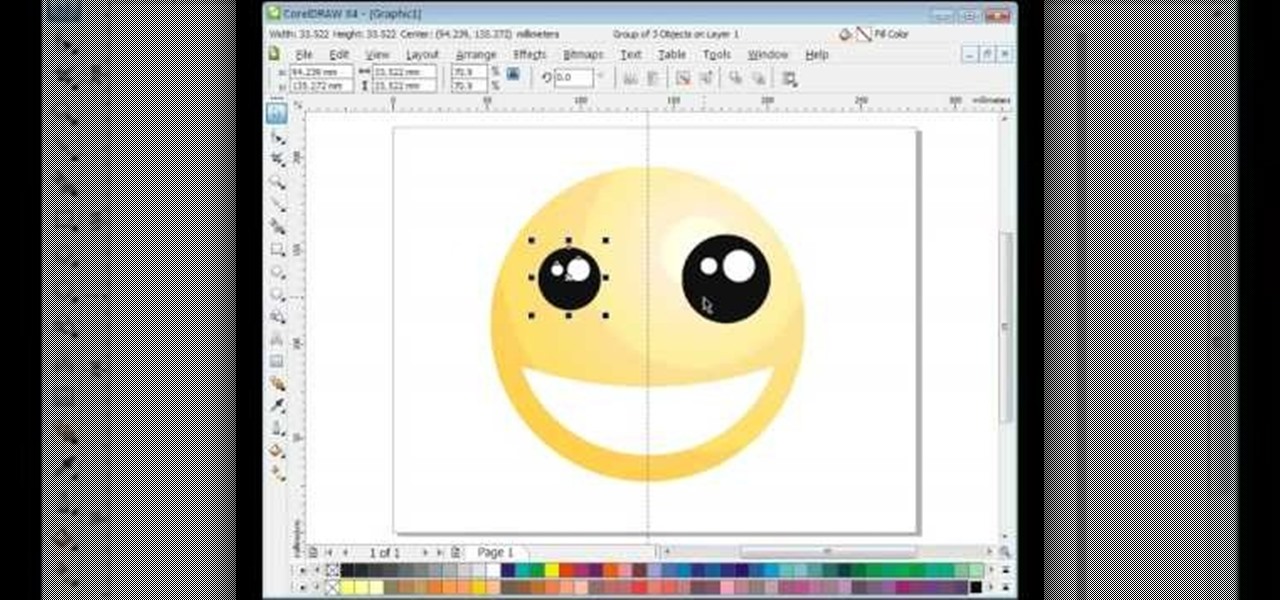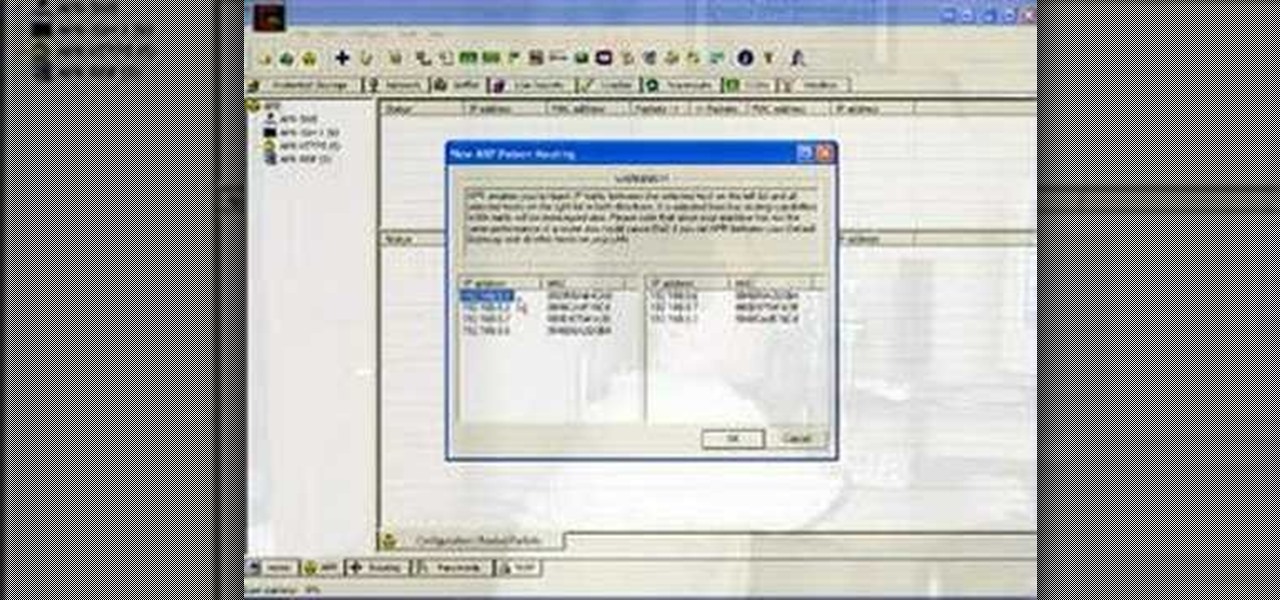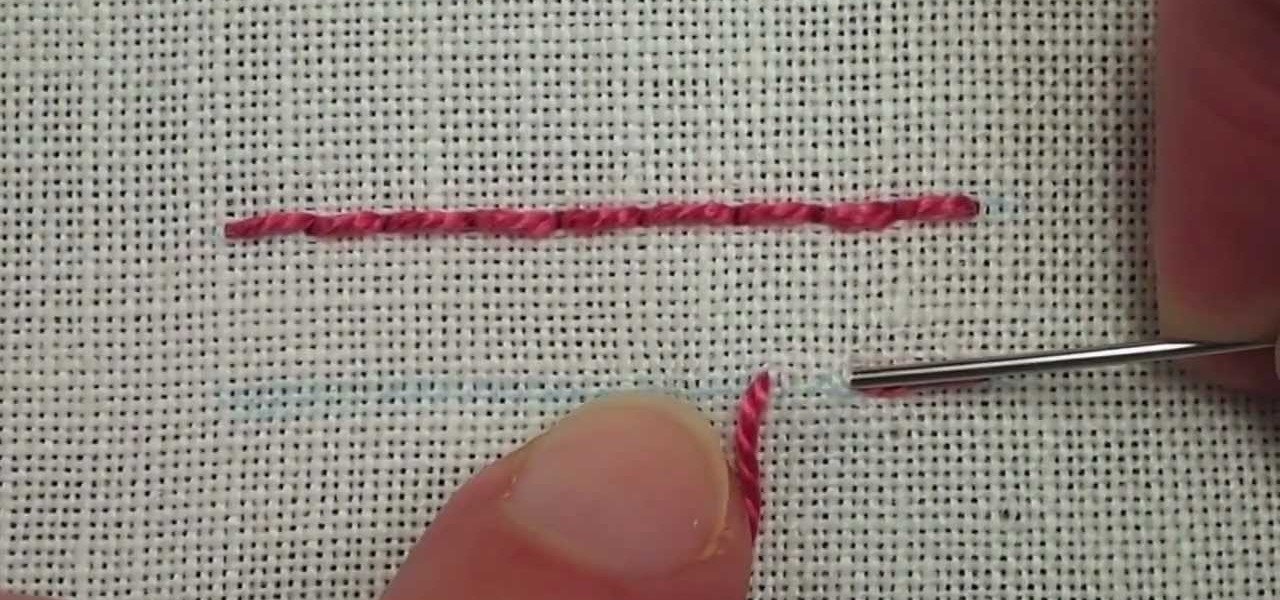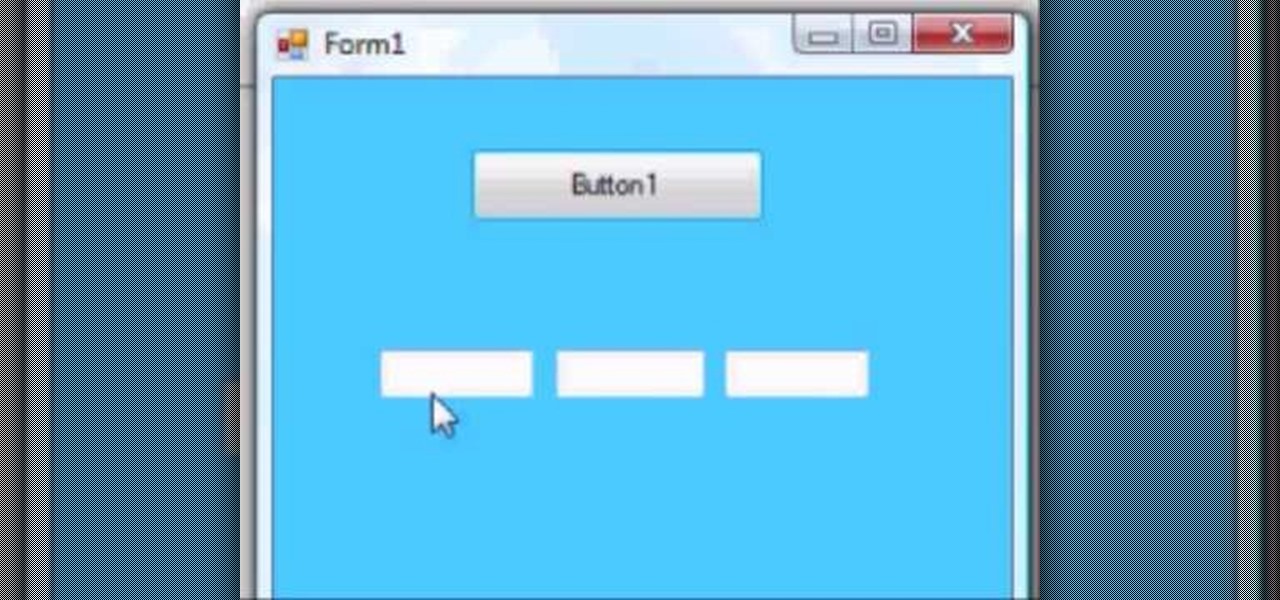This is a Wirefly video tutorial on how to download BlackBerry's App World directly to your BlackBerry. To get started, make sure your BlackBerry is running at least BlackBerry operating system 4.2.

Are you scared to death every time you step on a plane? There are things you can do to reduce your anxiety that don’t involve Valium or a pitcher of Margaritas. Watch this video to learn how to cope with a fear of flying.

Abdominal thrusts—also known as the Heimlich maneuver—can be used to expel a foreign object lodged in a choking victim's windpipe. Watch this video tutorial to learn how to perform the Heimlich Maneuver (abdominal thrusts).

A quick tutorial by Facebook engineers on how to create a Comments Box social widget quickly and easily for iframe applications and websites.

Learn how to get long lasting nail polish. Pursebuzz is a YouTube makeup star. Her makeup tutorials are widely watched and favorited. Pursebuzz delivers beauty tutorials on makeup application and hairstyling. Search Pursebuzz on WonderHowTo for all of of her beauty how to's, including skincare, hair, makeup and celebrity looks.

Learn how to create hairstyles with bobby pins. Pursebuzz is a YouTube makeup star. Her makeup tutorials are widely watched and favorited. Pursebuzz delivers beauty tutorials on makeup application and hairstyling. Search Pursebuzz on WonderHowTo for all of of her beauty how to's, including skincare, hair, makeup and celebrity looks.

Learn how to get square nails. Pursebuzz is a YouTube makeup star. Her makeup tutorials are widely watched and favorited. Pursebuzz delivers beauty tutorials on makeup application and hairstyling. Search Pursebuzz on WonderHowTo for all of of her beauty how to's, including skincare, hair, makeup and celebrity looks.

The phenakistoscope is a predecessor of the flip book, but don’t worry: it’s easier to make than pronounce.

This is a Corel Draw video tutorial aimed specifically at beginners. If you're new to Corel Draw, this is a great place to start. Watch to see how to make a smiley face in Corel Draw. Any version of this application will work. You won't believe how easy it is to draw a smiley face. this is a very basic icon, very common.

Jared of the TechCentric crew gives you the lowdown on the basics of keeping your VoIP conversations secure and, on the other side of things, how to use the Cain VoIP sniffing application. For detailed instructions on keeping your VoIP conversations private, watch this hacking how-to.

Do you ever wish you had a way to jot down an idea, and then illustrate it with a page from a document, a photo and a sound clip, all without opening multiple applications? Microsoft Office OneNote 2007 note-taking program is that advanced notepad, and is better than ever with new additions to the interface that make it even easier to organize yourself. For more on using MS Office OneNote, watch this video tutorial.

This software tutorial shows you how to use the pop color effect in Photoshop Express. This tool is a great way to instantly turn your photos into eye-popping images with Photoshop Express, a web application using Flex or Flash technology.

This automotive tutorial shows you how to maintain the color and finish of your car by applying a sealant. Specifically you will learn how to apply Wolfgang deep gloss paint sealant using a power buffer or hand application. Make sure to use a small amount of sealant and not to apply pressure when applying Wolfgang's deep gloss paint sealant to your vehicle.

Don't get us wrong: We love the iPhone, but given that every other person we know has one, it doesn't exactly make us feel unique. Yes, it comes in black and white, but that sure doesn't give us a lot of options, you know?

Grabbing things off the Internet is common procedure for most internauts. This tutorial demonstrates a neat hack for the Automator Mac OS X application. To get started using Automator to scrape mp3s or other content from web pages, take alook.

The Tucked Half Blood Knot is a normal half blood knot where the tag end is tucked in the final step. This will make the knot stronger and prevent it from slipping open. The tucked half blood Knot is used for the same applications as the ordinary half blood knot - to attach hooks, swivels and lures to the line. Watch this video fishing tutorial and learn how to tie a tucked half blood knot.

In this ASP.Net video lesson, you will learn how to display data in your ASP.NET 2.0 Web applications through some of the new databound controls.

Learn how to do single leg power hops with a stepback lunge twist while holding a weight. Presented by Real Jock Gay Fitness Health & Life.

Watch this video to get an introduction to C++, and learn how to make a 'Hello World' application.

Learn how to do knee tuck floor crunches. Presented by Real Jock Gay Fitness Health & Life. Benefits

Learn how to do alternate lunges and scissor switches. Presented by Real Jock Gay Fitness Health & Life.

Learn how to do super legs exercise. Presented by Real Jock Gay Fitness Health & Life. Benefits

Another simple hand-embroidery stitch, the backstitch is useful in many applications. It's commonly seen in counted-thread embroidery, like counted cross stitch, but it's also used often in free-style surface embroidery. Watch this video from Needle 'n Thread to see how it's done.

This VB.Net tutorial teaches you some tricks with duel forms and how to do create very basic password protected applications.

Watch and learn how easy it is to create your very first Screencast recording, using the free desktop screen recording application CamStudio.

Watch this video to learn how you can use folders to better organize your Mac dock. Group together applications in folders and add the folders to your dock instead of each individual app.

This knot is common in the climbing world. We use it to secure two ropes together. Often used to form a loop on a prussik (cordalette) to construct an anchor. Can also be used to connect two ropes to rappel. This knot has many applications in the real world not just climbing.

This video will show you how to create Facebook Widgets using Microsoft's Popfly application. This will require a Facebook account and a Windows Live account.

In this tutorial, we learn how to change a 20 inch tire. First, you will need to remove the valve core with a removal tool. Then, rotate the rim until the beat is separated. From here, secure the rim on a machine so it can be unmounted from the tire. After the tire has come off from the wheel, repeat this on all of the different tires. When finished, use the same tool to put the new tire back on. Then, you will need to inflate the new tire that you just placed on. Finish this off by putting b...

In this video, we learn how to remove a fuel filter. Start out by removing the secondary retainer cup. After this, you will install quick disconnect tool and rotate until the primary cup has been released. Repeat the previous steps until all the lines are disconnected from the vehicle. After this, you should be able to simply remove the fuel filter from the vehicle. Make sure you are using the right tools to remove the retainer cup so you don't damage anything underneath the vehicle. Once fin...

This video tutorial is in the food category which will show you how to clean a coffee maker with vinegar. First you got to remove the used coffee powder from the coffee pot and put it in a compost maker or in the garbage bin. Then add one part vinegar and two parts water in the jug and pour it in to the coffee maker. Turn it on and after the cycle is completed, drain out the mixture of vinegar and water. If the coffee maker is still dirty, repeat the process. Once the pot is clean, flush it w...

This video demonstrates how to create a one point perspective drawing. You begin by making a horizon line across your paper and adding diagonal lines from the corners which will all converge at a single point along your horizon line. You can then create boxes by creating squares or rectangles around the lines extending from the central point. The outer edges of your rectangle can further be connected to your single point in order to create a 3-dimensional shape for the boxes and cubes which y...

Want to create a neat looking decorative item using just paper? Origami is the answer. The Origami Cherry Blossom paper ball created in this video by Tomoko Fuse requires papers, dexterity and a toothpick if the presenter is to be believed. The first steps consist of creating precreases on the paper. This step makes the subsequent folds easier to make as the fold lines also double up as markers. The second step consists of creating a complex shape. The same design is then repeated 30 times. F...

In this video, we learn how to paint a blue and sparkly silver tip French manicure. First, grab a dark blue nail polish and apply it to the entire nail from top to the bottom and on the sides. Next, drop on clear polish to the top of the nails and brush it on. Now, take a silver glitter polish and paint it onto the very top of the nail until you have a thick layer that looks like a French tip. Repeat this process on all of your nails, then wait for them to dry. When dry, you will have beautif...

Begin with your feet together. Jive dance is very bouncy. So, all of your steps should have a bounce in them. You will also be placing the emphasis on the "and" of each count. Hop on your right foot and bring your left knee up on and. Step back on one. Hop and bring your knee up and step forward. Next, chasse to the left. Chase to the right. Then, repeat. Accentuate the hops, as you do it. Also, work your hips, as you move from side to side, in your chasse. Continue emphasizing the "and" in t...

Do you like making loud noises? We do here at Wonderhowto, and this video will show you one easy way to do so using only a standard sheet of printer paper. You just have to fold in a certain way, slam it against a table or other hard surface, and bang! You've made a loud banging noise without having to invest in poppers or anything! You can reuse the same sheet to create further bangs, but the noise level may diminish with repeated banging.

In this tutorial, we learn how to create orange and pearl acrylic nails. Start off by measuring your acrylic nails and cutting them to the length you desire. Next, apply the nails with professional adhesive, then apply a white layer to the top of the nails to make it a French nail style. After you apply the white, apply an orange sparkle directly underneath the white, putting a small layer of orange on the white. Repeat these steps for all your different nails, then apply a clear coat over th...

In order to stretch your quads and feet through yoga poses, begin by sitting on the floor with your right leg in front of you. Your left leg should be folded back behind you. Your foot should be just outside your hip. Your foot should be pointed behind you. You can use props to help you. Pillows or folded blankets can help. Lean forward over your forward leg. If you have difficulty reaching your foot, you can use a stretch to help you. Remember to exhale, as you lean into a stretch and inhale...

The video looks at how to trim your own hair to keep it looking stylish because you know exactly how much you would want to cut off. Your top hair should be pinned to the top of your head. Sections should be cut off by first wetting the comb and running the comb through the section of your hair you want to trim. A handy Hair Shaper Razor is used. Take a section of hair and jerk the razor slowly downwards at the preferred length. Do it on both sides - making sure that both sides are even. Take...

This video tells us the method to open ports in Windows 7. Click on myu icon and go to 'Preferences'. Copy the port number from the resulting window. Go to 'Start', 'Control Panel' and 'System and Security'. Go to 'Windows Firewall' and 'Advanced Settings'. Go to 'Inbound Rules' and 'New Rule'. Click on 'Port' and select 'TCP' and 'Specific Local Port'. Type the port number in the text box. Click 'Next' and 'Allow Connection'. Press 'Next' twice and put the name in the space provided for it. ...