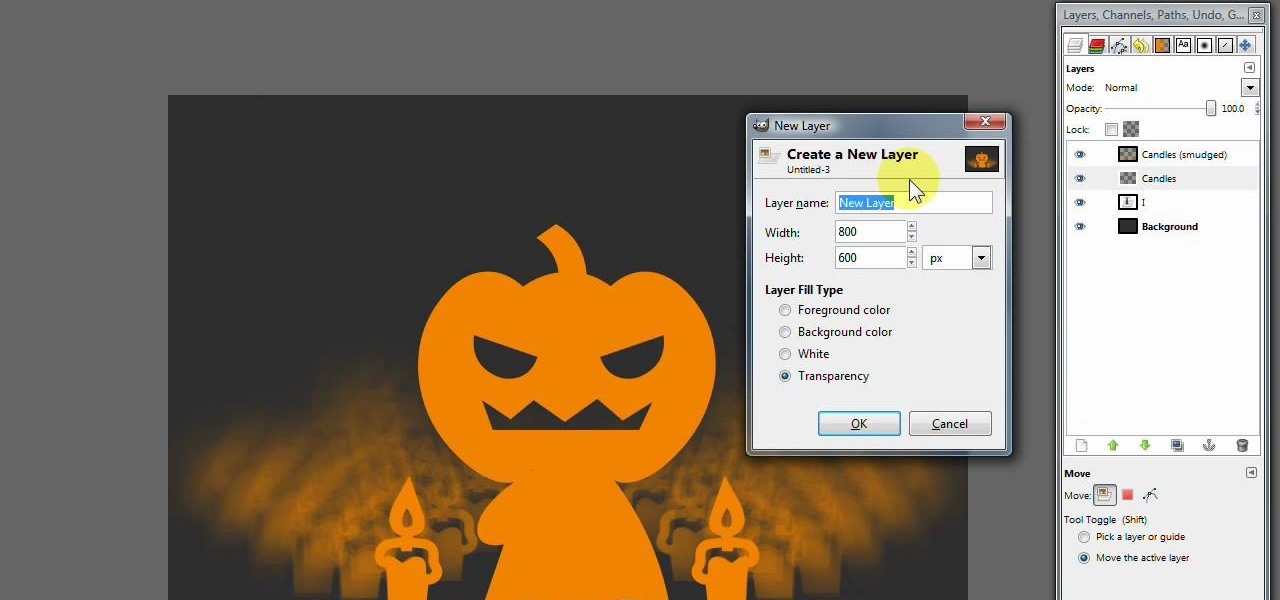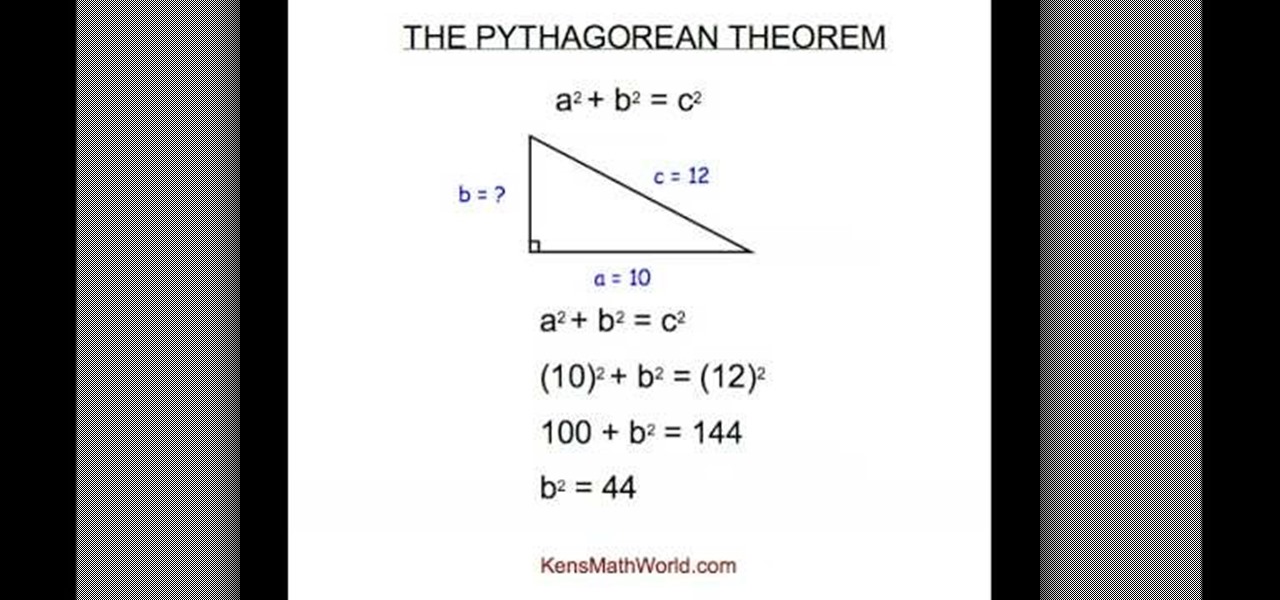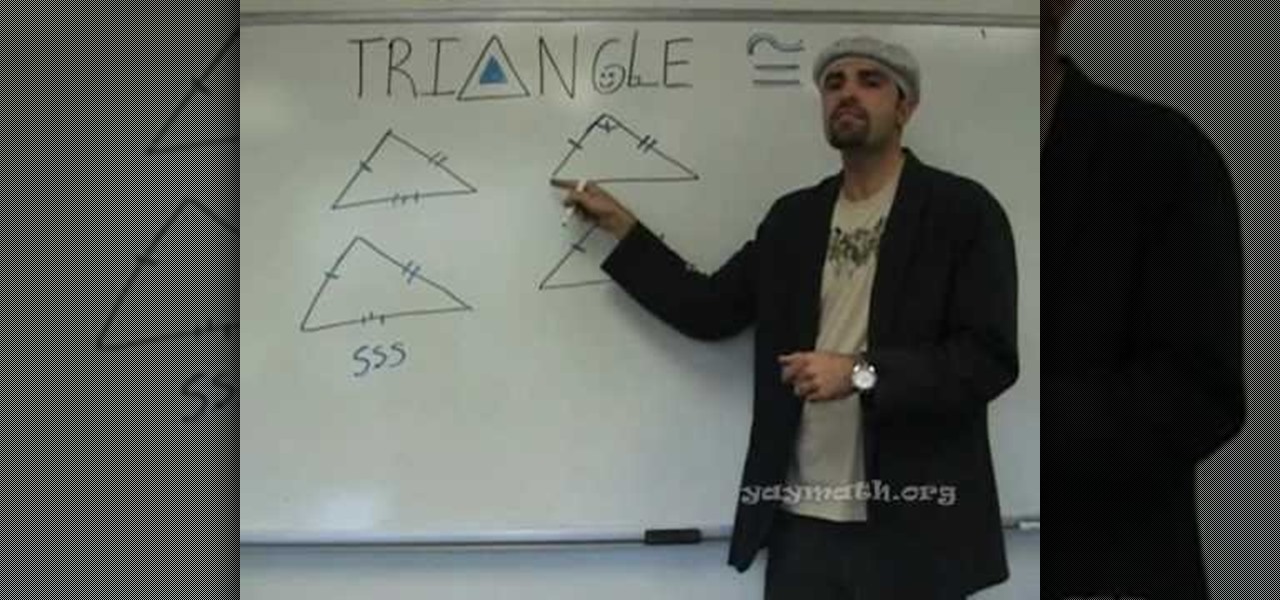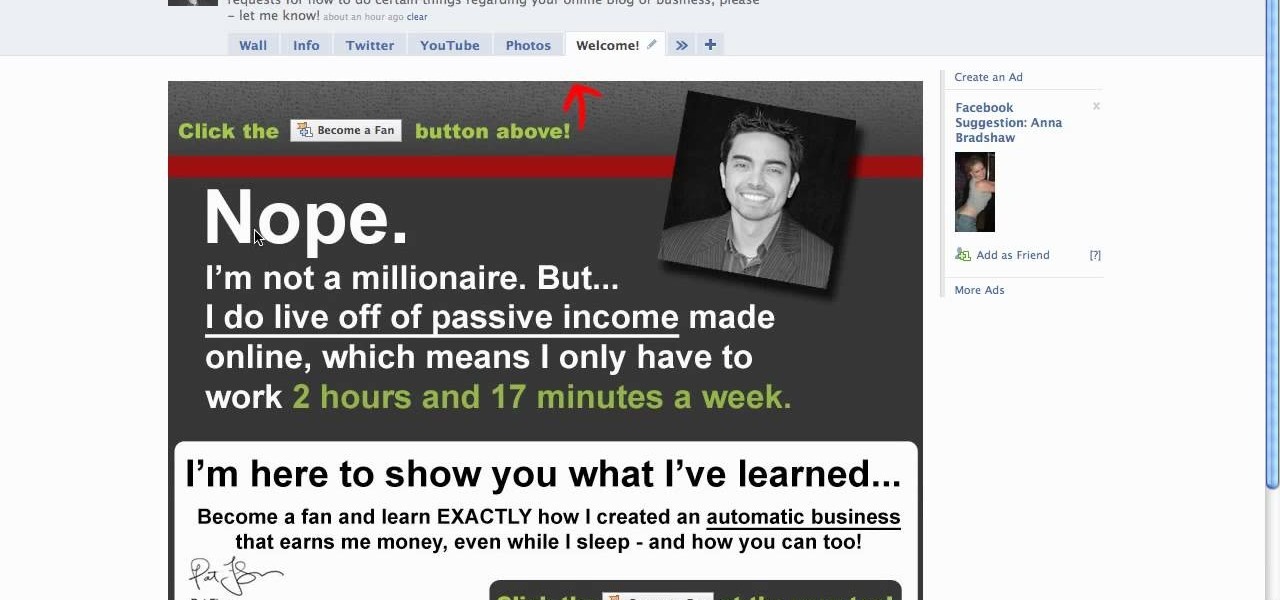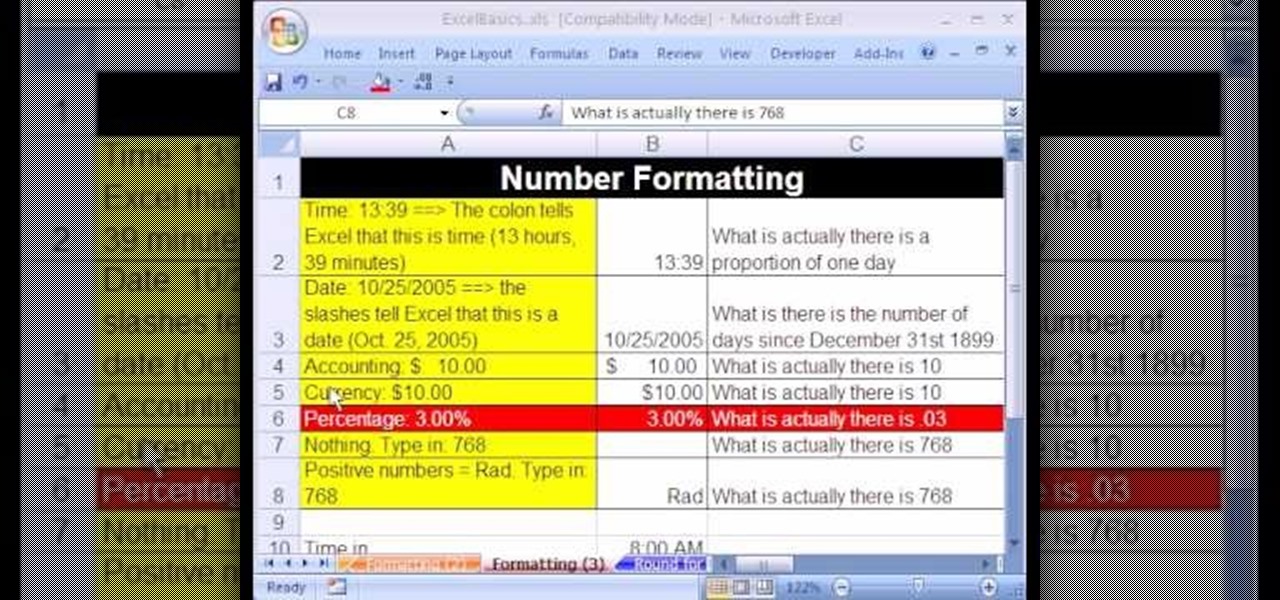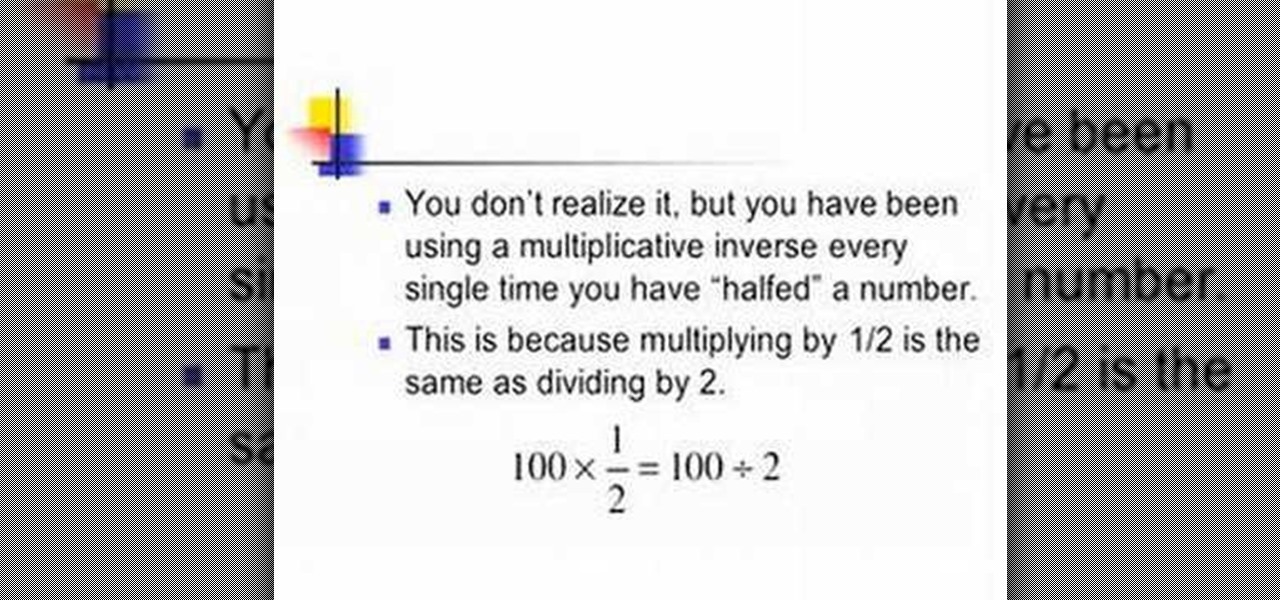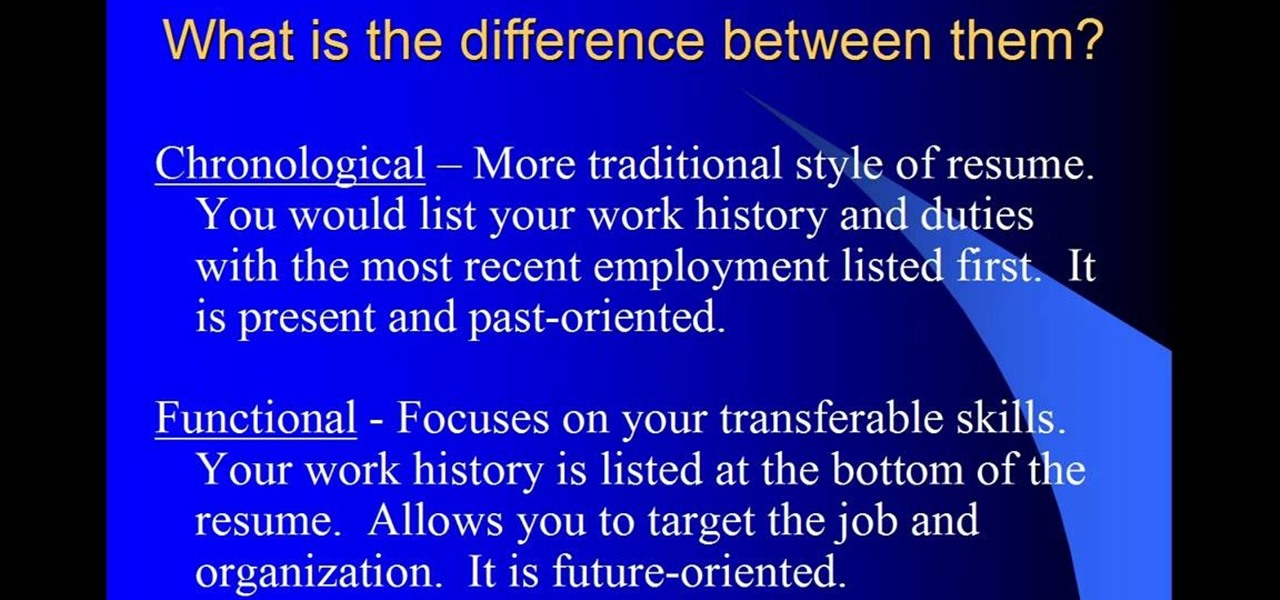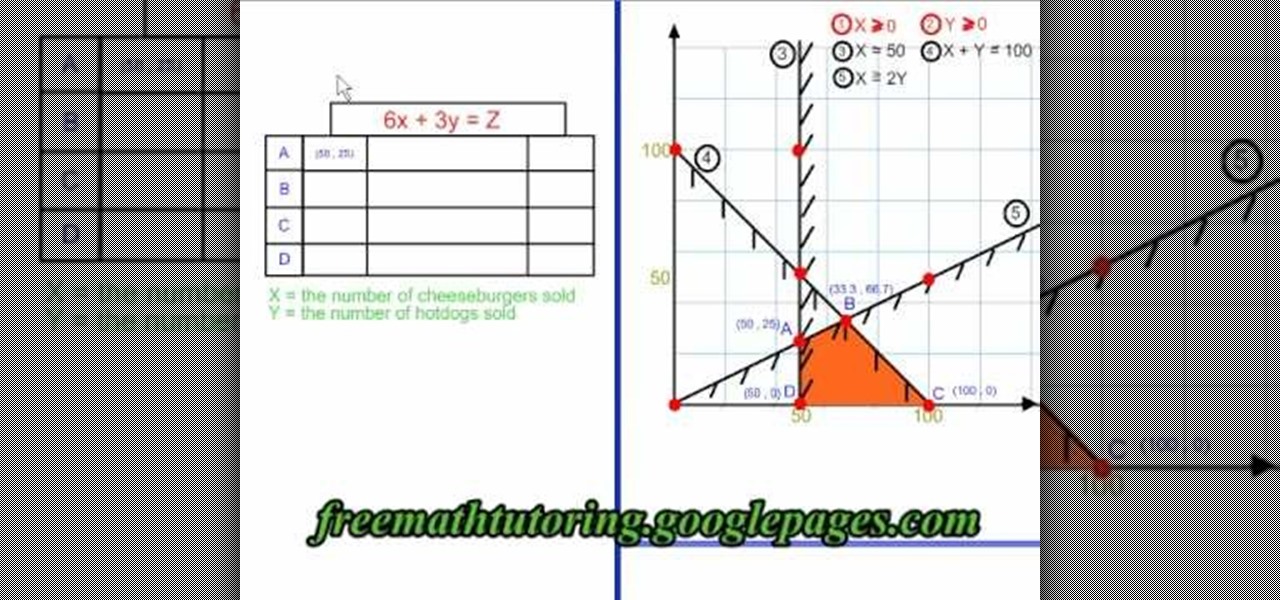This video tutorial from toptenreviews presents how to import media from a hard drive into Corel Video Studio library.First you need to start the application.From top menu click on Capture tab. Normally you would select one of the four options to capture media: Capture video, DV quick scan, Import digital media, Import from mobile device.These options are below the library. But in this case you will need to click on the folder icon above the library.This action will bring up a dialogue box wh...

In this video tutorial, viewers learn how to use Remote Desktop on Windows Vista to connect to another computer over a network connection, specifically Windows XP. You can get access to your Vista applications or data stored on a remote computer from your XP PC.

Thinking of switching to a Mac using an external hard disk, you'll need to format it so that the Mac can recognize it. In your Mac, go to finder, then applications. Scroll down to where it says disk utility and then select it. Here select your hard disk and press the partition button in the screen that comes up. Make two partitions and rename them to whatever you want. After that change the format of the partition to Mac OS extended. Now just press the apply button to apply the changes, be su...

Mac users might be unwilling to ever trade in their beloved computers for a PC, but they might still want or even need to run certain Windows applications. Thanks to Boot Camp, you can install and run Windows on your Mac.

This six-minute tutorial shows you how to use the logical IF function with letter grades in Excel. The video features a sample table with a sample assigned grading scheme ranging from A to F, which is a common application of the logical IF statement in Excel. After the data is added to your Excel table, use the IF function in the respective cell or column by inputting the logical test, the value if the test is true, and the value if the test is false. In addition to showing you how to use the...

In this video tutorial, viewers learn how to use Skype. Skype is a software application that allows users to make voice calls over the Internet. It is very similar to MSN messenger. It allows users to communicate through instant messaging, voice chat or have a video conference. Users are able to communicate with others anywhere in the world who also have Skype. It is a free program. Users will need to make an account and download the program. This video is very descriptive and clearly explain...

In this video tutorial, viewers will learn how to create their own Apple Loops in Logic Pro 9. Logic Pro is a hybrid 32/64 bit digital audio workstation and MIDI sequencer software application. In this video, viewers will learn how to make any regular audio file into an Apple Loop that can be searched in Logic's Loops browser. This video focuses on setting up a workspace, recording with both live performers and digital instruments, editing and arranging, and mixing and mastering a composition...

Having a Halloween party and want to make a flyer/invitation or wall poster? In this two-part GIMP tutorial, learn how to create a spooky and creative Halloween poster with the tools from the application, GIMP. Make a statement about your party before the day of the event with one amazing invitation created by no one else but yourself!

StampinMama1 demonstrates how to add ink texture effects to your scrapbook projects. When creating backgrounds for your scrapbook pages, you can use ink to both create texture and create interesting effects on the layout. Press the ink on the paper to use a direct to paper ink application technique. You can create cool effects like waves using this technique. Don't swipe the pad around or smudge it onto the paper. Instead, drag the ink pad in a motion of waves across the page. Start at one ed...

This video shows the user how to create a Podcast using the free program Audacity. The first step is to go to audacity.sourceforge.net and download the free application and install it onto your computer. Next, you'll need to download and install an MP3 encoder. The video recommends the LAME MP3 encoder. After that you'll want to hook up a microphone to your computer. Once you do that you can launch the Audacity program. Once you do that press the record button and record your message. Once yo...

In this video tutorial, viewers learn how to SSH into the iPhone or iPod Touch without any WI-FI connection. Users will need to download the Cyberduck application. Once downloaded and installed, open the program. At the top, change it from FTP to SFTP. The server is your IP address. The user name is "root" and the password is "alpine". Now click Connect. Click Allow on the pop up window. Type in the password once again and click log in. This video will benefit those viewers who have an iPod d...

The video starts out with a person holding an iPhone. The narrator begins to say he is about to demonstrate how to jailbreak an iPhone. Step one is to update or restore the iPhone to 3.1.2 using iTunes. After the update is complete, click on the blackrain icon and download Cydia. After the download is complete, the iPhone is jailbroken on 3.1.2. Next click on Cydia icon and search for the package bootneuter. That application will unlock the iPhone after installed. After it is installed, make ...

In this video Ken teaches you about the Pythagorean Theorem. The Pythagorean Theorem is used to find the missing length of a side of a right triangle. By watching this video, you will learn how to find any the length of any side by using a simple mathematical formula. Ken walks you through various examples changing the dimensions of the triangle you are solving as well as changing the side you are solving. Ken even includes a real world application to further your understanding of the Pythago...

This how to video explains how to use a clock as a compass if needed. To start, simply place a clock on a flat surface and place a match in the very center of the clock so that the shadow of the match is even with the hour dial. North will be located at the midpoint between the 12 on the clock and wherever the shadow of the match is cast. The video then shows an example of the application by using a piece of paper and a pin. The narrator shows how the user can go about finding where north is ...

Start by dragging your mouse down to system preferences on the dock and open it. If system preferences is not on your dock you can get to it alternatively by opening finder and selecting applications. Scroll through this until you find system preferences which should be located near the bottom because it's usually organized alphabetically. Then select the keyboard and mouse icon. After that click on the trackpad tab and check the option in this screen that says "place two fingers on trackpad ...

The presenter of this tutorial demonstrates how to unlock an iPhone 3G or 3GS using blacksn0w firmware 3.1.2, so you can use it with any mobile carrier company that you want. The tutorial includes 3 main steps: (1) click on the black icon that was added by Blacksn0w software, (2) install "snow", (3) insert your SIM card, and wait. After a minute or so, the presenter shows that that his mobile carrier company is presented as the current carrier and cellular/Wi-Fi supplier.

This tutorial is about how to get ringtones on your iPhone. The narrator starts out by showing us how to use an app called Garageband to load ringtones. He demonstrates how to load the application, then open the file to search for a song that you wish to download. He clicks on the song and drags it to the import window. Once the song is there, create a cycle region by clicking the icon along the bottom of the screen to turn the cycle region on. Next, he shows how to use the yellow bar across ...

This video shows you how to make a custom Facebook Fan Page for your favorite Celebrity, Club, activity or anything you choose! First thing you must do is activate a Facebook account. Its really simple, just go to www.facebook.com and create a profile. After that type in FBML in your search bar and click on Static FBML. That application will enable you to create many different settings for your Fan page including ads and different looks and security measures for your profile. Now get to creat...

If you want to reset your iPod, you have to loose your stuff. It is very simple to save your stuff and reset your iPod. This process takes just a few seconds to complete. After that, you can see that all applications and themes are saved. Your iPod will be reset without deleting any of your stuff.

Sonoran Living and Lisa Kasanicky with Arizona Spa Girls demonstrate how to make a do-it-yourself pomegranate scrub spa treatment and foot soak. Aromatherapy helps to get you in the mood for the season. Pomegranate is the new cranberry. To make a body scrub, use jojoba oil, sugar, honey, orange peel and pomegranate seeds. The pomegranate seeds break open upon application and create a smooth texture on your skin. To make a foot soak, use steep cinnamon spices in water and add it to the foot so...

This is a tutorial video on how to use a virtual CD/DVD drive software tool called Furius ISO Mount. Furius ISO Mount is an .ISO, .IMG, .BIN, .MDF, and .NRG image management utility, that allows you to automatically mount and unmount disk image files. This utility application will allow you to mount multiple images at once, burn image files to optical disk, and create MD5 and SHA1 checksums to verify the that the image files are not corrupted. This program also automatically creates mount poi...

This is a video tutorial on how to prove congruent triangles with SSS and SAS test. SSS means side-side-side and SAS means side-angle-side. For applying the SSS test of congruency, each side of one triangle must be congruent to the corresponding side of the other triangle. For applying the SAS test of congruency, two corresponding sides of the two triangles must be congruent as well as the angle between those two sides of each triangle must be congruent. Follow the rest of the video to unders...

When people go to your Facebook page they are automatically sent to your wall. If you have a landing page you have an opportunity to: introduce who you are or what your business is about, have an opt-in area for a newsletter or email list, and give a call to action to become a fan! Learn how to use the Facebook application "Static FBML" to create an exciting and attractive landing page. This video contains everything you need to know to leave a lasting impression on your friends, colleagues, ...

You should watch this video if you want to improve your credit score with just 3 steps. To improve your credit score: Check your credit report. It is where your score comes from. You can also get a free copy of your credit report once a year at Annual Credit Report. Check it for errors. Timing. If you're going to apply for a loan as the application month approaches, stop charging because if your balance happens to be reported while it's big, it will temporary lower your score. Don't close you...

This video tutorial will teach you how to format percentage numbers in MS Excel. Excel is a spreadsheet application that allows you to use calculations, graphs, pivot tables and much more to create the spreadsheet you want. You can learn how to avoid common mistakes that occur with formatting percentages and how to set the program to automatically format numbers as you type. This video will guide you through formatting percentages as you learn how to use MS Excel to make spreadsheets.

Our host Dawn teaches how to use the Versa Mark resist technique when stamping a card. Dawn teaches the technique on a Christmas card to create a snowflake background. The basic idea behind this technique is that the Versa Ink is clear and will resist any other ink you put down, so you can stamp a pattern and then go over with a flat coat of regular ink, and you will be left with a white pattern where you made the Versa Ink stamps. To complete this specific craft, you will need a Versa Mark i...

Do you want to know how to create multicolored text in Xara3D? Watch this video and be guided through the process. You can actually see the application window as the presenter shows the process. First, he guides you through the steps of bringing up the color options, selecting the text to be changed, and then changing it. In addition to that, he shows how to make text fatter or thinner by using the extrusions menu. Last, he shows the use of the bevel menu. So, to make your text more interesti...

Are you forever refreshing your email? Do you wish you could reclaim that time? With Growl, a free Mac OS X notification extension, you can. Learn how with this video tutorial from MacMost.

Have you been searching for a new look? Have you been admiring the makeup of girls like Taylor Swift? This step by step tutorial will show you how to apply eyeshadow to look like such celebrities as Taylor Swift. In this tutorial, we will teach you how to pick out the colors, apply the makeup and a variety of techniques with application brushes for the perfect look. This tutorial is a best look for blue or lighter eye shades.

In this tutorial the instructor shows how to use commenting tools in Adobe Acrobat 9. He says that the look and feel of the commenting tools are very similar to the previous version tools which were used to mark and comment documents. He shows how to open the comment button from the menu bar and explains about the options present in there to use the commenting features. He demonstrates many ways to enable comments and markup tool bar in the application. Now he shows about the various ways of ...

Have you always admired tie dye shirts but didn't know how to make those fancy patterns? This tutorial will give you step-by-step instructions on how to make the V pattern on a shirt. Start by soaking the shirt in soda ash to get it ready to accept the dye. Next you'll learn how to do special folds and ties to create the specific V pattern on the shirt. You'll also learn how to use a bottle dye application technique to get the rainbow colored pattern look. In then end, you'll have a colorful ...

Software expert David Steinlage guides the viewer through the step-by-step process of installing VMware and Windows XP on a computer driven by Ubuntu Linux. The first step is to get a serial number, which can be obtained free by visiting the site www.vmware.com and filling out the registration form. The VMware installer application Automatix is then opened and upon clicking the desired options, the installation of VMware starts automatically. At the end of installation, the user is prompted t...

This video demonstrates how you can tell if someone is lying using visual accessing cues. This is a sample video of Kelley Moore teaching for a breakthrough collaborative application. She uses basic psychology terms to aid in understanding when someone lies. A sample visual cue for lying is to notice the eyes. If someone is lying, their eyes would twitch or unconsciously shift to the left side. If you follow the steps in this video, you'll be able to notice when someone is lying to you.

In this video lesson, you learn how to find the area of a circle. The video starts with an explanation of the area's formula. This formula can then be used to find the area of any circle, given its radius, which is half the diameter of the circle. There are many applications for this formula, whether in architecture, or studying for a basic geometry test. Euclidean geometry is the cornerstone of any education, and this video teaches you one of the many formulas in geometry.

This video shows you how to easily put ring tones on your Motorola Droid phone. The first thing you have to do is plug in the Droid to your PC and open the Removable Disk that pops up. Next, you have to create a new folder and name it "Music". Then, you can simply copy-paste or drag-and-copy mp3 files to that Music folder. Next, you have to disconnect the Droid from your PC. You have to open up the application called RingDroid or download a fresh copy of it from the marketplace, if you do not...

This is a tutorial on the basics of dividing fractions. The process the video teaches are linear equations where one fraction is divided next to another with a division sign in between. The top numbers are divided and then the bottom and thereby you get the answer. However not all numbers are divisible. When this happens the video teaches the method of multiplicative inverse whereby the divider fraction is flipped upside down which then changes the problem to one of multiplication--think of t...

Ah! The smoky eye, one of the most popular styles of eye makeup today. But what about adding that extra touch? With our hostess, in this quick video, we learn to add a plum accent to your basic smoky eye. Along with recommendations on exact brands we may use, we are given a step by step look at the exact application. Starting with a base of pale purple, and blending toward grays, a metallic effect is achieved, leading out to the leading edge of the eye, then, with darker tint. Blacks, and dar...

Writing a resume can be a strong asset to any job application, but the process can be stressful and confusing. With this easy to follow guide, even the most novice writer can create a professional resume with just a few short steps. Including phone numbers, education and work experience, this video tutorial takes you through different styles and forms on how to organize the perfect resume for you. It explains what each style is with simple visuals that anyone can easily follow and in no time ...

This video is one of the amazing videos in which we can see the use of the vertices in real application. The video gives a clear explanation on how to use vertices into optimization function. This is a not only basic example in mathematics but also an important foundation for the advanced problems in mathematics. Viewers can gain a clear idea about the vertices and how they are used in an optimization function. This is a very essential part of mathematics which every student should learn abou...

Kirkwood Community College's Chef David shows you how to sharpen knives in this episode of gazetteonline presented by Gazette Food Editor Anne Kapler. Chef David takes you through the process of sharpening a knife using a whet stone highlighting common misconceptions associated with knife sharpening. He also speaks about the options available to lubricate a whet stone. The sharpening process is explained in great detail including the stance, angle of sharpening, application of pressure, using...