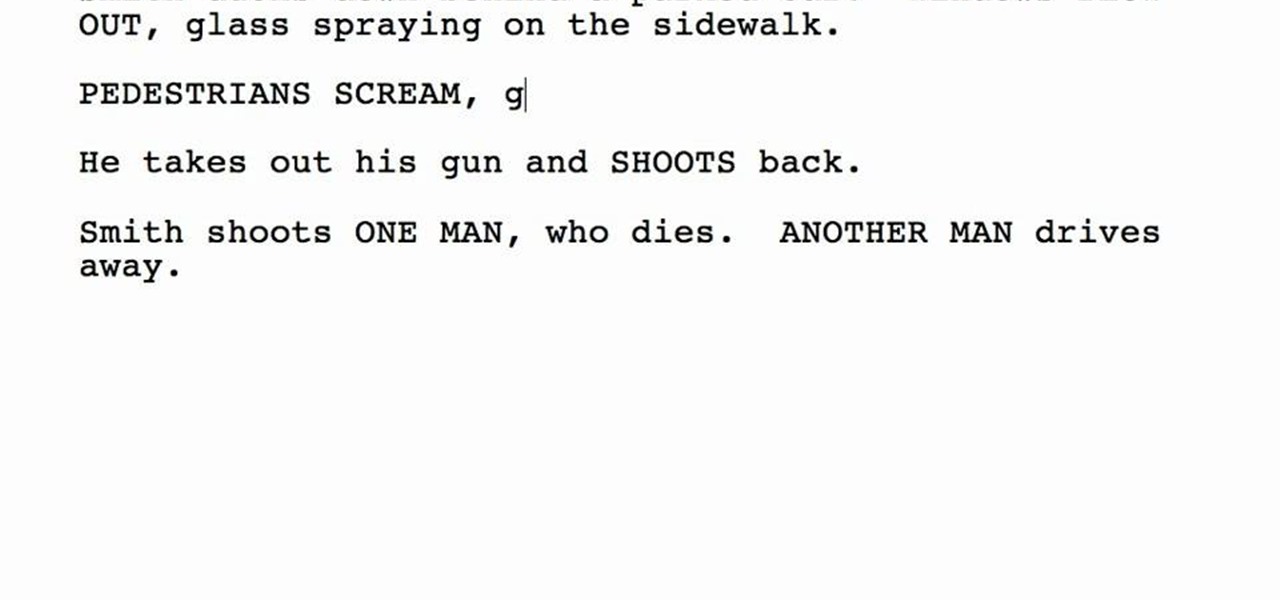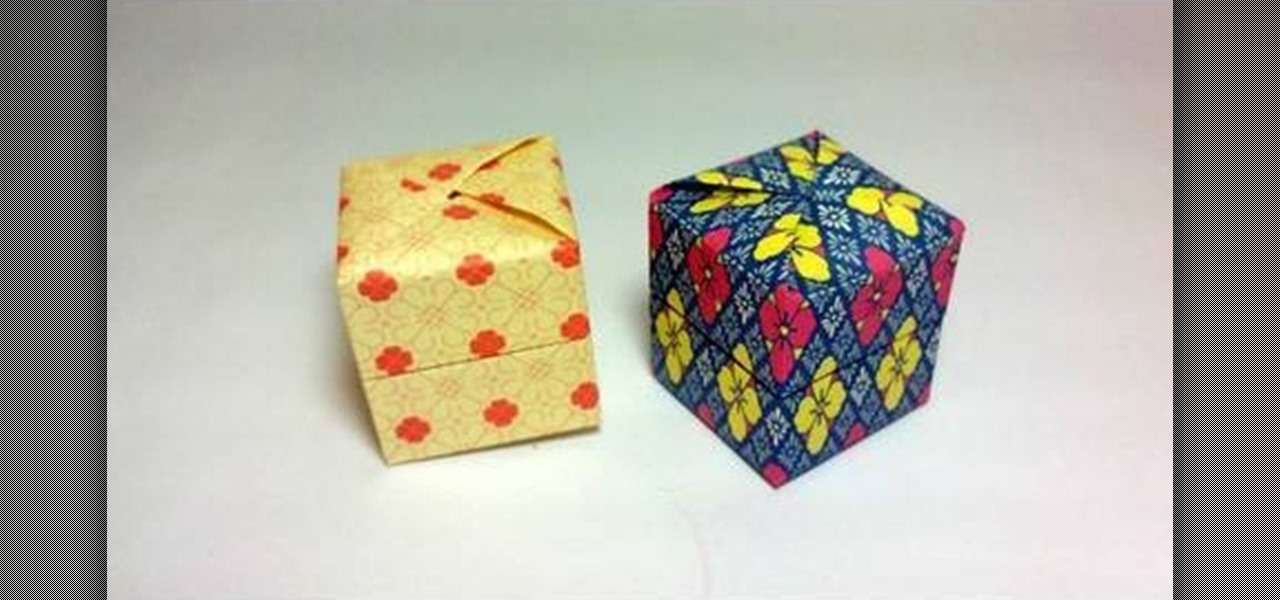Want to teach your dog a cool new trick? How about teaching them how to stand on two legs. Follow along with this pets how-to video to learn how to teach your dog to stand on two legs with a few simple steps.

Heidi Hewett demos the Action Recorder feature in AutoCAD 2009. Recording actions with the Action Recorder can increase your productivity by automating repetitive tasks you have to perform on every AutoCAD 2009 drawing. You can record actions from the command line, toolbars, ribbon panels, and more. See how in this AutoCAD 2009 lesson.

Not sure what to serve at your next cocktail party? Try a decadent alcohol drink that can double as a chocolate dessert. In this how to video Lee twists a classic bourbon old fashioned cocktail with and orange liquid chocolate.

Take a look at this instructional video and learn how to run a USB cable through existing phone cords. You'll need two phone jacks, a USB extender, and a phone cord. Although dual jacks are featured in this video tutorial, single jacks are preferred. The process is fairly simple, what you need to do is open up the jack and cut the USB extender in half. Strip to the multicolored wires and match up the the wires with the opened phone jack's, all except for the white wire which will go to the ye...

This corded ridge hexagon pattern can be repeated may times to create a large scale blanket. Follow along with the step by step guide in this video to get the pattern. Watch this video crocheting tutorial and learn how to make a corded ridge hexagon blanket.

The line dance is a dance with repeated sequence of steps in which a group of people dance in one or more lines, all facing the same direction, and executing the steps at the same time. Line dancing's popularity grew out of the 1970's, when the country-western dance continued to explore and develop this form of dancing.

The line dance is a dance with repeated sequence of steps in which a group of people dance in one or more lines, all facing the same direction, and executing the steps at the same time. Line dancing's popularity grew out of the 1970's, when the country-western dance continued to explore and develop this form of dancing.

The line dance is a dance with repeated sequence of steps in which a group of people dance in one or more lines, all facing the same direction, and executing the steps at the same time. Line dancing's popularity grew out of the 1970's, when the country-western dance continued to explore and develop this form of dancing.

I go back and forth between two home screen apps: Nova Launcher and Action Launcher. While I prefer the aesthetics of Nova, I like Action's Quickpage feature since it puts some of my favorite apps just a swipe away. But now, I've found a way to replicate this feature on Nova (or any other launcher), and it works even better.

The Google Assistant is great about understanding what you actually mean, so you don't have to issue exact commands like you do with Amazon Alexa, for instance. But even though it's a master of colloquial speech, it could still be better, and that's where shortcuts come into play.

Every now and then, you'll bite into the end piece of a perfectly good cucumber only to get an unwelcome bitter and acrid taste. This happened to me for years, no matter how carefully I selected my cukes, although I generally had better luck with ones I got from local growers and the farmer's market.

It's irresistibly exotic and lusciously juicy; it's also got that enormous pit that sometimes makes the mango seem like more trouble than it's worth. Tame this tropical teaser with a few well-placed cuts.

Writing a script is easy, but writing a script that the Hollywood elite would actually like to pick up is a totally different story. Any aspiring screenwriter will find this information about action in scripts helpful.

Are you scared to death every time you step on a plane? There are things you can do to reduce your anxiety that don’t involve Valium or a pitcher of Margaritas. Watch this video to learn how to cope with a fear of flying.

Abdominal thrusts—also known as the Heimlich maneuver—can be used to expel a foreign object lodged in a choking victim's windpipe. Watch this video tutorial to learn how to perform the Heimlich Maneuver (abdominal thrusts).

The phenakistoscope is a predecessor of the flip book, but don’t worry: it’s easier to make than pronounce.

Learn how to do single leg power hops with a stepback lunge twist while holding a weight. Presented by Real Jock Gay Fitness Health & Life.

Learn how to do knee tuck floor crunches. Presented by Real Jock Gay Fitness Health & Life. Benefits

Learn how to do alternate lunges and scissor switches. Presented by Real Jock Gay Fitness Health & Life.

Learn how to do super legs exercise. Presented by Real Jock Gay Fitness Health & Life. Benefits

In Ableton, you can set follow actions to tell clips to do something on a timed basis. The time can be immediate or random, but it is automated. This is more efficient than doing the follow actions manually. Go to clip view, type "L". This launches the settings which gives the space of time in which the follow action happens. You can set more than one follow action. You can determine when and how often the action will take place. You can determine when the clips occur automatically. The clips...

In this video tutorial by photoshopuniverse, from Free Photoshop Video Tutorials, shows you how to automate the process of resizing images using Photoshop, primarily for sending over the internet. The guide takes you through the step by step process of creating a new action to record the process of resizing an image. Using this recorded action, you will learn how to go about applying that action to an entire folder, which will resize all the images contained in that folder.

Most Lego guns use a simple rubber band action, which don't resemble the action on any real weapons other than a crossbow maybe. This video tutorial on making a gun out of Legos stands out from the pack because it features a bolt action, the same type used on rifles since the Civil War. This gives this lego weapon a more professional flair.

In order to make a Pandora's Box, you first need glossy paper. The paper should basically be in the shape of a square, length 15 cm one side. Then divide the paper into 5ths. Now make 5 such folds on the paper and be sure that every fold is equidistant. Similarly, turn the paper around and start folding it from the other side too, in the same fashion. By doing this you will realize the folds have resulted in equal, similar sized boxes on the paper, 25 in total.

This video shows how to make light, flaky croissants from scratch. The ingredients needed are flour, active dry yeast, sugar, salt, warm milk and butter. You will also need an egg beaten with some water for the egg wash.

Here is a simple technique to resize multiple pictures in Photoshop by creating an action, to adjust the image size. The only requirement is for the pictures to more or less the same size. First we go to windows and select action then we open up an image to determine the appropriate size that we require. Then click on the create new action and, give it a name then hit record now go to image the image size resize the image and then save and hit ok .You can see that its still recording your act...

In this video TIAT shows you how to make a rescue belt. Begin by making a basic knot in the center, holding that knot on the top of your ring finger and between your thumb begin making loops. To create these loops extend the strand to the right side of the knot straight out parallel to your thumb, with your right hand curl the yarn first up, than forward, than back down forming a circle that you slid over your thumb. Take the tail of the cord and pull it snug. Repeat these circular loops unti...

Open After Effects. Create a new composition by selecting "Composition" and "New" from main menu. Use default NTSC DV preset. Keep 30-sec default duration unless you need more time for the video scene to edit. Import several video clips by selecting "File," then "Import" from menu. Navigate to video files you want. Import at least 3 different video files using Import File dialog box. Double click on 1st video file you want to add to your timeline. The file will now open in a video monitor win...

Choose ribbon in an appropriate color, texture and width. Are you trying to match the ribbon color to a particular gift wrap? Will the ribbon width give you the size bow you want? How will you be using the bow?

Learn to do the basic moves of Afro-Brazilian Dance, Capoeira with this video tutorial. Part 1

Riding a skateboard can be a blast, but not when your skateboard gets hard to handle because of dirty bearings. Here's how to keep them clean. Watch this video to learn how to clean skateboard bearings.

Learn how to never lose at tic-tac-toe. Almost anyone knows how to play tic-tac-toe, but not everyone knows the strategy that guarantees they'll never lose another game.

Learn how to massage your dog. Man’s best friend gets stressed, too! A massage can benefit your dog’s health as well as their mood.

Learn how to sew a button by hand. Not wearing your favorite shirt because it’s missing a button? Don’t worry—sewing on a new one is simple and fast.

Learn how to create actions in this Photoshop tutorial. Actions are a way of recording one or more moves or steps you would take to modify an image. This way, every time you need to resize or modify another image the same way, you only have to click the action. A great time saver and a must for batching photos.

Learn how to do Super Chests. Presented by Real Jock Gay Fitness Health & Life. Starting Position

This 3 part tutorial will help you organize your Photoshop actions. In part 1, you will learn how to move and save action sets and organize the action palette. Don't forget to back them up! Part 2 shows you how to create your own mini-actions set and how to organize the actions kits into the palette menu. Part 3 will show you how to create action combos from your existing actions and improve your workflow even more.

Why would you want to have an action just for creating a 500px size image? Well, that's the perfect size for posting images on a forum, and if you create an action in Photoshop to do this, you'll never have to manually resize an image for the web again! Learn how to create, and customize this action.

In this video tutorial you will learn to load and play actions in Photoshop CS2. Actions are sets of recorded commands. They are particularly useful to perform repetitive or multi-stepped tasks. The examples in the video are available if you are a member, but even if you're not, the process you learn is the same for any action you want to import or use.

Clearing storage space is a constant concern for people with iPhones, especially since they don't come with expandable storage, limit the amount of free iCloud storage, and still, unfathomably, produce units with only 16 GB of space. Thankfully, Reddit user eavesdroppingyou shared this quick and easy tip you can use to wipe unnecessary files from your phone and potentially free up gigabytes worth of storage.