
How To: Do V situps with heels and legs straight on a wall
Learn how to do V situps with and legs straight on a wall. Presented by Real Jock Gay Fitness Health & Life.


Learn how to do V situps with and legs straight on a wall. Presented by Real Jock Gay Fitness Health & Life.

Learn how to do lower back extensions. Presented by Real Jock Gay Fitness Health & Life. Benefits

Learn how to do high bar alternate knee cross ups. Presented by Real Jock Gay Fitness Health & Life.

Learn how to do cable rope power overhead skull crushers. Presented by Real Jock Gay Fitness Health & Life.

Learn how to do a cable triceps press down drop set. Presented by Real Jock Gay Fitness Health & Life.

Learn how to do standing cable chest flys. Presented by Real Jock Gay Fitness Health & Life. Benefits

Learn how to do a standing power cable chest press with alternate front lunge. Presented by Real Jock Gay Fitness Health & Life.

Learn how to do step back lunges with a plate twist. Presented by Real Jock Gay Fitness Health & Life.

Learn how to develop core strength by doing quick build back arches. Presented by Real Jock Gay Fitness Health & Life.

Learn how to do half twist jump squats. Presented by Real Jock Gay Fitness Health & Life. Benefits

Make sure the sliding shafts for your horse and buggy work correctly.
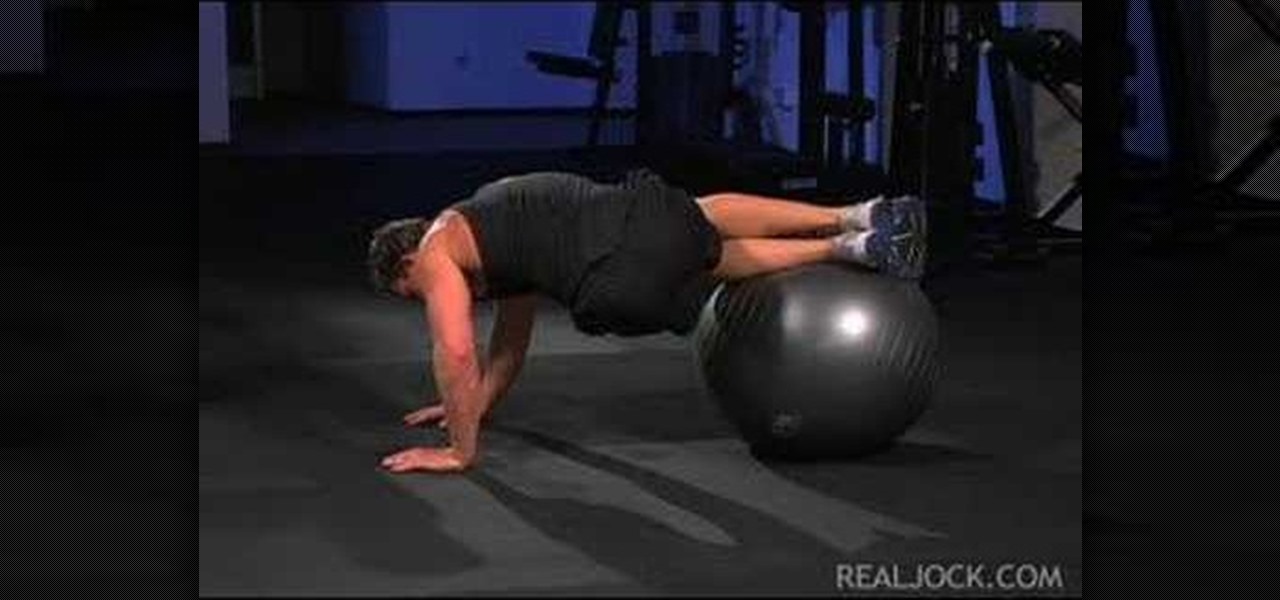
Learn how to do stability ball skiers. Presented by Real Jock Gay Fitness Health & Life. Benefits

Learn how to do landmines with a barbell. Presented by Real Jock Gay Fitness Health & Life. Benefits

Learn how to do triceps single-arm kickbacks. Presented by Real Jock Gay Fitness Health & Life. Benefits
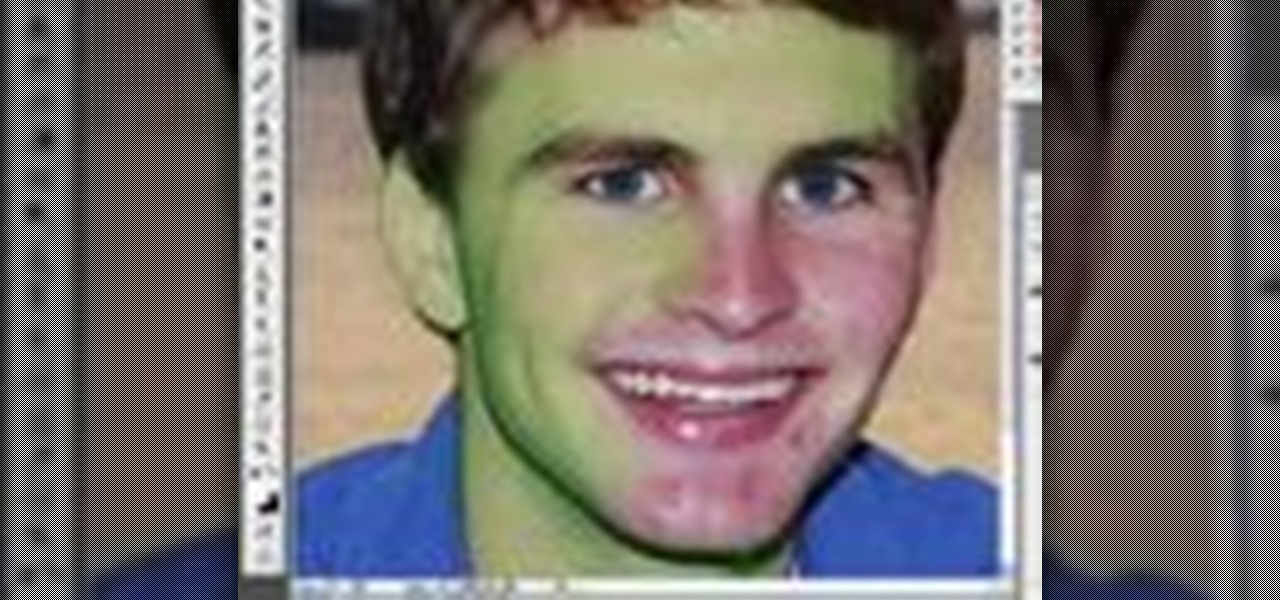
Some tips for using Photoshop Mama's latest action for reducing the effects of Rosacea Acne.

Learn how to change the default action that the Firefox web browser takes when opening a type of file including .mp3, .midi, and others.

With the Galaxy S20, Samsung has officially removed the Bixby button from its flagships. While it was a controversial key, in its later days, it did give us the ability to launch an app or custom action at the press of a button. There's still a way to do something like that, but now, you'll have to use the power button instead.

Google Fit houses all of your essential fitness-related information in the cloud for safekeeping at all times. You can easily let your device detect your workout sessions for you automatically based on a variety of sensors. At the same time, the Fit app makes it easy to manually start a workout as well.

As highlighted in our article on how to enable Google Now in Action Launcher, doing so takes away the Quickdrawer. This effectively ruins one of the more beneficial features of Action Launcher, making it a tough choice between the two options. So I looked for a solution and found one that works.

There's a feature in the Gboard keyboard that enables people who cannot talk, type, or swipe normally to still have a way to communicate in the digital age on their smartphones. While it's mainly an accessibility feature for those who actually need it, it's a good way for anyone to learn or brush up on their Morse code skills — and it works on both Android and iOS.

Great ideas often strike at random times, but messaging friends and loved ones at an inopportune hour not only risks their wrath, but also increases the chances of your message not being paid proper attention to. Thankfully, there's an app that lets you create and post WhatsApp messages at the time you wish for maximum effect.
Google's new Pixel and Pixel XL smartphones have a feature that puts their fingerprint scanners to use after you unlock your phone—just swipe down on the scanner from any screen, then you'll see your notifications. It keeps you from having to do hand gymnastics to reach the status bar at the top of your screen, and it gives you easy access to quick information, so it's a win-win.

Having your phone on during a movie is a major annoyance to the majority of moviegoers, a fact that some theaters learned the hard way. One major film release is taking a different approach, however, and actively encouraging you to turn on your smartphone—during the end credits, at least. That film would be The Angry Birds Movie, and it's hitting theaters on Friday, May 20th, 2016. Rovio and Sony have been heavily promoting this upcoming 3D animated comedy, and the two worked closely together...

Welcome back everyone! In the last training session we covered basic file input and output. We're going to leave this topic for a bit and start on something that will change the way we write scripts, classes.

Welcome back to control structures, part two featuring the three types of loops. Here we go! What Is a Loop?

Here's a not-so-well-kept secret about the food industry: retailers love to take your money. And one of the ways they do that is by dividing food into smaller sizes and charging more. Have you ever noticed that a container of precut, washed broccoli costs more than a head of broccoli with the same amount of florets and stems?

Welcome back! In the last iteration of how to train your python, we covered loops, today we'll be covering something that I wish I had learned about much earlier in my scripting career, errors. We all run into them, and they can be frustrating, but there is also a silver lining to them. Today, we'll be discussing why some errors are unavoidable, and what we can do when we run into them. Also, this article will be more of a concept and less of writing actual code, but the information is equall...

When it comes to automation apps on Android, Tasker is still the king of the hill. For a price of $2.99 on the Google Play Store, it's a great buy for any would-be tinkerer that would like to get into automating actions on their Android device. Then, when you consider that there's a free 7-day trial version available, there's almost no reason that you shouldn't at least test the waters with Tasker.

Living in a densely populated city means that I usually have a strong cell signal, but that isn't always the case when I start driving out to the boonies. When I do get that occasional dropped call, it makes more sense to shoot off a text or email instead of trekking around trying to get more bars.

Dicas de como criar ations para illustrator. Neste video: Criando action para cortar pattern e clippingMask.

We live, work, and play in drastically different environments, so it only makes sense that we'd want our Nexus 5 smartphones to automatically adapt to our needs when in certain locales at certain times.

Old habits die hard. It may be a cliché, but it's undeniably true, especially when it comes to the bad ones. Nail-biting, fidgeting, and overspending can label you as someone who is obsessive-compulsive, overly nervous, and routinely stressed out, but you can make the break less painful with a few simple tweaks to your routine and by understanding how your habits work.

Slide to left, slide to the right, one hop this time. Okay, so maybe those are some of the dance instructions for the "Cha Cha Slide", but sliding and swiping on your Samsung Galaxy S3 can become so much more than just a simple gesture.

The sovereignty that's granted when we jailbreak our iOS 7 devices can only be described with one word—liberating. With this freedom comes countless themes and apps that let us manipulate our devices to really own them and turn them into something that is truly ours.

Automating tasks on your Samsung Galaxy Note 2 is nothing new. Everything from adjusting screen brightness, to turning on the flashlight, to saving Snapchat pictures can be done automatically with the help of a few function-specific apps. The only problem with task-specific apps is that you have to download a handful of them to get everything you want, which can quickly add up. Now, thanks to AutomateIt, you can clean up your app drawer on your Note 2 and create loads of custom tasks using ju...
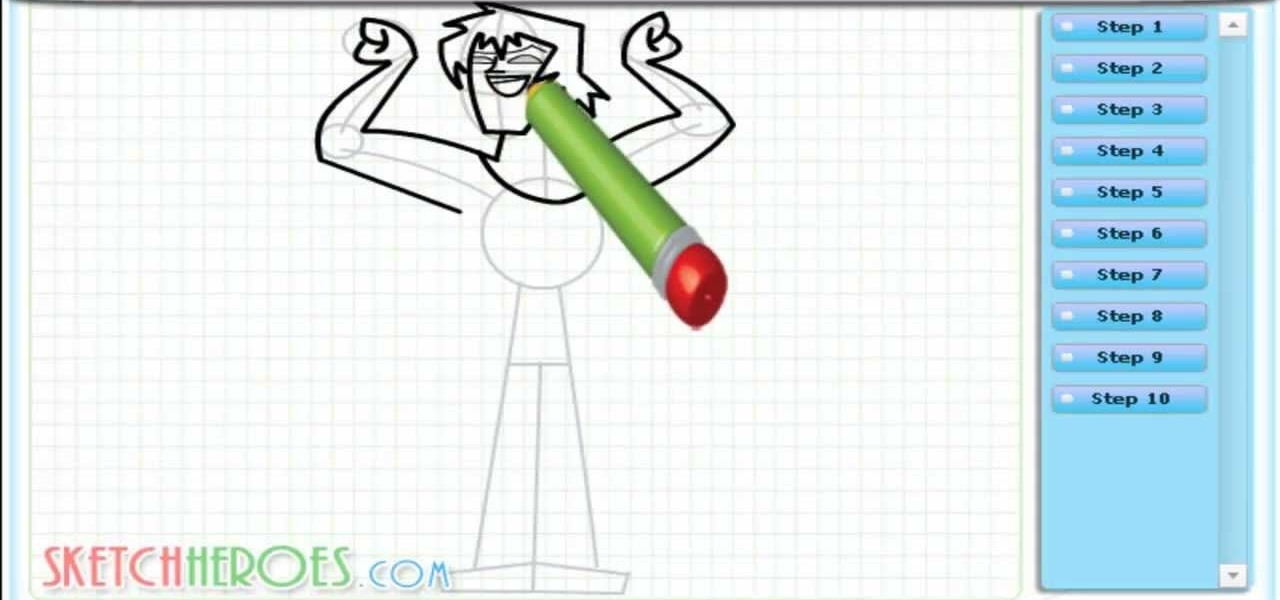
Learn How to Draw Justin (Total Drama Action) with the best drawing tutorial online. For the full tutorial with step by step & speed control visit: How to draw

If you prefer the light kit from the Peter Fish Illuminator yo-yo but the action of the Duncan Freehand Zero, you're not alone and you've found help. This video will teach you how to swap the light kit from the Illuminator onto the Freehand Zero for the best of both worlds.

Check out this video from Make Magazine! Watch Action Girl and Bre Pettis show you how to make a Rubik's Cube out of dice, magnets and epoxy. Interestingly enough, the first Rubik's Cube ever was made with magnets! We found inspiration in Gfixler'and Burzvingion's instructions.

Steve Nelson from Indy Mogul shows you how to create cool falling or jumping from a building effect. Use a combination of camera angeles, green screen, and editing to create this cool action effect for your films.

In this how-to video from the TyingItAllTogether Channel, learn how to tie Clifford W. Ashley's flower knot. Ashley is the author and illustrator of a book he wrote about tying various types knots, including ones that he created himself. In his book, Ashley shows how to tie this knot, but does not show in his illustrations how to actually hold and tie the knot in one's hand. This video tutorial seeks to clarify those steps. You will need to begin with a piece of rope folding it in half to eff...