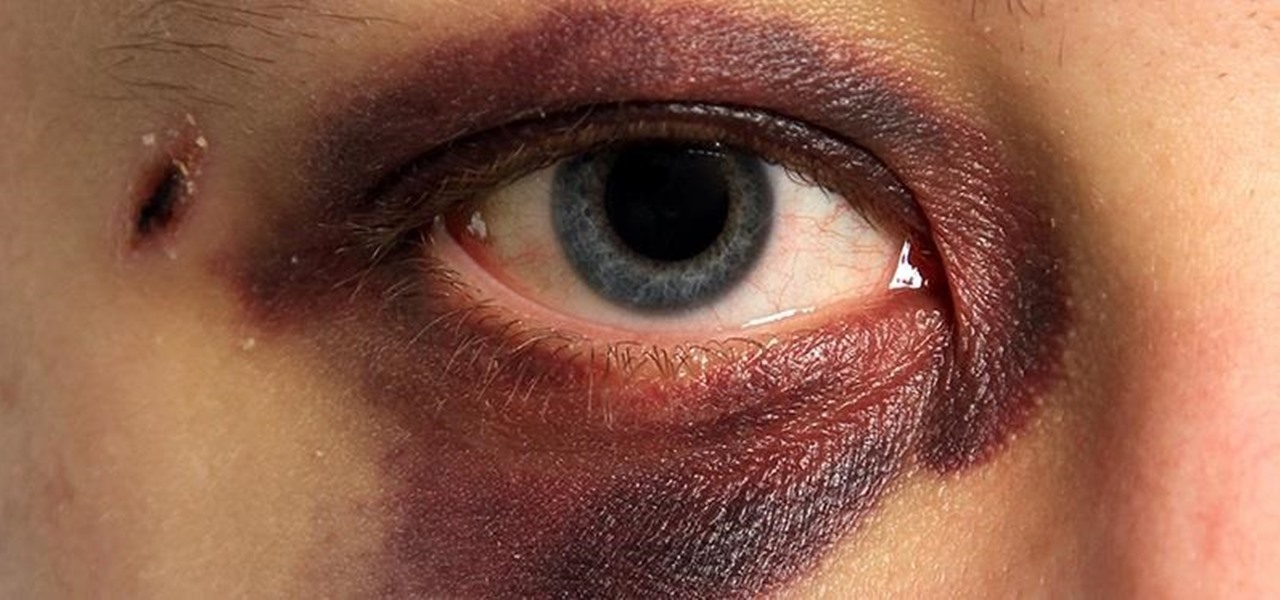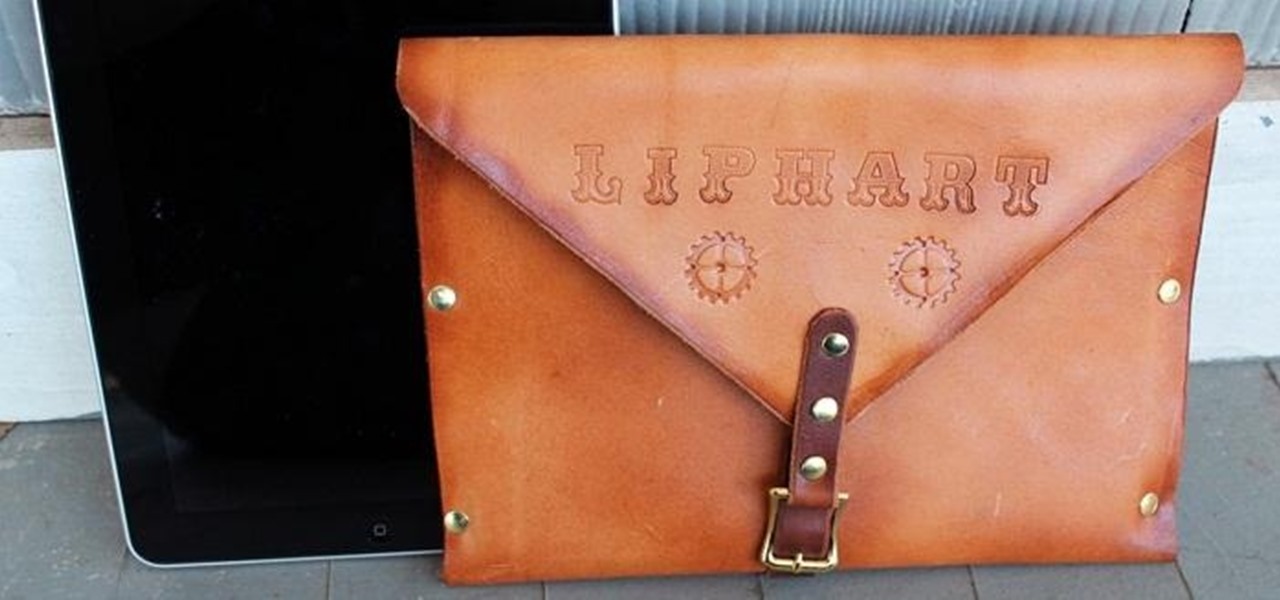Android 5.0 "Lollipop" has only existed for a few months, but a leaked version of Samsung's take on the firmware has already been spotted in the wild. This update came straight from Samsung, and brings with it a plethora of new features, including greatly improved performance and a revamped TouchWiz UI.

Back in iOS 8, Apple introduced the option to use third-party keyboards on iPhone, and since then, there have been a ton of third-party keyboards available such as Gboard, AudioShot, SwiftKey, Slated, and many more. However, adding and even using these keyboards can be kind of tricky.

Whether you call it chicken-fried steak, country-fried steak, Milanese, wiener schnitzel, or breaded cutlet, there's something irresistible about a piece of meat that's been treated until it's thin and tender, dredged in beaten egg and flavorful bread crumbs, then fried until the coating is crisp enough to shatter when you bite into it.

The drinking straw isn't just there to help you make annoying noises when you get to the bottom of your soda. That little tube of plastic is extremely versatile and can make your life a lot easier with a little know-how. Curious? Read on to find out more.

As I've explained before, black app backgrounds save you a bit of battery life on your Samsung Galaxy S5. This is because the AMOLED display on your S5 does not have to power pixels or a backlight for portions of the screen that are black.

It may seem impossible to win an argument against an irrational person, but it turns out the tried-and-true techniques that hostage negotiators use against hostage-takers work surprisingly well in everyday situations. You may not ever deal with a real hostage situation personally, but life is full of negotiations with unreasonable people, and those conversations don't always have to end in rage or disappointment. The mental techniques that professional hostage negotiators use can help both pa...

If you've ever seen one of those Samsung commercials from about a year back, you know that the Galaxy S series of phones come with a feature that allows you to do certain things by making gestures in front of your screen. They call this feature Air Gesture, and it enables you to perform certain functions without even touching your phone.

Whether it's spotty data coverage, bad customer service, or a high monthly bill, at some point many of us consider changing carriers. The problem is, we often don't want or need to change our devices. Since it's now legal to unlock devices to bring to new carriers, getting devices switched over is doable, but it's pain going into carrier stores and dealing with their constant upselling.

Welcome back, my novice hackers! This next subject might seem a bit obscure, but I promise you, this lesson will benefit you significantly either as a hacker or system admin. This tutorial will cover what is usually referred to as a regular expression, or regex for short.

To make soap, you need fat, and if you've seen Fight Club, you're probably well aware of where soapmaker Tyler Durden got his fat from. Liposuction clinics. If you're not willing to go that far for a perfect bar of homemade soap, you can just use some drain cleaner and America's favorite food instead—bacon!

I've never had a black eye, but I was in a car accident that turned my entire ear dark purple a few years ago. Believe me; it was enough to get more than a few funny looks.

Why can't I see who is stalking my Facebook profile?

The iPod changed the music and electronics industries when it was first introduced way back in 2001. It is credited with ushering in the age of "connected devices," and has held a huge market share of around 70% for years. At the height of its popularity, the iPod made up almost 50% of Apple's revenue. Now that the smartphones and tablets we use every day have the ability to store and play music, the iPod's glory days are over. Nevertheless, there are millions of people who still use them, an...

Acetone-based nail polish remover is great for removing nail polish, and it's also great for some DIY uses around the home. From eliminating scratches to fixing the consistency of correction fluid, its uses are varied but all effective. With nail polish remover, you can also clean your computer keyboard, get rid of ink stains, and even remove leeches from your skin. Talk about versatile!

Steampunking Nerf guns by painting them is a pretty common practice among Steampunks, but unfortunately, the really amazing-looking ones involve literally taking the gun apart, painting it, and then screwing it all back together.

Microsoft's first venture into the tablet market, the Surface RT, combines many of the capabilities of a normal Windows 8 laptop into a super compact tablet, whose super-thin touch cover and kickstand can transform it into a functional mini-laptop, small and light enough to go anywhere you want. But like most tablets, the Surface comes with a rather limited amount of storage space. The tablet comes in either 32 GB or 64 GB, but we all know that's not the actual amount of storage space you can...

As you know, it's impossible to be a Steampunk without a pair of goggles. In fact, there are entire communities dedicated to judging other Steampunks based solely on their goggles. A Steampunk without goggles is like Samson without his hair, or a duck without a beak—totally powerless. As I'm sure you also know, the right pair of goggles can instantly render any outfit Steampunk, no matter what it looks like.

I chose to make this a Steampunk iPad case, but you can change the details and make it look as modern as you'd like. As I said earlier, Steampunks probably shouldn't buy iPhones or iPads, but if you're going to get one, you may as well make it look cool, right? The iPad pictured below was borrowed from a friend of mine, though I should add that this design will easily work with tablet computers of any variety, Apple, Android, or otherwise.

An internet connection has become a basic necessity in our modern lives. Wireless hotspots (commonly known as Wi-Fi) can be found everywhere!

What I'm going to do in this tutorial is, as the title implies, teach you how to make nearly anything look like metal. This can especially come in handy in Steampunk, as most of us don't have the ability to machine brass. We do, however, have access to wood, PVC, and spray paint. Not to mention that, as a costumer, I can speak from personal experience when I say that things made of brass are really, really, really heavy!

There's something special about Laika Inc.'s Paranorman... Hey! Did you love Coraline? Are you interested at all in stop-motion animation? Well, watch this feature on Laika Inc.’s new film, Paranorman.

Summer is the best friend of poison ivy, oak, and sumac. When the weather is hot outside, people spend more time in the great outdoors, which means more people accidentally running face first into some poisonous shrubs, leaves, and vines. If that sounds like you, instead of suffering through the itch or spending money on expensive pharmaceutical solutions, try some of these home remedies out.

Firstly, let me say a few quick things: Once built, this is a lazy (one button) way to harvest melons, but this is going to be a complex and lengthy build.

Siri Suggestions is one way Apple makes your iPhone work better for you. These recommendations offer helpful actions and shortcuts based on how you use iOS. Still, they can frequently get things wrong, suggesting irrelevant shortcuts to apps, contacts, and other items repeatedly. Here's how to stop them.

Up and coming Los Angeles-based rock group Palaye Royale has managed to grow a substantial social media following, and now the group is looking to grow its fan base through the power of augmented reality.

If you'd rather be gently relaxed out of bed instead of stressed out at loud alarm sounds, there are a few things you can do on your iPhone. One of your best options is to use carefully selected songs that start out calm and soothing and gradually increase in intensity and volume. But you could also use a more intense track you know will wake you up, only set to ascend in volume to ease you out of slumber.

Over the past two product cycles, Apple has been rumored to be preparing to reveal its Apple AirTags tracking devices that can help iPhone owners find their possessions with augmented reality.

One of iCloud Photo's biggest perks is its ability to store large video files taken with your iPhone, so you can fill up your iPhone's storage with other items. That said, when you play back those videos, you may not be watching the footage in its original quality. Instead, they may be low-res versions. To view the high-quality originals — or to make sure that's what you see — just follow this trick.

If you have a group of iPhone users to manage, whether for work assignments, planning a trip, or organizing an event, Reminders might just be your new best friend. With iOS 14, the app now lets you assign reminders to contacts, so everyone knows what they're supposed to be working on.

Before iOS 14, the date and time picker on the iPhone had been a scroll wheel for a very long time. Whether you loved or hated it, it was like second nature to use it. Now, you need to use a calendar and your keyboard to input dates and times. If you got so used to the old way and find the new method jarring, there's a trick to getting the scrolling date and time selector back.

Google is making its Phone app, the default dialer for Pixel and Android One devices, available to many other smartphones via the Play Store. If you're enticed to replace your factory-installed dialer to take advantage of the spam-filtering capabilities, you don't want to miss out on other features like the ability to customize canned responses for declining calls.

There are plenty of reasons to upgrade to iOS 14, home screen widgets chief among them. With that in mind, it's ironic that Apple placed so much emphasis on "widgets" this year when the new update removes a fan-favorite widget of the past — the "Favorites" Phone widget, which was accessible via the Today View or quick actions on the home screen. Here's how to get it back.

If you've ever wanted to track down the source of a Wi-Fi transmission, doing so can be relatively easy with the right equipment.

We all want to be healthy, but in practice, it can be tricky, especially from the fitness angle. Our lives seem busier and busier, which makes hitting the gym quite the challenge. What if we told you there was a real way to work on your fitness in the comfort of your own home — in just seven minutes a day? All you need is a chair, a wall, and a 7-minute workout app.

If you've ever needed to prove you have remote access to a device, or simply want a way to convince someone their computer is haunted, SSH can be used to make a device begin to show signs of being possessed.

Apple's iOS 13 has been quite the disrupter. The initial update featured over 200 new features and changes, while its successor, iOS 13.1, brought another 22 to the mix. With the company's latest update, iOS 13.2, you'll see an extra 22 amendments on your iPhone, including new emojis, Deep Fusion on iPhone 11, 11 Pro, and 11 Pro Max, and Announce Messages with Siri, just to name a few.

Emoji are, without a doubt, an integral part of messaging on smartphones. Whether you're team iPhone or Android, chances are you send emoji daily. However, years after their introduction, emoji remain static in most cases, even with animated stickers and GIFs supported on almost every major chat app. That said, one of those chat apps, Telegram, makes things more lively.

Nintendo may be developing cases that'll turn your iPhone into a gaming device like the Game Boy, but until something materializes there, you're stuck with cheap knockoffs on Amazon or a real Game Boy or Game Boy Color. But there's something else you can do to play eight-bit Nintendo games on your iPhone right now.

In Telegram — as with all instant-messaging apps — threads and conversations can pile up quickly. But you don't need to stare at all of your open chats on the main screen of the Android and iOS app. Instead, you can archive any conversation you like, keeping your main chats view relevant to your day-to-day communications without needing to delete any for good.