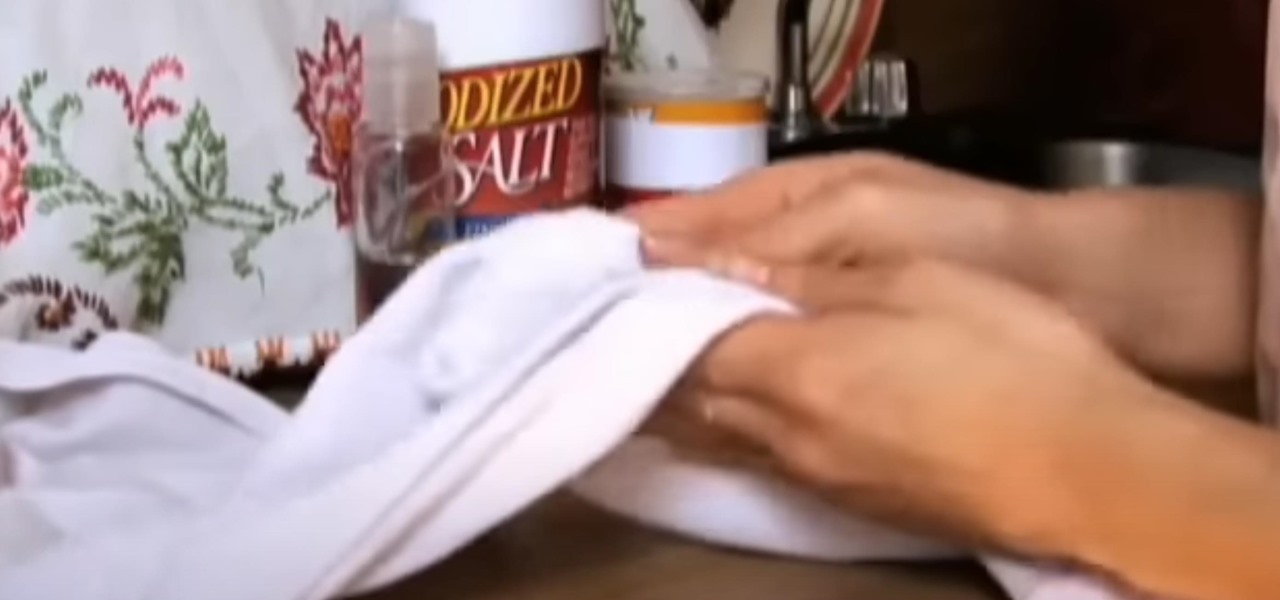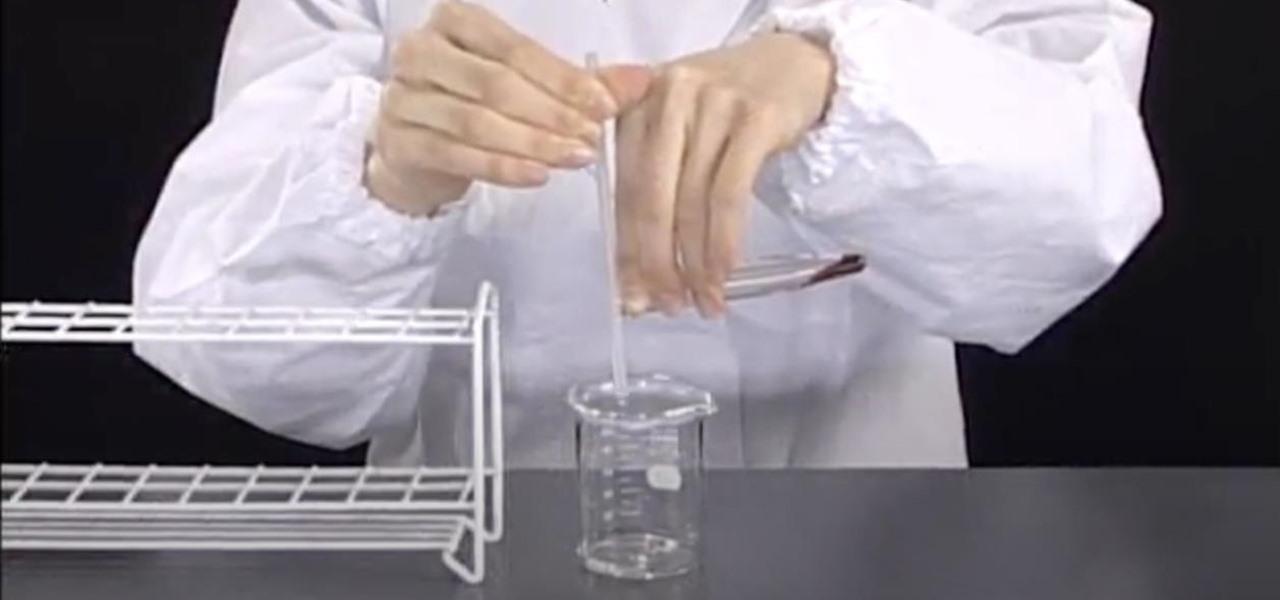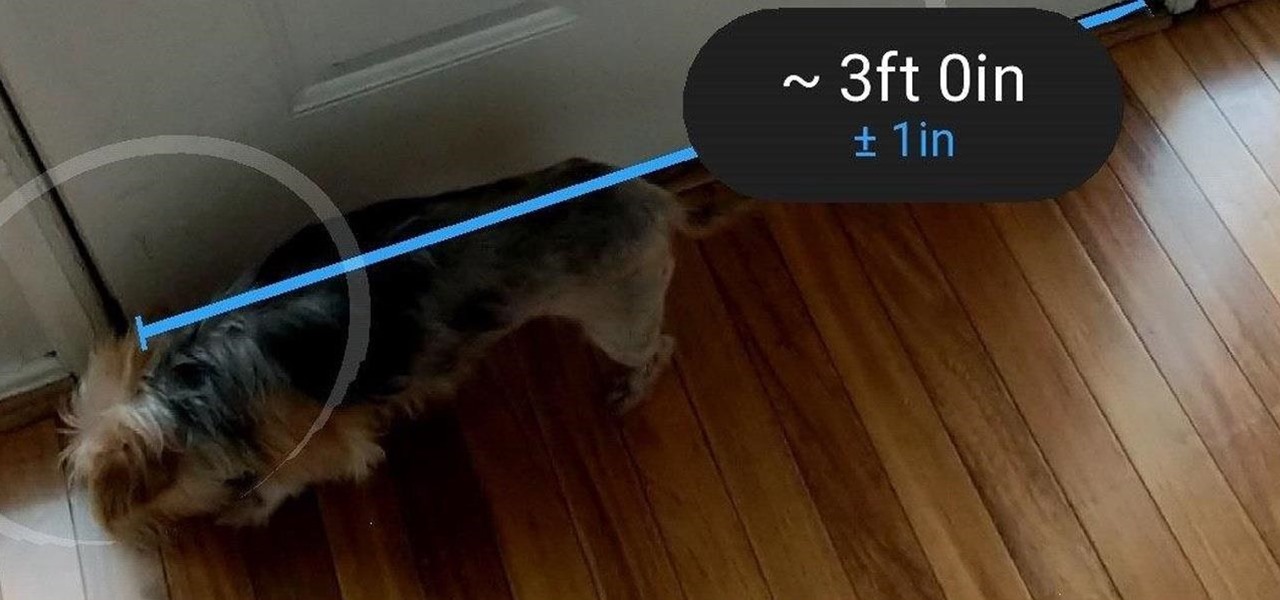We all have that one friend on Instagram: every day, they post a million perfectly filtered selfies, sharing 15 different angles of their outfit. But let's be honest—no one likes to see a million posts in rapid succession, and more importantly, no one wants to be that person.

Erudite. Barbiturate. Cacophony. Denouement. Okay, that last word is technically French, but words like these make the average person sweat, and it turns out that the key to learning how to pronounce them once and for all just might be getting them wrong.

When you think of nail polish, it's probably almost always in the context of a manicure. I mean, that's what it's made for, right? But there are plenty of other things you can use clear or colored nail polish for besides painting your nails.

Your smartphone has a ton of ringtone options built in, but ringtones haven't really changed much in the past decade, and it's definitely not cool to hear someone in the supermarket with the same lame ringer. While replacing the stock sounds with a song of your choosing is the best way to keep your phone personalized, why not go a step further using a video?

Amazon.com has been around for a long time now, but there are still a few things most people don't know about when it comes to buying products from them. Here's a quick roundup of tips to help you get the most out of Amazon and save some money in the process. The holidays are the busiest time of year for online shopping, but these tricks will work all year around.

YouTube may have started out as a video-sharing site, but these days a lot of people use it as a source for music. When I'm browsing the internet on my desktop, I usually have a YouTube tab open in the background playing some music.

I know it's a very first-world problem, but I really can't stand it. Email was invented to speed up communications between people across the world, even just across the office, yet when I'm on my super awesome iPhone running iOS 7, I have to go back and forth between my gallery and my email to send more than five photos at one time.

Controlling the screen rotation on your Samsung Galaxy Note 2 is one of the easiest things you can do. Just slide down the Notification tray and you have instant access to the Screen Rotation toggle in the Quick Settings menu. If you want your screen orientation to automatically rotate when you move from vertical to horizontal positions, just make sure it's turned on. To lock the current orientation, turn it off.

Just because you wanted a stable, stock Android version on your HTC One doesn't mean you have to miss out on Sense because you bought or softModded to a Google Play Edition. As long as you have the Android SDK tools and you've unlocked your bootloader, you can turn your HTC One into the Developer Edition, a Sense version free of carrier bloat.

My standard text greeting to friends is something along the lines of "Wazzup biznitch?"—but apparently the auto-correct function on my Samsung Galaxy S3 has a problem with that. Time after time I have to retype it or just add all my made-up words to the word list—and I use a lot of made-up words, because that's what bosses do. But texting isn't the only way I communicate. I also use email, chat, and social media on a daily basis—and I don't always use my phone. So, wouldn't it be awesome if m...

Siri makes it easy to call almost any contact on your iPhone with just a quick verbal command. I say almost because counterintuitive name pronunciations such as Caoimhe, which is actually pronounced "Keeva," will confuse the hell out of Siri. Luckily, there's a way to get Siri to understand pronunciations for the tricky names in your contact list ... it just takes a little grunt work on your part.

So, you've finally converted from an iPhone to a Samsung Galaxy S3 smartphone. Great. Only now you're overwhelmed with the unfamiliar look and feel of the Android operating system.

If you haven't walked into a department store or seen one of those millions of jewelry commercials airing over the last month, you might not know that February 14th is Valentine's Day.

You've probably noticed how we like to stress the importance of a strong password. After all, there are still people out there who continue to use passwords like 123456 and even just "password". But passwords aren't the only barriers that protect your information.

What's a penny worth these days? Not much. But could there be some free energy hidden inside your spare pennies? You'd be surprised! See how I hack together stacks of pennies into makeshift batteries that can drive small-current devices like LEDs and calculators.

If you're anything like me, you probably rinse your mouth out after you brush your teeth. I know technically you're supposed to not rinse your mouth out after brushing, but I just can't stand the feel of the excess toothpaste in my mouth. It's a surefire way to dry it out.

In last Saturday's workshop, the tutorial was on the ABBA switch, so named because it fires redstone pulses in A-B-B-A order. While the turnout was low, it was a really productive workshop! We experimented with a lot of things and had a great time. Hopefully you'll consider joining us next time!

We've already done a tutorial explaining why buttons are superior to levers, but now I want to show you a way to make them even more useful than they already are. You can't get this sort of functionality with levers!

The next mobile operating system for the iPhone, iOS 6, will be available in fall 2012. The major details and features were released 2 weeks ago a Apple's World Wide Developers Conference (WWDC). While the goal of these yearly OS updates is to move forward with technology, there are a couple of this to watch for. Keep reading to see the good and the not so good. Do Not Disturb

Taco Bell's in the news for umpteenth time, and today the controversy is over their infamous beef taco meat. Gizmodo leaked a picture of Taco Bell's "Taco Meat Filling" and surprise, surprise— it's missing a lot of the "meat" that it claims in its advertisements. Taco Meat Filling Ingredients

Don't panic if you spill grease on your clothes or the couch. Start tackling it instead. Learn how to get grease stains out of fabric with this how-to video.

Find out how everything in a chemistry lab works, from pipettes to burners to recrystallization to storage. You'll get precise instructions on how to work and perform certain scientific duties in the chem lab, whether it's chemical or just ordinary high school science.

Learn how to open a coconut and impress your friends. 1. With one hand, steady the coconut at the rounded end and tilt the opposite end downward. 2. Using a very sharp, large knife/machete in your other hand, hack at the pointier end of the coconut at a sharp angle. 3. Slowly decrease the angle of the coconut to create a notch in the husk. 4. Repeat this process to create a larger and larger notch in the husk until you have penetrated the husk and can access the inner fruit. 5. Use a slender,...

Apple released the third iOS 14.7 public beta for iPhone Tuesday, June 15. The update comes one day after Apple released the third 14.7 developer beta, and twelve days after the second iOS 14.7 beta, which was only released to registered developers.

When you're listening to music, there shouldn't be anything distracting you from total immersion. That means the only cords you should be dealing with are the crystal clear chords of your favorite song. You should be able to listen to high-quality music without the distraction of static, battery failure, or poorly-fitted headphones too.

A slideshow is a tried-and-true way to show off pictures and videos from your adventures, whether it's a long trip overseas, an extravagant wedding, or a quick hiking trip up a mountain. However, in iOS 13 and under, you could only start a slideshow from a photo or video or choose media individually to include in one. But iOS 14 makes it even easier to do in your iPhone's Photos app.

Brute-forcing is an easy way of discovering weak login credentials and is often one of the first steps when a hacker finds network services running on a network they gain access to. For beginners and experienced hackers alike, it's useful to have access to the right tools to discover, classify, and then launch customized brute-force attacks against a target. BruteDum does it all from a single framework.

The year 2019 was filled with all the normal peaks and valleys of the tech business cycle, but this year was particularly important in a space as relatively young as the augmented reality industry.

While Microsoft dominated the augmented reality news at this year's Mobile World Congress, a small AR startup we've covered in the past arrived in Barcelona, Spain, to unveil the next phase of its mission.

In 2018, augmented reality went from the vague promise of interesting things in the near future to tangible developments in software and hardware, proving that immersive computing is indeed the future.

Your Apple Watch sends you notifications from friends, family, and the apps that are important to you. Occasionally, however, the watch may scare the heck out of you with a notification warning of an abnormal, elevated heart rate. If you have no history of heart conditions, this alert might come as a shock. Why do you have a high heart rate, and what are you to do with the information?

Every once in a while, we find ourselves in a predicament where we need an inexpensive smartphone. Whether we're finally upgrading from that feature phone we held onto too long or we dropped our current smartphone, sometimes we need a quick replacement to get back on track. That's where Android One comes in.

Earlier this month, when Apple announced at WWDC that iOS 12 would include an augmented reality tape measure called Measure, iPhone watchers seemed impressed by the new addition to the company's AR arsenal. Well, just a couple of weeks later, on June 19, it appears that Google remembered it had its own Measure app as well.

Passwords and data stored in web browsers are extremely valuable to hackers. If not for financial gain, black hat hackers may still leak your passwords and personal information for amusement. Never undervalue what you're worth to a hacker.

With Gboard, Google created a keyboard with more functionality than just inputting words. The app includes features such as GIF search and live text translation, but it gets even better when you let it learn more about you. With this data, Gboard grows from a good keyboard to one that can complete your sentences.

With ultra competitive games like Fortnite Battle Royale and PUBG taking the mobile world by storm, gamers are looking for ways to get a leg up on the competition. One of the biggest advantages you can give yourself is the ability to aim and shoot while on the move, but that's not exactly easy with a touchscreen.

Samsung hopes to make a splash with the new Galaxy Note 9 to make up for the underwhelming sales of its signature Galaxy S9 series. This flagship is a radical departure from its predecessors — it's now optimized for gaming and paired with the most advanced S Pen stylus to date. Here's everything you need to know.

The mysterious technology product teased via an eccentric TED Talk nearly five years ago has finally been revealed, and it's called the Magic Leap One: Creator Edition. After all of the non-disclosure agreements, furtive comments from CEOs and insiders given early access to the device, and a seemingly never-ending string of hints dropped by the company's CEO, Rony Abovitz, on Twitter, we finally have a real look at the product.

Aside from the second-generation iPhone SE, all new iPhone models since the iPhone X have had Face ID instead of Touch ID as the biometric authentication technology. While Touch ID can be touchy, Face ID is not without its own issues. If you can't get Face ID on your iPhone to recognize your face and unlock your iPhone, there are plenty of things you can try to get it working again.

So cute, so furry, and so chock full of parasites. While raccoons are fun to watch, they are neither friendly nor clean — and they can make you sick in more ways than one.