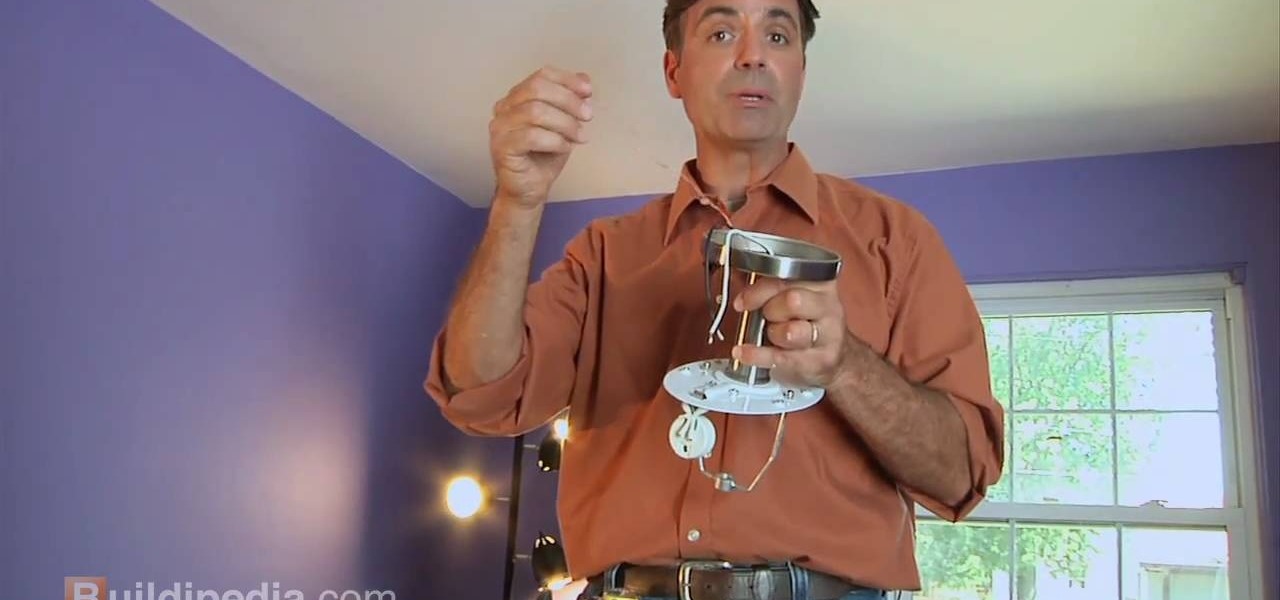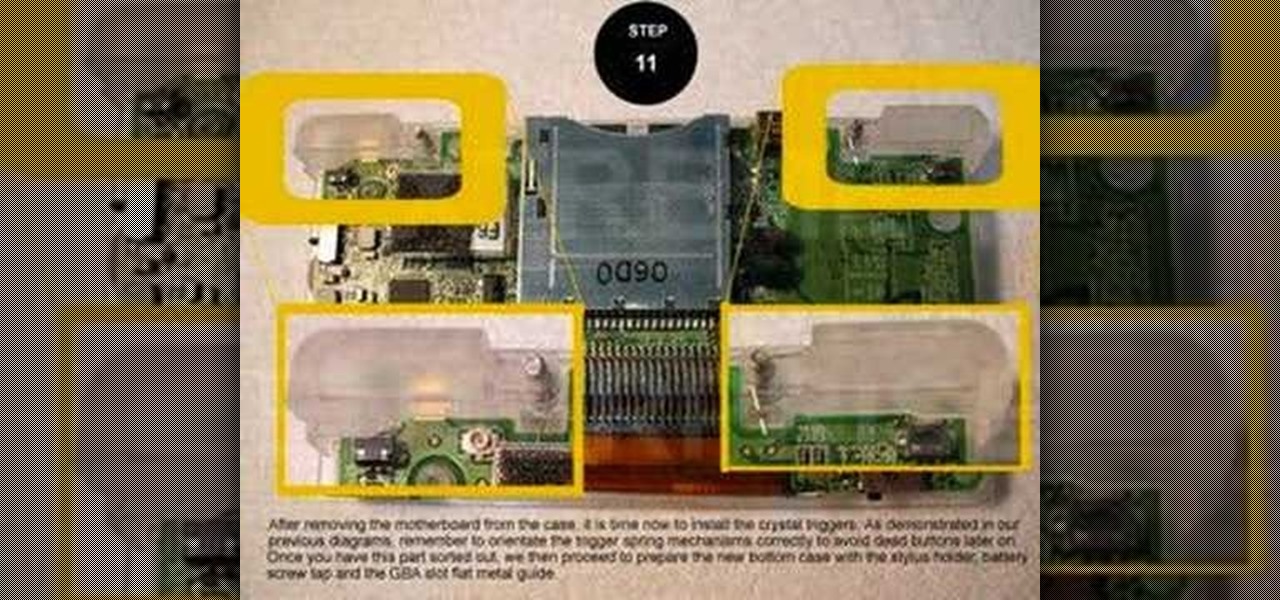If you own a Dyson DC25 vacuum cleaners and are experiencing a problem with your brush bar, this tutorial could help you out. There are usually three reasons for why this is happening. One of the main reasons could be because of the belt.

In this tutorial, we learn how to replace the gas tank on a Ninja 250R motorcycle. First, inspect all the parts to make sure they don't have any cracks in them and everything is complete. After this, remove the gas tank off your bike and transfer the gas cap from the old to the new. Now, turn the gas tank over on the other side so you see the bottom. There will be a circular cap that you need to remove, followed by four 8mm bolts. After you loosen these up, switch out this part onto the new g...

In this tutorial, we learn how to install a chin spoiler on a Ford Mustang. First, you will need to remove the four screws below the front bumper of the car. Now, remove the underneath section that is located just below the license plate. Drill holes inside the new spoiler, then reattach the sensor and put it back in place where the old chin spoiler was located. Make sure you replace any bolts that you took out in the beginning. You can use double sided tape to make sure the spoiler sticks, a...

In this video, we learn how to assess seat belt damage. If you are looking at a vehicle that has been in a heavy front end accident, it's a good idea to make sure the seat belts are still in good working condition. If you see a seat belt that is just dangling and doesn't have any tension when you pull it, you know it needs to be replaced because it's no longer protecting you. On newer vehicles, the buckle for the seat belt will also have to get replaced depending on how old it is and how much...

If you, for some reason, damaged the pad on your orbital sander, it's not the end of the world. The pad can easily be replace by just locating and removing the screws on the sander. Once that's done you can easily screw a new one in without much of a fuss.

Owning a lawn tractor is a big responsibility. Just like a car, there are many areas that need constant care and attention. One area that needs to be checked regularly is the law tractor's deck belt. This is needed to help spin the blad that is located underneath the machine.

Restoring an old car can be a hassle at times, but the great thing about it is the ability to customize it any which way you want. But for the sake of keeping things original. This tutorial focuses on how to replace the decklid and hood seal to a VW Bug. It may seem like a difficult job, but after watching this tutorial, life may get a little bit easier. So good luck and enjoy!

In this how-to video, you will learn how to set up Windows 7 that system alerts will come up as images rather than sounds. First, go to start, control panel, and click on ease of access. Next, at the top of the window, click replace sounds with visual keys. Check the box that says Turn on visual notifications. You can choose the different types of visual warnings, such as flash desktop or flash active caption bar. Once this is done, click okay to complete the task. Now your computer is set up...

In this tutorial, we learn how to install a replacement LCD screen on a Blackberry Pearl. First remove the cover and battery from the phone. Then, you will take a tool and remove the clips from the left and right side of the back to remove the bottom. You will now find two more screws that need to be removed from the phone that are on the top. Once done, you will nee to pry open the top and bottom of the phone and take it apart. You can now remove the motherboard from the casing which is wher...

Repairs Universe demonstrates how to replace the battery on a Microsoft Zune HD. First, use a tri-ring screwdriver to remove the four screws on the back of the Zune. Then, remove the back cover. Next, remove the bottom cover by using your fingers to gently push it off. Then, use a T-5 screwdriver to remove the four screws on the back of the Zune. Release three ribbon cables from their pop connections with a safe pry tool. Use the pry tool to also release the battery from the Zune. Lift the mo...

This video shows you how to replace the LCD screen on a third generation iPod nano. Using a plastic safe pry tool, run it along the edges of the iPod, releasing the clips. Once the clips have been released, you should be able to remove the back cover. There are six exposed screws on the bottom of the inside back cover, remove all of them. Next remove the click wheel ribbon cable from the jaw connector. To do this, use the pry tool to lift the connector. Use a pair of tweezers to gently remove...

Although cars are these thousand pound machines that can make travel so much easier for everyone, accidents can occur. So it's important to know what's wrong with your car and how to fix it. If you have a bad or damaged radiator, that is something you need to fix and soon. So, in this video tutorial you'll find out how to replace the radiator to a 2002 Dodge Neon. Enjoy and good luck!

RichPin shows how to identify a rear axle on a Jeep Grand Cherokee to determine the correct replacement part. The first thing to do is to identify the axle by cleaning the fill plug on the back cover. Look at the inscription of the plug to find out the style of the rear end. In this example, Rich has a "Dana" style rear end. To determine if it is a 35 or 44 Dana, look at the web area to the right of the plug to locate the number. The two steps outlined in this video allow you to identify the ...

Although your Blu-ray Disc player inside your PlayStation 3 may be working just fine, there are cases where they have been known to fail, specifically the laser. This is a very rare case, but if it happened to you, if your Blu-ray player isn't reading your movies anymore, this guide aims to help you fix it. Watch the video to learn how to disassemble the PS3 to retrieve the Blu-ray player.

In this how to video you learn how to remove and replace exterior caulk that has failed. The video suggests a putty knife and/or a utility knife. Once the caulk is removed the video suggests you use a dry clean paint brush to clear any left over. You then simply apply new caulk where needed and the job is complete. This video is about a minute and a half and is great for people learning how to maintain their homes.

You can replace the kitchen faucet by yourself. If you decide to do it start by turning off both the hot and cold water using the valves under the sink. You'll need a basin wrench to get at and remove the pieces up under the sink. First you will loosen and remove the water lines and then the retainer nuts that hold the faucet in the sink. Pull the old faucet out. Put some plumbers putty on the sink and press the nylon gasket firmly in place. Thread the spray hose through the hole for the spra...

Think your stuck with your one set lighting? Think again. Get more lighting options by installing a dimmer light. In this Ron Hazleton hosted home improvement video, learn how to remove a wall switch and replace it with a dimmer in just a few minutes time!

One day, your car may break down and you won't be able to afford to hire a mechanic, so what do you do... you look on the web for some how-to vehicle repair videos and become your own car mechanic, that's what. You don't need any advanced training to perform repairs and simple maintenance on your automobile, but you may need a few tools. Invest in the basic tools and you'll be prepared for just about any car malfunction you can think of. These tutorials will help get you on your way, as long ...

Check out this home repair tutorial video that demonstrates how to fit and replace the fan motor and fan blade on a Bosch and Neff oven. Follow the step by step instructions in this domestic appliance repair video to fit and remove your cooker's fan motor and blade. Please note that all work should be performed by a qualified person. Make sure to take the necessary precautions to ensure a safe removal of your Bosch and Neff oven's fan motor and blade.

This video tutorial will show you how to take apart your iPod Touch (iTouch) for repair and screen removal. Why? Because it's probably broken, that's why. Disassemble Apple's iPod Touch to replace the touchscreen, replace the battery, or do other minor repairs. Be warned that this tinkering will void your warranty, so maybe don't start messing around until it's your last resort. Check out this instructional video and learn how to take apart an iPod Touch for repairs.

The Windows 8 Developer Preview is available for download and can give you an early look at what Windows 8 will look like, including the new Metro UI that will replace the normal desktop experience for many computers and tablets. Here's a guide on how to install it on various kinds of computers.

If you're tired of replacing the batteries on your remote control and you would rather have the TV remote charge by itself, grab a few solar cells, rechargable batteries, and a few extra odds and ends. With this mod to your remote, you can let light charge your remote and never buy another battery for it again!

Spice up your computer's appearance with a cool looking screensaver like PolarClock. PolarClock works on OSX or Windows and replaces a dull screensaver with one that doubles as a clock. Now when you step away from your mouse and keyboard you can keep track of the time in style.

If you need to move your shower or tub valve, this clear how-to will show you how it's done. Plumbing can be easy with the right info and this video is just what you need. Remember, turn off your water first!

Installing a new faucet in your kitchen or bathoom can be an easy DIY task if you follow this clear how-to. This is a great skill to know as it's only a matter of time before you're going to want, or need, to replace a faucet.

If you're looking for an easy spruce up to your house, try repacing the light fixture. This is an easy task you can do safely that will give your house or apartment and fresh new feel. Check out this DIY elctrical task today.

If you are the proud owner of a Dodge Neon with a check engine light on and it's showing error code P0141 on your scanner, you probably need to replace the rear oxygen sensor. This video will show you how to do that as easily as possible.

The crankshaft position sensor on a car can cause the check engine light to come on a lot if it's not working, and they do wear out and need to be replaced eventually. This video will show you where to find the sensor on a Nissan Altima 2.5.

Does your car engine blow white or blue smoke when your first start it up and then stop? That usually means that your engine valve seals aren't working correctly. Watch this video to learn how to find and fix the problem.

If the oil pressure gauge on your car is acting erratic, you might think that the fuel pump or filter on your car is bad. Assuming is not the way to fix your car, and in this video you'll learn how to figure out what is causing your low oil pressure, possibly saving you having to replace your filter and pump.

If the steering wheel on your car shakes when you apply pressure to the brakes, you probably have warped brake rotors. In this video, you'll learn how to access your brake rotors, remove them, and install new working ones on your front brakes.

If smoke is coming from your car's engine you definitely have problems. It might not be too bad though, you may just need to replace the valve cover gasket. In this video you'll learn how to do just that with Emmy-winning TV mechanic Scotty Kilmer.

Front wheel drive has become the standard of the automotive industry for most segments, so you better know how to work on them if you're gonna fix a lot of cars. In this video you'll learn how to replace the axle bearings on a front-wheel drive car.

One of the most common problems that vacuum cleaners can have is the belt that drives their brush. They are actually pretty cheap and easy to fix yourself, and this video will show you everything you need to know to remove the old belt and install the new one quickly and easily.

If you are a serious bike rider, chances are you have had or will have a flat tire at a disastrous time during a ride at some point. Knowing how to change out the bad tire and tube (and having a spare to replace them with) can make all the difference in saving your ride. This video will show you how to change the tire tube on you wheel while on the trail quickly and easily, getting you back riding.

Quick releases are one of the most convenient features that you can have on your bike, allowing you to change out your wheels quickly and easily without any additional tools. This video will show you how to use the quick releases on your bike to replace a flat or otherwise damaged tire on the fly, helping you get back to riding without getting your hands dirty.

If something has happened to your Nintendo DS Lite case and you want to replace it or if you want to put a custom case on your unit, this video will show you how to do it. You can order all sorts of custom cases off the internet or stock ones form Nintendo.

There are lot of reason to take apart the hard drive on the XBox 360, most of them at least slightly nefarious. Whatever you intention, this video will show you how to disassemble the HDD completely, leaving you with a big case and a small hard drive that can be connected to a computer or misused in all sorts of other fun ways. You can even replace it!

Do you have a busted light switch, or is it just time to upgrade to new better light switches? In this video, you'll learn exactly what to do to change that light switch quickly and easily. So, don't be intimated this video will show you everything you need and everything you need to know to master this task.

In this short automative customization and restoration tutorial Chris shows you how to properly mount your running boards on your vintage VW. He also give you tips on what to look out for before buying a Beetle. Watch and learn how to replace or add some running boards to your Volkswagen beetle bug in this classic restoration tutorial.