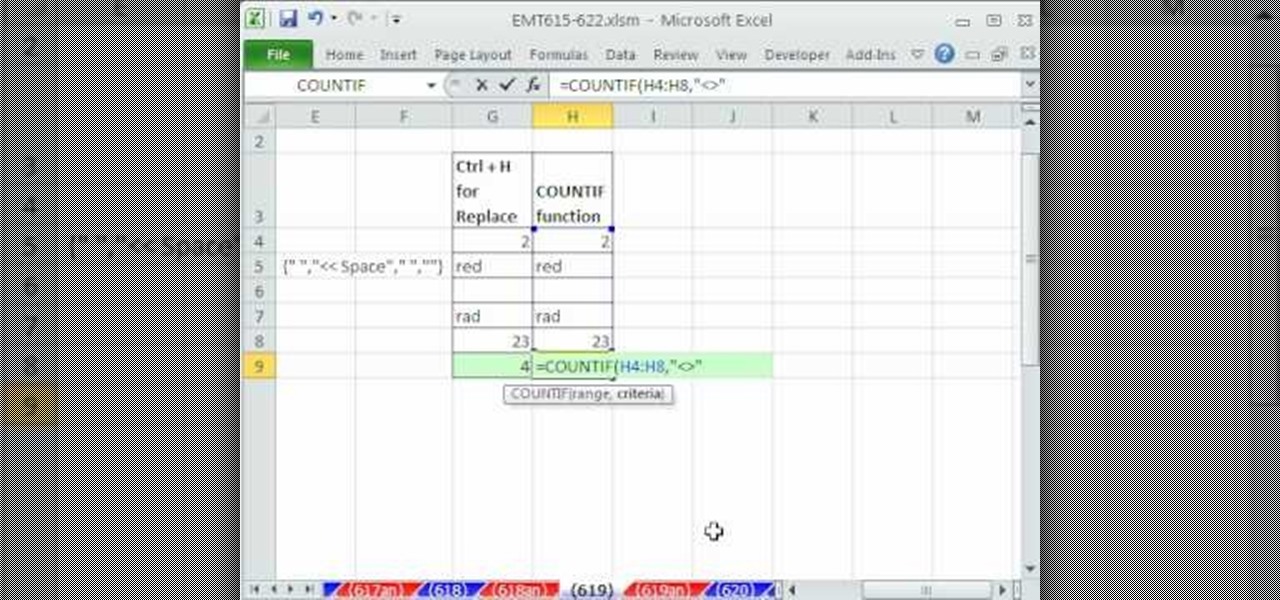Repairs Universe demonstrates how to replace the LCD screen on the LG Xenon GR500 cell phone. First, remove the battery and the SIM card from the phone. Then, use a small phillips head screwdriver remove six screws from the back of the phone. Next, use a safe pry tool to release the clips by running it along side of the phone. Remove the back layer. Remove the two screws on the inside of the phone. Also remove the volume key, the hold button and the camera button. Slide the phone to the side ...

Repairs Universe demonstrates how to replace the LCD screen on the BlackBerry Curve 8900 phone. First, remove the SIM card, the battery and the back cover of the phone. Run a safe pry tool between the gap in the phone and the small back cover to remove the cover. Use a T-6 screwdriver, remove the six screws from the back of the phone. Then, pull up to remove the back layer from the phone. Flip the phone over and remove the front layer. Release the four clips with a safe pry tool and release t...

Repairs Universe demonstrates how to replace the battery on an Apple 3G iPhone. First, remove the SIM card and remove the two screws from the bottom of the phone. Next, use a safe pry tool and run it along the phone between the bevel and the glass to pop out the screen. Then, slowly lift the glass. It will still be connected to the phone body with three ribbon cables. Popup the connectors on the cables one and two. Pop out the three connector from its jaw connector. Remove the digitizer glass...

This video by repairs universe shows viewers how to replace the battery in the 2nd Generation iPod Touch. The tools you will need for this project include safe-open pry tools and a small phillips head screwdriver. To begin, remove the screen by releasing several clips that hold it to the frame using the safe-open pry tool. Run the tool between the case and the glass along all edges. Gently pull glass off and pry off the digitizer. Next, remove the small screw in the upper corner, lift up the ...

For inserting a picture, from the INSERT Tab click picture. Then the insert dialog box gets opened. From there you can locate the desired picture. Locate the picture to be inserted and double click it. We can also replace the picture selected. For replacing any one of the following can be done: Under PICTURE tools, on the FORMAT tab, in the ADJUST group, click Change picture OR right click the picture to be replaced and click CHANGE PICTURE. Locate a new picture, and double click it.

To replace a door, refer to Lowe's do-it-yourself for a step by step guide. Replacement is not very difficult. To replace just the door, tools and material required are: a new door, hammer, screw driver, tape measure, pencil, combination square, saw horses, clamps, chisel, a door lock installation kit, a drill with bits, circular saw, level, work gloves, dust mask, safety glasses, plane, shims, cardboard, and a utility knife. Before removing the old door, take a few measurements like the widt...

Hack the hex code in Bejeweled Blitz for a higher score! Everyone wants the top score in this popular web game, but it all comes down to how you get it. Do you have what it takes to come out on top? Check out this video tutorial to learn how to hack Bejeweled Blitz (07/24/10).

With the sheer amount of photos, videos, and miscellaneous files we place on our computers, proper organization becomes necessary. Not only so that we can quickly get to a file when it's needed, but also to declutter folders and keep them from looking like random file dumps.

How To Install Replace Headlight and Bulb Honda Odyssey 99-03

How to replace a tap washer. Dripping Tap. Dripping Faucet. Replacing a tap / facuet washer is quite an easy process as long as you follow the 6 steps in my video. Basically all you need to do is this:

This video demonstrates how to install memory step by step in a Mac mini (2009), as it is a complicated method; it is advisable to watch through the process then attempt to do the same. First step is to remove the old memory from the Mac Mini. Shut down and unplug the Mac mini and place it on a soft cloth to prevent any scratch. Turn-over the mini to get into it using a small buddy knife. Carefully place the buddy knife between the inner and the outer case. Try to detach the inner clips using...

In this next tutorial, you'll find out what tools you'll need to replace the ball joints on a 1999 Ford Explorer. It's a pretty easy to follow, especially if you know anything about cars, so good luck and enjoy!

This video shares with you a recipe for Hungarian goulash. You will need 1 pound of beef stew meat, 3 tbsp oil, 1 large diced onion, 2 minced cloves of garlic, 2 bay leaves, ¬O tsp caraway seeds, ¬O tsp marjoram leaves, 1 green or red diced pepper, 1 sliced tomato, 3 sliced carrots, 1 sliced parsley root or parsnip, 3 sliced celery stalks, 3-4 peeled and diced potatoes, ¬O cup of egg noodles, and a few springs of parsley. Starting with a 4.3 quart casserole pot, add the oil on medium high hea...

In this how to video, you will learn how to replace the touch glass screen digitizer on an iPod Touch. First, use a pry tool and run it along the sides of your iPod Touch. Once this is done, remove the cover. To remove the battery, run the pry tool along the edges and gently pry it out. Remove the black tape from the bottom to reveal screws. Now use a screw driver to remove the screws shown. Remove the screw hidden by the wires connecting the battery to the board. Next, remove the metal shiel...

This how to video shows you how to take apart an HTC 8525 and replace the LCD screen. First, remove the SIM card and the battery. Next, remove the screws in the back. Using a pry tool, slide it along the edge of the phone at the bottom to release the clips. Once they are released, remove the back piece. To remove the motherboard, release the ribbon connector with the pry tool. Carefully lift the motherboard from the case. Remember that it is still connected to a ribbon that must be released. ...

Having trouble with your toilet continually running? Here's a video to help you with that troublesome toilet. 1. Check the flapper valve if it is already worn out. This can be done by pulling the siphon end and running your fingers around the valve. 2. If you can feel grit and lime scale, then, it needs to be cleaned. However, if it feels distorted or damaged, it needs to be replaced. 3. Check the chain or the wire link connecting the arm lever to the rubber flapper valve. It may be too short...

This how-to video is about how to winterize the car windshield washer and windshield wiper.

Reverse lights are not something to let slide. Having a reverse light out can cause a serious accident. Before you kick your car into reverse, make sure your reverse lights are working properly. Replacing them is easy and takes only a few minutes.

Getting a pro to replace a broken thermostat can be costly, but if you pay close attention, you can learn how to replace it yourself.

Check out this home repair tutorial video that demonstrates how to fix and diagnose your appliance. These videos are for information purposes only. A qualified and proficient engineer should be employed to replace any faulty parts on your domestic appliance.

Check out this guide to installing the Minecraft 1.9 prerelease update to your Minecraft folder. After replacing your Minecraft.jar file with the new one that you'll download from the link below, you'll be able to play with the snow golems and try the Minecraft 1.9 pre-release for yourself!

If you need to replace or remove the battery, sim card, or SD card from your new Droid Bionic by Motorola, take a look at this walkthrough on how to remove the back of the case and gain access to all three pieces of the Android smartphone. Yes, you heard right. The Verizon Wireless phone does use a sim card because of its 4G connection.

Why pay a mechanic when you can quickly learn how to do it yourself? This process is quite easy. You can also use this video to learn how to do the same thing for a '97-'01 Lincoln Navigator, as well.

This tutorial gives you everything you need to know in order to be able to change the drum brake shoes yourself - and also how you can do so safely! Know when you can do it yourself and when it's a good idea to call a professional.

For some reason most women favor white creamy deodorants. This is a disadvantage for women with prank-happy roommates and significant others who have seen this video. It will teach you how to pull the cream cheese pits prank by replacing someone's deodorant with cream cheese.

Avril Lavigne has come a long way since her bratty "Sk8er Boy" days. The striped skull ties, baggy jeans, and skater shoes are now no more, instead replaced by lustrous, shiny strands, thick black eyeliner that's tough but feminine, and loads of shiny pink lip gloss.

Spark plugs are some of the most important parts of your car. Engines flatly don't work without them. If you're having misfires or other engine issues, watch this video to learn how to check your spark plugs and replace them if need be.

The timing belt is one of the vital belts in your engine, ensuring that the valves work in sync with the engine. If your is worn out your car will lose performance and your engine might even be ruined! Watch this video to learn how you can replace your timing belt at home.

The camshaft position sensor in your car is a finicky machine that can cause a lot of unwarranted check engine lights. In this video veteran TV mechanic Scotty Kilmer will teach you how to replace a defective camshaft position sensor on nearly any car.

Refrigerant is the stuff that makes your A/C in your car so good at turning hot air to cold. Like almost any substance you fill part of your car with, it needs to be replaced and refilled every so often. Watch this video to learn how to bleed your air conditioning system before filling, then how to fill it with new refrigerant.

Eric The Car Guy gets down and dirty in this video as he digs into the dash of a 1999 Chevy Tahoe. He shows you some of the tools that he uses to pull the entire thing off and also gives you a great amount of commentary as he goes along.

A string trimmer is a handy tool, but you have to maintain it if you want it to work its best. Learn how to do maintenance on both a 2-cycle and 4-cycle gas-powered trimmer. Lowe's home improvement expert, Mike Kraft, gives helpful tips for string trimmer maintenance. Learn how to replace string, change the oil, clean the trimmer filter and more that will help keep your string trimmer working like new.

Looking for a quick guide on how to swap out the internal sim card in your BlackBerry phone? This clip will show you how it's done. Whether you're the proud owner of a BlackBerry smartphone or are merely considering picking one up, you're sure to be well served by this video guide. For detailed information, including step-by-step instructions, take a look.

Interested in swapping out a sky in one of your digital photos? This clip will teach you what you need to know. Whether you're new to Adobe's popular raster graphics editing software or a seasoned professional just looking to better acquaint yourself with the program and its various features and filters, you're sure to be well served by this video tutorial. For more information, including detailed, step-by-step instructions, watch this free video guide.

Diagonal lashings are a popular type of knot for building structures with wooden poles that allows you to join two poles at a 45-90 degree angle. It can replace a square lashing, but not vice versa. This video will show you how to tie a diagonal lashing yourself, which can be used in all sorts of outdoor construction projects.

If you have cracked or smashed your iPad screen, don't worry! This tutorial will show you how to take it all apart and start over with a brand new touchscreen. Don't waste money on a repair man or bother having the "Genius Bar" tell you it's all your fault - take matters into your own hands with these relatively simple steps.

If you have a problem with the screen on your Nintendo DSi and it is no longer covered under your warranty, check out this clip. Avoid the cost of taking your game to a shop and disassemble it yourself. It's easier than you might think and will save you tons of bucks.

Good handlebar grips can make your bike ride much more enjoyable. In this tutorial, learn how to remove the current grips on your cycle and replace them with better, comfier and more stylish versions.

New to Microsoft Excel? Looking for a tip? How about a tip so mind-blowingly useful as to qualify as a magic trick? You're in luck. In this MS Excel tutorial from ExcelIsFun, the 619th installment in their series of digital spreadsheet magic tricks, you'll see how spaces in cells cause trouble in formulas and learn how to use the REPLACE, COUNTIF, CLEAN & TRIM functions to solve space-related formula problems.