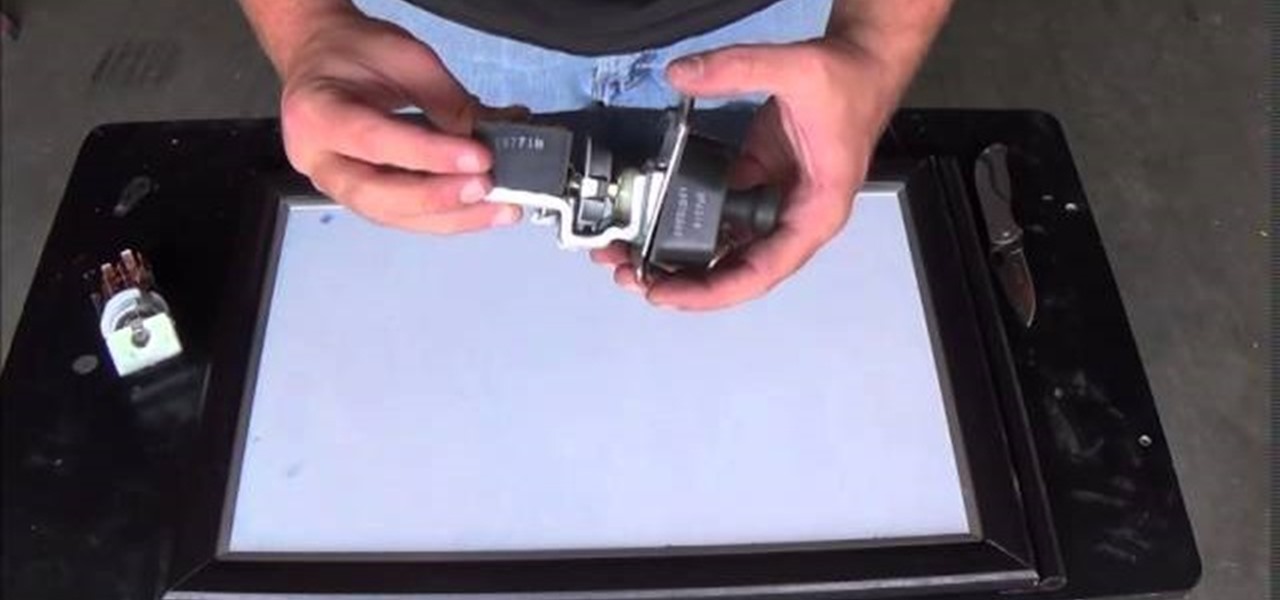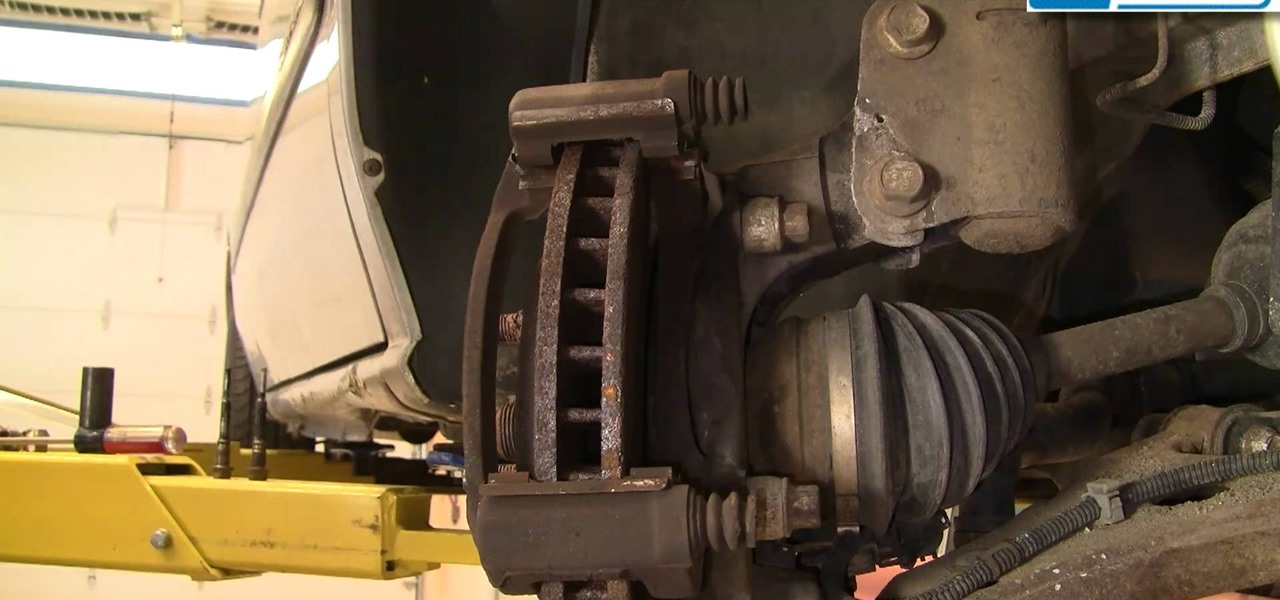Richpin's Auto Care shows you how to replace the cam over seal on a GM 3.1L V6 engine. Once the vehicle is raised and is safely supported by jackstands, you'll be taken through the first step which involves removing the serpentine belt from the engine. After the belt is removed, the video shows you how to remove the splash shield in the wheel next to the engine, using the proper tool. Next you'll be removing the crank pulley using a pulley remover, allowing you to get access to remove the sea...

Do you need to replace your Gearshift knob? Richpin shows a very quick method to remove the gearshift knob from Saturn S series. Pull the hand break on. Place the gear into 2nd, 4th or reverse. Holding the top of the gearshift, take a rubber mallet and give the knob a few taps underneath until it comes off. To replace the knob, place the knob onto the gearshift and tap it a few times until it is firmly in place. This very short video shows how simple it is to remove your gearshift know.

Make a DIY wood sanding block for smooth surfacing with help from this video tutorial hosted by the can-do man, Ron Hazleton.

Mark Donovan of Home Addition Plus goes over the key features and benefits of the Rockwell reciprocating saw with active vibration canceling technology. A reciprocating saw is a type of saw in which the cutting action is achieved with a push and pull reciprocating motion on the blade. A positive feature of the Rockwell is that there are no tools needed to replace the blade and it acts great with all materials including wood, metal, plastic, and/or aluminum.

Lear how to replace your bike's inner tube! Remove wheel from bike. Quick release on front is easier. If you have wheel nuts you'll need some tools. Shift derailler to slack chain, then it's easy. Use a tire lever to take the outer tire. Feel along the tire to locate the puncture site.

Watch this video to learn a simple cheat that will make your paper longer. Good trick to know when you are in a crunch and need to stretch your class paper. You will need to use your existing term paper and either Microsoft Word or Open Office to use the Find&Replace command. Here's some forums you can post anonymously with other like-minded, less scrupulous people: http://academicdishonesty.net

This is a simple easy to follow walkthrough on replacing the Potentiometer on the old Atari 2600 paddles. This is a classic video game console from the 80s. The paddles are the old school controllers for the Atari console.

Get an instant boob job, just by putting on the right bra. Wear a white t-shirt when you go bra shopping (if your breasts look good under a white shirt, they will look good under other colored shirts as well). Learn how to calculate your correct bra size. Minimize the appearance of back fat and accentuate your cleavage. Replace your bras every six months.

So, your children have the same old boring Fisher-Price Power Wheels that all the other kids on the block have. Do you really want your child to be like all of the rest? No, I didn't think so. Turn those miniature Power Wheels, Dumar or Peg Perego vehicles into a little bit of realism, if you can handle it. All it takes is a little modification and you'll be wishing you were five again. With a few simple hacks, your son and daughter will be burning rubber, jumping curbs and burying those othe...

This is the first drum editing video in Pro Tools from thestudiofiles.com.

This Photoshop CS3 tutorial covers the benefits of designing your albums with smart objects. Learn how to use Photoshop smart objects in a flush mount album design scenario. Using smart objects makes it easy to replace images with other images without ruining the layers and layout of the album itself. Perfect for picky clients!

Has it been a while since you last changed your guitar strings? This video tutorial presents a complete, step-by-step guide to the string changing process. Specifically, this tutorial addresses how to buy the right strings, what tools you'll need, and how to remove and replace your guitar's old strings. For more, take a look!

You can personalize your guitar with a cool, and original pickguard. Check out this tutorial on how to change a Strat or electric guitar pickguard. You can change your pickguard yourself with this easy to follow how to video.

Accidents will happen. This brief how-to will guide you through the process of taking apart your 13" MacBook's display quickly and efficiently without damaging any of the components, the first necessary step of any successful repair. This tutorial will also be of use to those who wish to learn more about the guts of their MacBooks without actually disassembling their units. Replace your own display with this video tutorial.

Learn how to steal a flame from a Zippo and put it back on. This trick is called Twilight zone because you grab the flame with your hand and then replace it magically.

It's always a good idea to have a replacement projector lamp on hand! That way, when you can't watch any more movies or television shows on your digital projector, you don't have to run to the store to fix it.

Anthony Caporale bar instructor extraordinarie is here in another "Art of the Drink" episode. This week he is showing how to make a Mexican Mojito. The twist from a regular mojito? Replace the rum with tequila!

Learn a card trick in which you appear to make a card teleport from the middle of the deck into your hand (to replace a card that you are holding).

In this video by PDA Parts, learn how to take apart and disassemble your Apple iPhone 2G (or, 1st generation iPhone, the same phone). By taking the back off and opening your iPhone, one can replace a broken screen. It is wise to listen to these instructions very carefully, as a small mishap can ruin your phone. Also, it should be noted, by doing this any Apple warranty will be void.

Any bObsweep vacuum needs regular maintenance at home. All owners should know how to change and clean the main and side brushes, empty the dustbin, and replace the filters inside.

If your headlights are not working when you pull the switch or if your turn signals are the only things working, Then your headlight switch might be broken. This is often due to loose connections or wear and tear on the part itself. The first thing I would highly recommend before starting this project is to make sure that your connections at the headlights are tight. You can test this by simply putting a piece of foil in the connector or by bending the prongs slightly. Also check to see if yo...

Video: . This is how I replaced the warn ball joints on my 2000 Pontiac Grand Prix GTP. This should be similar for Buick Regals from 1997-2003, Grand Prix from 1997-2008, and Chevy Monte Carlos from 2000-2007.

This is how I upgraded my 2002 Monte Carlo End Link and Sway Bar Bushing to Polyurethane ones from MOOG. My factory hollow sway bar broke and it was replaced with a 33mm solid one from Dorman.

Learn how to repair,fix or replace the damaged end on your garden hose. This video will show you how easy this repair is to do and will save you a ton of money.

The video gives you a step by step tutorial how to replace the steering gear boots of a Volkswagen Passat B3 without dismounting the steering gear.

Do you like everything about your apartment, except for that unsightly ceiling light fixture? No need to replace it, just cover it up with a DIY drum shade – it will instantly give your room a more sophisticated and personalized look. See how easy it is to make a customized drum shade that will fit any décor, all with inexpensive and easily sourced materials. This is do it yourself lighting on a budget that’s perfect for renters and anyone looking for a quick upgrade to their lighting fixtures.

Kim, a staff mechanic of Driverside, demonstrates how to check the fuses in a car. In majority of the cars the main fuse box could be located on the left side of the kick panel situated near the driver seat. Inside the car, he opened a cover stating fuse box (near the driver seat), by turning a small lever, he dispatched the fuse cover with ease. A pilot map can be found behind the back of the cover panel. The Map elucidates all kinds of fuses distributed in the car and their amperages. Then ...

The mechanic highlights about, when and how to check your car brakes. The usual indications that denote the time to check your brakes are when there is a: sound emitted in your brake, feel in the brake, vibration effect while applying brakes, or may even hear squealer tab which is on the brake itself. The ideal way to check your brake is by removing or rotating your tires. A brake check in every 6000miles is also advisable.The difference between a real used brake pad and a brand new one is th...

It only takes 15 minutes to install new RAM in a Macbook Pro. Before starting, remember to make sure that the power is off. Turn it over and release the latch in the left hand side. This will release the door and expose the battery. Remove the battery. With a #00 Philips screwdriver, remove 4 small screws lined up on the top of the opening. Next, remove the other 4 screws on the other side next to the hinge. When that is done, remove the cover. You will see the RAM directly in the middle. On ...

In this how-to video, you will learn how to install a hard drive into a 17" Macbook Pro. Make sure you use the proper anti-static precautions before going on with this procedure. You will need a pry tool, a Phillips screwdriver, and a T6 screwdriver. Make sure you transfer your old data into the new drive before installing. Shut down the computer and flip the laptop over. Unscrew the ten screws around the bottom. Now, remove the cover. You will see the hard drive at the lower right. Loosen th...

Is your current doorknob sticky, wobbly, or just not cutting it out for you and your family? Well in this video Barbara K will demonstrate exactly how to replace any doorknob in your home.

New to Ubuntu Linux? This computer operating system could be a bit tricky for beginners, but fret not, help is here. Check out this video tutorial on how to install the Ubuntu Software Store on Ubuntu Linux.

If you want to replace a hose bib outside of your house make sure you take a look at this guide to learn what tools to use and how to prepare. For example, you will need to make sure you turn off the water in your home beforehand. So grab a crescent wrench and a set of pliers and install your new hose bib.

Check out this video to learn how to install new memory in your Android device. Using a Micro SD card you can back up the memory on your Android smartphone and then replace the memory card with a new one.

Watch this video to learn how to download newStart Orbs and replace the one you have on your Windows 7 PC right now. This video covers downloading, extracting, and installing the new start orbs, using Windows 7 Start Orb changer.

Ready to upgrade the graphics/ video card in your PC? You can do it yourself. Watch this video to learn how to remove the old graphics card from your computer and install a new one. Get your hardware up to date.

Go all the way inside your Xbox 360. Watch this video to learn how to remove and disassemble the hard drive from your Xbox 360, then put it back together and replace it in the Xbox 360. This video makes the whole thing very clear

Give your iPhone 4 a real makeover. This video will show you how to take apart an iPhone 4, which allows you to replace the front screen and back cover. The iPhone 4 is a sophisticated, and expensive, piece of equipment so be sure to watch carefully and do your mod the right way.

Are you having trouble getting your car to come to a full stop? Does it screech every time you pull up to a light? You need new brakes. But don't give all your money to a mechanic for a brake job when you could do it yourself. This video will show you how, using a 97-05 Chevy Venture to demonstrate.

A light repair is simple, don't take your car to a mechanic when you can do the repair yourself. This video will show you how to replace the bulb, or if necessary, the entire side marker light on a 1998-08 Ford Crown Victoria.