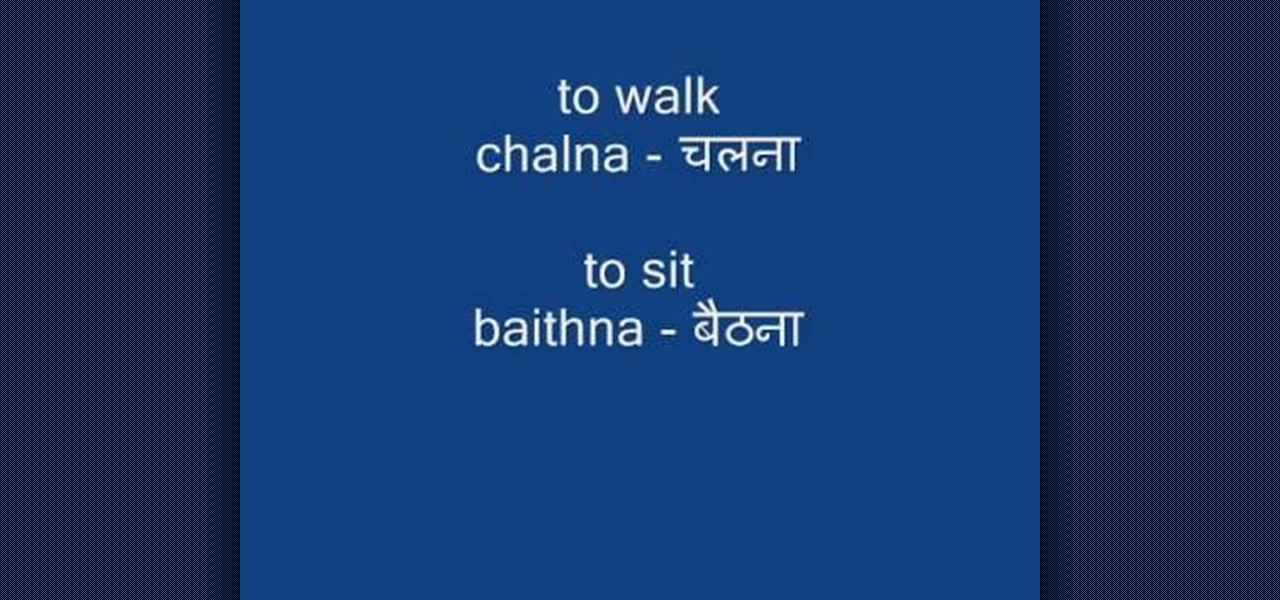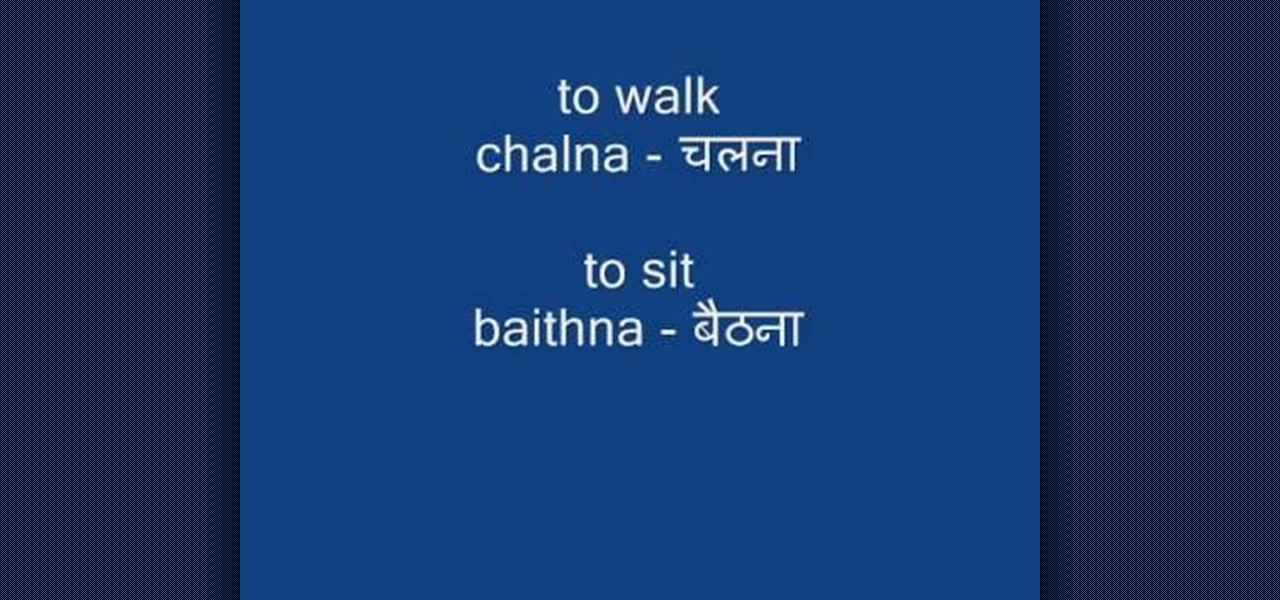
Learn how to frame sentences with our vocabulary knowledge in Hindi. So if you want to say "to speak" in Hindi, it'll be "bolna". If you want to say "I speak" in Hindi, it'll be "main bolta hun", just replace the "na" with "ta". If you want to say "he speaks" in Hindi, it'll be "wo bolta hai". If you want to say "she speaks" in Hindi, it'll be "wo bolti hai".

It's like magic. Creating a .LOG file has never been easier. And all you need is Notepad on your Windows PC. After creating this LOG file, Notepad automatically inserts the current date and time after the last line. Check it out. If you've ever wondered about LOG file types, this Notepad trick is must.

We've all heard that death comes in threes. In our tireless hours of prank research here at Wonderhowto, we've observed that pranks often do as well. By stringing three simple pranks together, you can achieve all of the annoyance and laughter of a much more elaborate / expensive / dangerous prank. In this video, you will learn how to set up one combination prank that requires only simple things:

If you own a Porsche 944 Turbo and hate having to pay hundreds of dollars to fix or keep your care in tip-top shape, check out this next video. In the tutorial, you'll find out how to change the water pump and balance shaft belts on a Porsche 944 Turbo.

Ticks. They're everywhere, and they're a pet owner's worst nightmare. Ticks can spread deadly diseases to your dogs and cats, even to people, so it's important to know all the tick prevention tips. Learn how to care for your pet with help from VetVid, and see how to prevent ticks from spreading disease in dogs and cats with this video tutorial.

Any hardcore Final Fantasy VII fan will appreciate this mod. Watch and learn how to install the APZ Cloud Battle Model mod for Final Fantasy 7 PC. This mod is a huge improvement on the original Cloud Battle Model, so make sure and try it out.

Your cats nails are always growing, and they can easily grow too long, which can cause problems. Indoor cats can catch their nail on the carpet, resulting in bleeding or possibly injuring the actual toe. Toenails that are too long can always result in an infection. Learn how to care for your pet with help from VetVid. See how to trim the nails on your cat with this video tutorial.

This video shows the method to do weight loss using Photoshop. Open the image and go to 'Filters' and 'Liquify'. Click on the 'Forward Warp Tool' on the left. Zoom into the back area and drag the mouse in towards the body to make it thin. Keep the 'Brush Pressure' high to get a sharp result. 'Brush Size' determines how large the brush is and the area affected by it. Use the 'Pucker Tool' and click on the ass to reduce it. Reduce the sides of the ass with the 'Forward Warp Tool' and reduce the...

In order to change a flat tire on a motor scooter, you will need the following: the wrench that came with your scooter, a tire tube, a socket wrench, an allen wrench, a standard wrench, and a Phillips head screwdriver.

If you would like to play 'Replay' by IYAZ and Sean Kingston on the piano you first start with playing a C and G chord on the left hand. On the right hand you will play the four notes to the first part of the song. The left hand will move down and play an A minor chord that is an A and E. Your right hand will then finish off that phrase. Now your left hand with play and F major chord that consists of an A and a C. While this happens your right hand will be finishing the music phrase. Now your...

Nathan demonstrates how to easily make a button using the Badge A Minit hand press button maker. First, load the button back into the blue ring. Place the artwork, face side up on top of the button back. Add the clear plastic circle on top of the artwork and put the yellow ring on top. Next, flip the apparatus over and put the purple ring on top of it. Then, put the green ring on top of the purple ring. Place one hand on top of the other on top of the green ring and press down firmly until it...

How to fix and repair the LCD screen on the HTC Touch

John Roy demonstrates the tutorial to view or retrieve layouts that ens with .swf. SWF files can be viewed by pasting the url in the address box.

In this how to video, you will learn how to run Windows programs for free on a Mac using Crossover Chromium. You will need to download Crossover and install it by downloading it and dragging it into the applications folder. You will also need Explorer XP. Go to the applications folder and show the package content of Crossover. Go to shared support as you will need a file here later. Open Chromium, go to support, Chromium, and Drive, and then drop Explorer XP into the folder. Open the info fil...

First create a new 800x600 document and fill it with black color. Then create a new Layer and add a white circle with the hard edge Brushtool Select the 'Eraser tool' and use the same brush (a bit smaller) to erase the inside of that circle. Rightclick an layer 1 and go to the blending options. Add a contour. Now you should have a simple ring. Create a new layer again, and drag a dark red/brown circle inside the ring. Open up the Apple Logo (download in discription). Resize/replace it. Rightc...

Paul demonstrates to viewers how to properly set up a turntable. Each turntable has the same basic parts, so this tutorial should work for most users. There are several components: the platter is the part that spins and it has a slip mat on top. The tone arm is to the right and it has a head shell and stylus cartridge (needle) mounted on the end. The queueing lever is at the base of the tone arm and it raises and lowers the tone arm base. There is also a VTA (Vertical Tracking Angle) adjustme...

First of all create a website. Go to 'file' and then click 'new'. Choose it as ‘general’ and then as 'empty'. Name this as 'practice site'. Click 'ok'. Now create your first webpage. Click on 'general', 'html' and then 'ok'. Now click on the 'file ' and then choose 'ccs' to create an external style website. This is basically a text file given a '.css' extension. Now click 'ok'. Now go back to your 'html' page and then 'save' it. Now you have to type in 'index' to replace 'default', and th...

In Word 2007 a lot of things have been changed since word 2003. For instance the file menu is no longer present, it has been replaced by a glowing yellow button which is the office button. If you click on this button, a menu will pop up. In this menu click the save button. It'll give you the option to save your document with a docx extension. The problem with this is that a file with this kind of extension does not open in anything but Word 2007. Instead go into save as and save it as a word ...

This video shows you how to embed a YouTube video inside your PowerPoint presentation. Once you have the link for the video that you hope to embed in your presentation, open your PowerPoint. Click on the circular icon in the upper left hand corner. Go to PowerPoint “options”. Check the box for “Show Developer Tab in the Ribbon”.

In this video we are shown how to make a homemade rocket. The necessary items are as follows: A plastic bottle, a bicycle pump and a cork. First, cut the cork in half and make sure that it fits in the mouth of the bottle. Next, take a nail and push it through the cork so that it makes a hole going from one flat side to the other. Remove the nail and replace it with the needle from the bicycle pump, making sure that the needle is fully through the cork so that it is sticking out the other end....

Danny Lipford gives us tips on setting up and maintaining a portable generator. Set-up usually includes assembly of things like wheels and handle kits. Most portable generators come without oil so you will need to add it. Be sure to check the owner’s manual for the proper type of fuel to use.

Unlock a jailbroken iPhone 3GS to use it with T-mobile. DISCLAIMER: This only works with an iPhone 3GS, not any other iPhone, and only on firmware 3. 0 or lower. 1. Turn off 3G under "settings" and then "general". 2. Go to Cydia. 3. click "manage" and then "sources". 4. Press "edit" and then click "add". 5. Type in: http: //repo666. ultrasn0w.com. 6. Add source. 7. Wait for it to update the sources. 8. Click "repo666" and then "Ultrasn0w". 9. Click "install" and wait for it to install . 10. H...

This is a great and easy step by step video on how to fix a simple leaky faucet. It even shows you what tools are needed to complete the job. Barbara K shows you faucet fixing is not just for men anymore!

This video shows how to embed a YouTube video in a PowerPoint presentation in Microsoft Office PowerPoint 2007. First you want to copy the URL of the YouTube video that you want to embed in your PowerPoint. Then, open PowerPoint 2007 and click the office button in the top left corner (circular button with office logo). Then click "PowerPoint options" and check "show developer tab in ribbon". Then click "OK". Click on the developer tab, and click on "more controls". Then scroll down to "Shockw...

Your veterinarian may, at some point, prescribe some SQ fluids, or subcutaneous fluids to your cat. There are many reasons for having an SQ fluids prescription. But if you have a cat that needs these, you're going to have to learn how to give the fluid to your cat. Learn how to care for your pet with help from VetVid. See how to give subcutaneous fluids to a cat with this video tutorial.

This video shows three ways to change the color of an object in Photoshop. The first method is of hue and saturation. Go to 'Image' & 'Adjustments' and choose 'Hue/Saturation' or press Ctrl+U as shortcut. Go to Edit and choose the color you want to change. As you select the color, a grey bar appears in between the rainbow bars at the bottom representing the color you want to change and the feathering which it will cause. You can change it by sliding it outwards. Slide the 'Hue' slider to chan...

In this lesson he shows the way to restring a Floyd Rose tremolo style system. You will need some Allen wrenches. Use an Allen wrench to take off the bolts at the nut area of the guitar which is located at the top. Next, loosen all the strings. You can simply cut the strings with a pair of wire clippers. The next step is to remove in strings from the tremolo. Use the Allen wrench again to loosen the screws holding the strings. There is a screw for every string. Once all of the old strings hav...

The video begins with a guy saying that his Ford F-150 is making a weird sound. He turns the truck on and lets us hear the sound. The truck is then taken into a workshop and we find out that the engine has blown the spark plug.

It is easy to make grammatical mistakes when there are, what seems like, endless rules to memorize. Focusing on a few rules at a time is helpful and today’s lesson can be on how to use subject and object pronouns. If you don’t know whether to use “I” or “me,” it’s easy to learn which pronoun when you follow a few simple tips.

In this video you can learn how to solve linear inequalities. Understand the basics of inequalities and linear equations. In an inequality, we say that that one number is greater than (>) another number or less than (<) another. On occasion we say that something is greater than or equal to, or less than or equal to. In a basic linear equation, we solve for the variable of x by subtracting the value from the opposite side or the = sign. Start by writing your equation on a sheet of paper. It wi...

Ever had a spoke break on your bike wheel? Don't throw the wheel away! Repairing a spoke only takes a few tools and some patience. You will need, at a minimum: a freewheel tool (used to remove the part of the wheel that engages the bike chain), a wrench, and a screwdriver. First, remove the tire and inner tube from the wheel. Next, remove any parts of the broken spoke that are accessible from the underside of the wheel rim. If the spoke is attached to the side of the wheel where the freewheel...

A TFU was set up to review Navy service uniforms. This uniform is approved for E6 and below. It will replace the summer white and winter blue uniforms. This is how the female uniform should be worn.

Clean one pound of chicken liver by removing all fat and connective tissue. Add chopped shallots and chicken liver to a pan containing 1/4 cup butter. Cook slowly on low heat until shallots are soft. Set aside in a bowl and replace pan on heat. Place 1/4 cup brandy into pan and reduce to about 2 tablespoons. Mix brandy into the bowl containing the shallots and chicken liver. Meanwhile, melt one stick of butter in microwave. Next, pour contents of bowl into blender as well as 1/2 teaspoon salt...

Gary, RV Dr. tip #9 is describing about his new tool called HepVO for the kitchen and bathroom sinks, for the better flow of water and to prohibit the bad gases to come in. Mr. Gary is explaining that how this HepVo can replace P shaped traps. Because the traps are necessary for the flow of water.

Are you one of those vegetarians that misses meat? Have no fear. You don't have to miss out on the flavor of meat while being a vegetarian. Learn how to prepare tofu to trick your carnivorous side.

Neck pain can be the worst. Be aware of daily habits that may be causing your chronic neck pain and replace them with healthy choices. In this tutorial, learn how to soothe chronic neck pain.

Thinking it's time to give up the juice? If your need to drink has become a problem, quit. This lifestyle change requires planning and ferocious self-discipline, but everyone has it in them.

Some say it is impossible to replace a battery in a PalmOne LifeDrive device, but don't let rumors hold you down. Replacing the internal battery in the PalmOne LifeDrive is easier with a little knowhow. This step-by-step video demonstration will show you the procedure for replacing the battery in your PalmOne LifeDrive PDA. You can use the replacement battery found in the video, or any other replacement battery, the results are the same.

Hypnotizing yourself may seem like a magic trick, but is actually a great way to manage your stress or change a habit.

Preserving the environment is not only the right thing to do—it can result in significant cost savings for your business.