
How To: Help your friends and neighbors save money on energy
Spread the word: It's easy to reduce energy consumption! By sharing these tips, you'll help friends and family use less energy and save money.


Spread the word: It's easy to reduce energy consumption! By sharing these tips, you'll help friends and family use less energy and save money.

This is the best how-to's website that I've ever seen, and I wanted to join it. It taught me a lot, but, because I'm here to learn too, please correct me if I'm wrong.

No matter what the clean freaks out there try to tell me, I still drink my Los Angeles tap water without a care in the world. I figure that I've already consumed much more heinous things in my lifetime. Street vendor "steak" burritos comes to mind.

In this video tutorial, viewers learn how to use the Filter Key features on a Windows 7 computer. Begin by opening Control Panel and select Ease of Access. Under the Ease of Access Center, click on Change how your keyboard works and click on Set up Filter Keys, at the bottom of the window. Now check the box beside Turn on Filter Keys. Users are provided with several options for he Filter Keys such as: turn off the Filter key wen Shift is held or 8 seconds, display a warning message when turni...

We're on sheet, tab, filter. We want to talk about filter, but we also want to talk about an Excel table or list. It is simply a data set with field names at the top, records in rows, no blanks anywhere and no other data sets touching this data set. When we convert to a table, it does a lot of amazing things. The new keyboard shortcut is "Ctrl T". If data is set up correctly, it will work. Click Ok. You can build a function based on a column of data, i.e. "Alt =" which is the shortcut for sum...

Learn how to use a coffee filter for more than making coffee. Discover the versatility of coffee filters by learning all the things they can do besides straining your java.

Check out this home repair tutorial video that demonstrates how to change the filters, prefilters and the happy filter on a Dyson DC01 vacuum cleaner. Follow the step by step instructions in this domestic appliance repair video to properly troubleshoot the Dyson vacuum's filters. Please note that all work should be performed by a qualified person. Make sure to take the necessary precautions to ensure a safe repair of your Dyson vacuum cleaner's filters.

This is a short video of a DIY filter for a small aquarium. It works off the same concept as a sponge filter, but could be built to use and common HOB filter. You will need a Cool Whip container, a PVC pipe, silicone, airline and a pump. Watch this video pet care tutorial and learn how to make an aquarium filter at home for your pet fish.

If you're a serious film buff then these glasses will totally give you a cinemagasm. This polarization filter uses a pair of 3D glasses as a base and combines the glasses with a lens cap to reduce glare and any reflections that could tamper with your viewing experience.

This how to video, made by Teddy Bear Pools & Spas, demonstrates how to clean in-ground pool DE filters. Cleaning the DE filter on your in-ground pool helps your pool run more efficiently during those long summer months. Watch and learn how easy it is to clean the filter with water and cleaning solution.

This how to video, made by Teddy Bear Pools & Spas, demonstrates how to clean above ground pool DE filters. Cleaning the DE filter on your above ground pool helps your pool run more efficiently during those long summer months. Watch and learn how easy it is to clean the filter with water and cleaning solution.

Custom Products Paintball Tanks come with a fill nipple filter. This causes the tank to fill up EXTREMELY slow. To remove the filter, simply remove your fill nipple, and tap out the filter.

Just like Instagram, Photoshop Express for Android and iOS has its own set of filters you can quickly apply to any photo. It's simple, fast, and more customizable than using Instagram's pre-made filters. The options in Photoshop Express allow you to edit and change your filters to be exactly to your liking. Then, you can even save those edits as your own custom filters.

In this tutorial, we learn how to change your car's oil to minimize wear and tear. First, you will need to gather all the equipment you need to change your oil. This will include: jacks for the car, new oil, oil pan, and filter. To start, you will need to jack your car up on the jacks until it's secure and you can reach underneath it. Now, you will unplug that drain for the oil tank and let it drain out into the oil pan. When this is finished draining (15-20 minutes), you will need to replace...

In this video, we learn how to clean an RC Nitro Truck or car. First, remove the wheels from the truck, then take an old toothbrush and brush the dirt and dust off. Don't force the brush into small places, just thoroughly brush all the dirty and clogged spots like your filter. Continue to brush the entire truck and make sure nothing goes into the carburetor. Now, take a damp cloth and use it to wipe the dirt off of the vehicle, giving it a good cleaning. Wash the wheels after this, then dry t...
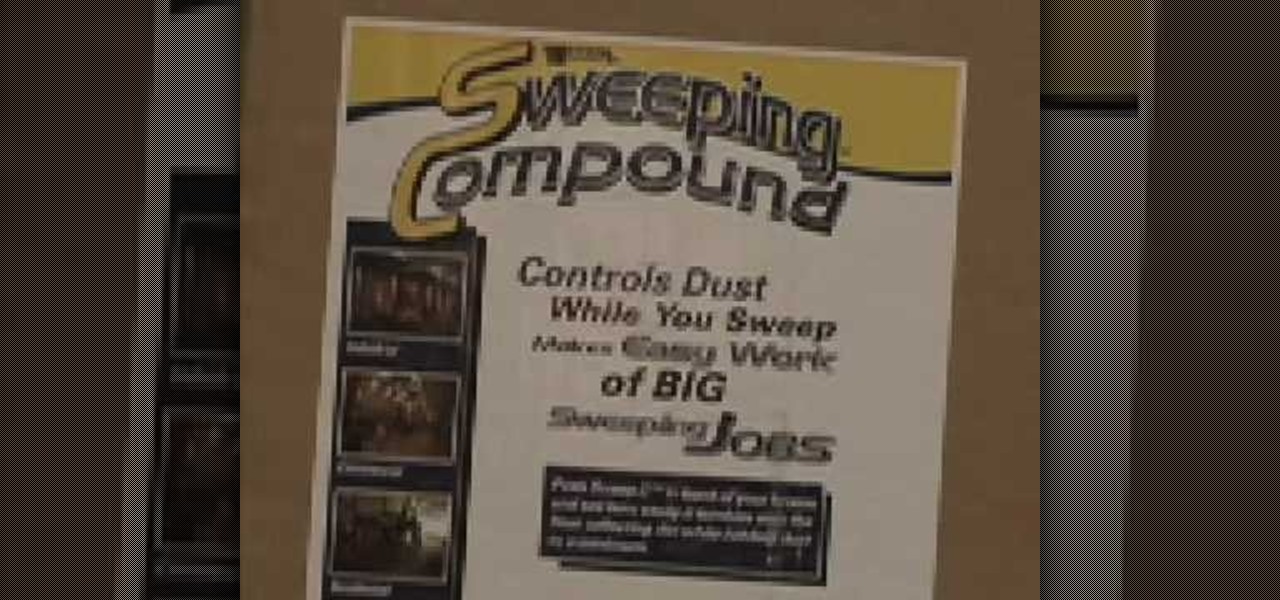
In this video, we learn how to keep dust to a minimum in your home. First, keep an eye on your furnace and make sure that when you are doing home repairs, it doesn't get onto your furnace. Also, make sure your filters throughout the home are clean or replaced very often, especially while you are doing home projects. Also, keep windows closed, especially while it's windy outside, because this can let dust enter your home easily. You should also avoid extra aggressive sweeping, because this can...

With a few simple steps, you can change your motor oil yourself -- no need for an expensive mechanic to do it for you.

This software tutorial shows you how to work with the water paper filter in Photoshop CS3. This is one of the sketch filters in Photoshop that will help you make your images look more like watercolors or sketches. In this tutorial you will use the water paper filter to create a spooky, dark and cloudy type effect in Photoshop CS3. This tutorial is best viewed full screen.

This tutorial covers how to use different filters in Final Cut Pro 6 and specifically goes over how to use the color correction filters since these are some of the most important filters used. Easy to understand and see, this video tutorial is worth watching.

In this amazingly in-depth tutorial video they go into great detail on all of the methods of using GND glass filters, along with it's general purpose is and what it can do for you! For those not in the know, GND filters are glass lens attachments that come in graduated varying tints of grays and colors!

This video shows how to make a quick pivot table data filtering by using Excel 2010's ‘Slicer’ functionality. ‘Slicer’ delivers enhanced visual filtering method to allow you to get the data you need more quickly. When selecting a cell in the pivot table you will find ‘Slicer’ in the filter group of the ‘Insert’ tab. Click on ‘Slicer’ and an 'Insert Slicer' dialogue shows up where you can pick particular data fields from the slider list. Once you click on ‘OK’, the ‘Slicer’ objects with filter...

Photoshop is a place where we can edit the image in different styles. One of the features is adjustment layer of a photo that is also called as filter correction. It is an easy step to color filtering of a photo. Open a picture in a Photoshop, and select add layer option that present at the right bottom of the screen, then a pop up menu appears. Select filters from the options available, then dialogue box appears consisting of sub options filters and colors. then select the main color from fi...

Pixel Perfect is the "perfect" show to help you with your Photoshop skills. Be amazed and learn as master digital artist Bert Monroy takes a stylus and a digital pad and treats it as Monet and Picasso do with oil and canvas. Learn the tips and tricks you need to whip those digital pictures into shape with Adobe Photoshop and Illustrator. In this episode, Ben shows you how to create a jellyfish environment in Photoshop.

It's easy to filter out junk mail with MobileMe Mail on me.com. This Apple video tutorial will show you that it's as easy as going to your MobileMe preferences and enabling junk mail filtering. Nobody wants spam on the Internet.

In this automotive repair video Chris gives you a few tips on your fuel filter and what to look out for when your VW bug gas tank may be dirty. If your fuel lines are dirty and your Volkswagen beetle bug isn't running as well as it should, it's time to change your fuel filter. Chris shows you how to keep your classic beetle running properly.

No website will be inaccessible and no web filter will deny you content once you learn the skills presented in this internet hacking video.

In order to clean your fish tank, you will need the following: a bucket, water conditioner, aquarium salt, a clean filter, a suction tube, and clean fresh water.

In this clip, learn how to reduce color noise with filters in Adobe Phtoshop CS5. Whether you're new to Adobe's popular raster graphics editor or a seasoned designer looking to better acquaint yourself with the new features and functions of the latest iteration of the application, you're sure to benefit from this free software tutorial. For more information, watch this video guide.

In this clip, you'll learn how to use the Unsharp Mask filter in Adobe Photoshop CS5. Whether you're new to Adobe's popular raster graphics editor or a seasoned designer looking to better acquaint yourself with the new features and functions of the latest iteration of the application, you're sure to benefit from this free software tutorial. For more information, watch this video guide.

This clip demonstrates how to generate gradient masks using the Vanishing Point filter. tricks, you're certain to like this free video software tutorial. For more information, including detailed, step-by-step instructions, and to get started making your own gradient masks, take a look!

Dirty filters ruining your shots? Glass filters, as useful as they may be for protecting your SLR or DSLR lenses from external damage, can grow dirty over time, reducing image quality. Learn how to properly clean your single-reflex camera's glass lens filters with this free photographer's guide.

Learn to make beautiful coffee filter butterflies and flowers by watching this video by Kim Janocko. The following materials are required to make them:

In this video tutorial solving time techs you how to apply the stabilize video effect before editing in movie maker. Download and install Virtual Dub from the link in the description and download the deshaker filter also from the link provided. Extract the filter into the virtual dub folder as shown and open the video in Virtual Dub. Compress the video using the DivX codec which can be downloaded for free from divx.com. Apply the filter by selecting the deshaker filter and change the source p...

Planet are cool and explosions are awesome so what could be better than an exploding planet. This tutorial will how you how you can create an exciting and adrenaline invoking exploding planet in Adobe Photoshop without too much work.

Keeping the filter clean improves your dryer’s performance and avoids the risk of fire from lint buildup. By leaving your lint filter full, you run the risk of also breaking your dryer, leading to an expensive repair or an expensive new dryer.

Michelle H. has this great Photoshop tutorial on how to use the extract filter. See exactly how to extract a body or object (like a man) against a white background and overlay it onto a colorful background. This is very detailed. Great for Photoshop newbies.

Have a K&N Air Filter inside your automobile? Well, chances are that it's going to get damaged and dirty at some point in time, so check out this automotive video tutorial to see how to service and maintain your K&B Air Filters. You will see the necessary steps to cleaning and oiling the air filters the correct way without damaging them, making for one hell of an unhappy car or truck.

This image editing software tutorial covers using the extract filter in Photoshop. In Photoshop CS3 there are many ways to remove an image from the background, and the extract filter is one of them. Learn the pros and cons of using the extract filter in Photoshop in this video tutorial.

RC Car Action Magazine Editor Paul Onorato shows how to properly oil your RC engine air filter. An un-oiled filter will decrease the life of the engine on the remote control car. Watch this video tutorial and learn how to oil the engine air filter on an RC vehicle.

Learn the difference between Live filters and traditional filters, as well as how to apply, work with, delete, edit, and save Live filters as Styles in Fireworks 8.