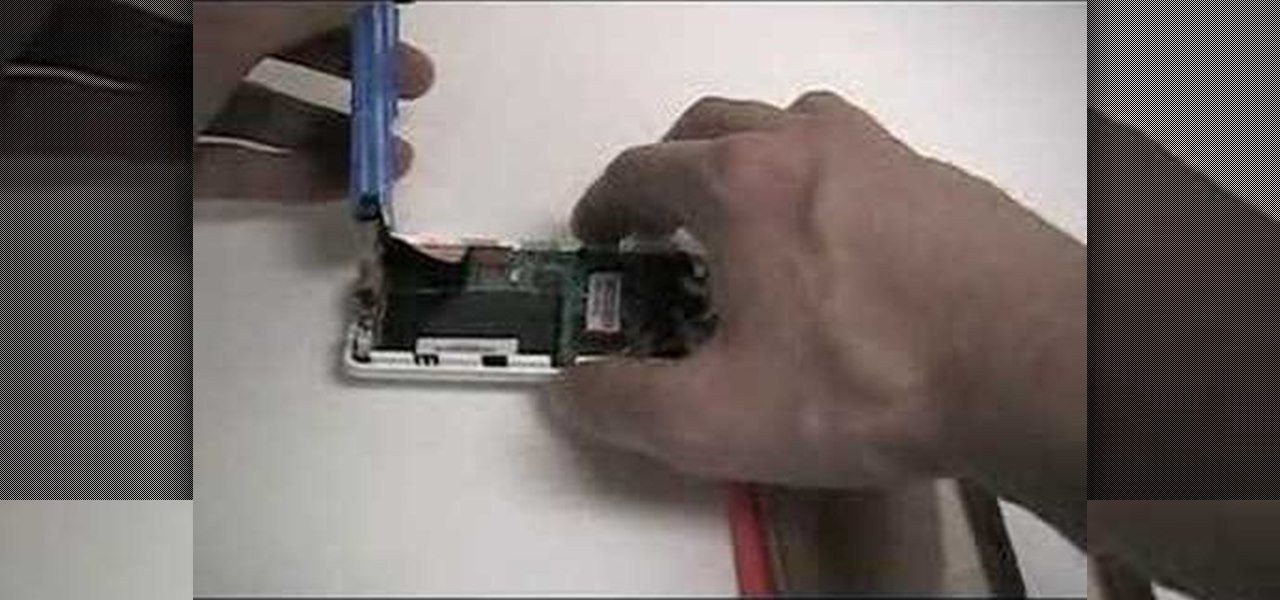Is your Bosch oven on the blink? In this video tutorial, you'll learn how to replace a fan oven element in a typical Bosch cooker. For more information, including detailed, step-by-step instructions on the repair process, watch this friendly how-to.

Is your Cannon oven on the blink? In this video tutorial, you'll learn how to replace a fan oven element in a typical Cannon cooker. For more information, including detailed, step-by-step instructions on the repair process, watch this friendly how-to.

In this how-to segment from the RV Today video archives Stew Oleson shows us how to replace an RV thermostat. As all experienced RVers know, everybody wants to have hot water when you're out there RVing but you don't want it too hot. Check out this RV tutorial video to learn how to install an adjustable thermostat for your RV to keep the water temperature just the way you like it.

This video will show you how to install a battery or LCD screen in a first generation iPod Nano. If the Apple warranty no longer covers your iPod, it may be more inexpensive to do this simple repair yourself, instead of purchasing a new iPod. Watch this video iPod tutorial and learn how to replace a battery or LCD screen in a first generation iPod Nano.

When your iPod is no longer holding a charge, the battery is most likely dead. If your iPod is past Apple's warranty time, you might want to try replacing the battery yourself. You will need a prying tool and a new battery. Watch this video iPod tutorial and learn how to replace a 2nd generation iPod battery.

Check out this electronics tutorial video to learn how to replace and install a fifth generation ipod video battery. This instructional video illustrates the procedure of installing a battery on a 5th generation iPod video. See how it's really done!

Check out this home repair tutorial video that demonstrates how to fit and replace a Hotpoint, Belling, Cannon, Creda, Homark, Indesit, & Jackson fan oven element. Follow the step by step instructions in this domestic appliance repair video to remove your fan oven element. Please note that all work should be performed by a qualified engineer. Make sure to take the necessary precautions to ensure a safe removal of the fan oven element.

Check out this home repair tutorial video that demonstrates how to fit and replace your fan oven element in a Neff & Bosch appliance. Follow the step by step instructions in this domestic appliance repair video to remove the fan oven element. Please note that all work should be performed by a qualified person. Make sure to take the necessary precautions to ensure a safe removal of the fan oven element.

Check out this home repair tutorial video that demonstrates how to fit and replace your grill oven element in a Bosch and Neff. Follow the step by step instructions in this domestic appliance repair video to remove your oven grill element. Please note that all work should be performed by a qualified person. Make sure to take the necessary precautions to ensure a safe removal of the Bosch oven grill element.

Check out this home repair tutorial video that demonstrates how to fit and replace your grill oven element in a Bosch and Neff. Follow the step by step instructions in this domestic appliance repair video to remove your oven grill element. Please note that all work should be performed by a qualified person. Make sure to take the necessary precautions to ensure a safe removal of the oven grill element.

Check out this home repair tutorial video that demonstrates how to replace your Creda carbon brushes in your washing machine's motor. Follow the step by step instructions in this domestic appliance repair video to remove your washing machine's Creda carbon motor brush. Please note that all work should be performed by a qualified engineer. Make sure to take the necessary precautions to ensure a safe removal of the carbon motor brush in your washing machine.

Check out this home repair tutorial video that demonstrates how to replace your fan oven element and your fan motor. Follow the step by step instructions in this domestic appliance repair video to remove your cooker's parts. Please note that all work should be performed by a qualified person. Make sure to take the necessary precautions to ensure a safe removal of your fan oven element and fan motor.

In this moped repair tutorial you will learn how to replace the variator, belt and roller weight in a Honda Ruckus scooter. See how to tear things down and put them back together in a Honda Ruckus.

Sometimes the save feature stops working for the old Super Nintendo games. But you can't fault them for that, everything has a limit and chances are you've drained the poor battery dry. Take a look at this instructional video and learn how to replace the SNES game battery. So before you throw away that game, check out this tutorial instead.

Faulty switches are easy to fix; you just have to exercise caution. You will need a screwdriver, a new switch, and a circuit tester. Electrical repairs don't need to be dangerous, just be careful. Watch this video home repair tutorial and learn how to replace a light switch.

This tutorial shows you how to use the replace color adjustment tool in Photoshop. This is used to change an entire certain group of color.

You can pay Apple to replace your iPod battery, or you can save money by following this DIY how to video.

Tim Carter, of Ask the Builder, demonstrates just how easy it can be to replace a broken roof shingle on your house.

Learn how to replace guitar pickups with this demonstration from Seymour Duncan.

This video is to show how to replace a flint in your Zippo lighter. It's really simple. Most people already know how to do this, so if you're watching this, you should feel sorry for yourself.

Professor of RVing, Jim Twamley talks about lock security and shows you how to replace an RV entry lock.

Learn how to open a PSP 2001 (slim) and replace the LCD screen and backlight.

Learn how to replace the battery in your 5th generation iPod Video. Stop spending all of that money buying a whole new iPod! Watch this, and save.

Learn how to replace the battery in your first generation iPod Nano. There's a reason this is from somebody called "ConsoleZombie," and you'll see why.

This video shows you how to replace headlight bulbs and assemblies on a 99 - 04 Ford Mustang.

This video shows how to take off the top part of the housing and replace the LCD Screen and put it back together.

Projector Lamp Center presents a quick how-to demonstration on how to properly replace a bulb or lamp in your projector.

Learn how to replace you computer's central processing unit (CPU). Includes tips on buying a new CPU and installing it.

This shows you how to save your iPod and a ton of money by fixing a dead battery yourself. Here's how to take apart the 3rd generation iPod and remove and replace the battery.

This video shows a step by step method for saving money and your iPod when it's battery dies. Take apart the 2nd generation iPod and remove and replace the battery.

How to take apart the 1st generation iPod and remove and replace the battery.

Learn how to take apart a Palm Treo 700w or 700p in order to repair or replace the screen. A helpful voiceover guides you through the process.

Learn how to take apart a Palm Treo 650 in order to repair or replace the screen. A helpful voiceover guides you through the process.

Learn how to take apart a Palm Tungsten T5 in order to repair or replace the screen. A helpful voiceover guides you through the process.

Learn how to take apart a Palm Tungsten T, T2, or T3 in order to repair or replace the screen. A helpful voiceover guides you through the process.

Learn how to take apart a Palm m500, m505, and/or m515 in order to replace the battery. A helpful voiceover guides you through the process.

In this next tutorial, you'll find out what tools you'll need to replace the ball joints on a 1999 Ford Explorer. It's a pretty easy to follow, especially if you know anything about cars, so good luck and enjoy!

Replacing the struts on your car can be an important task when owning a pretty old car. Struts help dampen movement as a vehicle driven on rough or uneven roads. It's an important part of your car and will ensure that it lasts for a long time.

In this how to video, you will learn how to replace the touch glass screen digitizer on an iPod Touch. First, use a pry tool and run it along the sides of your iPod Touch. Once this is done, remove the cover. To remove the battery, run the pry tool along the edges and gently pry it out. Remove the black tape from the bottom to reveal screws. Now use a screw driver to remove the screws shown. Remove the screw hidden by the wires connecting the battery to the board. Next, remove the metal shiel...

This how to video shows you how to take apart an HTC 8525 and replace the LCD screen. First, remove the SIM card and the battery. Next, remove the screws in the back. Using a pry tool, slide it along the edge of the phone at the bottom to release the clips. Once they are released, remove the back piece. To remove the motherboard, release the ribbon connector with the pry tool. Carefully lift the motherboard from the case. Remember that it is still connected to a ribbon that must be released. ...