
How To: Replace a Broken Inside Door Handle 1992-96 Ford F150, F250, or F350
This quick video will show you how to replace the broken inside door handle in your Ford F150, F250, or F350 pickup truck (1992-1996).


This quick video will show you how to replace the broken inside door handle in your Ford F150, F250, or F350 pickup truck (1992-1996).

This quick video will show you how to replace the broken taillight in your Ford F150, F250, or F350 pickup truck (1992-1996).

Watch to see how to install and replace the air conditioner and heater fan speed resistor in a Chrysler Pacifica (2004-2007).

This video shows you how to repair/install/fix/change/replace a broken, damaged, cracked, faded, cloudy, or chipped signal light, applicable to 2004-2008 Chrysler Pacifica models.

This video shows you how to install/repair/fix/change/replace a broken, damaged, burned out, cracked, faded, cloudy or chipped fog light, applicable to 2004-2006 Chrysler Pacifica models.

This video shows you how to repair/install/fix/change /replace a slow, stuck, cracked or damaged window regulator, applicable to 2004-2008 Chrysler Pacifica models.

This video shows you how to repair/install/fix/change/replace a broken, damaged, burned out, cracked, faded, cloudy or chipped taillight, applicable to 2004-2008 Chrysler Pacifica models.

Each year, Apple seems to design its devices to be more difficult for owners to repair themselves. So when an iPhone breaks, a trip to the Genius Bar or an Apple Authorized Service Provider is most likely necessary. But if you have an iPhone X that needs a new battery, a leaked video just spilled the beans on how to replace the battery precisely as Apple would.

Apple's new iPhone 5 has enjoyed three weeks out in the public since its September 21st release. Millions of consumers have been shelling out big bucks and waiting in long lines just to get their hands on it. But sometimes users forget to actually keep their hands on their new phone, causing something like this... It only takes a second to drop your new iPhone 5, but the pain of picking up the phone and turning it over to reveal a cracked display lasts a lifetime. Well, not exactly a lifetime...

Even today, smartphone text input leaves a lot to be desired. It's difficult to select specific words, the cut/copy/paste menu isn't always accessible in every app, and we're lacking undo and redo options, even though it's as simple as pressing Ctrl + Z on computers.
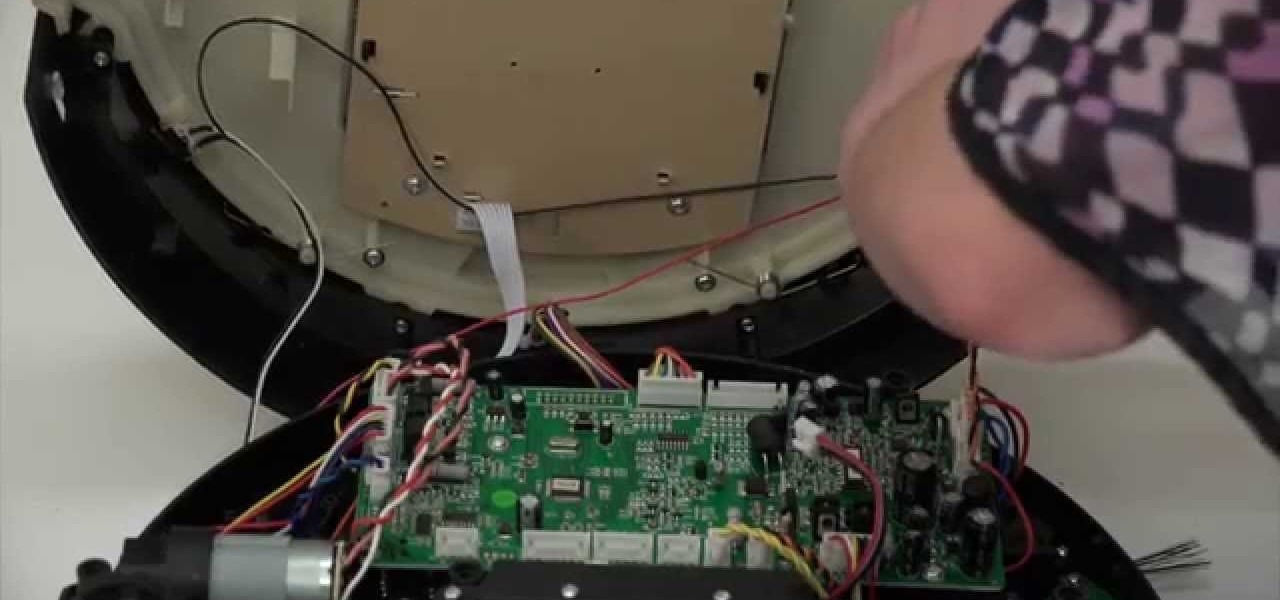
A step-by-step guide to replacing the side brush motor on bObsweep Standard or Pethair. Follow the video or multimedia directions in order to open up bObsweep, remove the main board, replace the side brush motor, then close your vacuum for future use.

The bumper for bObsweep Pethair and Standard are installed the same way. It holds the sensors that allow Bob to see any obstacles in his path. If a repair of the wall detection sensors is needed, the steps for replacing the whole bumper are the same when working on either bObsweep model.

From my experience, the recent contacts in the iOS 8 app switcher is a love-hate feature. On the plus side, it's a speed dial for not only phone calls, but messages. On the downside, it's a way for others to see your favorite contacts and who you've contacted most recently.
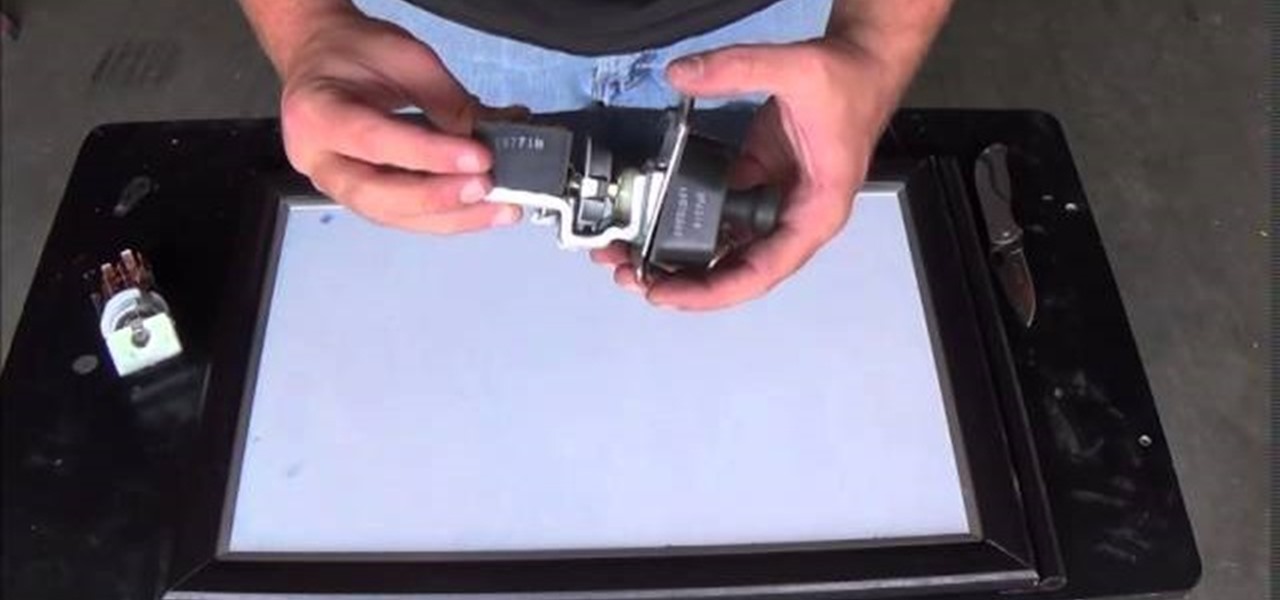
If your headlights are not working when you pull the switch or if your turn signals are the only things working, Then your headlight switch might be broken. This is often due to loose connections or wear and tear on the part itself. The first thing I would highly recommend before starting this project is to make sure that your connections at the headlights are tight. You can test this by simply putting a piece of foil in the connector or by bending the prongs slightly. Also check to see if yo...

The Samsung Galaxy S5 display can be replaced by most do-it-yourselfers with some basic mechanical skills and a few inexpensive tools. The good news is that once you replace your display assembly your screen will be good as new with no bubbles or dust on the inside. The replacement part is a bit pricey but that is a good percentage of the cost involved with manufacturing this device. Below is a video showing the entire process from start to finish. It's best to turn on your volume for the nar...

The thermal fuse in your dryer is a safety device designed to prevent the dryer from overheating. The fuse is heat sensitive and when the dryer becomes too hot it will blow. If the fuse has blown then the dryer will either stop working or there will be no heat when the drum is turning. A blown thermal fuse is simple to replace. With a few tools, a do it yourself warrior can save valuable money from being wasted on a service call. Here is a detailed set of instructions on how to replace a ther...


How to remove and replace a door handle / door knob. How to install a door knob. This is a job that can be done quickly and easily without any special tools (a cordless drill with a Phillips bit or a hand held Phillips Head screw driver). Follow the steps outlined below for a hassle free experience.

The video gives you a step by step tutorial how to replace the steering gear boots of a Volkswagen Passat B3 without dismounting the steering gear.

These instructions are applicable to both bObsweep models. Follow the video or text descriptions to replace the disinfecting UV lamp on your automatic vacuum.

The guide will walk you through a power switch replacement on a bObsweep Standard or Pethair. It includes:

The dryer’s idler pulley provides tension to the dryer’s drum belt so the belt won’t slip when the drum is turning. It can become faulty over time due to increased friction. If your dryer is making a squeaking or squealing nose then the idler is probably faulty. Replacing this pulley is a simple project. Repair your noisy dryer with this step-by-step tutorial!

For those of you who are as unlucky as me with your Pineapple and need to re-seat or replace the aerial connector this will show you how.

Having a dust- and water-resistant phone is truly useful, but it comes with a price. In order to achieve this functionality, Samsung had to literally plug up any holes in the Galaxy S5, and this included the charging port.

Waymo just received approval on a patent for a push-button console that replaces not only a steering wheel in a car but the brake and gas pedals, too. This reflects Alphabet's driverless arm could remain true to its original mantra of developing cars that pilot themselves without human intervention.

How to put windscreen wiper blades in special position which permits release of the blades. It is used for cleaning or replacement of the blades. It can also be useful, in winter, to detach the blades from the windscreen.



Video: . This is how is replaced the outer tie rods on a 2008 Pontiac Grand Prix. Most late model GM vehicles will be similar to this Grand Prix. 97-03 Grand Prix, 04-08 Grand Prix, 00-05 Monte Carlo and Impala, 97-03 Regal

This video will show you how to remove the freezer light bulb cover in your Kenmore refrigerator. It's pretty easy to do, but not breaking the plastic light cover can be tricky.

This video will show you how to remove a door knob. This will work on your bedroom, bathroom or closet door.

This video will show you how to fix or repair a broken clearance light on your popup camper. This will also work on a utility trailer.
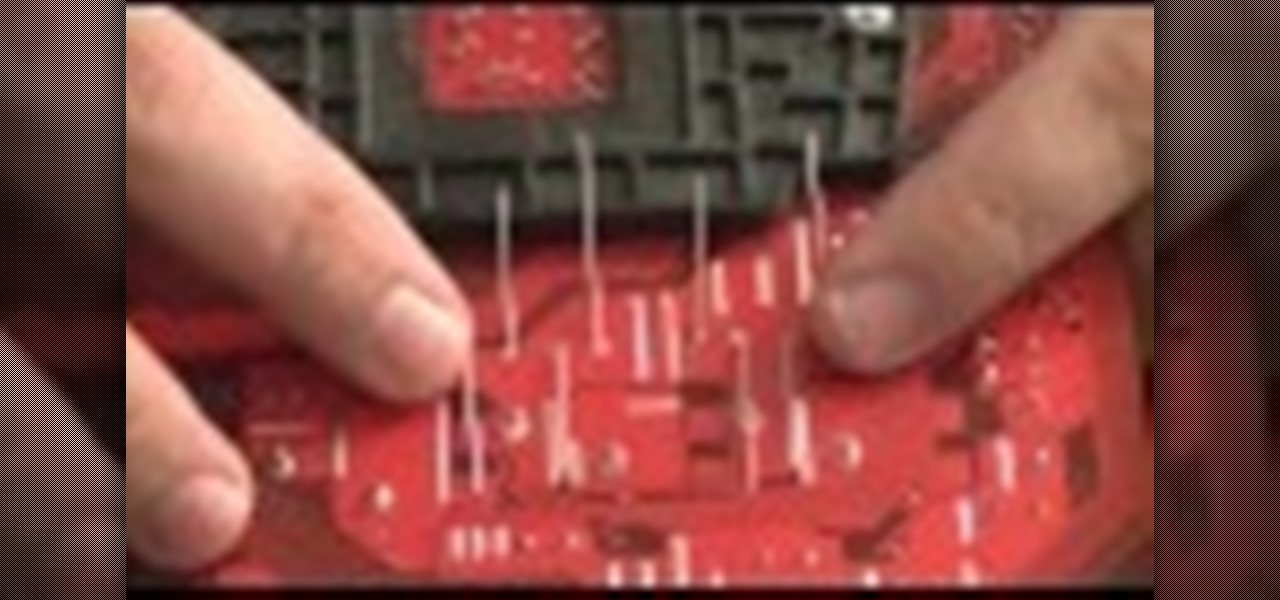
Got a motherboard with blown capacitors? Here's how to fix it!

If the ice container is damaged or lost, you will have to get a new one. You can follow the steps in this video to help you do this easy repair.
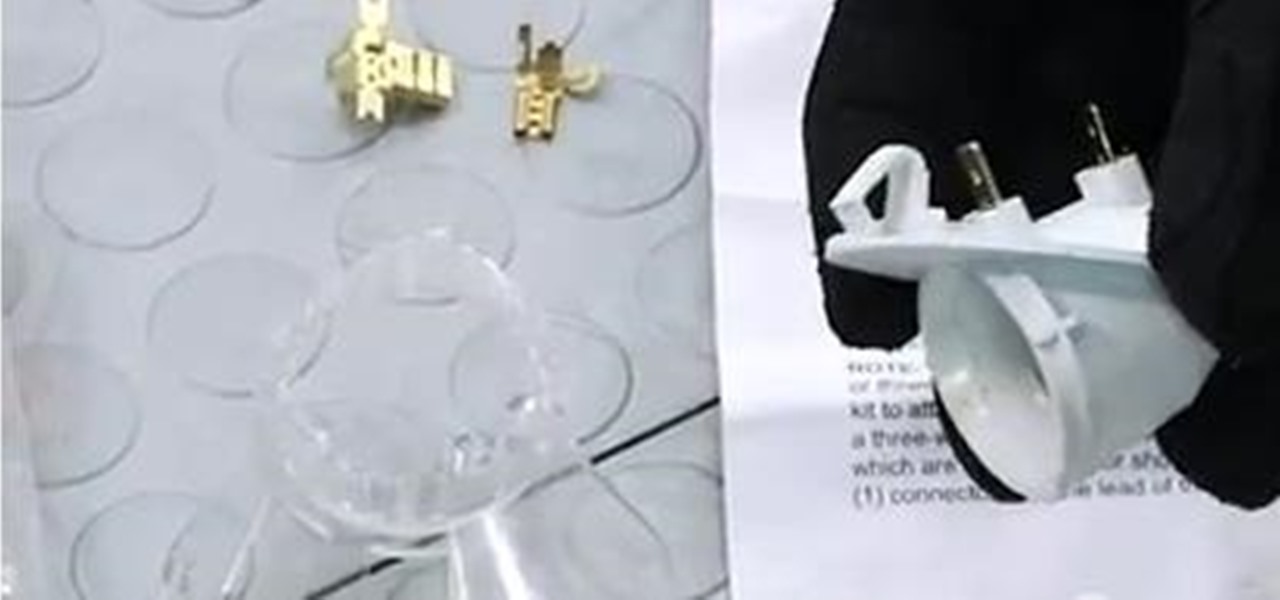
If the light socket is shorted out and light bulb does not come on, you will have to get a light socket kit. You can follow the steps in this video to help you do this easy repair.

If you have drip pans damaged, rusted or stained, you will probably have to get a new oven chrome drip pan kit. You can follow the steps in this video to help you do this easy repair.

The oven igniter is what lights the gas in your oven to create the heat. If your oven is not heating, the igniter could be getting weak or be shorted out, in either case it needs to be replaced. You can follow the steps in this video to help you do the repair.

The bake element is in the bottom of the oven and it is what creates the heat in the oven, so you can cook. If yours is not getting hot or if you see a burn burned in it, it needs to be replaced. You can follow the steps in this video to help you do the repair

If the upper half of the agitator is not working, maybe it is loose and wobbles around, you may need to install this kit. This kit contains the agitator dogs and everything that you should need to rebuild the upper agitator. You can follow the steps in this video to help you do the repair.

In this video we will show you how to change the air filter on your 99-06 Chevy SIlverado.