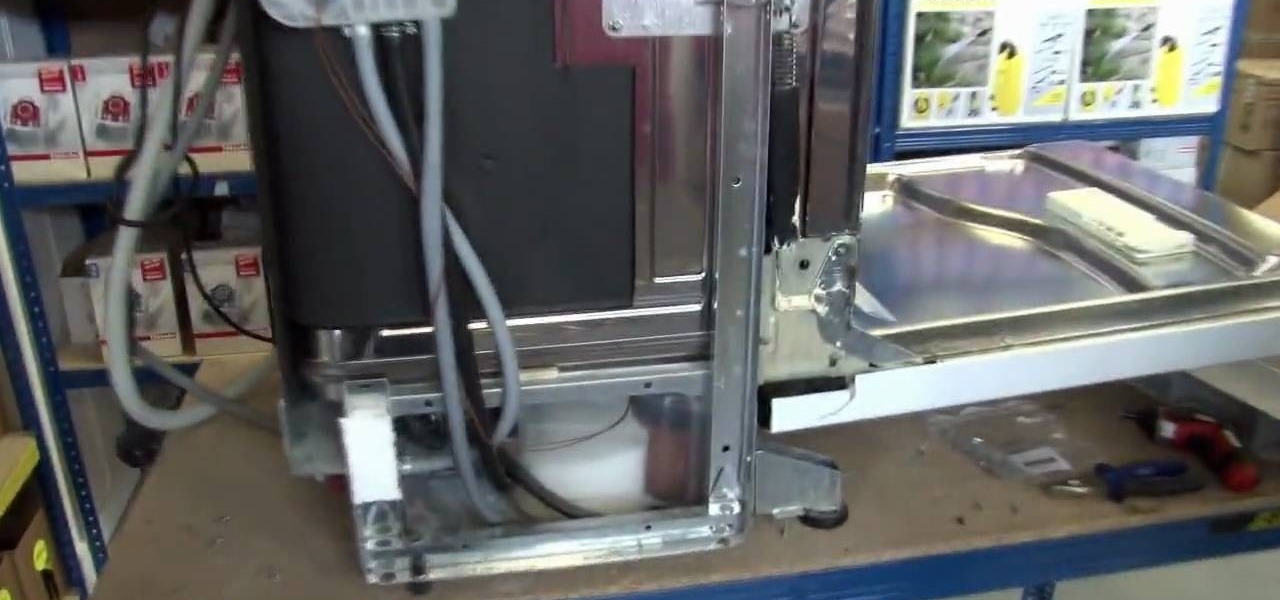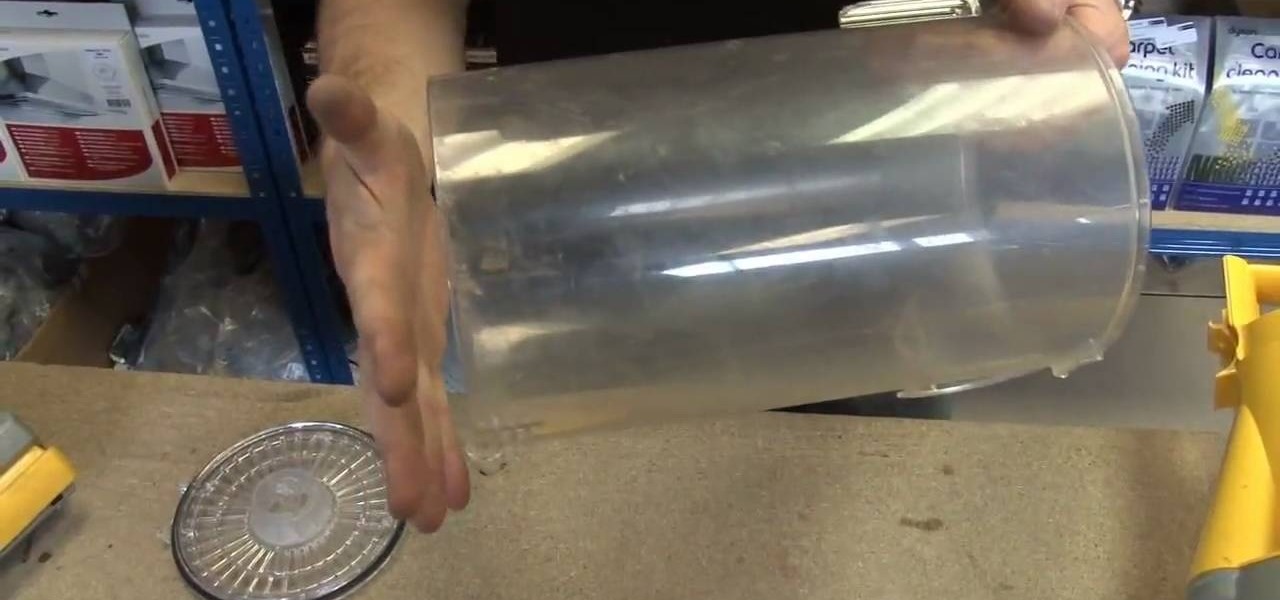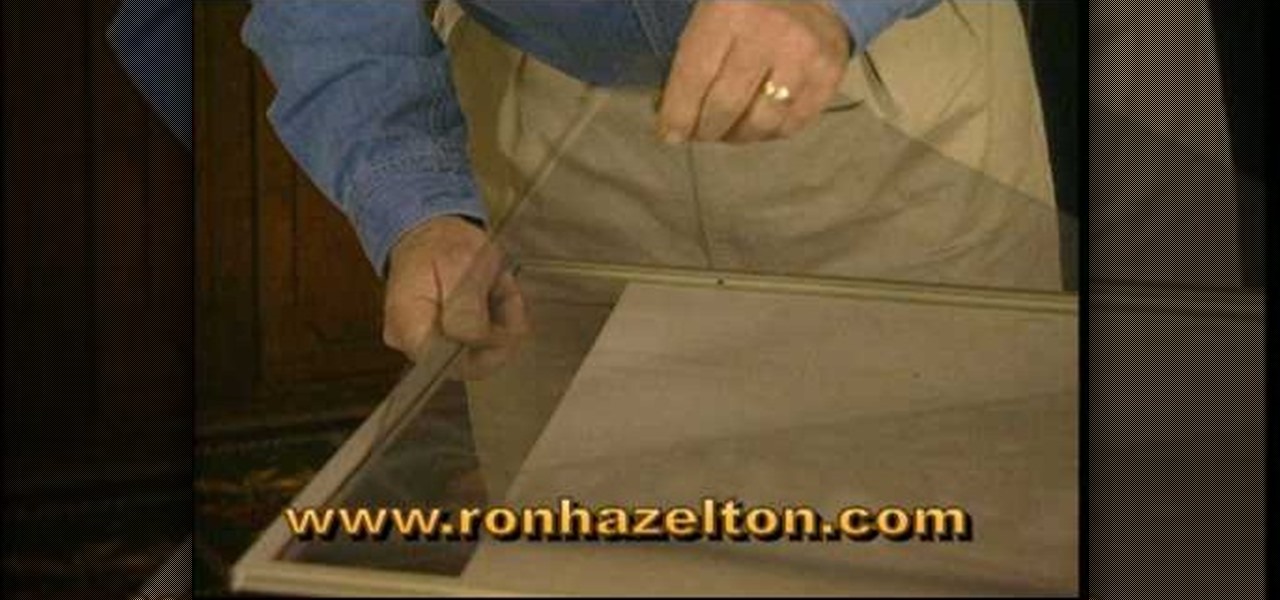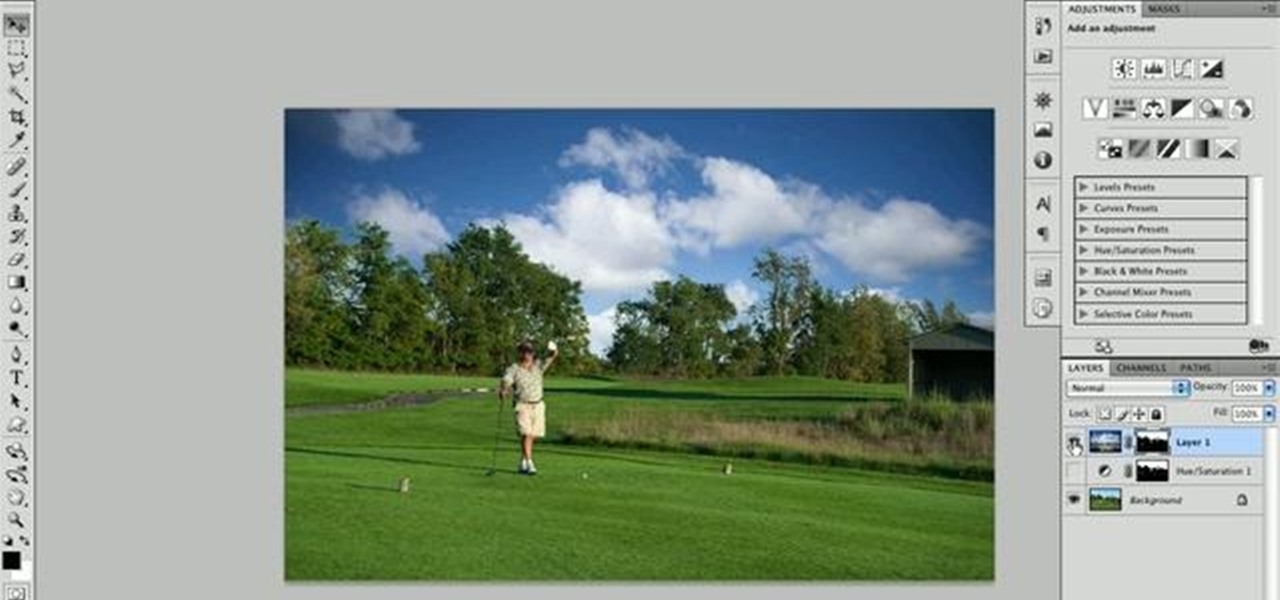If you have a photograph with an extreme red eye problem, then you will have to take steps above and beyond using the built-in red eye reduction tool in Adobe Photoshop. In extreme cases, red eye will actually contain colors outside of the red spectrum of light. Since the red eye tool only works on this spectrum of light, you will have to manually fix extreme red eye by working on tools that are effective across all different wavelengths of light. The most effective tool at your disposal in t...

Make sure your vehicle passes inspection. If you feel any play in the steering wheel of your car, jack up the vehicle and try jostling the tire from side to side. If there is play, it may be time to replace a bad ball joint.

The iPhone and its cousin the iPod Touch are products of genius design, but sometimes we get a little bored of all that black and white with nothing in between. Inject some personality into your mp3 listening or phone calling by simply switching up your black plate, or the back cover.

Before you pull out your phone book (okay, pull up your laptop and start up Google) to find a number for a handyman, why not attempt to fix your broken shower faucet yourself? Yeah, we know it's kind of annoying to find your tool box and remove your entire shower faucet unit, but it's actually quite easy to fix a basic leak in your shower.

Electrical sockets are often taken for granted. It's not until one of them breaks or stops working and our laptops won't turn on that we truly have a crisis (mostly over lost internet time).
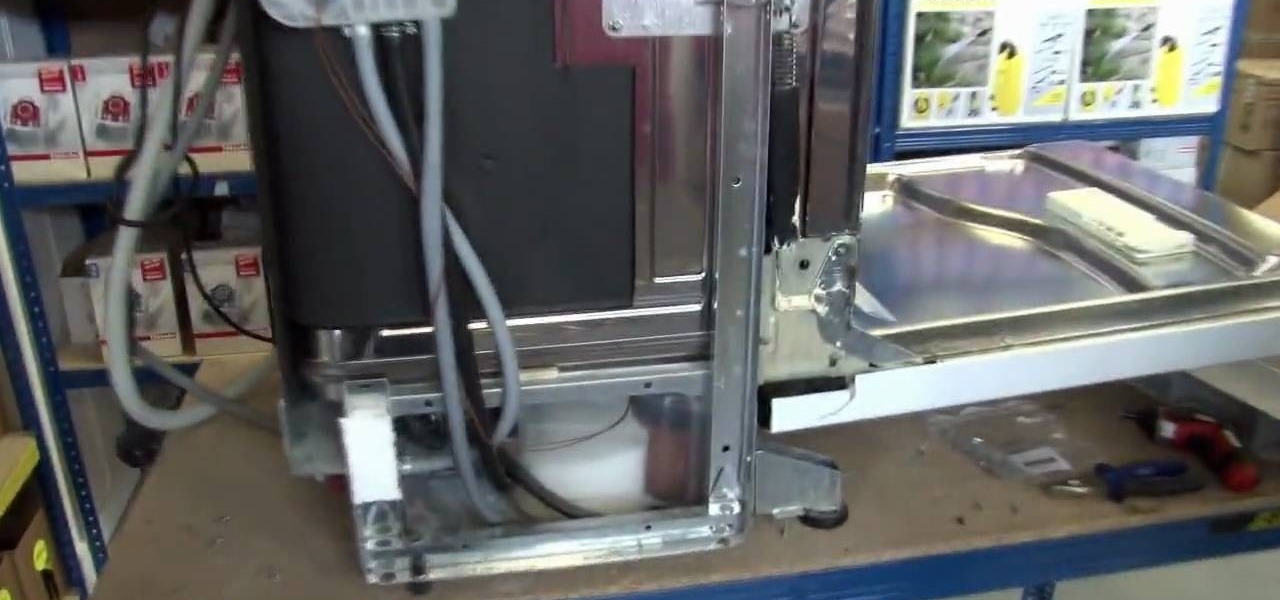
If you're having a hard time opening and closing the door to your dishwasher, you may have a problem with the hinge. This isn't a huge issue, but it can prevent you from loading and unloading any dirty or clean dishes.

Accidents happen all the time. When these accidents happen, things tend to break. When an accident happens with a vacuum cleaner, it's usually the handle or bin lid that becomes damaged.

Fitlers are very important when it comes to using vacuum cleaners. Not only do they prevent damage to your cleaner's motor, but they can also prevent any dust or other debris from being layed out onto the floor.

The iPhone 4 is brand new, but accidents still happen - even right after you get it, right? So, if you have cracked or scratched up your screen and can no longer use it, check out this tutorial. Apple won't fix the damage if they think you did it, and a repair shop will charge tons of money. This tutorial will walk you through how to take the screen off on your own and replace it with a brand new one. Be careful and maybe think about investing in a case next time.

In this tutorial, we learn how to replace a bathroom faucet. Tools you will need are: faucet, adjustable wrenches, bucket, towel, safety sponges, pliers, and plumber's putty. First, turn off the water supply and turn off the faucet to remove any excess water. Next, use a wrench to remove the nuts that are holding the faucet in place. Next, apply putty onto the pre-cut sink holes and insert your new sink. On the other side, secure the new faucet and nuts with a wrench. Now you can turn on your...

Since the Nintendo Wii was first released, it has become one of the most popular gaming consoles in the video game industry. In terms of sales, the Wii has destroyed its competitors, the PS3 and Xbox 360. So there's no denying that the Wii is a pretty popular console. So in this tutorial, the great people at cnet, will show you how to replace your Wii sensor bar. It's really easy to do and will have you back in the game in no time. Enjoy!

Ron Hazelton describes how to replace a screen in a door or window. The screen is held in the frame by a vinyl cord that can be removed with a knife. Lift the old screen out of the frame. With the new screen on a flat surface, using the frame as a template, cut the new screen a half-inch larger than the frame all around. Cut 45-degree notches in the screen at each corner. Place the screen evenly on the frame. Press the cord back into the groove on the sides first, then the top and bottom. Fin...

With yet another great instructional video Lowe's home improvement expert, Mike Craft, hosts this do-it-yourself demonstration brought to you by home improvement retail outlet, Lowe's on how to replace or install a new bathroom ventilation fan. The video will give you all the information you need on how to complete this project at home, and without hiring a professional. Providing a detailed list of the tools, supplies, and tips you will need, Mike shows you how to complete this project and h...

In this video tutorial, learn how to open and take apart & take the back off your iPhone 2G (or, 1st generation) to replace the front screen and digitizer. This video replaces only the front glass and digitizer, while leaving the LCD because it is still functional. The reasoning behind this, is that all three (a new screen, digitizer, and LCD) costs half as less than just a screen & digitizer. This video does not show the installation of the screen & digitizer, but merely how to open the iPho...

One day, your car may break down and you won't be able to afford to hire a mechanic, so what do you do... you look on the web for some how-to vehicle repair videos and become your own car mechanic, that's what. You don't need any advanced training to perform repairs and simple maintenance on your automobile, but you may need a few tools. Invest in the basic tools and you'll be prepared for just about any car malfunction you can think of. These tutorials will help get you on your way, as long ...

So, your Nintendo DS Lite's warranty just expired, and yet you've managed to break one of your LCD screens. Now what? You replace it yourself!

You can replace the audio in Sony Vegas. To do this first delete the audio which you want to remove by selecting it on the right side and press delete. Now go to the website like findsound.com and download the sound and then import it to the Sony Vegas and drag it to the layers. If your sound file has some blank space you can delete it by just selecting it and press delete. Now drag the audio to the begining of the video. Now you can play the video and hear the sound is better than before. No...

One day, your car may break down and you won't be able to afford to hire a mechanic, so what do you do... you look on the web for some how-to vehicle repair videos and become your own car mechanic, that's what. You don't need any advanced training to perform repairs and simple maintenance on your automobile, but you may need a few tools. Invest in the basic tools and you'll be prepared for just about any car malfunction you can think of. These tutorials will help get you on your way, as long ...

One day, your car may break down and you won't be able to afford to hire a mechanic, so what do you do... you look on the web for some how-to vehicle repair videos and become your own car mechanic, that's what. You don't need any advanced training to perform repairs and simple maintenance on your automobile, but you may need a few tools. Invest in the basic tools and you'll be prepared for just about any car malfunction you can think of. These tutorials will help get you on your way, as long ...

One day, your car may break down and you won't be able to afford to hire a mechanic, so what do you do... you look on the web for some how-to vehicle repair videos and become your own car mechanic, that's what. You don't need any advanced training to perform repairs and simple maintenance on your automobile, but you may need a few tools. Invest in the basic tools and you'll be prepared for just about any car malfunction you can think of. These tutorials will help get you on your way, as long ...

Why pay a mechanic when you can quickly learn how to do it yourself? This process is quite easy. You can also use this video to learn how to do the same thing for a '97-'01 Lincoln Navigator, as well.

This tutorial gives you everything you need to know in order to be able to change the drum brake shoes yourself - and also how you can do so safely! Know when you can do it yourself and when it's a good idea to call a professional.

The HTC Touch HD is a nice handset, and like most smarphones devastatingly expensive to fix if something goes wrong and you don't have the knowledge from this video. It will teach you how to disassemble your Touch HD (or Blackstone) for the purpose of replacing the screen and digitizer, two things you too are likely to have to do in the lifespan of your phone.

Eric The Car Guy gets down and dirty in this video as he digs into the dash of a 1999 Chevy Tahoe. He shows you some of the tools that he uses to pull the entire thing off and also gives you a great amount of commentary as he goes along.

Looking for a quick guide on how to swap out the internal sim card in your BlackBerry phone? This clip will show you how it's done. Whether you're the proud owner of a BlackBerry smartphone or are merely considering picking one up, you're sure to be well served by this video guide. For detailed information, including step-by-step instructions, take a look.

Interested in swapping out a sky in one of your digital photos? This clip will teach you what you need to know. Whether you're new to Adobe's popular raster graphics editing software or a seasoned professional just looking to better acquaint yourself with the program and its various features and filters, you're sure to be well served by this video tutorial. For more information, including detailed, step-by-step instructions, watch this free video guide.

If you're having a problem with your vacuum cleaner's motor, don't bother taking it to a repairman. This can be a very costly repair and can take some time to repair.

If you have cracked or smashed your iPad screen, don't worry! This tutorial will show you how to take it all apart and start over with a brand new touchscreen. Don't waste money on a repair man or bother having the "Genius Bar" tell you it's all your fault - take matters into your own hands with these relatively simple steps.

If you have a problem with the screen on your Nintendo DSi and it is no longer covered under your warranty, check out this clip. Avoid the cost of taking your game to a shop and disassemble it yourself. It's easier than you might think and will save you tons of bucks.

Like any machine, a drill press chuck is prone to wear and tear and with repetitive usage some parts can become unaligned. If you are going to remove a drill press chuck, keep in mind that also with any machine you work with, you'll want to clean off any gunk that accumulates so you have a properly working machine.

Nick from Greyscale Gorilla shows you a few simple methods to replace a boring sky with one that is more visually interesting. Using various selection tools you can be your own manipulator.

The kitchen is probably one of the most-used rooms in your house, and the faucet can take a lot of abuse. Maybe it's worn out and drippy, or maybe you just want to upgrade your look. Replacing your kitchen faucet is a job you can do, and Lowe's is going to show you how.

Is the battery life on your Ipod diminishing? Watch this video as the folks at Repairs Universe show you how to replace the battery on your 1st generation Ipod. First you need some tools to pry open your Ipod. Flathead screwdrivers and razors work well. Take the razor and slowly inch your way around the opening to pry it open. Then take off the back cover. The battery is black and has a serial number and the Apple symbol on it. Don't confuse this with your hard drive. Watch the video for the ...

This video will show you how to use the ‘find’ and ‘replace’ text buttons in Microsoft Word 2007. Microsoft Word 7 is slightly different from the Microsoft you might be used to but with these instruction you’ll have no problem finding the buttons.

You can't go scrub-a-dub in the tub - at least not comfortably so - if your shower faucet is leaking, or if your current tub valve is stuck and not letting any shower water come through. If your shower is broken beyond repair then your best plan of action is to take the whole thing out and reinstall your shower stall. We know this big - and potentially disasterous - procedure has been parodied many a time on popular TV sitcoms, but it's actually realizable if you're careful and follow the ste...

In this two part instructional video, "rldel149" a barbecue & meat master, as well as all around handyman shows how to replace the integrated Toyota factory radio in a 2009 Yaris with a new HD unit. Part 1 deals with harness making and Part 2 shows the install. Good luck!

In this tutorial, we learn how to replace the kickstand safety switch on a Ninja 250R. When this is broken, it will turn your engine off when you put it into gear and cause your motorcycle to not run properly. First, remove the screw from around the safety switch until you can remove the switch from the bike. After this, replace a new switch onto the bike. Next, replace the bolts and screws back on the switch where they originally where. Use clamps or a screwdriver to help replace the screws....

In this tutorial, we learn how to replace the top coolant radiator hose in a Ford F-150. If you notice that your hose is leaking and fluid, this is a sign you need to replace the hose! First, remove the coolant from the car so you can remove your hose. After you are sure you have removed all the coolant, you will then want to perform a back flush on the vehicle and flush the radiator. When you are finished with this, you will need to replace the hose and then replace all the fluids back in yo...

If your tailgate won't stay up you may need to replace the tailgate support cables. This video shows how to replace the tailgate support cables for any 2002-2008 Dodge Ram Truck. Replacing the support cables is a very simple procedure.

A 1965 Mustang is a beautiful piece of machinery, but like most classic cars they require constant maintenance. Watch this two-part video to learn how to replace the axel seals and shoes and the wheel cylinders on your own classic beauty.